Search the Community
Showing results for tags 'affinity publisher' or 'affinity suite' in content posted in Share your work.
-
affinity publisher Project Brush Thumbnail Poster in Publisher
StuartRc posted a topic in Share your work
Project Brush Thumbnails Partially created for my artstation account, I have been building thumbnail icons for each of the project sets. Using existing modified drawings whether vector or raster. The original size of each thumbnail was 400 x 400 mm.. Initially I created a Data Merge Template using a set of var{data} and spreadsheet image imports (wanted to see how easy it was to add AD files to Data Merge) On the back of that I created a A1 Poster in Publisher: -
Lovely when the software you choose just keeps getting better. The whole suite is a part of this, but mostly Publisher.
-
Hello everyone, I made 3 stickers some time ago about the Affinity suite. I only shared them on Dribbble and Instagram, but now I think it's time to do it on this forum. What do you think of it?
-
Came across the opening photo in the layout on my friend Raff's Instagram account about a year ago. Reached out to her and said I wanted to do a profile and that photo would be the starting point. The photographer, Robert Butcher, gave us permission and I interviewed Raff for the piece and created the layout. I've known Raff since I worked for her band, The Cycle Sluts From Hell, back in the day. This is from the latest issue of Tattoos For Women.
-
New version 1.2. Attached is the latest user guide for my application Canny Vectors. The guide was written entirely using the Affinity applications – Publisher, Designer and Photo. Constructive criticism is welcome as I would like the next version to be even better. You can install the application via the links here: https://forum.affinity.serif.com/index.php?/topic/143089-free-vector-tools-for-windows-10-users/ Canny-Vectors-User-Guide-1-2.pdf
- 9 replies
-
- affinity designer
- affinity photo
-
(and 1 more)
Tagged with:
-
Here is a piece of work I created as an advertisement / poem which reflects on retro technology.All work done in Affinity Photo using the G'MIC plugin and Affinity Publisher. The only exception was the creation of the QR code in Serif PagePlus X9 and the text edited in LibreOffice Writer. See YouTube video at (Time Mark 37:35) to hear it read out:
-
At the printer now and soon to be released digitally as well. As I've posted previously, created entirely in the Affinity universe. Still learning new bits with Publisher and that's usually a "when the need arises" kind of situation. I can't imagine going back to adobe. . . EVER! A note on the covers: these are alternates. What is being created by a 3rd party for what can only be described as misguided ego gratification, are a far cry from the high standards I hold myself to. Technically, they are an embarrassment and the flaws are blatant. In that regard, I present what WOULD have been the covers prior to design upheaval.
- 10 replies
-
I have written a poem which reflects on the invasion which took place in 1978 all around the world. It is written from a UK perspective on the phenomenon called SPACE INVADERS. The title graphic was created in Affinity Designer, the text edited in LibreOffice, the layout done in Affinity Publisher and the graphic editing done in Affinity Photo. The YouTube link takes you to an audio version of the poem with backing music created in OpenMPT and speech created using Microsoft Sean TTS and mixed in Audacity. The frame effect was done in Fotosketcher. I hope you enjoy this retrospective on this seminal arcade game.
-
- affinity publisher
- space
- (and 6 more)
-
Hi my esteemed listmates, I hope this finds you all well. I'm both a newbie to Affinity and to graphics in that I've only used MS Publisher a few times. I'm trying to create flyer (1/2 sheet) and bookmark which pops so younger people will be drawn to it to read more re: our small public library. Gold and silver are difficult colors to achieve in Publisher but I;d be so grateful to you all for any thoughts re: colors, contrast, font styles, formatting, graphics or other suggestions re: how I can take this "work-in-progress" and make it pop or at least look a lot more interesting or professional. I'm obviously not a graphics designer so I appreciate all your help! Thank you so much!! Libraries & History Flyer.pdf
-
affinity publisher On the 200th birthday of Charles Baudelaire
pcam posted a topic in Share your work
On the 200th birthday of Charles Baudelaire, I made a photo essay based on a poem by him. You can find this essay here: https://de.calameo.com/books/0062587442fbbd60b052d In my account in Calameo you will find some other books, made mainly with Publisher, but also using Photo and Designer. -
Newsletter cover page. Newsletter_cover_Sept_2021.pdf
-
Here is a piece of pi, framed, with black text on a gold background (C0 M17 Y74 K17). It can be used as a picture, centered, to customize your desktop. pi bk txt on gold.tiff
-
-
The Affinity program I like to use the most, although it is the least used, is certainly Affinity Publisher. From the beginning, that is the Windows Beta, it was just a smooth ride. Open Publisher, throw stuff in it, click here, click there, adjust this, adjust that and here we go. I hardly ever had to search for answers on the web, this prog just "clicked" with my brain and my way of working. Here are some examples done in the Beta:
-
Poster design sample. Meeting April 8, 2021.pdf Meeting April 8, 2021.afpub
-
Time for the latest issue of Skin Art. Had a number of inspiring artists this issue and the 3D feature pages were fun (18 pages total). Publisher just keeps getting better and I can't imagine going BACKWARD to ANY adobe product.
-
Here is a new poster design. Meeting March 11, 2021.afpub Museum meeting March 11, 2021.pdf
-
Done in Affinity Photo with several stocks from DeviantArt, Pexels, Pixabay, Unsplash. Just to get better with Affinity Photo . Any suggestions or opinions can be welcomed.
- 5 replies
-
- zombie
- movie look
-
(and 3 more)
Tagged with:
-
A poster, using the new Designer contour tool for the post number, with kerning applied. Best Post with contour 1148.afpub
-
-

affinity publisher In Memory of Captain Sir Thomas Moore
Archangel posted a topic in Share your work
This is my latest poem as a tribute to the late Captain Sir Thomas Moore. The image was turned into a cartoon using the GMIC extension in Affinity Photo. The poem was written in LibreOffice and imported into Affinity Publisher. Good Knight, Captain Tom -
-
Sample American Legion post sample. Newsletter_Sample.afpub
-
American Legion Post 1148 newsletter in progress. Newsletter_in_progress.pdf
-
Here is a sample of a newsletter I'm working on. https://www.dropbox.com/preview/Newsletter in progress.pdf?role=personal Download PDF here






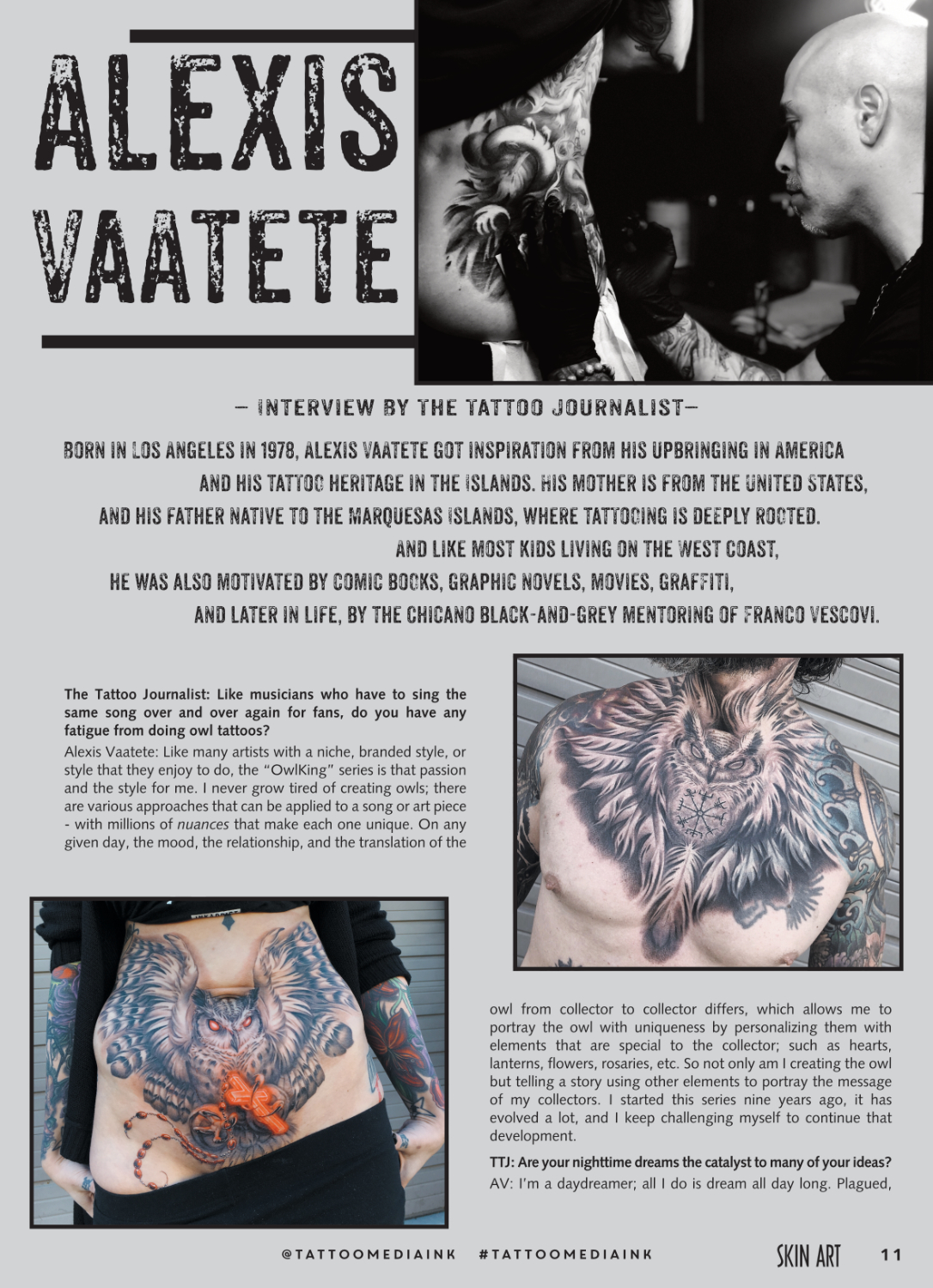






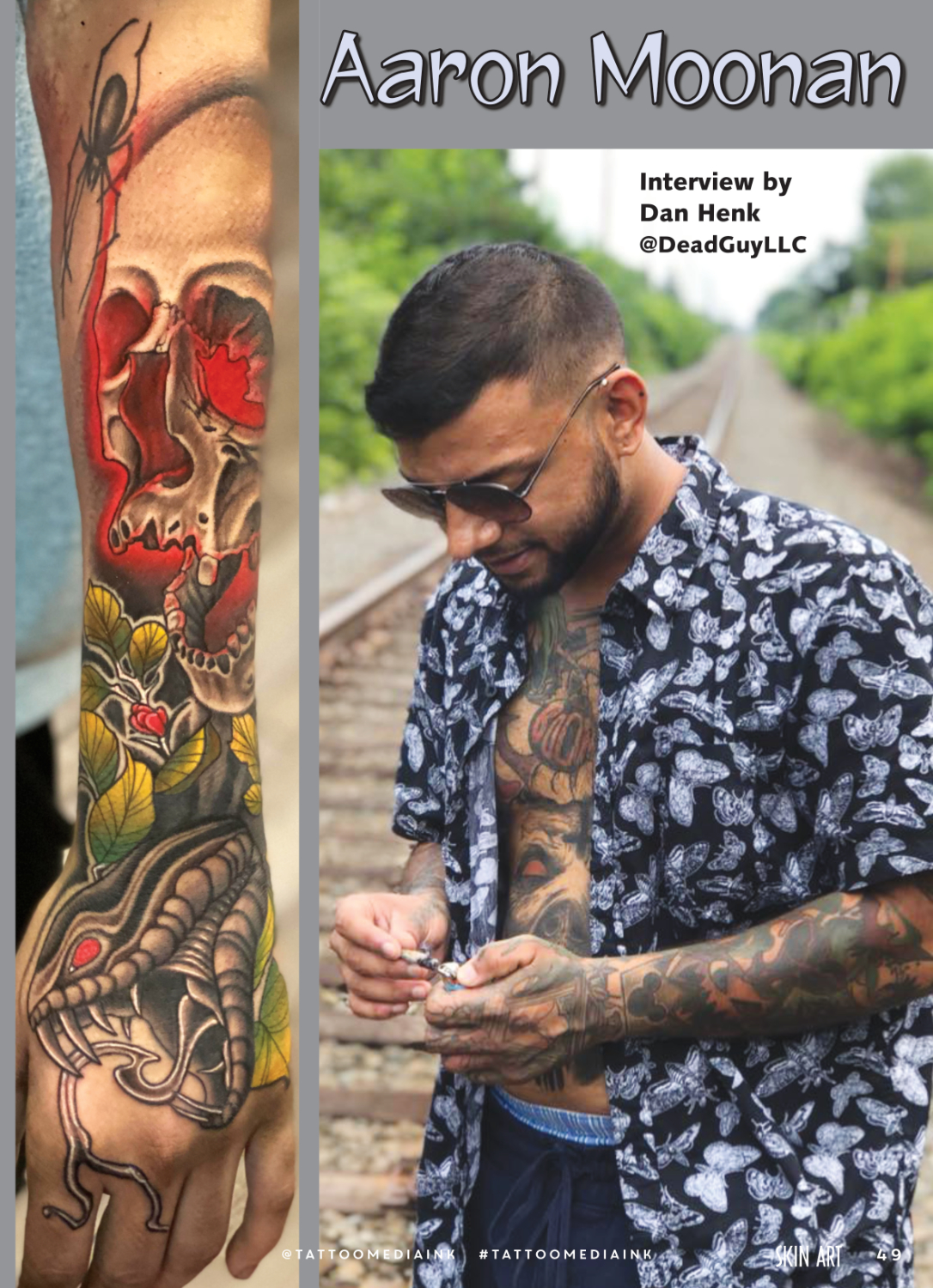













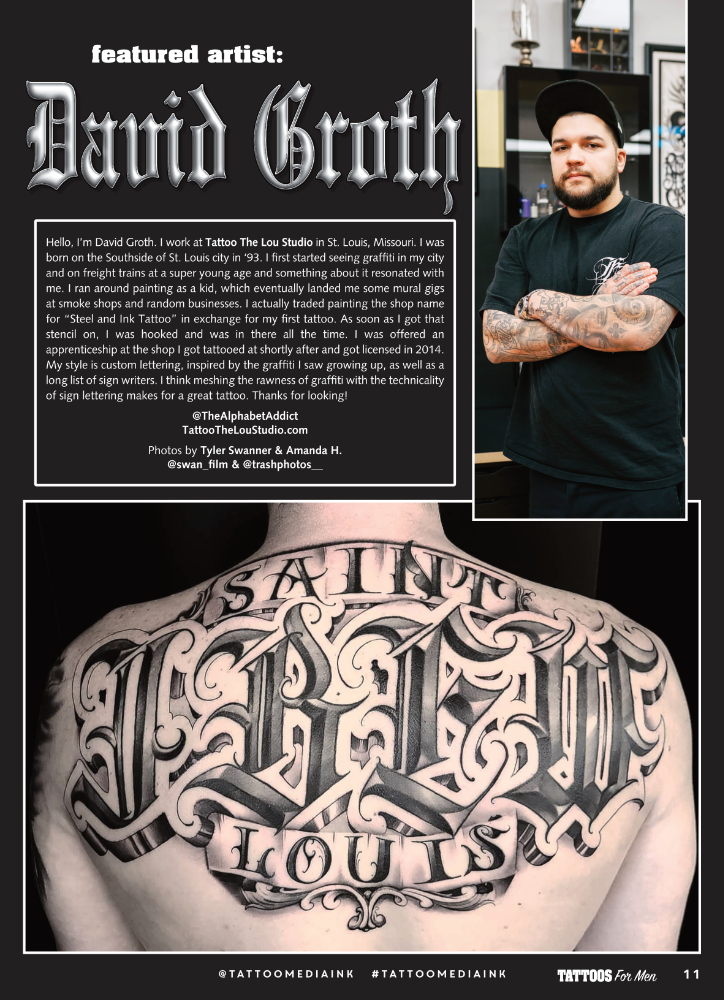



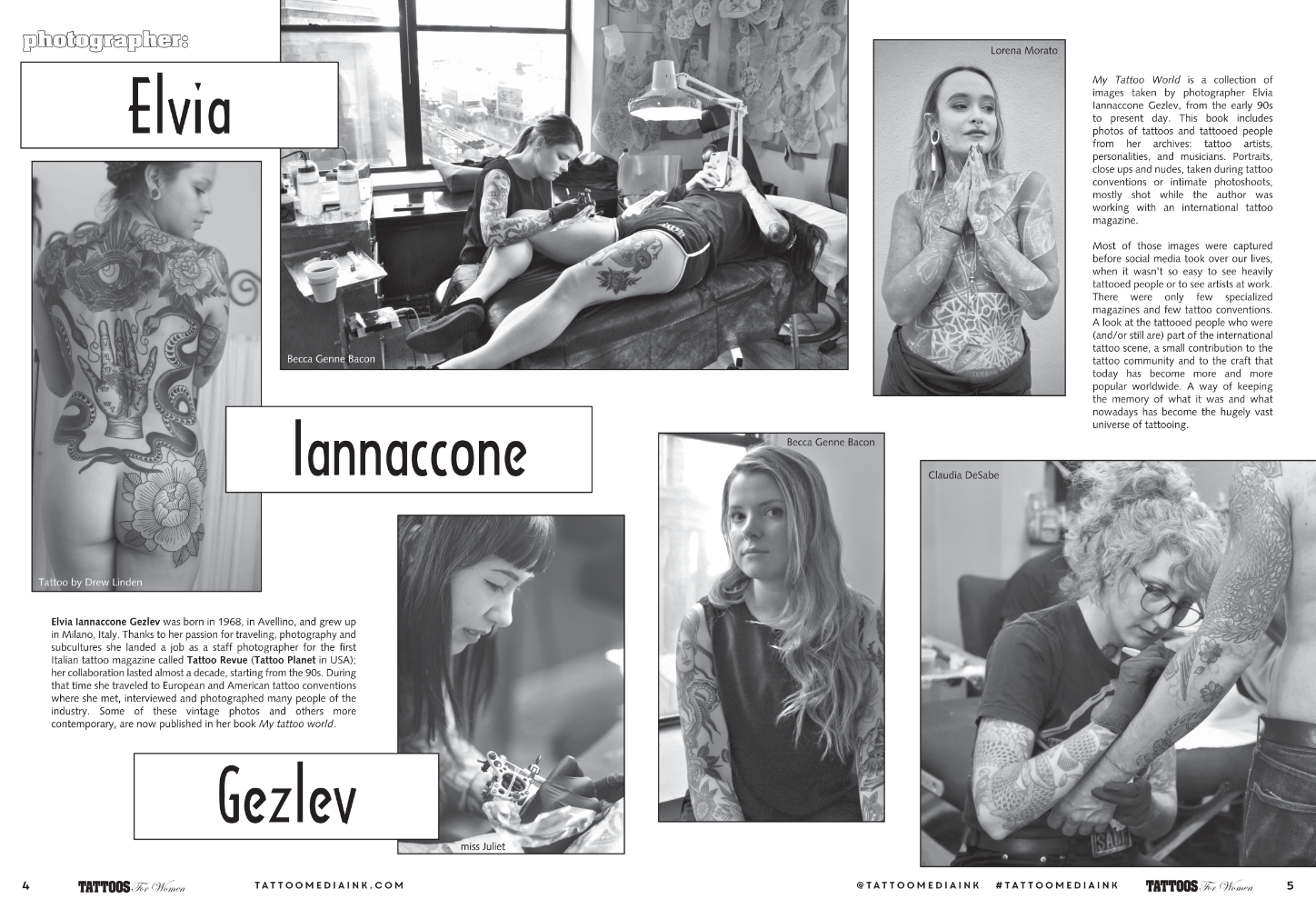


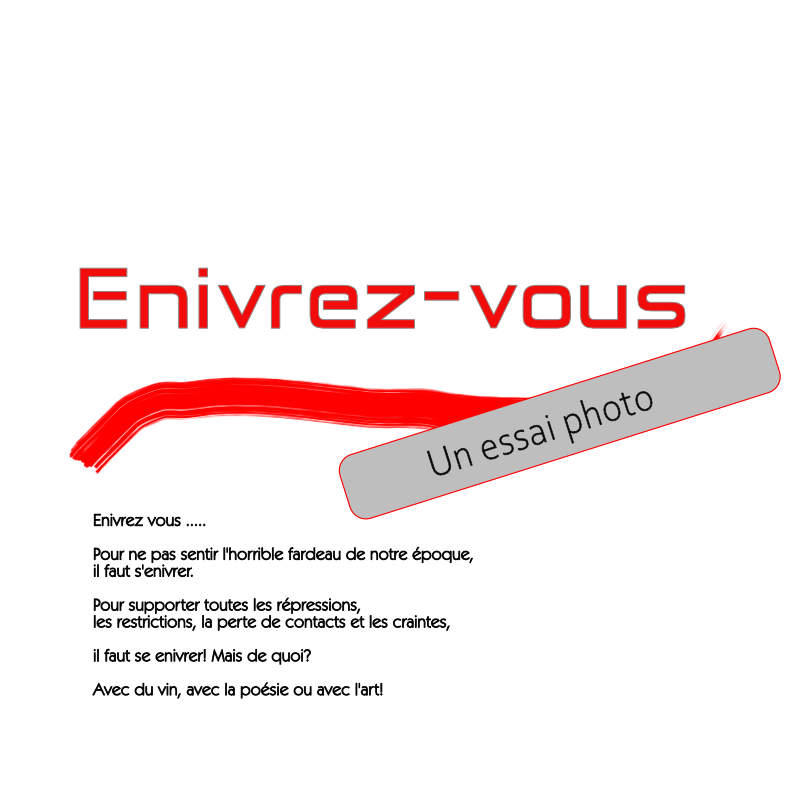



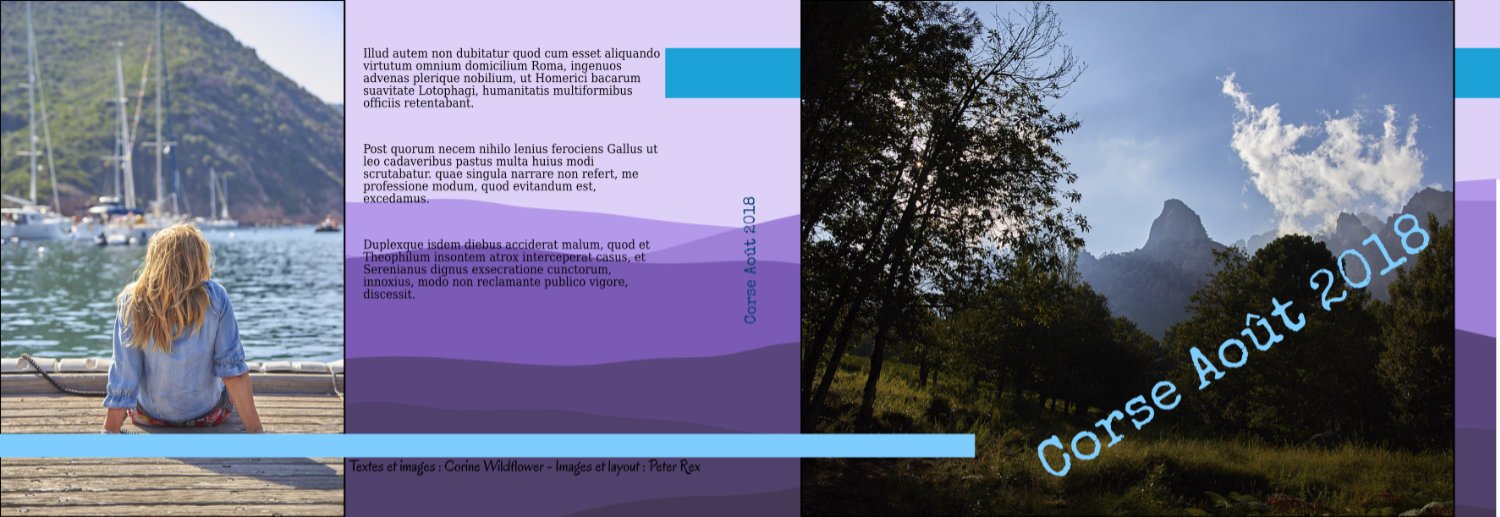
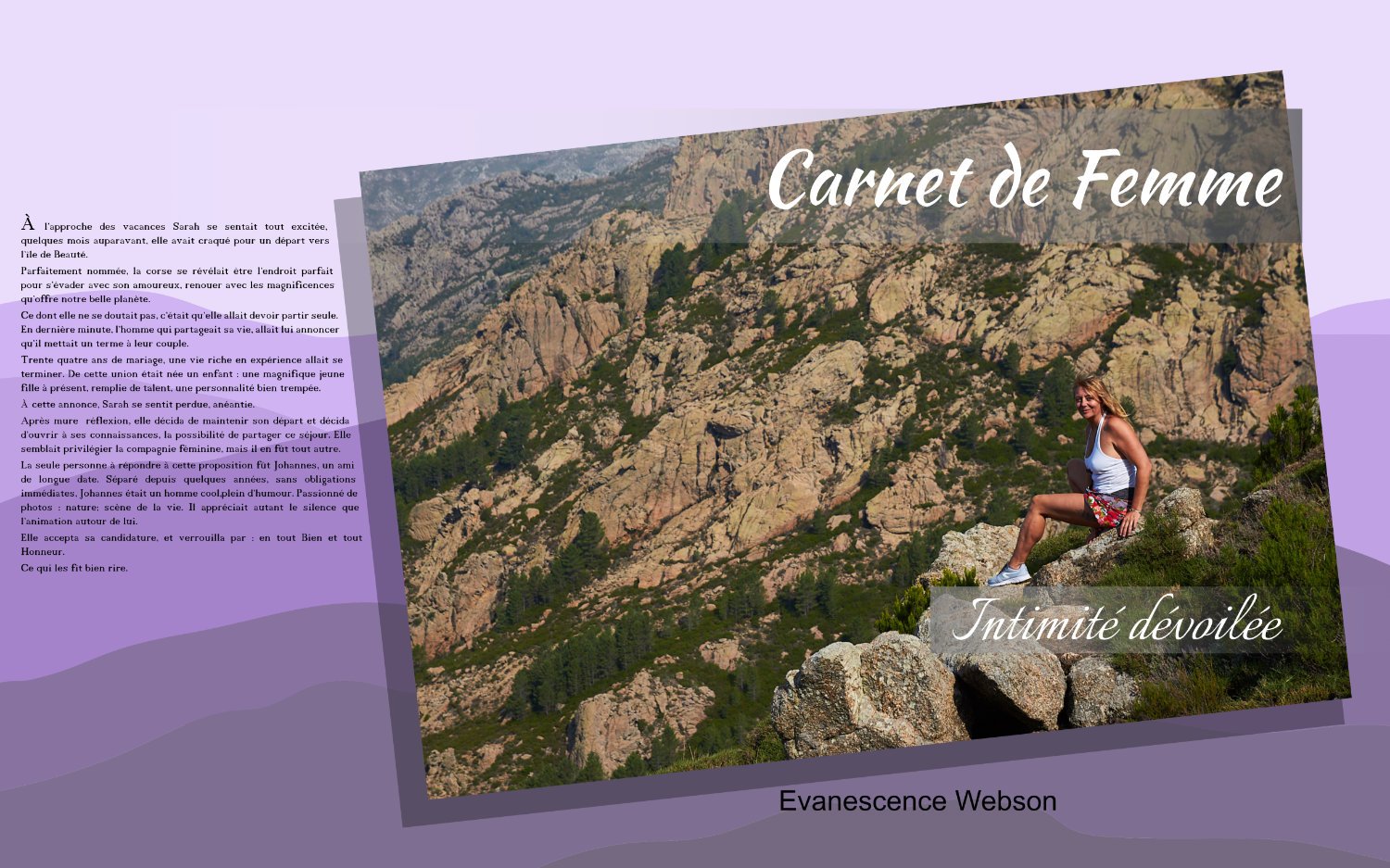

















.png.bdf0c41af3fbfb947c0d51f429567532.png)

