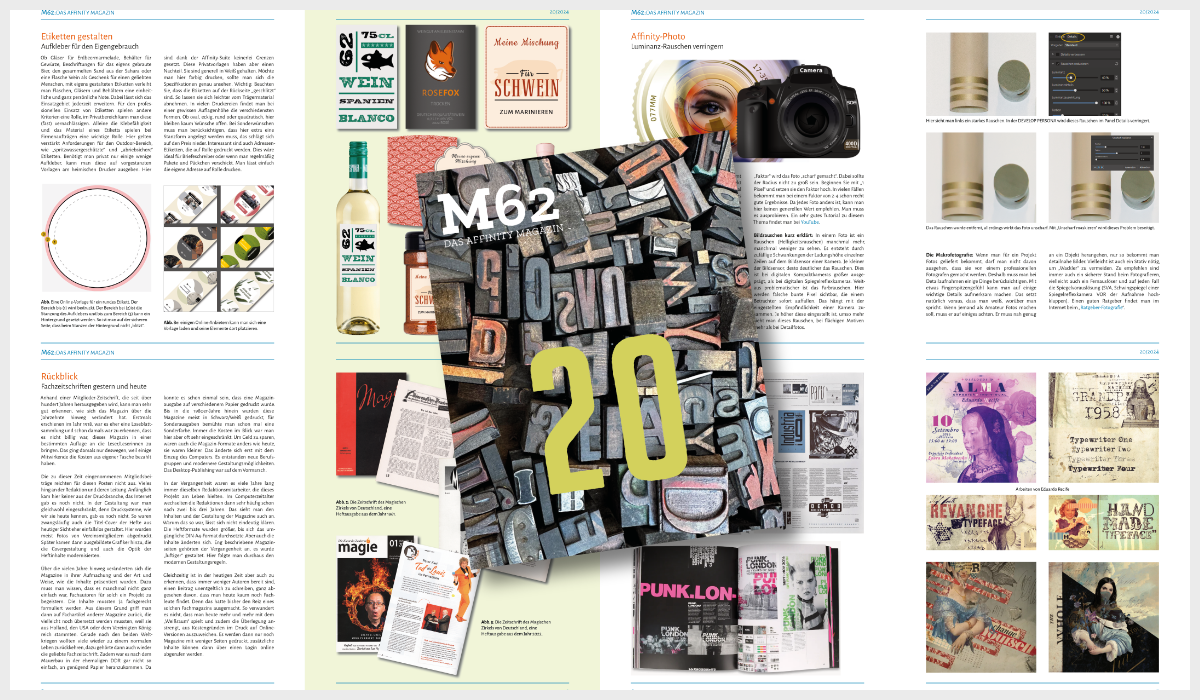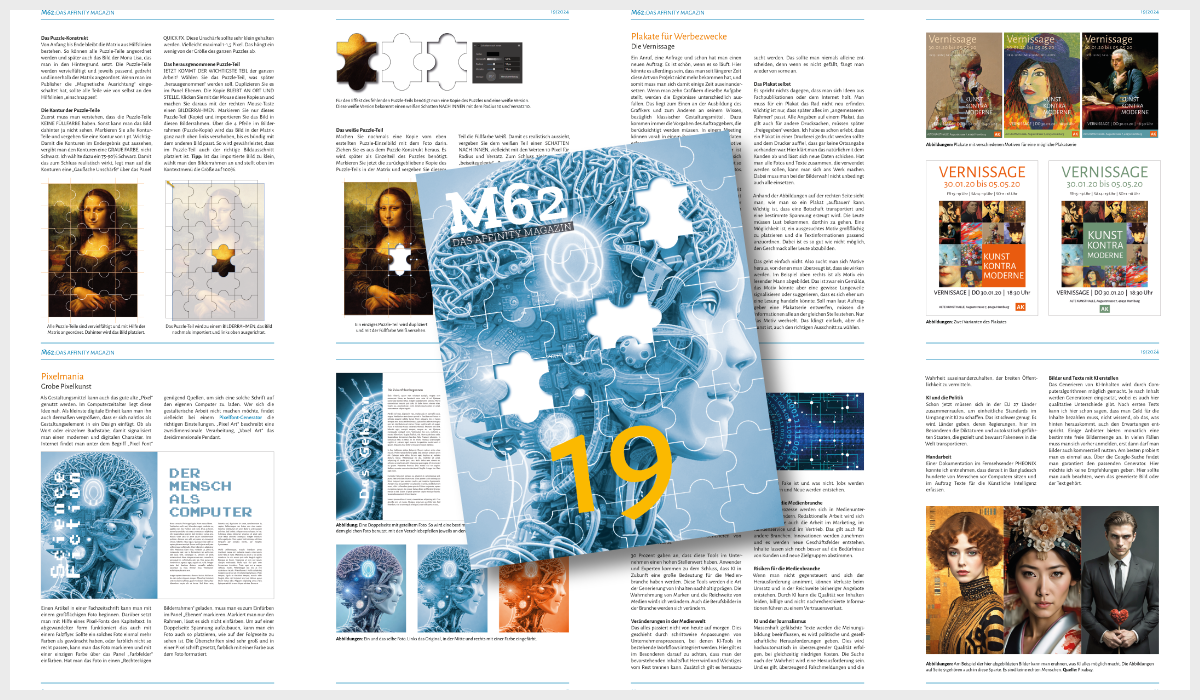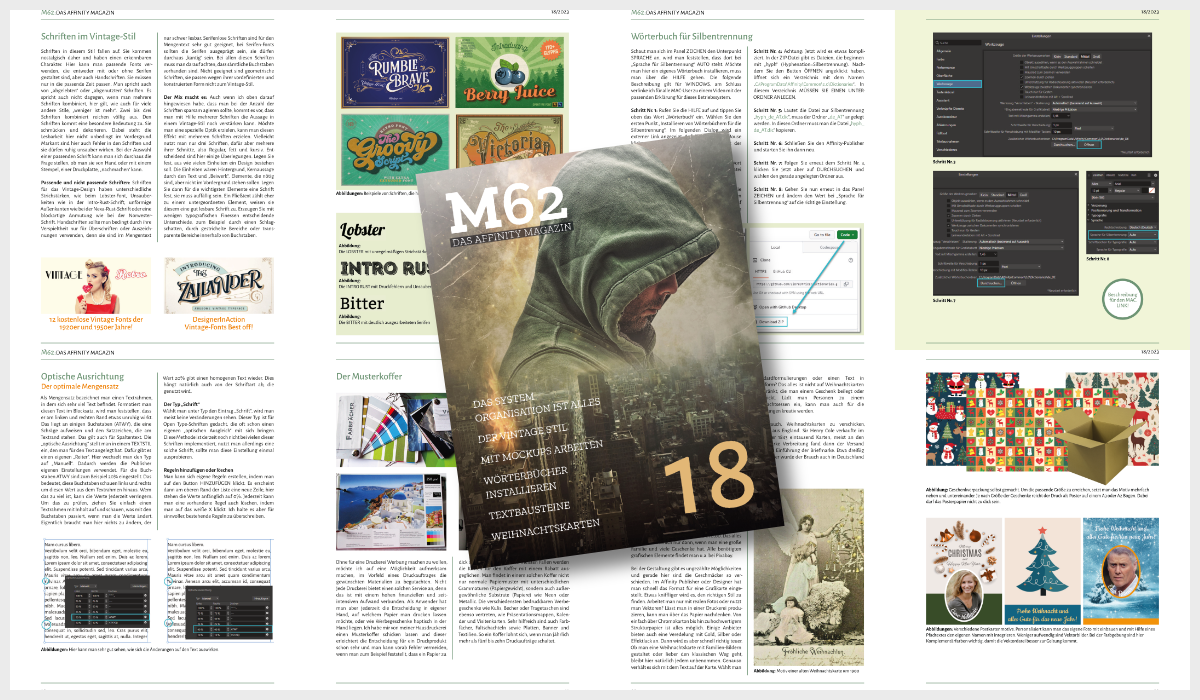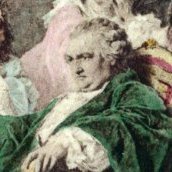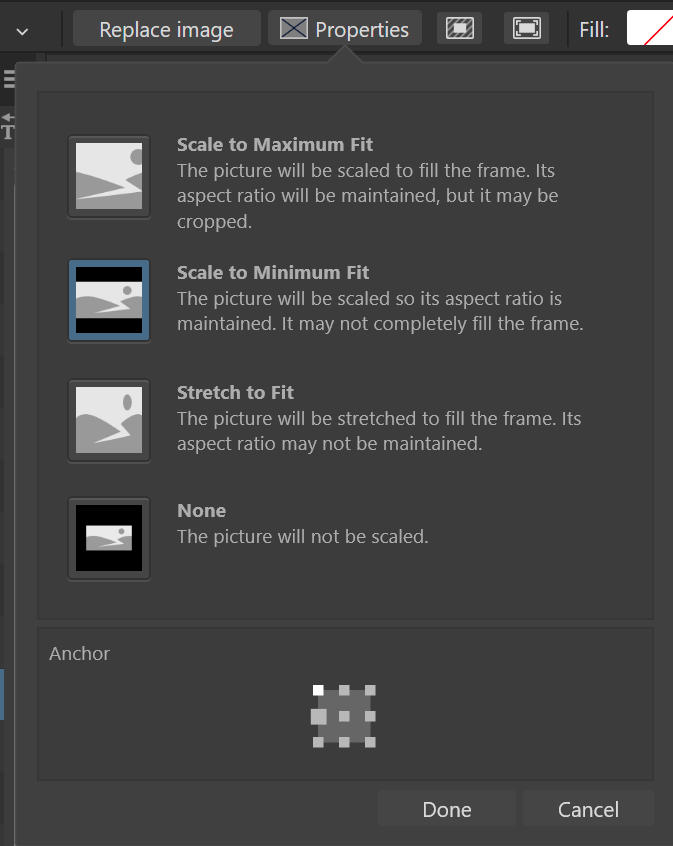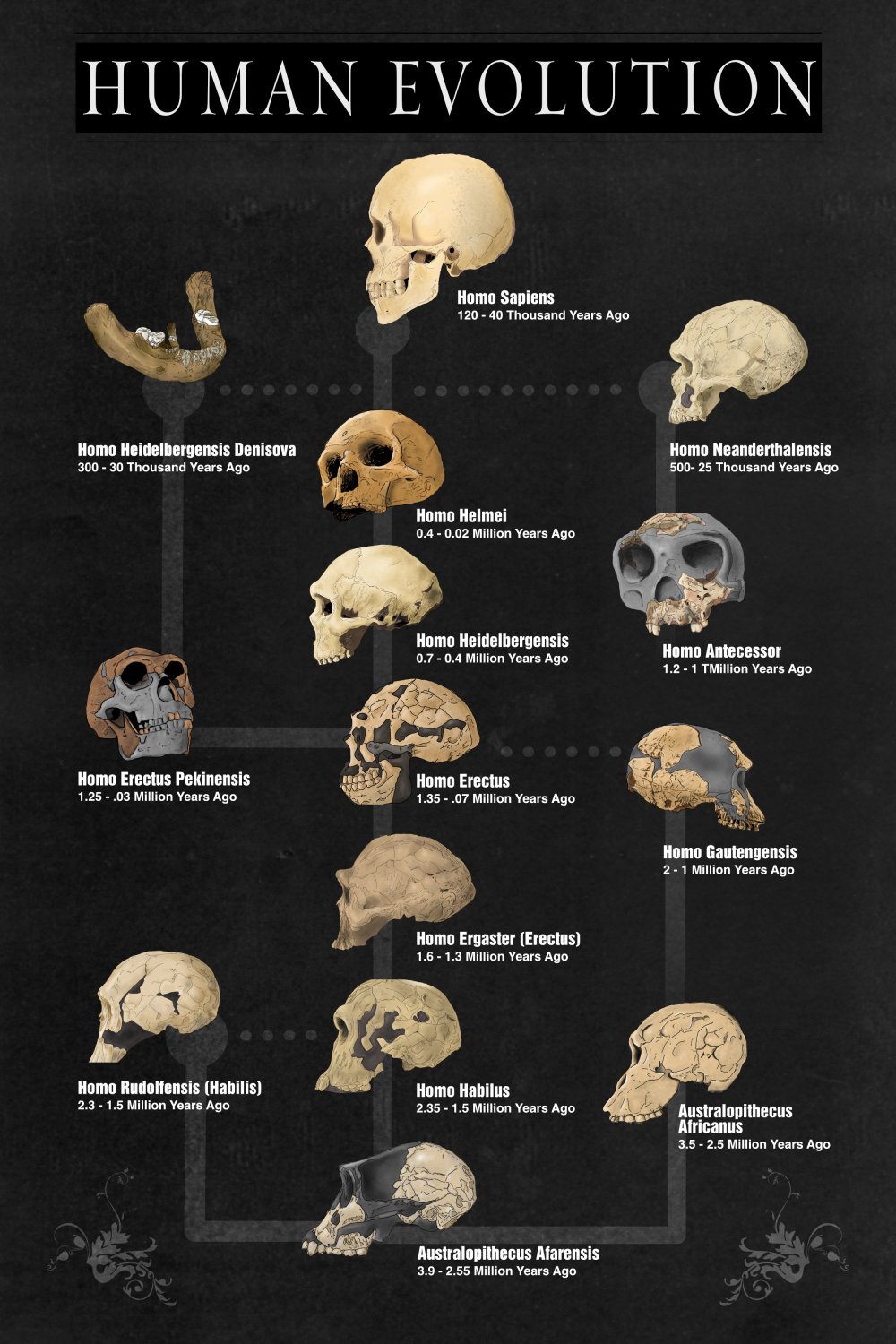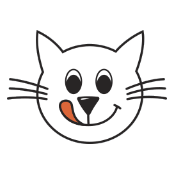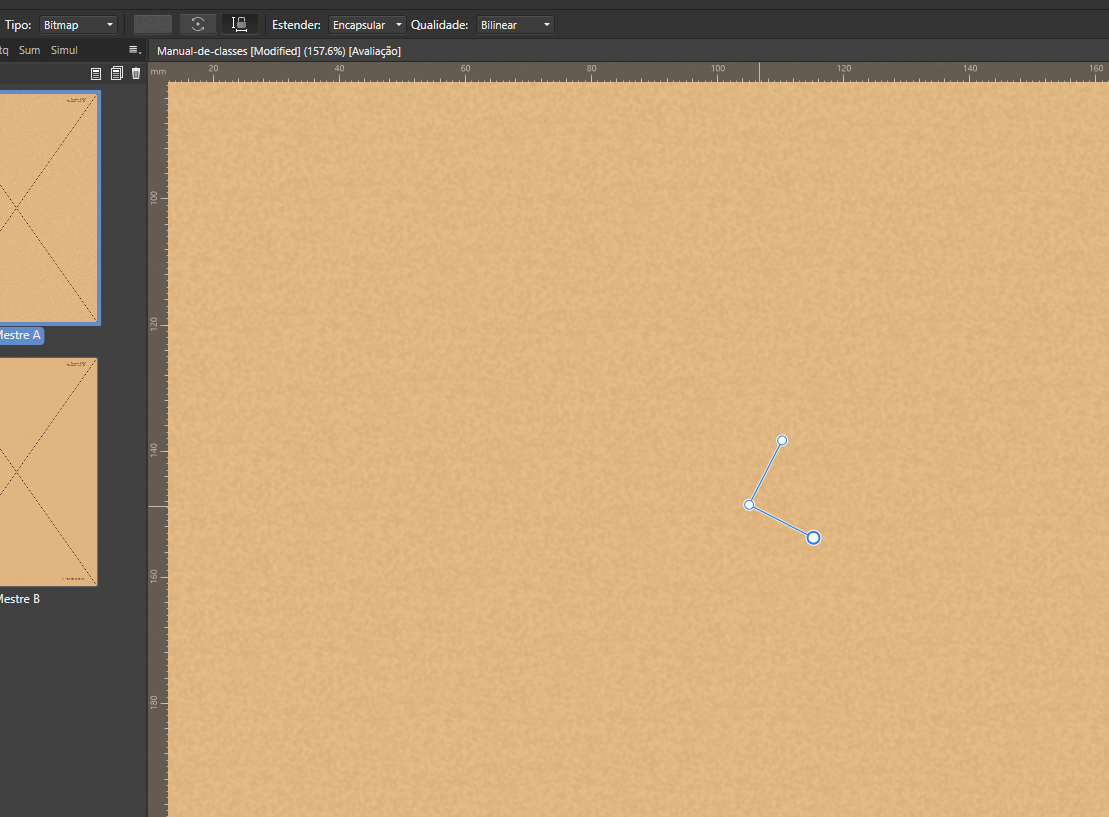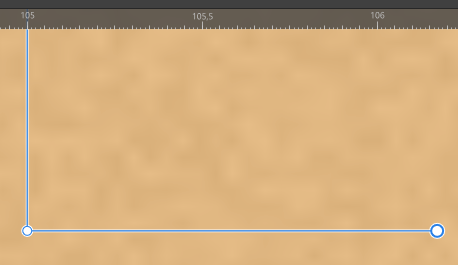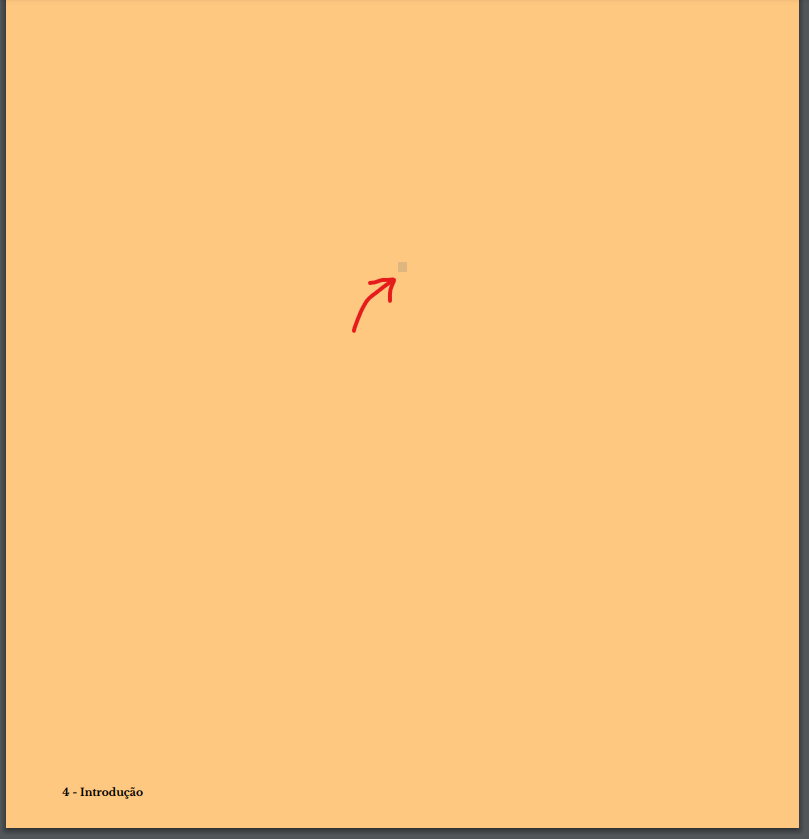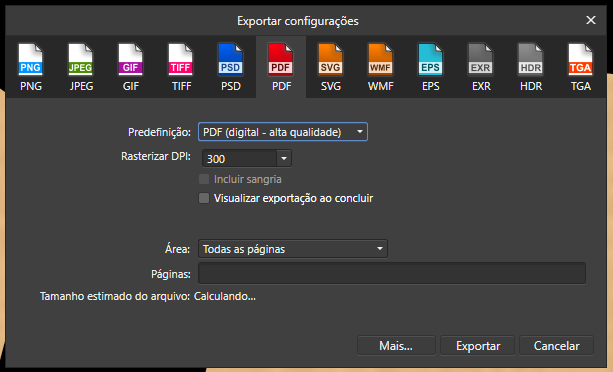Search the Community
Showing results for tags 'Affinity Publisher'.
-
Es ist schon erstaunlich, was aus meinem Affinity-Projekt mit meinen digitalen Heften geworden ist. Daran habe ich im Sommer 2021, als ich begann, nie gedacht. Auslöser war sicherlich der Hype um die Affinity-Suite, aber auch mein Einsteigerbuch zum Publisher, das im September 2020 auf den Markt kam. Ist das alles schon so lange her? Nun ist mittlerweile das M62-Heft Nr. 20, auch ein Sonderheft ist kürzlich erschienen. Viele meiner im Laufe der letzten 3 Jahre geschriebenen Artikel sind aus meiner täglichen Arbeit heraus entstanden. Auch einige Themen in den Affinity-Gruppen bei Facebook wurden behandelt. Heute frage ich mich, wie ich in der Zeit insgesamt 516 Seiten schreiben konnte. Ungezählte Stunden habe ich mit Recherchen, Screenshots, Tüfteln und Ausprobieren verbracht. Mit jeder Ausgabe sind neue Leser und Leserinnen dazugekommen, nicht selten wurde ich auch privat angeschrieben, um ein Problem zu lösen. Also, näher kann man am Leser einfach nicht dran sein. Zudem wuchs auch meine Internetseite mit vielen unterschiedlichen Informationen stetig an. Wenn etwas mehr Zeit übrig bleibt, werde ich diese weiter ausbauen und erweitern. Für die aktuelle Ausgabe Nr. 20 habe ich wieder sehr interessante Themen gefunden und ich darf Ihnen wie immer recht viel Freude beim Lesen und Ausprobieren wünschen! Freuen würde ich mich auch einmal über ein Feedback der Affinity-Macher, denn mein Projekt ist in Deutschland einmalig und hat mittlerweile viele Freunde/Freundinnen gefunden! https://magazin62.de/
-
What Application are you using? [Publisher] Are you using the latest release version? Yes 2.3.1 Can you reproduce it? Yes Does it happen for a new document? Yes If not can you upload a document that shows the problem? See Attached File If you cannot provide a sample document then please give an accurate description of the problem for example it should include most of the following: What is your operating system and version MacOS Ventura 13.6.4 Is hardware acceleration (in Preferences > Performance) ON ? (and have you tried the other setting?) NO What happened for you (and what you expected to happen) Provide a recipe for creating the problem (step-by-step what you did). Create a new document using custom page settings of 4.9x6.9 Create a table on the 1st body page (see attached file) Copy that table and then paste it on the Master page When I did that the table size changed to a smaller version of the table. Click on the table to select it. move the cursor to the bottom circle to resize the table. When you click and hold on that circle, the application crashes. Screenshots (very handy) or a screen capture/video. No Any unusual hardware (like tablets or external monitors or drives that may affect things) or relevant other applications like font managers or display managers. NO Did this same thing used to work and if so have you changed anything recently? (software or hardware) I did not have this issue in Version 1 when I first created a file like this. 2024-01-30 Publisher Crash log.txt Large Format Shoot Log.afpub
- 2 replies
-
- affinity publisher
- table
-
(and 3 more)
Tagged with:
-
This file got corrupted saving to a network location while someone was working on it overnight. After some googling we've learned that that's a bad idea and we will change procedures going forward. I've opened the file in a hex editor and I don't see any missing data (I'm not an expert though). Tried creating a new document and using "Add Pages from File" but that doesn't seem to work either. Is there any way to fix this file, or at the bare minimum be able to read the text that is written inside of it? The file was saved from Affinity Publisher 2.2.0 on a mac running Ventura 13.6.2 to a network location. Any help appreciated! CorruptFile.afpub
- 2 replies
-
- corrupt
- affinity publisher
-
(and 1 more)
Tagged with:
-
Hi, I am working on a book layout and when I was reducing the pages to make another bug report, I found that deleting these pages shown in the video consistently crashes Publisher. I am not able to upload the document to the forums. 2023-10-17 09-17-49.mp4 This is on Windows 10.0.19045, Publisher 2.2.0.
- 10 replies
-
Hello!! FYI, I did search for a solution in the help files and forums here, but apparently I'm not using the right search terms... Installed and downloaded the full suite literally about an hour ago. Being an InDe user (and Quark and PageMaker back in the day), I've been able to get a document created and populated pretty quickly. I'm impressed with Affinity's offerings! Of course the interface is going to have a learning curve, but that's to be expected. However, I'm stumped on the following: how do I get the page number field to display on the first page of my document? It's a short doc, only ~15 pages, doesn't really require organizing with sections. I set up a page number field on my master page. I tried creating a new section, but the "start page number on" is grayed out on the first section (which is only the one first page). A workaround could be to just put a text box with the number on p1, but it seems like it would be do-able from a master? I am a graphic designer and amateur photographer, looking to transition to Affinity for personal projects, keeping the Adobe stuff for my employer (who pays for my enterprise subscription). At first glance, the software should meet all my future non-commercial needs, which is wonderful! Never have been able to get the hang of Apple's Pages or Keynote, or lay out anything in Word or Docs... (And I hope one day detach from Adobe for my photography as well... but, one step at a time for now.) Thanks in advance! MacOS 14.2.1, AfPub 2.3.1.
-
Been having mouse stutter issues with all three applications for a while now whenever GSync is active, regardless of which option I choose. Updated to Geforce 417.41 drivers today, and the problem is still present. Running on a RTX 2070 Super on a 34" ultrawide at 120Hz with Gsync on. The problem goes away if I turn Gsync off. Which I don't want to have to do all the time...
- 9 replies
-
- affinity publisher
- affinity photo
-
(and 4 more)
Tagged with:
-
I would like to use Publisher for creating slides for importing into PowerPoint, but I have not found a workflow that works for this. I had hoped that exporting to high-quality digital PDF would be the key, but alas, it did not work. Has anyone found a workflow that work? Not only does Publisher make so much easier to make consistent layouts and generate multiple pages using AutoFlow, it also makes it trivial to have page numbers based upon sections.
-
Table of Contents issue
mdesigns posted a topic in Affinity on Desktop Questions (macOS and Windows)
Hi, I am studying Affinity publisher online, and currently on a challenge to create a book layout. I have an issue that the online video tutorial didn't run into although I followed the same steps. Why is my TOC appearing this way with each page number appearing as a chapter heading? Please let me know if you need further info to troubleshoot. The page numbers appear as headings also! How do I fix this problem? My steps: Inserted a Frame Text Ticked References Then on the "Table of contents" panel, I clicked on the 3 documents icon.- 7 replies
-
- toc
- toc glitch
-
(and 1 more)
Tagged with:
-
Designed some neuemorphic icons for the Affinity Suite in Designer. Inspired by @yeye's Affinity Designer icon on Dribbble. Hope you guys like it! I'd love some feedback or ideas! Affinity Designer Neue.afdesign Affinity Photo Neue.afdesign Affinity Publisher Neue 2.afdesign
-
- affinity designer
- affinity publisher
- (and 5 more)
-
Please make the image frame properties a studio panel with keyboard shortcuts. Ideally, I'd like the frame properties to be accessible even when you select a placed image within a frame. That is because if you group an image with a text frame (to add a description for the image), it is the easiest to Ctrl+click the image to access it's fitting settings. But right now, it's tedious to select the image frame in a (nested) group. See this topic:
- 3 replies
-
- affinity publisher
- image
- (and 6 more)
-
I am using Affinity Publisher v2.3.1 Steps to reproduce: Open attached package document in Affinity publisher (the original document is created in Affinity Design, I was using Publisher to get the text flowing between the boxes and adjust hyphenation, etc). Select the first text box in the right art board. Next, click into the text box to edit it. Begin holding the Shift key, begin selecting text using the down arrow. The application will crash as soon as you select the second to the last line of text. It seems to be fairly reproducible on my machine, but a couple of times, when trying to record the video, it didn't crash. Maybe recording the video had to do something with it. I can't say for sure. It seemed that maybe being zoomed in such that the next text box, into which the text would flow, was not visible may have had an impact on the crash, or at least more reliably reproduced it. Hopefully, this info is helpful. In the zip is the afpackage file, the fonts and image that are used in the document. There is a full system information dump text file and I also included a few crash dumps from affinity crash report folder under the user profile. There is also a video showing the crash. Please note that the image included is not public domain, and the text is copyrighted, so it is fine to use for debugging, but should not be used in any advertising, publication, demo, etc. It is being included here solely to assist the developers in reproducing the problem.
-
Vertical text is really urgent for Chinese, Japanese, Korean. Please add this function.
-
My brother bought a new place and requested I make him a poster on human evolution using the skulls. It took a while to research and decide what would work and to weed through alternative ways to present to timeline. The images were draw in AP and it was set up in Apub. The illustrations separately are on 15x15" canvases and the printed poster will be 12x18".
-
I'm have a publisher page with multiple photo's (over 30) all in 4:3 but in multiple sizes. How do I give them all the same exact height in one transformation. I don't want to retype the size for all images.
- 57 replies
-
- affinity publisher
- scale
-
(and 2 more)
Tagged with:
-
Affinity Publisher export dialog box not coming up
aish posted a topic in Affinity on iPad Questions
I am trying to export a 100 page document made on Publisher, when i click on export, i can see Preflight Document message box but the Export window does not show up. I have updated the app and tried reopening the document and exporting but the issue persists. -
To proportionally scale an object or to keep the object aspect ratio when scaling, we can hold the Alt key in Affinity Publisher. Could we change the modifier key to Shift?
- 5 replies
-
- modifier keys
- scaling
-
(and 1 more)
Tagged with:
-
Hello, first time Affinity user here! I need help understanding how to achieve something that imho should be pretty straightforward for a publishing software, buy I can't find anything on the web. I'm trying to learn how to build a programming book, and I need help with how to the proper styling. In every book like this I'll always find these special paragraphs, like N.B., warning, etc. that have an icon and the title of the type of the paragraph. This is something that I found is called "Callout blocks" in web markdown, but I can't find how are these called in publishing. Here are some examples (also requests for different software, to better understand what I'm trying to achieve): https://tex.stackexchange.com/questions/8493/how-to-mark-book-paragraphs-as-note-warning-tip-etc I'd like to easily use these styles here and there, without having to reposition the icon every single time. I thought that paragraph decoration was the right direction, but that only achieve the background or some line. If Publisher doesn't offer this feature, can you suggest some software that does?
-
Hallo! Ich arbeite gerade an einer Layout Datei in Affinity Publisher auf meinem Windows PC und habe folgendes Problem: Wenn ich meine Datei speichern möchte, bekomme ich die Fehlermeldung "(Dateipfad) Datei wurde nicht gefunden. Überprüfen Sie den Dateinamen und wiederholen Sie den Vorgang." Da ich das Dokument gerade erst erstellt habe und es zum ersten Mal speichern möchte verstehe ich nicht ganz was das Problem ist. Egal wie ich die Datei benenne oder ob ich sie "Unbenannt" lasse, es ändert nichts. Wäre dankbar um Hilfe!
- 3 replies
-
- windows10
- affinity publisher
-
(and 1 more)
Tagged with:
-
Hello there! I have created a 150 pages photo book in Publisher 2.3.1 on my iPad Pro (M1, 256 GB (8GB RAM)) and would love to export it to a PDF file so I can share and later print it. However, whenever I try to do that, Publisher gets to about 50 % and then crashes. I tried splitting the file into two 75 pages documents and those can be exported properly, even though this also takes FOREVER. I know it‘s probably just a very very huge project for Publisher – but shouldn‘t it be able to cache the files somewhere on the iPad‘s local storage so even with the limited RAM the iPad should be able to handle this? In general, PDF exporting with a lot of images takes sooo long. It‘d be great if Serif could speed this up. In addition, it would be super great if I wouldn‘t have to create a separate file for this split-export: Why is there no option to select specific pages on the export dialog? Thanks in advance for any feedback!
-
The Black & White adjustment for Affinity Photo looks simple, but there are some concepts you should know before using it. In this video, we’ll look at how knowledge of RGB colors can help you get better B&W conversions for your photos.
- 5 replies
-
- trentl
- affinity designer
- (and 4 more)
-
Hi, When the UI is hidden (after pressing Tab), one can no longer drag the document window around. It would be very useful if this was possible, maybe by grabbing it from any part of the window outside of the page, or even by a small area next to the border. Paolo
- 21 replies
-
- affinity publisher
- AF-1754
-
(and 1 more)
Tagged with:
-
There is a bug in Affinity Publisher 2.3.0 when it spontaneously damages a footnotes. Until using footnotes only, everything seems to be OK. The problem starts after inserting an endnote. Then when user for example try to modify any paragraph style (even if it has no connection with footnotes or endnotes), Publisher damages all footnotes which are located in order after newly created endnote. It damages them in this way: footnote's references are converted into endnotes references footnote's text frames are hidden on their original locations - pages Footnotes located in order before newly created endnote are untouched. The bug can be reproducced in attached document (all footnotes are created manually, but bug appears also in text imported from Word containing foot and endnotes): Open the document. There are footnotes only. Their references are emphasized in big bold red. Go to spread 2-3 and notice that on page 3 there are two footnotes c and d. Insert an endnote on page 2 somewhere after footnote b but before footnote c. Return view on spread 2-3. You should see big bold green (character style for endnote references) number at location where you inserted an endnote. All is still OK. Now try to edit paragraph style - for example H1 - and keep your attention to bottom of page 3. Either immediately or after changing any paragraph style the problem occurs. Footnote's c and d bodies (text frames) disappear and their references in main text are replaced with numbers 2 and 3 formatted as endnotes references - big bold green. The bug can be reverted only manually - placing cursor to every broken reference and in Notes palette's menu selecting Convert selection to Footnote. It seems to me that when Publisher is doing internal refresh/update of notes and reaches first endnote, that then it processes all further notes as endnotes - as if it forget the type of note it is processing. Bug found in Publisher 2.3.0.2165 on Win10. footnotes and endnotes.afpub
- 5 replies
-
- affinity publisher
- 2.3.0.2165
-
(and 1 more)
Tagged with:
-
Hello guys. I've created a background in a master page with fill tool using a png image of a noise (ruido-pergaminho.png). The real size: In the document editor, it was applied correctly, as shown below But, when i export it to pdf, digital high quality, it doesn't fill the page, only shows the original png in the center of page. I don't know if it's a bug or a miss configuration by me, can you help me?
-
In case that document is opened (no matter if changes are saved or not), any of Affinity applications (v2.3.1, win 10) will not restart when in application Settings is changed any parameter which requires a restart (for example changing "Language" or switching "Enable Pointer Support") and user confirms to restart in a dialog box. App only closes an opened document and quit itself. No restart happens. If no document is opened, app quits and restarts as expected.
- 1 reply
-
- 2.3.1
- affinity publisher
-
(and 4 more)
Tagged with: