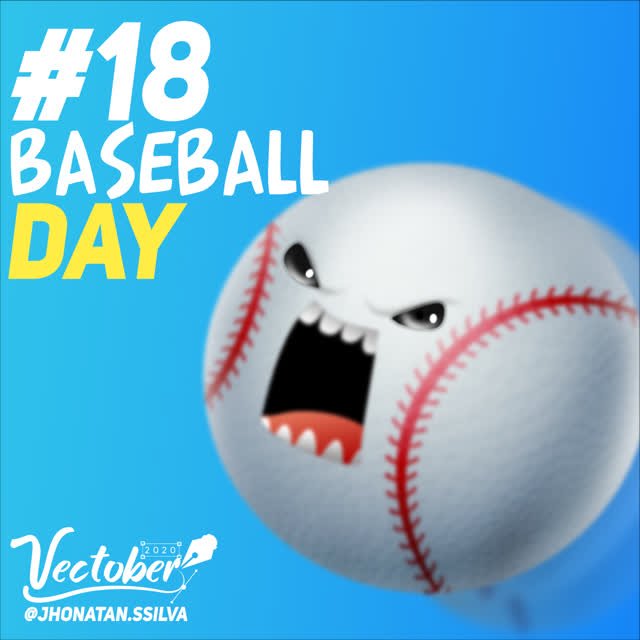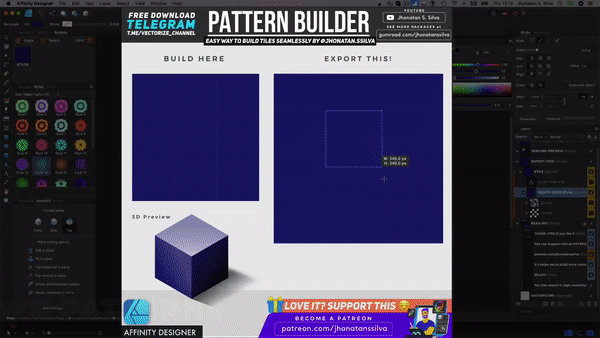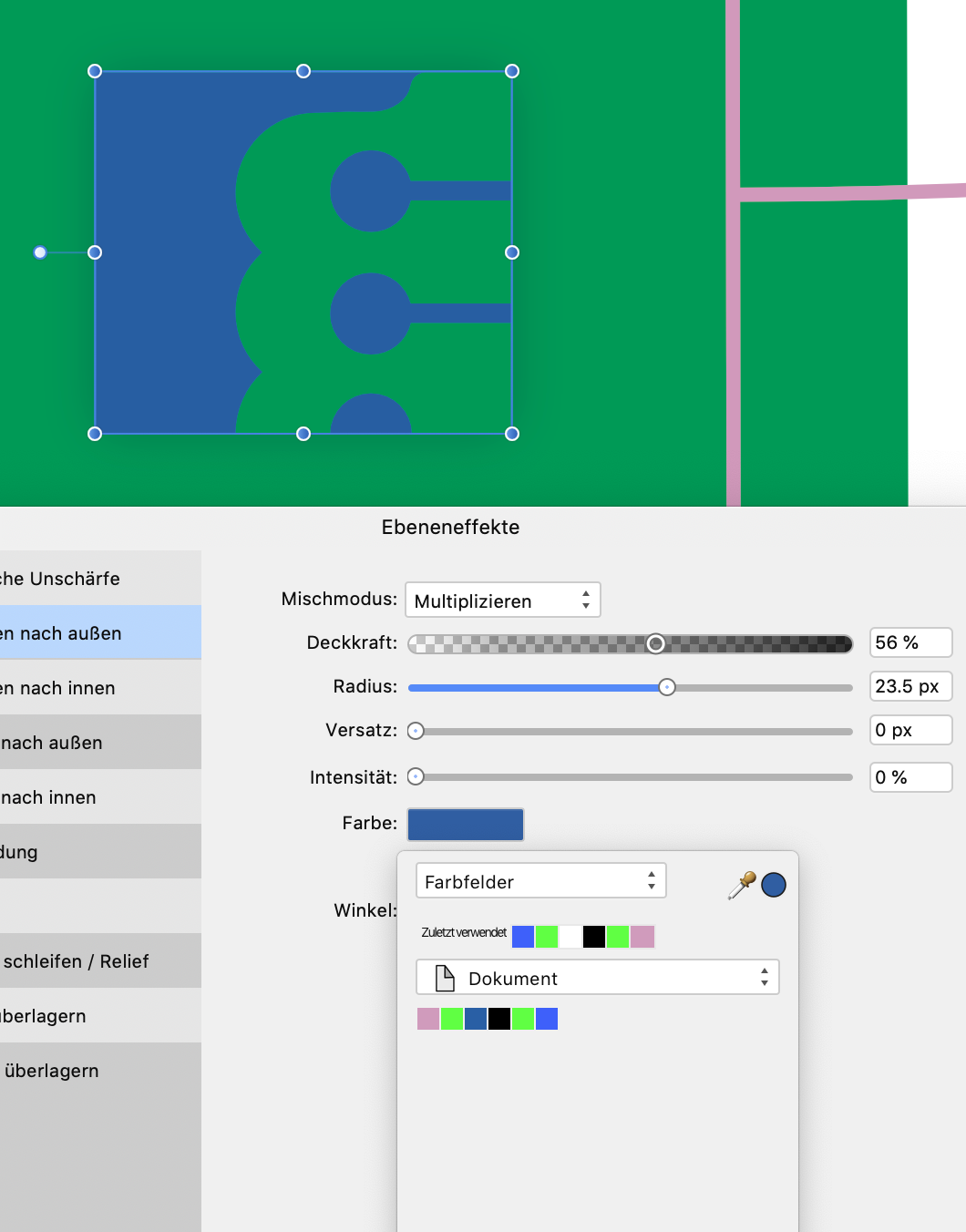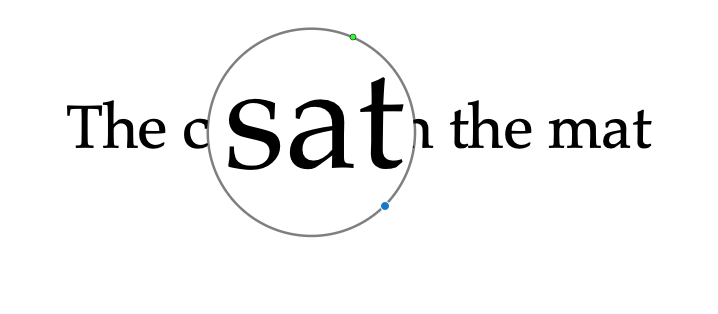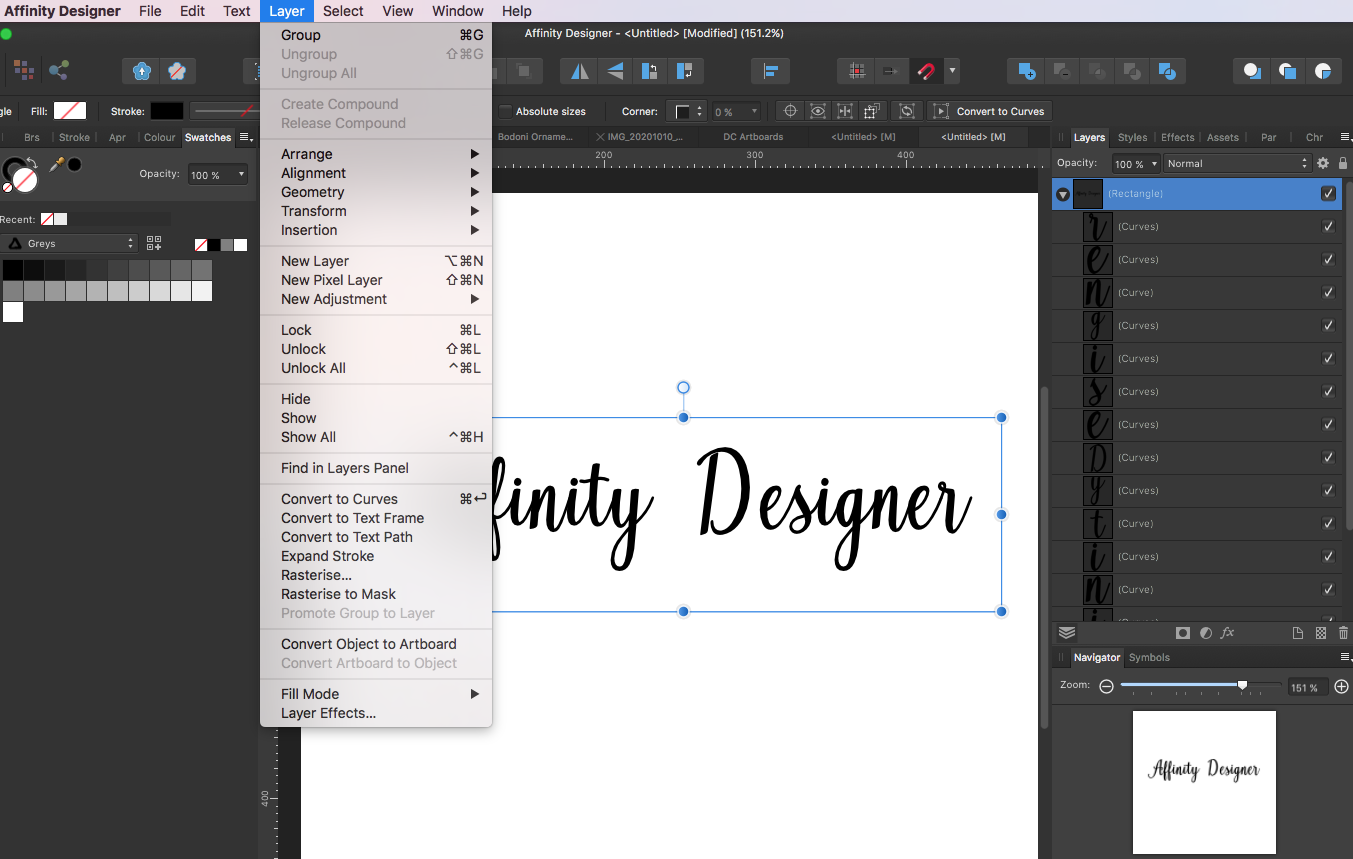Search the Community
Showing results for tags 'Affinity designer'.
Found 5,865 results
-
FROG illustration!, made on affinity designer IPAD! I love it this one, it was quite fun to work with it 🤣 This tutorial is available on the Tutorial section Brushes used: MVB Package Download below https://gum.co/MVBpack
-
a small Angry Baseball design, made on affinity designer ipad! Are you beginner? Do not skip this tutorial Artwork done for a tutorial VECTOBER 2020 The video is going to be available at the Tutorial topics Brushes used: MVB Package 77 Vector Brushes - Download now https://gum.co/MVBpack
-
BUILDING design, made on Ipad and Desktop! The most complete process that you will found is only here 😎 just join on the live streaming tutorials FREE DOWNLOAD -> PATTERNS - BUILD ANY SEAMLESS TEXTURE https://gum.co/TileByJhon The video is going to be available at the Tutorial topics Brushes used: MVB Package 77 Vector Brushes - Download now https://gum.co/MVBpack
-
BEE design, made on iPad using Affinity DESIGNER! challenge called VECTOBER 2020 in this october month you guys have all the access to improve and sharp your design and illustration skills just join on the live streaming tutorials 😊 The video is going to be available at the Tutorial topics Brushes used: MVB Package 77 Vector Brushes - Download now https://gum.co/MVBpack
-
Bird design, made on affinity designer on Desktop! I did my bird that unfortunately passed away in the past week.. in honor of her memory I did this special version of her. anyway thanks all for all the amazing inspiring words during the live streaming The video is going to be available at the Tutorial topics
-
Monkey done using Affinity designer iPad! a tutorial for the VECTOBER 2020 awesome techniques to improve more your graphic illustration skills the best and most complete on youtube 😋 The video is going to be available at the Tutorial topics Brushes used: MVB Package 77 Vector Brushes - Download now https://gum.co/MVBpack
-
- illustration
- tutorials
-
(and 1 more)
Tagged with:
-
PINEAPPLE design, made on Affinity Designer Desktop! Artwork done for a tutorial VECTOBER 2020 This lesson is a very basic level with many fundamentals about Vector Brushes! Learn right now! it's 100% free to watch until 31st october! The video is going to be available at the Tutorial topics Brushes used: MVB Package 77 Vector Brushes - Download now https://gum.co/MVBpack
-
OCTOPUS design, made on affinity designer ipad! Artwork done for a tutorial VECTOBER 2020 In this lesson you will see how you can apply awesome techniques for EYES and Tentacles using SYMBOLS The video is going to be available at the Tutorial topics Brushes used: MVB Package 77 Vector Brushes - Download now https://gum.co/MVBpack S
-
FREE DOWNLOAD link below --- (LIMITED amount) 🛎 TELEGRAM VectorizeChannel: https://t.me/vectorize_channel I release more during the Live streaming, so stay tuned on to not lose the download. DOWNLOAD the Best Template for TILES One of the best templates ever created for TILES, SAVE HUGEEE time (and money obviously) Easy to use! everything synchronised Fast to export! more info at the GUMROAD DESCRIPTION
-
I've started to experience consistent glitches when using my pen in Designer. I'm working on an HP Spectre that folds from laptop to tablet and until now, I haven't experienced many issues drawing this way in Designer. Lately when I'm in Pixel mode using the brush tool, I'll have to hold my pen closely over (but not on) my screen for about 10-15 seconds for the brush cursor to appear. If I try drawing before it appears, nothing happens, and sometimes it won't appear at all. When it finally does appear and I'm able to draw something with the brush, more often than not it starts cutting up the line I'm drawing like it's jumping, but I haven't lifted the pen. Also sometimes while I'm drawing, it's almost like a second cursor comes in and hovers over buttons/menu items to show the hover description, but I'll still be drawing. My pen seems to be working fine doing other things so I don't think that's the problem, but who knows. As a side note, is there a way to turn off the horizontal scroll bar at the bottom of the window, or improve gestures? My hand touches it often and it makes my artboard jump all over the place. Any ideas of how I can remedy these issues are greatly appreciated. Thanks!
- 3 replies
-
- affinity designer
- touch input
- (and 4 more)
-
affinity designer UI ART. VALORANT x KDA Iconography
Piotr Kopertowski posted a topic in Share your work
Hi there, I wanted to ask for an opinion about the work that I did. It's a UI concept art for new ranking iconography featuring KDA colour palette. https://www.behance.net/gallery/106037877/UI-ART-VALORANT-x-KDA-Iconography Entire work was made in Affinity Designer. Best, Piotr- 1 reply
-
- ui/ux
- concept art
-
(and 1 more)
Tagged with:
-
I would really love to have guide option tools added to the main toolbar on the left side of the screen. Maybe right above the deselect, snapping, and delete icons. It would great to have a separate guide show/hide button, and then one to bring up the complete list of guide options.
-
- affinity designer
- ipad
-
(and 1 more)
Tagged with:
-
I am slowly finding tools I had in Illustrator and using those in Affinity, This has been a fun experience. This is a logo for a company in GA. The kanji is the simple symbol for dragon and the client wanted a sword in the design. The sword took me while to incorporate but once I saw it I think it worked out. I also made a dragon illustration for the design -- Logo is vector and dragon sketch is pixel.
-
I´m quite enjoying creating these bi-planes in Affinity, keeping track of the layers is challenging though.
-
Audrey Hepburn, graphic vector. Created with Affinity Designer. A great actress who still fascinates me. https://www.bodobe.de/in-memory-audrey-hepburn/
- 4 replies
-
- love
- moon river
-
(and 2 more)
Tagged with:
-
affinity designer 1.8.4 / OSX Mojave Setting a shadow with a spot color does not work correctly. First it is already difficult the see the right swatch. The resulting PDF however, treats the shadow as CMYK, even the whole object is converted to CMYK. Huge bug!
- 1 reply
-
- affinity designer
- osx mojave
-
(and 2 more)
Tagged with:
-
Hi I want to create an SVG for a cutting machine. The file contains text (which has been converted to curves for exporting) and, to make the cutting easier, it is recommended to add a little 'padding' around the text area. The Affinity Help pages actually cover this: The Cricut Design Space app will push all layers within your document to the edge of the material when cutting. Again, this is to prevent material wastage. If you would like to add padding around your document, you can add a Rectangle Layer around your Curve Layers before merging all Curves into one layer Sadly, I cannot work out how to actually do it. I have managed to put some padding around the text by making a rectangle and dragging the text into it on the layers panel (presumably this is the rectangle layer). If I click on the rectangle, Create Compound is not selectable. If I Create Compound using only the letters (now curves), then the padding from the rectangle is ignored. I could do with a helping hand please.
- 4 replies
-
- affinity designer
- create compound
-
(and 1 more)
Tagged with:


.jpg.84832d7f0e90197414cf22d017510055.jpg)