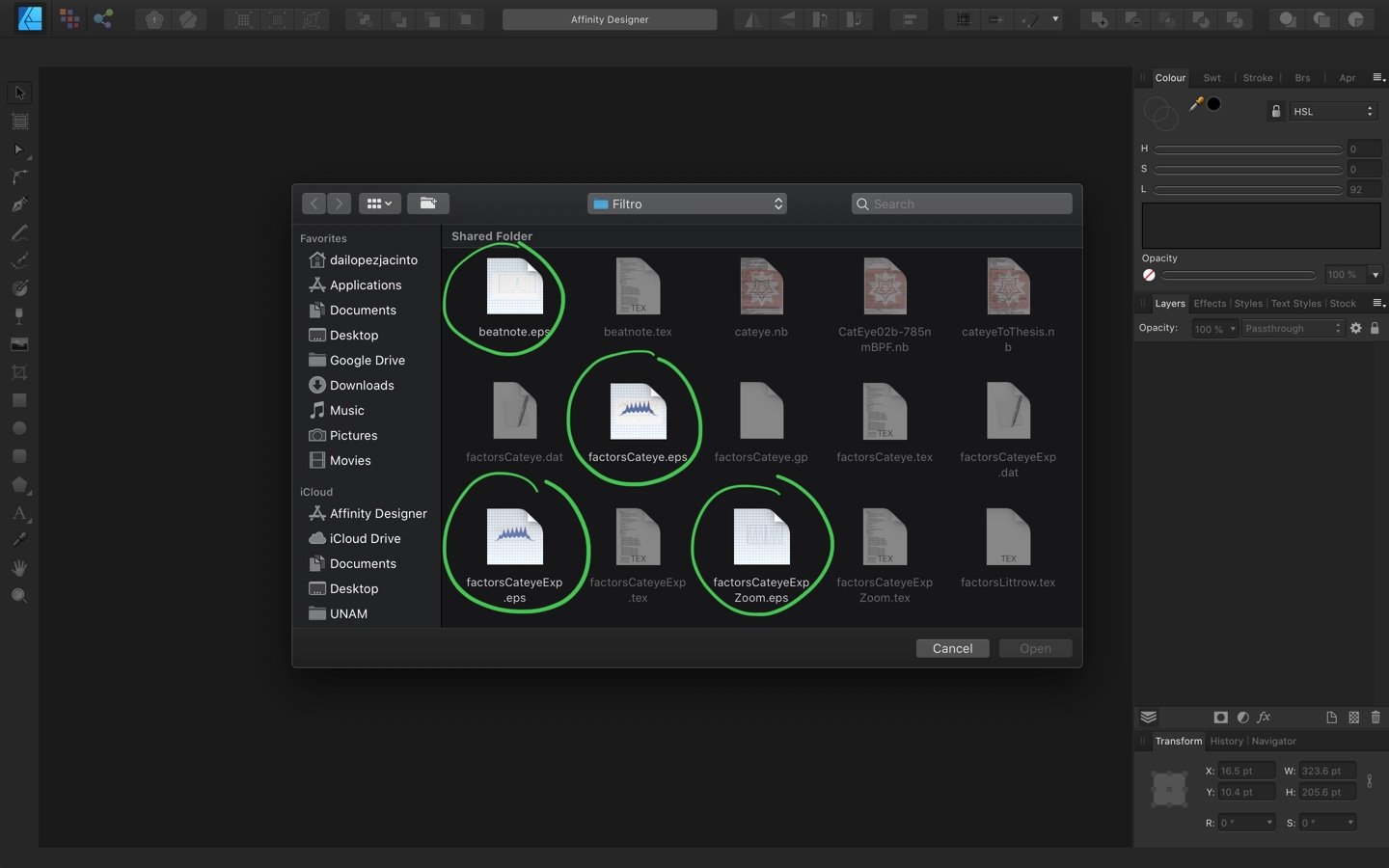Search the Community
Showing results for tags 'Affinity designer'.
Found 5,859 results
-
As shown in the image, I placed two objects on top of each other and slid the top one up a bit. I gave the top object 3pt width and set it as the inner width. But there is a very fine (maybe 1px) fill color around this object. The same problem persists when I visually export it. You can see it by zooming in the attached image. Is this a bug?
-
Hi, Recently I purchased the Affinity Designer for 50% off. After making the payment and being charged for it, the website returned me invalid payment, and i wasn't given the key. Please advise on steps. Would really love to have Affinity Designer as a tool. Thanks.
-
Hey has anyone noticed any problems using text in AD? It is very slow for me. If I use a text frame, after less than a paragraph it starts to slow down -- I type in text and it takes a moment or two to show up on the screen. It gets slower as I integrate more text. Slightly worse with artistic text. I've tried changing the render settings (paths only, pixel, etc.) but no difference. I don't have many fonts installed, it's a fairly new OS install (Win 10) and I've only installed a few additional fonts. This is not much text (I realize more text belongs in Publisher) basically a few paragraphs that might appear on any flyer or poster. Strange: I have a dual-screen setup -- when I use the second screen for the dockers (I would like to have this setup) the problem is even worse. Any ideas are much appreciated!
- 26 replies
-
Hey, first post here, as i could not find any solution to this. I am trying to put a text into this bear shape so that it will fill the shape inside, just like the one on the left. I feel like it should be straightforward, but I can't seem to work it out. Since it stems from a picture, I was unable to convert it to text frame in designer. I have all 3 programs available.
-
Hello, I can't import .psd file to Affinity designer(ipad). In the import page, I can't choose .psd file. If I choose .psd file in my folder, it will force to open in Procreate. Even if I export .psd from AD, I can't import it. Is there any solution? :( AD ver.1.8.3 ipad ver. 13.5
- 2 replies
-
- psd
- psd import
-
(and 3 more)
Tagged with:
-
I'm trying to make a drop shadow for a rounded square In affinity designer on ipad when I toggle the Outer shadow in FX not much happens. It does get a tiiiiiny edge but there are no editing options . I though the options would show up in the bottom? but this is all I see
- 3 replies
-
- affinity designer
- ipad
-
(and 1 more)
Tagged with:
-
-
I’m using Affinity Designer on Mac and everything is perfect until I’m trying to upload my logo to my Instagram profile picture. When I upload it on my laptop, the picture looks sub par quality and looks not near as clean as when it is in the program. I look on my page on my phone, it looks just as bad. I’ve done multiple pixel sizes 110x110 all the way up to 1500x1500. I’ve also done every export setting for PNG and JPEG and still upload is very sloppy. I’ve looked through just about every forum and nothing is working. I understand that once I export from designer, it rasterizes the layers or something like that. Please help because I would love to use these programs but it’s not shaping out to be that way.
- 2 replies
-
- affinity designer
- export
-
(and 3 more)
Tagged with:
-
After the latest update to 1.8.3, when ever i use the Artistic Text tool, there is small square box which comes along. please see the attachment. Any help appreciated?? I use it on MAC. thank you. pxbydj Aff Des Artistic text tool issue.MOV
-
Hi, I have create this brush in Pixel persona using a square brush and adding a texture that I have created using symbols in vector personal. I could not add an SVG as texture so I added an PNG. The problem is that is looks very pix-elated. Looks really bad. I tried to make the texture bigger, smaller, played with zoom but it still looks bad. Do you have any idea what I should to to make it look batter?
- 49 replies
-
- ad
- affinity designer
-
(and 1 more)
Tagged with:
-
Hi! Please, teach me how to create lot of lines that emphasize the perspective of the bridge, as in the main illustration for version Affinity Designer 1.8 (marked in red in my picture). In the Welcome window, there is a sample file with this image and even a mention for a tutorial, but I did not find such a lesson. Get sample file in AD: Help→ Welcome→View Samples→(Page2) Sunset Bridge Marianna Orsho Large preview from this artice.
- 1 reply
-
- affinity designer
- ad
-
(and 2 more)
Tagged with:
-
I have a PNG image (attached) that I need to clone the dark background area of the image over the text at the top. How do I do that? I'm sure it's dead simple but I have tried searching all types of terms and looked through the tutorials to no avail. Thanks, ACP
- 3 replies
-
- affinity designer
- clone
-
(and 2 more)
Tagged with:
-
It seems like something is not working as we are used to, or probably I am missing something, and searching for 1 hour does not bring up any satisfying results. I would like to remove part of one shape using another shape in a way that I can see the transparent background, and unfortunately, topics like this also did not solve the problem. Here is an example screenshot, similar to what I would like to achieve: I would like to remove the inner rectangle in a way to subtract the outer one and see the transparent background. Thank you so much for your help.
- 2 replies
-
- affinity designer
- desktop
-
(and 1 more)
Tagged with:
-
Hi, i am new user Affinity Designer who recently started trying to master the pen tool and create something visually appealing using vectors. I have no experience in that at all, i am quite good at Photoshop but vectors are totally new to me. Here is my atempt to create a luxury Maurice Lacroix watch.
-
In DrawPlus, I have a vertical line and can create a shadow emanating from the bottom of the line - a sort of 'sundial' effect. Is this possible in Designer?
-
I have an Affinity Designer document on which I have set up a 1-inch grid. I wish to use the Pixel Persona and a Paint Brush Tool brush to draw lines that snap to the grid. That is, when I place my cursor near the grid and draw, the lines on the Pixel layer should follow right angles on the grid only. Is it possible to turn this behavior on—perhaps with a snapping setting of some sort? I've tried checking all settings contained within the "Enable Snapping" drop-down, but it doesn't happen. None of the help pages or Serif tutorial videos I've seen seem to include or mention this behavior, so I want to know for certain if it is possible.
- 6 replies
-
- affinity designer
- grid
-
(and 2 more)
Tagged with:
-
I’ve been using Affinity Designer on the iPad since it came out but recently I found that I cannot open EPS files anymore. I’m using an iPad Pro 11” 2018. I tried opening the same files on my Mac and they open without any problem. UPDATE: I have an app called Texpad, I found that if I delete it I’m able to open EPS, but when I do they appear empty.
- 4 replies
-
- ipad pro 11”
- affinity designer
-
(and 1 more)
Tagged with:
-
I got two frame text one each one in a row and one on top of another. Like this Text1 Text2 I want to center them vertically in my document and I tried Align Vertically then Align middle but all it does is is either nothing or put them together in a row. How do you center them vertically in the middle? I'm using the latest version of Affinity Desitgner.
-
Hi, It would be nice to be able to bulk import vector assets like SVG files by dragging and dropping many of them in the Assets panel from a file manager window. Or at least be able to use the import dialog from the panel's menu for vectors, just like we can already do with raster images. It seems like a glaring omission that we can only do it with one type of files. Oddly enough I did a search on this forum for "Bulk vector assets import" and could not find a previous discussion on the subject. p.s. I'm aware that we can import vectors one by one, but it's a tedious process when you want to add hundreds of files. Alex
- 3 replies
-
- assets panel
- bulk import
-
(and 1 more)
Tagged with:
-
Hi together, I want to do the following: I've painted a stroke with a vector brush and now I want to substract this stroke from a square, so that the filled rect is transparent where the stroke is. Now I came so far that I have to expand the stroke to a path that I can substract it from the square. But when I select the stroke and click the "Expand stroke" function nothing happens. The stroke stays as it is. What am I doing wrong? Or is the expand function only not working for vector brushes? stroke.afdesign
- 7 replies
-
- affinity designer
- stroke
-
(and 1 more)
Tagged with:
-
Hi! I created an feature request to import from Affinity Designer to the Framer. It'd be so great. Who cares about this support pls this post! https://framer.canny.io/feature-requests/p/affinity-designer-import I believe that at least someone can import Affinity Designer source file. And we can fully prototype our UI:) Thanks for attention and i wish you a wonderful day<3
-
- affinity designer
- prototyping
-
(and 1 more)
Tagged with: