Search the Community
Showing results for tags 'Affinity Designer'.
Found 5,881 results
-
Hey! I do transit maps and diagrams for fun in my spare time. Here is my side project from last week is ready an unofficial transit diagram of the trams in Bratislava, Slovakia. Showing the situation as of Sept. 2019 with the western branch is being upgraded and updated. As usual did a dark and a bright version. Have fun with it! Feedback is appreciated and corrections as well. All the best, Chris
-
- bratislava
- tram
-
(and 1 more)
Tagged with:
-
Okay, so I just got the Texturizer Pro 1.6 from Frankentoon and I noticed that one of the brushes is kinda empty and if someone has this set of brushes, do you have this problem too? I mean it's Frankentoon I doubt that he will put an empty brush! The brush is called FT Broken. And I have tried to restart the iPad, switch colors and etc but it's still invisible...
- 6 replies
-
- frankentoon
- brush
-
(and 2 more)
Tagged with:
-
Not sure whether this is a bug or not. I've Montserrat font installed in my system. The font has 18 different styles. But in AP & AD, some of the styles are seen repeated. For e.g. Regular, Italic and Bold. Any idea about this behaviour?
- 3 replies
-
- font styles
- affinity photo
-
(and 1 more)
Tagged with:
-
While working on 3.5 m x 5 m sized document with 300 DPI, I tried to select the Selection Brush Tool in Pixel Persona. AD immediately crashed! No issues while working on documents with small dimensions. Also, tried opening the file in AP and issue exist there too!
- 3 replies
-
- affinity photo
- affinity designer
- (and 5 more)
-
hey people, just posting here this quick example, I did using Affinity designer, I think this can guide you by this art tips. 1 - Cartoon, use stroke over the shapes 2 - Flat vector by using only shapes, hard edges by shadow - NO Opacity 3 - Painting, using Pixel Persona, just draw inside of the shapes, and apply a realistic shading composition with brushes. thanks for watching, download full project access available exclusively for patrons members https://www.patreon.com/jhonatanssilva
-
Hi. Hope you're having a great day. I finally finished this video!! Wow! I doidn't realize it's been two weeks since my last visit. I've added a bit of fun to what can be a typically boring tutorial. Please let me know what you think. Thanks so much for watching and don't forget to subscribe to my channel for more Affinity Designer tutorials!!
-
Hey you all :-) I do love making transit maps and diagrams for fun in my spare. This time a super quick “3.5 hrs evening while watching TV” project show the trams and trains in Zwickau, Germany. Hope you enjoy it as much as I did when making it. Any feedback is of course appreciated and welcome.
-

affinity designer AD Quick Start
kat posted a topic in Tutorials (Staff and Customer Created Tutorials)
Just finished 2 hours 40 min AD Quick Start tutorial . Really great. Now I'm on to the 1.7 update. She is a wonderful instructor! -
Hello guys, since winter is near and we are preparing for winter sport here is a glimpse of a mountain logo: https://youtu.be/uBwjis9CQdI
-
Welcome to my second post on this beautiful community. Since the first post was all about pizza, I though it's time to enjoy the sweet taste of wine: You can also check the tutorial video here:
- 2 replies
-
- illustration
- flat art
-
(and 1 more)
Tagged with:
-
Learn simple Vector Design with Affinity Designer. This time we create 3 Ice Cream designs, inspired by a FreePik Artwork. It's always great to learn from other artists, see what they do and recreate it. Learn to work with Vector Shapes, Paths, Curves, Colors and more, to create these beautiful designs Original Art Source: https://www.freepik.com/free-vector/ice-cream-time_1242306.htm Support me on Patreon: https://www.patreon.com/sarikas Follow me on: https://www.facebook.com/sarikastutorials https://www.instagram.com/sarikasat/ Join us on Reddit: https://www.reddit.com/r/AffinityPhotoTuts/
-
It's never to late to have a new hero in town, so I present to you: the Super Cat: https://youtu.be/M56JzCl-M4I
-
Hey Guys! I've been exploring affinity designer both on my mac and now on iPad, and guess what! I'm just loving it. Here is my recent work that I was exploring in order to create a new illustration style I named Flexi it looks. I hope you like it. https://dribbble.com/shots/7229199-Flexi-Illustration-Style-Hero-V-1-0
- 2 replies
-
- affinity ipad
- illustration
-
(and 1 more)
Tagged with:
-
My inspiration was the decor of the traditional painted oxcart of my country, Costa Rica. I used Affinity Designer and I very happy with the result. For the process of drawing, I saw some tutorials in youtube about drawing mandalas but one was very usefu for me as for process: Marco Creativo: https://youtu.be/KOA2texSMpw
-

affinity designer Movie time background (what is your choice)
ITAM posted a topic in Share your work
Since weekend is about to start everyone loves a great movie time. And what can be better than a bucket of chips and a good dip sauce along the road. Let me know what do you prefer: sour cream dip sauce or hot chili dip sauce? You can also see the clip in the bellow link: https://www.youtube.com/watch?v=8QN5aVQ4Y4E -
Hey designers, wanted to share with you the result of a lunch brake: (also let me know your opinion)
-
Hello designers, I'm Alin, just wanted to share some work with you guys and also learn more techniques. First post will be regarding a pizza illustration. Hope you like it and also any advice will be appreciate. Also the tutorial fost this illustration can be found on my youtube channel:
-
I don't know if this is even possible, properly not, since I don't image that Sketch has open sourced its plugin system. But it would be awesome if Affinity Designer had a plugin system, one that were compatible with plugins from other apps... Far fetched i know. But image if you could import this Sketch plugin https://material.io/resources/theme-editor/. It would be mighty useful.
-
Hey. I study Affinity designer. Tell me, please, how to configure the export to PDF or EPS so that the layers and groups remain in place? I grouped the elements into groups and layers in the iPad app, but they ungrouped when exported to EPS or PDF
- 2 replies
-
- affinity designer
- ipad
-
(and 3 more)
Tagged with:
-
hey there, I'm sharing this work and a complete video that I've made using Affinity Designer on ipad pro I hope you will enjoy the techniques that I use to build my characters, you can download some projects done in my youtube, it's available in my patreon for learning community on there I dedicate time to public exercises and useful contents for affinity users, illustrators, and designers. Thank you!
-
- video
- vector techniques
-
(and 1 more)
Tagged with:





















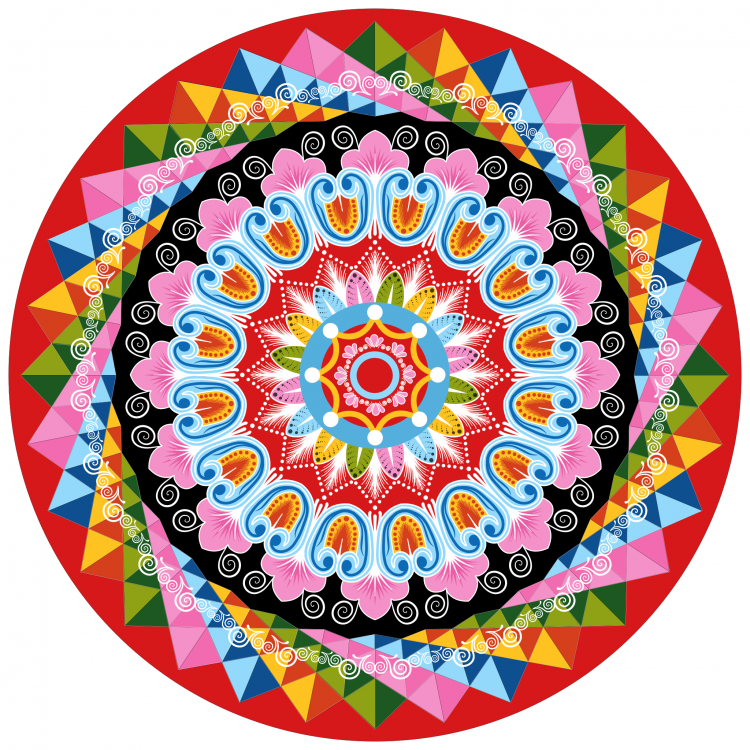
.thumb.png.e4cb30268daf47aa8c3bc3181eecfe6d.png)



