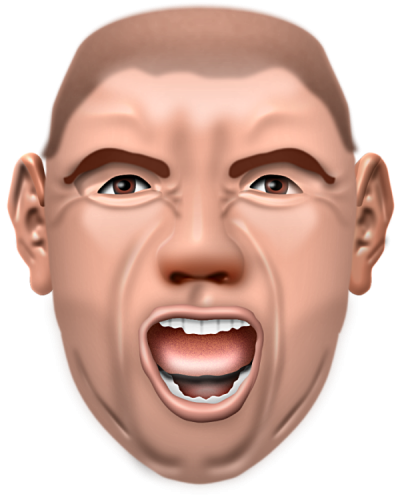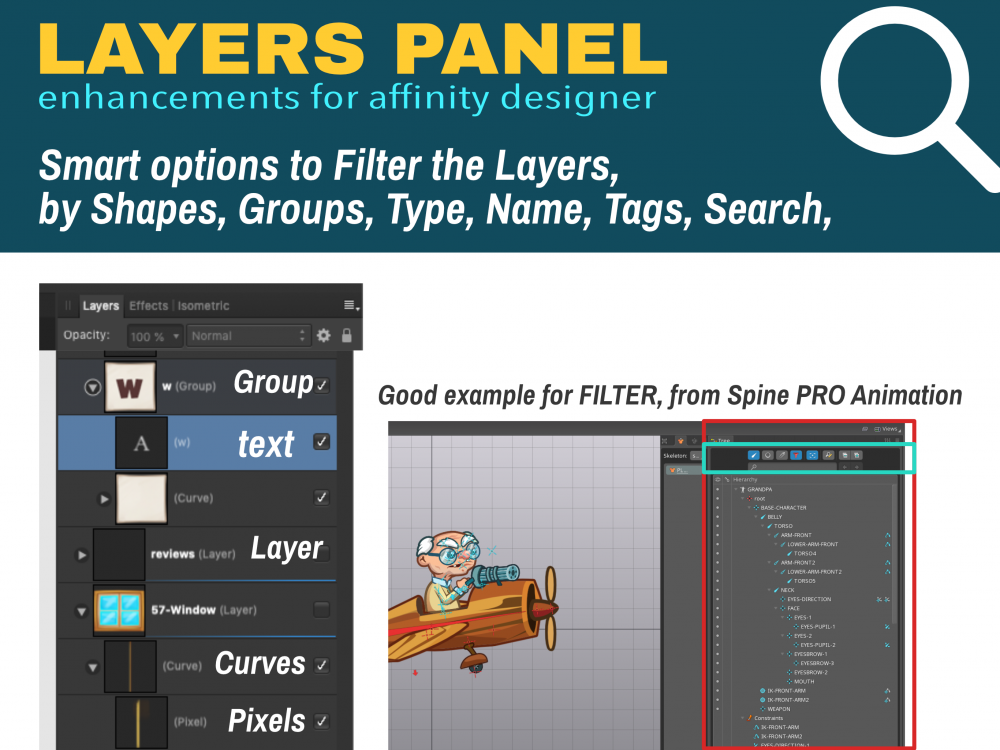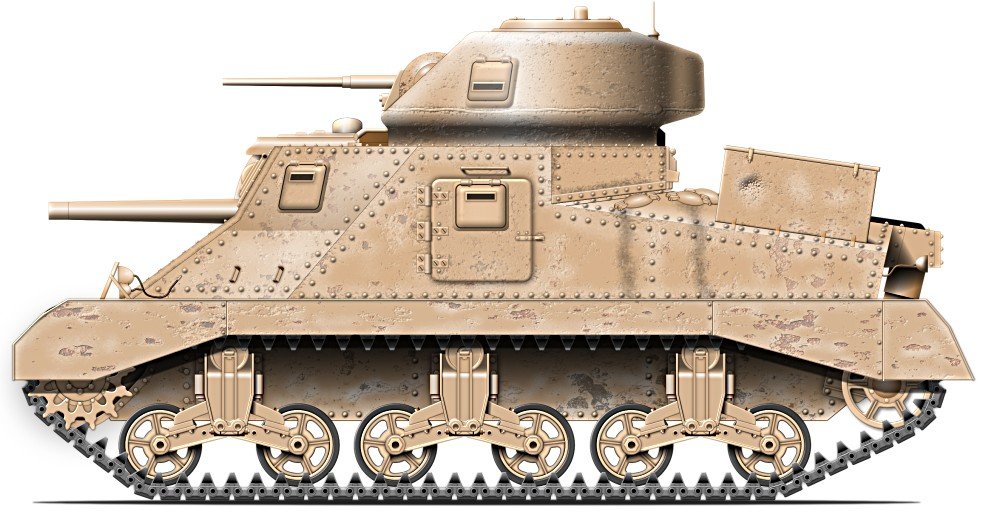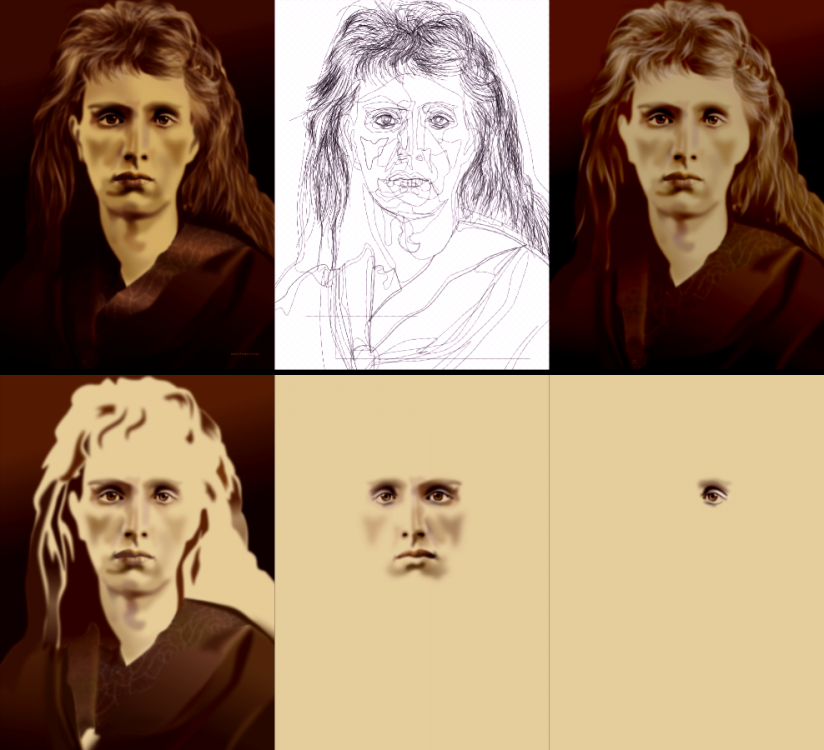Search the Community
Showing results for tags 'Affinity Designer'.
Found 5,863 results
-

affinity designer Movie time background (what is your choice)
ITAM posted a topic in Share your work
Since weekend is about to start everyone loves a great movie time. And what can be better than a bucket of chips and a good dip sauce along the road. Let me know what do you prefer: sour cream dip sauce or hot chili dip sauce? You can also see the clip in the bellow link: https://www.youtube.com/watch?v=8QN5aVQ4Y4E -
Hey designers, wanted to share with you the result of a lunch brake: (also let me know your opinion)
-
Hello designers, I'm Alin, just wanted to share some work with you guys and also learn more techniques. First post will be regarding a pizza illustration. Hope you like it and also any advice will be appreciate. Also the tutorial fost this illustration can be found on my youtube channel:
-
I don't know if this is even possible, properly not, since I don't image that Sketch has open sourced its plugin system. But it would be awesome if Affinity Designer had a plugin system, one that were compatible with plugins from other apps... Far fetched i know. But image if you could import this Sketch plugin https://material.io/resources/theme-editor/. It would be mighty useful.
-
Hey. I study Affinity designer. Tell me, please, how to configure the export to PDF or EPS so that the layers and groups remain in place? I grouped the elements into groups and layers in the iPad app, but they ungrouped when exported to EPS or PDF
- 2 replies
-
- affinity designer
- ipad
-
(and 3 more)
Tagged with:
-
hey there, I'm sharing this work and a complete video that I've made using Affinity Designer on ipad pro I hope you will enjoy the techniques that I use to build my characters, you can download some projects done in my youtube, it's available in my patreon for learning community on there I dedicate time to public exercises and useful contents for affinity users, illustrators, and designers. Thank you!
-
- video
- vector techniques
-
(and 1 more)
Tagged with:
-
Hi all! I'm new to Affinity and was loving how easy it was to import stuff until today. I searched the forums and it looks like there are several folks with some EPS image problems where opening an EPS turns to grayscale. I bought an EPS from istockphoto and something is indeed wonky with it, thought it isn't the same as other described issues. Instead of being a good quality EPS, it's basically a tiny, poor quality, pixelated image with layers. The EPS even has some text/curves and when I try to simply hide those layers, they don't hide. I want to use this image as a background for a very large presentation at a tradeshow in a couple of weeks, and I can't seem to open the file correctly. I wonder if I could open it in AI and save as an AI file if it would then open correctly in AFdesign. Is there anyone out there that could try that for me? Or, I am open to any other fixes. My capture image shows how it is supposed to look (minus the watermark) and my EPSquality image shows what I am seeing. EPS also attached. Any help would be much appreciated! THANKS in advance. iStock-984414892.eps
-
Good morning! I am using Affinity designer on my iPad Pro and today, when exporting a file I have exported many times, one of my groups is not exporting at all. Everything is visible and I can’t figure out what’s wrong. I did at some point slice the area that is disappearing to export just that part of the image, but I have since deleted all slices and still having the issue. Any support would be appreciated. Thanks, Joe Update: So I did some experimenting and it seems that there is one group and one specific layer that keeps getting exported (happening with jpg as well). Any other layers I make visible do not export. If I create a new layer, it will show, but older layers will not export when I make them visible. Also tried copying the layers and pasting into a new file with no luck.
-
This took me a couple of hours. Mainly because I had trouble to figure out what kind of glass I want. Even though it's "ready", I feels like its missing something.
-
Is it possible to export the grid lines generated by the grid manager without having to manually place lines on each and every segment of it?
- 4 replies
-
- affinity designer
- grid
-
(and 1 more)
Tagged with:
-
Vector-only portrait with extensive use of Layer Effects like Inner/Outer Shadow, Gaussian Blur and 3D. Oliver http://www.o5m6.de
-
affinity designer Made with shapes no pixel layers
MichaelMeeuwissen posted a topic in Share your work
-
Much appreciated if someone could demonstrate how to draw text shadow as below on the iPad. I've tried duplicating a layer and pasting, but it's simply not as elegant as in Adobe Illustrator. Source:
- 5 replies
-
- drop shadows
- affinity designer
-
(and 4 more)
Tagged with:
-
Good evening, I continue to explore AD on with my iPad... I love this machine! Delicate subject, especially drops of water..... What do you think?
-
Hi, I'll post here an idea to improve more the Affinity Designer experience, I got this idea while working, when I'm dealing with thousands of layers, sometimes I need to find or access some specific layers in big projects and it's quite hard to deal with it without a way to filter, and I think this example below can illustrate better the idea. I work with 2d animations too, and in this software in the right side as example, they have an amazing way to filter some categories and this user experience can also helps Affinity in next improvements. anyway thanks for taking this into consideration. cheers, Jhon
-
- layers
- affinity designer
-
(and 3 more)
Tagged with:
-
British "General Grant" Medium Tank in Desert camouflage of 1942. My first large project in Affinity Designer as I usually draw in Xara Designer. AD is phantastic, but still lacks some of XD's features like blend, mesh etc. Oliver, www.o5m6.de
-
I continue to explore the tools offered by affinity designer. Putting me on this software has given me some inspiration!
-
I didn't know how this will trun out, but I like it. 3000 catpower purr-engine! It purrs! It sheds! It ruins your furniture!
-
Emma Hardinge Britten: https://en.wikipedia.org/wiki/Emma_Hardinge_Britten Progress sequence and info: https://communicats.blogspot.com/2019/09/vector-portrait-of-emma-britten.html Work in progress Progress so far portrait in frame Previous stages
-
Hi, I love using Affinity Designer Desktop for UI design, and I'm planning to buy an iPad in the near future. I'm just wondering if I can still do UI design on the AD iPad? Is it even doable? Or there are some feature limitations comparing to the desktop version? Thank you, Cheers!
- 7 replies
-
- ipad
- affinity designer
-
(and 1 more)
Tagged with:
-
New artwork I am conquering up in Affinity Designer. Here are a few stages.I will work on it again this week. I am not sure how to add any text under an image, but thanks for the comments and interest in my learning the software. I am sure with practice it will get better. All advice is always appreciated. Thanks again, enjoy making art. Okay, a most busy and good learning day. I now instead of building one half and mirroring and assembling in Photoshop, did it all in Affinity Designer like I should. Prompted by an email I took the time to find a good tutorial and learned to mirror and use symmetry. Thanks for the prompt, this project will continue all in Affinity designer. Follow the sides of the head for changes top to bottom and tomorrow perhaps new additions to this artwork.

.thumb.png.e4cb30268daf47aa8c3bc3181eecfe6d.png)