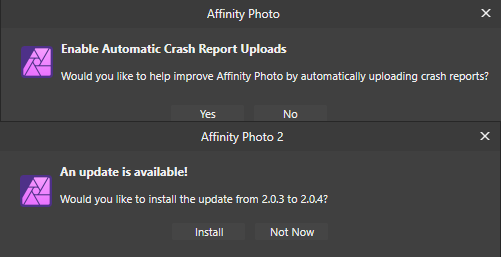Search the Community
Showing results for 'update' in content posted in News and Information.
-
We are pleased to announce an update for the iPad release of Affinity Photo 2 for iPad, version 2.1.0 The changes in Affinity Photo 2 for iPad 2.1.0 (those made since the last release Affinity Photo 2 for iPad 2.0.4) are listed in this FAQ forum post: To get notified when any new releases are made please follow the latest releases thread by clicking here UPDATING TO THIS VERSION (which is free for all V2 users) The software version can be seen in the bottom left the corner of preferences screen. Your Affinity iPad apps should update automatically next time you run them. However, you do need to be logged in with the same Apple ID you used to buy them. If the automatic update does not happen for you, go to the iPad Store app and go to Updates. Once you’re there, tap near the top of the screen where it states 'Updates' and then hold, pull down and then release. This should manually refresh the updates page. However, don’t panic if the updates are not available for you yet—Apple sometimes phase roll outs around the world and this can take up to 24 hours.
-
We are pleased to announce an update for the iPad release of Affinity Publisher 2 for iPad, version 2.1.0 The changes in Affinity Publisher 2 for iPad 2.1.0 (those made since the last release Affinity Publisher 2 for iPad 2.0.4) are listed in this FAQ forum post: To get notified when any new releases are made please follow the latest releases thread by clicking here UPDATING TO THIS VERSION (which is free for all V2 users) The software version can be seen in the bottom left the corner of preferences screen. Your Affinity iPad apps should update automatically next time you run them. However, you do need to be logged in with the same Apple ID you used to buy them. If the automatic update does not happen for you, go to the iPad Store app and go to Updates. Once you’re there, tap near the top of the screen where it states 'Updates' and then hold, pull down and then release. This should manually refresh the updates page. However, don’t panic if the updates are not available for you yet—Apple sometimes phase roll outs around the world and this can take up to 24 hours.
-

Affinity Photo 2 for macOS - (2.0.4)
MikeTO replied to Patrick Connor's topic in News and Information
There hasn't been an update since 2.0.4 so there hasn't been an opportunity to change the release notes link. I assume Patrick was saying it would be addressed in the next release which is now scheduled to be 2.1. You can see a preview of the 2.1 release notes by reviewing the list of new features and improvements in the 2.1 beta. Also see the link from that post to the list of bug fixes.- 10 replies
-
To all our forum members, Unfortunately we have become aware that personal data relating to users of these forums may have been accessed from outside the company following a cyber attack on 6 April 2023. It appears that an administrator’s account was compromised, allowing access to our forum members list. What data was accessed? The data which may have been accessed is what is on your public forum profile (e.g. username, post count, reputation, joining date, etc.), but additionally includes your Email Address and Last Used IP Address which would ordinarily be private. Thankfully we can be sure it would not have been possible to access your forum account password so that has definitely not been compromised in this breach. What information is available on your public profile depends on what you have previously given. You can view your profile by logging in to your account and clicking on your avatar in the top right-hand side. Please be reassured that any information accessed does not include any financial data, purchase history, physical addresses, phone numbers or anything else held within your main Affinity account / AffinityID. The forum is a standalone system which is completely separate from your Affinity account. We cannot tell what proportion of our forum members’ email addresses were accessed so we are making all members aware as a precaution. We have reported this incident to the UK Information Commissioner’s Office (ICO) as well as taken immediate steps to make the forum system more secure to avoid this type of attack in future. What should you do? We do not think you need to do anything, other than be mindful that this happened and to follow general advice around email and online account security. One thing to be particularly diligent with is possible email “phishing” attempts. This will be when someone contacts you pretending to be us, requesting you change your password or give other account information to them. If you are concerned about any email being legitimate, don’t click any links in the email. If you wish to update any of your forum account details type forum.affinity.serif.com into your browser and log into your account from there to be sure. Generally, if you do receive any suspicious email which you think could have originated via this breach (for example if an email you receive addresses you by your forum username) please let us know. If you wish to make any such reports or have any further questions, then please contact us at dataprotection@serif.com. Full details of Serif’s Privacy Policy are available on our website https://affinity.serif.com/privacy/. As well as this forum announcement we are notifying all forum members about this via email. Customer data security is something we take extremely seriously and, while cyber attacks are an unfortunate reality of doing business today, we are incredibly sorry that your data may have been accessed in this way. Sincerely, Ashley Hewson (Managing Director) & Patrick Connor (Data Protection Officer)
-

Affinity Photo 2 for Windows - (2.0.4)
walt.farrell replied to Patrick Connor's topic in News and Information
If you download the MSIX file yourself, and make sure Publisher is not running, you should be able to run the MSIX file and update your existing Publisher installation.- 17 replies
-
Affinity Photo 2 for Windows - (2.0.4)
Greg T replied to Patrick Connor's topic in News and Information
I've got MSIX installed... in publisher, I click Install and it just hangs forever. If I download the complete MSIX package, will it update itself with that ??- 17 replies
-

Affinity Photo 2 for Windows - (2.0.4)
walt.farrell replied to Patrick Connor's topic in News and Information
Yes, to install all 3 you need to run 3 MSIX files. But you can run them concurrently. With MSI/EXE you must run them separately, which takes at least 3 times longer than installing the MSIX. Perhaps more than 3 times, as the MSIX seem to install faster for me3. Yes, you have to let each update individually. However. each will auto-update (download, install, restart) automatically. With MSI/EXE you must download manually, and install manually. With MISX you just say "install" and it all happens withoiut further interaction from you.- 17 replies
-
Affinity Photo 2 for Windows - (2.0.4)
neville replied to Patrick Connor's topic in News and Information
Can you explain this in more detail please. I still had to run 3 separate MSIX installers to install all 3 applications. And each time a new version comes out, I have to let each of the 3 apps update themselves individually. What am I missing? What installer/auto-updater can I run that takes care of all 3 concurrently?- 17 replies
-
Affinity Photo 2 for Windows - (2.0.4)
jussi replied to Patrick Connor's topic in News and Information
@Pšenda same here, but after update to 2.0.4 everything runs fine. interesting though, this happened on Photo and Publisher only, Designer was updated without any strange messages- 17 replies
-

Affinity Photo 2 for Windows - (2.0.4)
Pšenda replied to Patrick Connor's topic in News and Information
For the sake of interest - if I run V2.0.0, I will only be prompted to update to version 2.0.3. After clicking on Install and downloading for a while, these two messages pop up: After clicking on Install, "something" is downloaded and installed again, and these two messages pop up again. The second message disappears after a while, the Welcome screen is displayed, and only the Crash report question remains. A bit messy and non-standard update process.- 17 replies
-

Affinity Designer 2 for macOS - (2.0.4)
Dan C replied to Patrick Connor's topic in News and Information
Apologies, when I categorised the article I was only aware of Stage Managers presence on iOS - but I can confirm that this applies to both iPad and macOS versions of Affinity, in that we don't officially support Stage Manager at this time. Our team are aware of issues when using Affinity and Stage Manager (on both platforms) and we're working to resolve these in a future update Edit - This post is now in the 'General' section of the FAQ and I have updated the contents to be more specific. -
Affinity Designer 2 for macOS - (2.0.4)
CatDev replied to Patrick Connor's topic in News and Information
I was hoping this update would fix the issue as well. Anytime I need to restore the Affinity app, I need to right click the icon in the dock and choose the window. -

Affinity Photo 2 for macOS - (2.0.4)
Michael Allman replied to Patrick Connor's topic in News and Information
I'm getting prompted to update to 2.0.4.356. What's the difference between that and 2.0.4?- 10 replies
-

Affinity Photo 2 for Windows - (2.0.4)
Fist of the mighty Bob replied to Patrick Connor's topic in News and Information
Thanks for the update and making it available as .exe installer.- 17 replies
-
Affinity Designer 2 for macOS - (2.0.4)
pasz replied to Patrick Connor's topic in News and Information
EDIT: Complained about the export bug (crash when exporting multiple slices) not being mentioned in the release notes, but I tested it after installing the update and I'm happy to say that it seems that this bug is squashed in 2.0.4!!!! At least for me. -

Affinity Designer 2 for iPad - (2.0.4)
R C-R replied to Patrick Connor's topic in News and Information
FWIW, none of the methods to force the updates (for all 3 iPad apps) worked for me. What did (as it has done in the past) is to go to the iPad Store search page, type in "Affinity," which shows all the V2 apps, & then tap on each of their thumbnails (not the Open button) which after a brief delay changes the Open button in the app page to "Update." I hope this helps others having trouble if none of the other methods work... -

Affinity Designer 2 for iPad - (2.0.4)
Patrick Connor replied to Patrick Connor's topic in News and Information
Sorry you are disappointed. This 2.0.4 release was a fix mainly aimed at the problems introduced by 2.0.2 and 2.0.3. We are planning a much bigger update to the whole suite again soon with many more fixes. This is not yet one of the more than 50 fixes that are being worked on, but I have asked again for this to be prioritized. -
Affinity Photo 2 for macOS - (2.0.4)
evtonic3 replied to Patrick Connor's topic in News and Information
The release notes link in the splash screen (software update) does not take me to this page as it does for Designer. FYI. It takes you to the homepage of Version 2 is here.- 10 replies
-
Affinity Designer 2 for iPad - (2.0.4)
Dj Ozz G replied to Patrick Connor's topic in News and Information
Pointless update - Fonts are still showing in Chinese language. Can Affinity finally address this? -
We are pleased to announce an update for the iPad release of Affinity Publisher 2 for iPad, version 2.0.4 The changes in Affinity Publisher 2 for iPad 2.0.4 (those made since the last release Affinity Publisher 2 for iPad 2.0.3) are as follows: Changes in this build (since the last release 2.0.3) Fixed Register your licence prompt appears on every run up if the user doesn't register Fix a crash in scribble with a text selection. [AFB-7125] Fixed sliders allowing values over 100% when it doesn’t make sense (e.g. opacity) Cannot reset stroke pressure as easily as before (using long press or tap). Fixed crash with sliding the Page Studio Button. Fixed only non-Affinity LUT files being offered for import via the new batch Import Content feature Some image resources are being replaced by others from the same document when copy/paste was used to insert them. [AFB-7053] Node Transform mode issues with moving multiple nodes and snapping on pages after page 1 Text decoration "bottom" in wrong place (regression, so 2.0.3 docs may need adjustment). [AFB-6981] Fix New Document sometimes showing Letter* instead of A4 In Document Setup make the list of page presets select the right size for V1 documents. Saving files may reduce file size in some circumstances (example was a 2gb file with no embedded data) Assorted stability fixes Help and Localisation updates. Assorted other Licensing and Registration improvements To get notified when any new releases are made please follow the latest releases thread by clicking here UPDATING TO THIS VERSION (which is free for all V2 users) The software version can be seen in the bottom left the corner of preferences screen. Your Affinity iPad apps should update automatically next time you run them. However, you do need to be logged in with the same Apple ID you used to buy them. If the automatic update does not happen for you, go to the iPad Store app and go to Updates. Once you’re there, tap near the top of the screen where it states 'Updates' and then hold, pull down and then release. This should manually refresh the updates page. Alternatively go to the iPad Store Search page, type in "Affinity," which shows all the V2 apps, & then tap on each of their thumbnails (not the Open button) which after a brief delay changes the Open button in the app page to "Update." However, don’t panic if the updates are not available for you yet—Apple sometimes phase roll outs around the world and this can take up to 24 hours.
-
We are pleased to announce an update for the Windows release of Affinity Publisher 2, version 2.0.4 This build is available as a (sandboxed) MSIX application installer and as an (unsandboxed) MSI/EXE traditional installer. Please see this FAQ thread for instructions on how to access the unsandboxed MSI/EXE version. The changes in Affinity Publisher 2 for Windows 2.0.4 (those made since the last release Affinity Publisher 2 for Windows 2.0.3) are as follows: Changes in this build (since the last release 2.0.3) Cannot set stroke width if units not set to points [AFD-6276] Fixed styles panel category selector not updating on Workspace switch, and reflection of the styles in Photo and Designer. Fixed Booklet printing when printing selected pages. Some image resources are being replaced by others from the same document when copy/paste was used to insert them. [AFB-7053] Text decoration bottom in wrong place (regression, so 2.0.3 docs may need adjustment). [AFB-6981] StudioLink incompatible with licensing used for businesses. Fixed non-ASCII characters not being accepted in some usernames Saving files may reduce file size in some circumstances (example was a 2gb file with no embedded data) Editing an embedded PDF does not create a History step, meaning changes are lost when closing as no save prompt is shown Placed documents can lose dimensions and appear blank when hosting document is re-opened Assorted stability fixes Help & localisation improvements. Assorted other Licensing and Registration improvements To get notified when any new releases are made please follow the latest releases thread by clicking here UPDATING TO THIS VERSION (free for existing customers) The software version can be seen on the splash screen and the About dialog (in Help > About Affinity Publisher ). If you’ve purchased from the Affinity Store — each time you start the Affinity Store software it will check for updates and offer any available update. The latest update will install over the top of any earlier version, with no need to uninstall. You can download the latest installer by logging into the affinity store here and find the order in your account and use the "Download" button in there. Alternatively, this new release (and previous versions of Affinity Publisher for Windows) can be downloaded from this link. (those installers are NOT for Windows Store purchases). If you’ve purchased from the Microsoft Store — Microsoft Store updates are done automatically by the operating system (each time you start the application). If this does not happen for you, open the Windows Store app and click the three dots in the top right corner of the app and then go to Downloads and Updates. Click Get Updates. This should hopefully force the update to show.
-
We are pleased to announce an update for the macOS release of Affinity Publisher 2, version 2.0.4 The changes in Affinity Publisher 2 for macOS 2.0.4 (those made since the last release Affinity Publisher 2 for macOS 2.0.3) are as follows: Fixes & Improvements: (since the last release 2.0.3) Fixed: "Register your licence" prompt appears on every run up when a Mac App Store user doesn't register the license on the Affinity Store. App crash upon startup caused by a deleted "Recently Used" file on Catalina Fix document setup for Artboard documents in Publisher [AFB-7054] Fix gradual slow down after changing tools many times. Some image resources are being replaced by others from the same document when copy/paste was originally used to insert them. [AFB-7053] Text decoration bottom in wrong place (regression, so 2.0.3 docs may need adjustment). [AFB-6981] Fix New Document sometimes showing Letter* instead of A4 Saving files may reduce file size in some circumstances (example was a 2gb file with no embedded data) Placed documents can lose dimensions and appear blank when hosting document is re-opened Editing an embedded PDF does not create a History step, meaning changes are lost when closing as no save prompt is shown Assorted stability fixes Help & localisation improvements. Assorted other Licensing and Registration improvements To get notified when any new releases are made please follow the latest releases thread by clicking here UPDATING TO THIS VERSION (Free for existing customers) The software version can be seen on the splash screen and the About dialog (in application menu, Affinity Publisher > About). If you’ve purchased from the Mac App Store— updates are done automatically next time you run your software after it is available in the Mac App Store. If this does not happen for you, open the Mac App Store app and go to the Updates page and then Store > Reload page or press CMD+R. This should hopefully force the update to show. Apple sometimes phase roll outs around the world which can mean it may take up to 72 hours for your update to be available. If you’ve purchased from the Affinity Store— each time you start the software it will check for updates and offer to download and install any available update, or in the application main menu there is an option Check for Updates. You can download the latest installer by logging into the affinity store here and find the order in your account and use the "download" button in there. Alternatively, this new release (and previous versions of Affinity Publisher for macOS) can be downloaded from this link (that installer is NOT for Mac app store purchases, which update through the Mac App Store).
- 12 replies
-
We are pleased to announce an update for the iPad release of Affinity Photo 2 for iPad, version 2.0.4 The changes in Affinity Photo 2 for iPad 2.0.4 (those made since the last release Affinity Photo 2 for iPad 2.0.3) are as follows: Changes in this build (since the last release 2.0.3) Develop Persona: Enabling White Balance on non RAW files crashes Affinity Photo or was not functioning correctly. [AFP-5803] Develop Persona: Crop tool can crash [AFP-5799] Fixed sliders allowing values over 100% when it doesn’t make sense (e.g. opacity) Fixed Register your licence prompt appears on every run up if the user doesn't register the license Can reset stroke pressure easily again (using long press or tap). Fixed tint value in CR3 files[AFP-4617] Improved timezone handling in Metadata panel Fixed only non-Affinity LUT files being offered for import via the new batch Import Content feature Added tab/enter support to sign-in fields during license flow StudioLink incompatible with licensing used for businesses. Fixed non-ASCII characters not being accepted in license usernames Fix New Document sometimes showing Letter* instead of A4 Saving files may reduce file size in some circumstances (example was a 2gb file with no embedded data) Some image resources are being replaced by others from the same document when copy/paste was used to insert them. [AFB-7053] Assorted stability fixes Help and Localisation updates. Assorted other Licensing and Registration improvements To get notified when any new releases are made please follow the latest releases thread by clicking here UPDATING TO THIS VERSION (which is free for all V2 users) The software version can be seen in the bottom left the corner of preferences screen. Your Affinity iPad apps should update automatically next time you run them. However, you do need to be logged in with the same Apple ID you used to buy them. If the automatic update does not happen for you, go to the iPad Store app and go to Updates. Once you’re there, tap near the top of the screen where it states 'Updates' and then hold, pull down and then release. This should manually refresh the updates page. Alternatively go to the iPad Store Search page, type in "Affinity," which shows all the V2 apps, & then tap on each of their thumbnails (not the Open button) which after a brief delay changes the Open button in the app page to "Update." However, don’t panic if the updates are not available for you yet—Apple sometimes phase roll outs around the world and this can take up to 24 hours.
-
We are pleased to announce an update for the Windows release of Affinity Photo 2, version 2.0.4 This build is available as a (sandboxed) MSIX application installer and as an (unsandboxed) MSI/EXE traditional installer. Please see this FAQ thread for instructions on how to access the unsandboxed MSI/EXE version. The changes in Affinity Photo 2 for Windows 2.0.4 (those made since the last release Affinity Photo 2 for Windows 2.0.3) are as follows: Fixes & Improvements: (since the last release 2.0.3) Develop Persona: Enabling White Balance on non RAW files crashes Affinity Photo or was not functioning correctly. [AFP-5803] Fixed tint value in CR3 files[AFP-4617] Improved timezone handling in Metadata panel StudioLink incompatible with licensing used for businesses. Fixed non-ASCII characters not being accepted in license usernames Fix New Document sometimes showing Letter* instead of A4 Cannot set stroke width if units not set to points. [AFD-6276] Saving files may reduce file size in some circumstances (example was a 2gb file with no embedded data) Some image resources are being replaced by others from the same document when copy/paste was used to insert them. [AFB-7053] Assorted stability fixes Help and Localisation updates. Assorted other Licensing and Registration improvements To get notified when any new releases are made please follow the latest releases thread by clicking here UPDATING TO THIS VERSION (which is free for all V2 users) The software version can be seen on the splash screen and the About dialog (in Help > About Affinity Photo). If you’ve purchased from the Affinity Store — each time you start the Affinity Store software it will check for updates and offer any available update. The latest update will install over the top of any earlier version, with no need to uninstall. You can download the latest installer by logging into the affinity store here and find the order in your account and use the "Download" button in there. Alternatively, this new release (and previous versions of Affinity Photo for Windows) can be downloaded from this link. (that installer is NOT for Windows Store purchases and needs a product key). If you’ve purchased from the Microsoft Store — Microsoft Store updates are done automatically by the operating system (each time you start the application). If this does not happen for you, open the Windows Store app and click the three dots in the top right corner of the app and then go to Downloads and Updates. Click Get Updates. This should hopefully force the update to show.
- 17 replies
-
We are pleased to announce an update for the macOS release of Affinity Photo 2, version 2.0.4 The changes in Affinity Photo 2 for macOS 2.0.4 (those made since the last release Affinity Photo 2 for macOS 2.0.3) are as follows: Fixes & Improvements: (since the last release 2.0.3) Develop Persona: Enabling White Balance on non RAW files crashes Affinity Photo. [AFP-5803] Fixed: "Register your licence" prompt appears on every run up when a Mac App Store user doesn't register the license on the Affinity Store. App crash upon startup caused by a deleted "Recently Used" file on Catalina Fix gradual slow down after changing tools many times. ‘Help’->’Visit Support Forums’ menu item goes to the forums again Fix for non-primary Persona menus having broken ‘Help’->’Tutorials’ links. Some image resources are being replaced by others from the same document when copy/paste was originally used to insert them.[AFB-7053] Fixed tint value in CR3 files [AFP-4617] Fix New Document sometimes showing Letter* instead of A4 Improved timezone handling in Metadata panel Colour space selection not correctly represented in curves adjustments. Saving files may reduce file size in some circumstances (example was a 2gb file with no embedded data) Editing an embedded PDF does not create a History step, meaning changes are lost when closing as no save prompt is shown Assorted stability fixes Help and Localisation updates. Assorted other Licensing and Registration improvements To get notified when any new releases are made please follow the latest releases thread by clicking here UPDATING TO THIS VERSION (which is free for all V2 users) The software version can be seen on the splash screen and the About dialog (in application menu, Affinity Photo > About). If you’ve purchased from the Mac App Store— updates are done automatically next time you run your software after it is available in the Mac App Store. If this does not happen for you, open the Mac App Store app and go to the Updates page and then Store > Reload page or press CMD+R. This should hopefully force the update to show. Apple sometimes phase roll outs around the world which can mean it may take up to 72 hours for your update to be available. If you’ve purchased from the Affinity Store— each time you start the software it will check for updates and offer to download and install any available update, or in the application main menu there is an option Check for Updates. You can download the latest installer by logging into the affinity store here and find the order in your account and use the "download" button in there. Alternatively, this new release (and previous versions of Affinity Photo for macOS) can be downloaded from this link (that installer is NOT for Mac app store purchases, which update through the Mac App Store).
- 10 replies