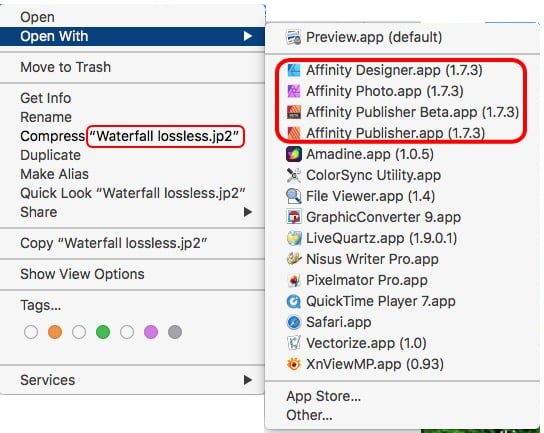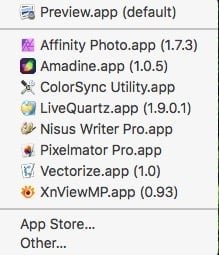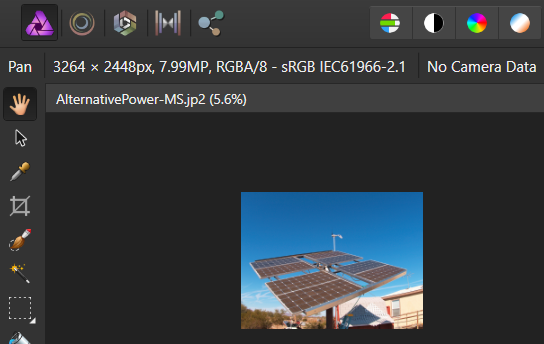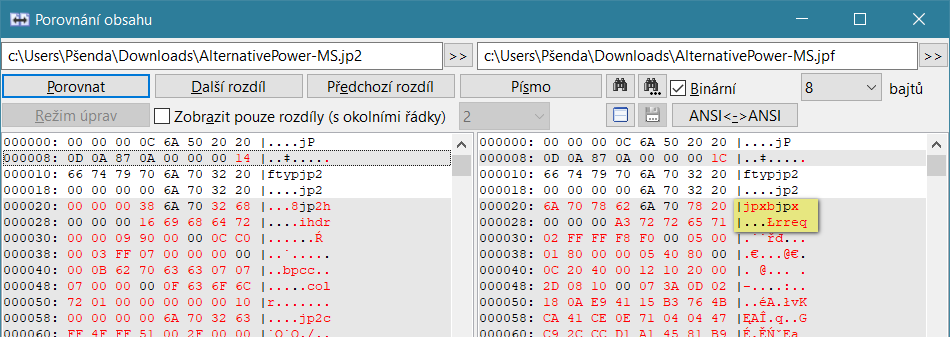Search the Community
Showing results for 'jp2'.
-
All the JPEG 2000 files I have on my Mac use the .jp2 file extension. (That is the standardized file extension for ISO/IEC 15444-1 conforming files.) All my Affinity apps (among others) can open them, for example by using the right-click "Open with..." Finder option: I do not have any JPEG 2000 files that were created with the .jpf extension; however, when I change the extension of a .jp2 file to .jpf, "Open with..." shows me this: Affinity Photo opens these renamed files without issues. I am not sure why the others do not but all the current & recent Affinity app versions will open JPEG 2000 files if they use the standard .jp2 extension. BTW, I get somewhat similar results if I rename using the alternate .j2K extension -- all Affinity apps will open them, but oddly "Open with" only shows me the same list as for .jpf.
-
Jpeg2000 16Bit import error (and alpha Channel)
eWeinhold replied to eWeinhold's topic in V1 Bugs found on Windows
¯\_(ツ)_/¯ The Bug is still there.... 16Bit jp2 support is still Broken on Windows AND Mac Versions -
How do I make ice cream like these? C8FE3B7A-A31E-482E-AEAA-C982A20E3221.jp2 E9AD5A16-2F95-48E3-9EF2-17F66093FD75.jp2 726C6993-3920-4897-AD60-5B7E95CB87AA.jp2
-
Callum how do I do frosting in affinity designer and drips off an ice cream cone to make it look good? 481AFC33-D493-4A5B-8839-2DE8221E3ABB.jp2 3F463377-28E9-4CD6-A744-1F0E7C2E1E68.jp2 04346B0A-6607-4A58-ACCA-988AA7FBC9B0.jp2
-
Affinity can not read jpeg2000(jp2) created by SilverFast 8. Only "sandstorm" is shown like broken TV. The image is a confidential material, so I sent it to affinity@serif.com.
-

EXR and JP2 still unsupported
R C-R replied to Frank Jonen's topic in [ARCHIVE] Photo beta on macOS threads
FWIW, I opened that file in Preview.app & in that app exported it as a new JPEG 2000 file using a variety of different Quality slider settings, including "Least" & "Lossless" & a few intermediate ones. All of those files opened in both the 1.6 retail & 1.7 beta versions of Affinity Photo on my iMac without any issues, & in both Preferences > Performance is set to Metal. Since there seems to be a reluctance to post other jp2 files to this topic (why?) & I did not have any other convenient source for them, I tried opening several ordinary jpg format files I already have in Preview & exporting them to jp2 files as above. All those jp2 files also opened in both versions of Affinity Photo without issues. I don't know enough about the JPEG 2000 format to draw any definitive conclusions from my tests, but until the developers can do something about this, at least for Mac users using Preview.app to 'fix' whatever Affinity Photo chokes on should provide a workaround for using those troublesome files in both the retail & beta versions of the Affinity apps. EDIT: Forgot to mention that the 'fixed' versions also open in both retail & beta versions of Affinity Designer, too. EDIT 2: I just noticed that all the files I 'fixed' with an export from Preview.app include an alpha channel (even though there is no transparency in the source documents), while the original cn16005644 file that crashes in Affinity does not. I don't know if this has anything to do with it, though. -
I downloaded the file, so you can delete it. I unfortunately have to confirm your observations. The file to APhoto is not loaded (type not supported), even when it is renamed to *.JP2. However, I opened the JPF in another application (FastStone Viewer), and saved as JP2 (*.JPF is also not directly supported). Then the file in APh opened. Interestingly, I compared both files (original JPF and from it saved JP2). Files vary, so their formats are also different, and APhoto probably does not know it. Just try an application, that converts it 1:1 to *.JP2.
-

Affinity Photo 1.7.3 crash when opening a file
walt.farrell replied to m4v3r's topic in V1 Bugs found on macOS
Strangely, when I try to download that file Windows wants to download it as a .afdesign file. Exiftool identifies it as a JP2 file, and when I give it a .jp2 extention and open it in Photo 1.8 beta the application crashes. I do get a crash report, and I can upload the report if it would be useful, @MEB. (Or, perhaps it uploaded automatically since the beta is set to auto-upload crash reports. In that case, it's associated with the email address I use for these forums.) -
Good morning. There must be a 7 to 8 hour difference between where we live because your reply is shown to be 7 hours old. Anyway, I considered using one of the TIFF compression algorithms but I was not sure if those would be supported on other programs, so I left my TIFF files uncompressed after I started having problems with CS5 and JPF. When I was saving files in JPEG2000 I do recall CS5 taking quite a while to save them, so you're right about the slower processing with JP2. And you, as well as other commenters, keep referring to JP2. All of my JPEG2000 files have the extension JPF. According to a list of variants for JPEG2000 the extension of JPF means my files were saved in the JPEG2000 (Part2) variant. The Part 2 variant simply might not be supported anymore except by the Preview App and another Utility App in my Mac called ColorSync. I did discover that the Preview App can export the JPF files as OpenXLR in 32 bit. The only side effect is that the colors are more saturated and lighter, which can be readjusted if necessary. I have experimented with OpenXLR files before and they are good for HDR work. What I will probably do is rescan the old film photo prints to get the resolution I need. Older NEF files can simply be reprocessed and saved at TIFF. I will only need to use the Preview App for JPF files that do not have a corresponding NEF backup or a photo print that I can scan. I will be leaving shortly to do some photography work at the Grand Canyon, so I will be gone all day. Just letting you and anyone else know so that you know why I am not replying for the rest of today.
-
It has already been determined in this topic that Preview.app opens .jpf files -- but only as 8 bits per channel RGB files, & apparently often only at smaller pixel dimensions (lower resolution) than the original PS versions. It might be that Preview.app is opening a preview image embedded in the .jpf file. It looks like the "Moment of Silence" quote (which appears to be pulled from a variety of "Missing Manual" books for PSE by Barbara Brundage) may have made the same mistake I did, assuming that .jpf was just another extension for the same JPEG 2000 file format as .jp2 or .jpk, which it is not: from this page there is this (emphasis added): I am still looking for anything that definitively indicates if JPX officially support the LAB color space or not. Because "more comprehensive color space descriptions" could simply mean more comprehensive ICC profile info than for JP2 (which the jpeg.org page also says supports color space information), I am not sure if this is some weird Photoshop-only thing or what.
-
When I ask PhotoLine to save a LAB image as JPG2000 it warns that LAB space is not supported for that file format. Outside of Photoshop I'd be surprised if any other image editor will allow for this. Irfanview and PhotoLine have no issues opening these files, but the channels contain L, a, and b data rather than RGB data. I am certain other software which supports jp2 files will load them as expected, but with the Lab channels into RGB channels. It has nothing to do with colour profiles in this case. I think Photoshop embeds a parameter that tells it to interpret the channels as Lab instead of RGB. The solution is simple: if your image editor supports the loading the original jp2 LAB files and also maintains 16bpc, then it is a simple case of copying the correct channels into a Lab image. Which is what I did in PhotoLine and the action I uploaded earlier. There is no need to rescan unless you require a higher resolution. Just use PhotoLine and the action, or any other image editor that allows for this channel move. Or install a virtual machine with a free Windows image (available at the MS site), and install the trial of Photoshop CS5 to do the conversion for you to LAB tiff. Which is a properly supported format.
-
I only brought this subject up again because I did notice that some people were able to convert J2K and JP2 files using the newest APh. So I thought that perhaps they did add the support, but I was wrong because it still won't read JPF. My guess is that Adobe has a special patent on JPF because when I saved my files in that format back when I had CS5 the JPF extension was the only option for JPEG2000 using CS5. I did a search and there is no 3rd party software listed specifically for JPF, but I did find a lot of 3rd party software for JP2 and J2K. That ImageMagick also does not support JPF according to its supported format page. I even tried one of those on-line conversion websites but they also said the JPF format was not supported.
-
Then something is wrong with what the Mac App Store ("MAS") is displaying for you because if your Mac can run version 1.7.2 it can run 1.7.3. The usual suggested fix for this is to sign out & then back into your MAS account & recheck for available updates. If that does not work, sometimes moving the Affinity app to the Trash does, but that is a risky step unless you have a backup of the app somewhere like on a Time Machine volume. I tried that & got the same 'unsupported file type' error you did in Affinity Photo. However, I could open it with Apple's Preview app, where it opens as an 8 bit RGB format file. Exporting from Preview using its File > Export > "JPEG-2000" format preset & any Quality setting from "Least" to "Lossless" resulted in a .jp2 file like this Chris Birthday (lossless).jp2 file that all three Affinity apps had no problem opening. So it looks like >8 bit depth JPEG 2000 files are a problem for Affinity, while some apps like Preview will open them but only at 8 bit color depth.
-
In case it was not clear from my previous post, at least on Macs you should be able to open .jpf files directly from the Affinity Photo File > Open menu. To open them in Affinity Designer, change the extension, either to .jp2 or to .j2k & they also can be opened directly from that app's File > Open menu. Affinity Publisher also can open .jp2 or to .j2k files, but weirdly not from its File > Open menu (because they are greyed out). To open them in that app, either use the Finder "Open with..." option & choose Affinity Publisher from the list or drag the file & drop it onto either the app's icon in the Applications folder or onto its Dock icon if you have it on the Dock. But only Affinity Photo can open .jpf files without changing the extension to one of the two other extensions.
-
How to edit text
Josie replied to Josie's topic in Pre-V2 Archive of Affinity on Desktop Questions (macOS and Windows)
Then how do I edit the text from a design that’s already made without doing the whole design over again so I can make the design more my own. from the iPad it’s very confusing and I have designs that are already made but want to alter the text a little bit but don’t know how. 96F37F6B-C5C1-4B1D-9366-BBDF3C21CDFE.jp2 CD044D3F-ABC9-4044-894D-42364A9B2FDC.jp2 -

JPEG2000 Support
DeepDesertPhoto replied to DeepDesertPhoto's topic in Older Feedback & Suggestion Posts
Still does not work. I'm including 2 screenshots. First screenshot shows the search as you pointed to. As you can see the search will show the JPF files but they will not highlight in order to be opened. In the next screen shot I attempted to change the file extension from JPF to JP2 because it said in the program specs that JP2 is supposed to be readable. But that did not work either. When I attempted to open the same file with the extension renamed to JP2 the program popped up and error that the file I was trying to open is not supported. I did try to convert a JPF into a TIF using two utilities. One is called ColorSync and the other is the Preview App that is built into my Mac. Both programs did convert the JPF into TIF, but they degraded the original quality. The original JPF was in LAB 16 bit color. When converted by the utilities the result was RGB 8 bit. That is an unacceptable loss in color data. I will have to wait and see if Affinity adds JPF support in the future or try to find a program that can convert my old JPFs without losing color depth data. -
Place a jpeg2000 image file in an Affinity Publisher 1.7.2 document and the transparent areas come in as opaque black. Save the same file as a png and place it, and the transparent areas are honoured. My example .jp2 is 2MB, and when saved as .png is 16MB. If, as an exercise, I separately open the .jp2 in Affinity Photo, where the alpha channel is again discarded, and then manually recreate the alpha from the composite rgb (hard), and save, then I get a 30MB file.
-
How do I create drips off an ice cream cone and then use the node tool to edit them to look like this? 79D07DC6-EE73-44AA-8280-FCCA605FFAE8.jp2 0B829860-5048-4D1B-A5B1-D1DBCD4497E3.jp2
-
How do I use the shape tools and the node tool to make the cat pictures? Get back to me ASAP. 1CA917E0-8DDC-4E57-B511-4BA76F91CC41.jp2 91789B48-818F-40FB-BA0C-B6FA0B422513.jp2