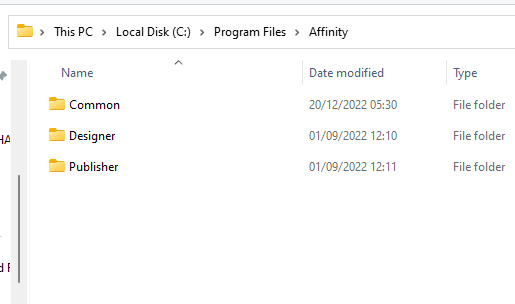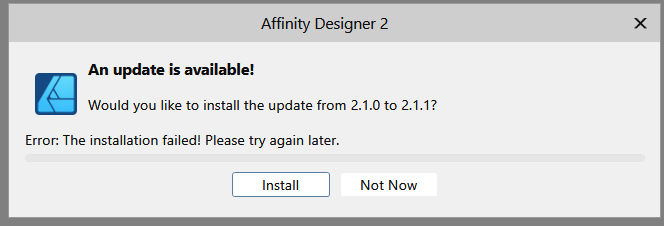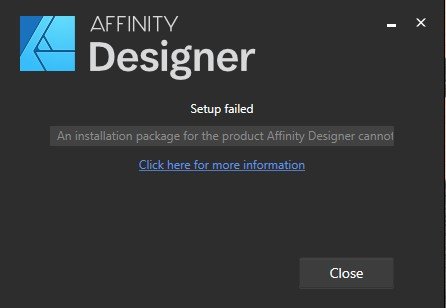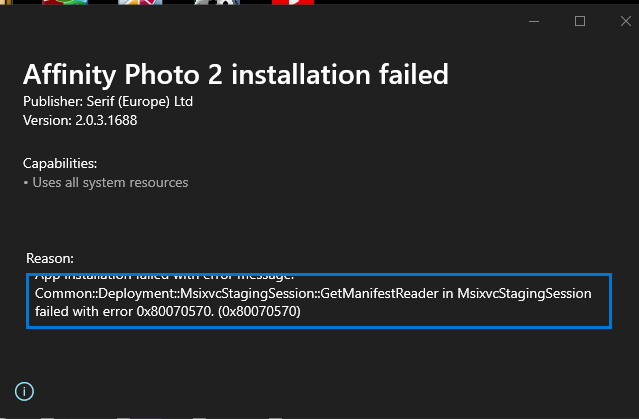Search the Community
Showing results for 'installation failed'.
-
Hello! I use Windows 11 and in the prior versions the installation was going to " \ Program Files \ Affinity" and where the Affinity Publisher and Affinity Design and The Common Folder are installed. In this path does not appear to me the folder Affinity photo2, so I leave the question. It also gives me an error when I try to make the installation after I have done the previous uninstallation, in order to see where the error would be. App installation failed with error message: AppX Deployment operation failed with error 0x0 from API Logging data because access was denied for file: \\?\C:\Program Files\WindowsApps\SerifEuropeLtd.AffinityPhoto2_2.0.3.1688_x64__3cqzy0nppv2rt\AppxManifest.xml, user SID: S-1-5-18 (0x80070005) I will have to install the Affinity Photo1 version until this problem is solved.
-
I just purchased Photo 2 and I'm getting an installation fail with the following information: App installation failed with error message: Deployment Add operation with target volume 😄 on Package SerifEuropeLtd.AffinityPhoto2_2.0.0.1640_x64__3cqzy0nppv2rt from: (affinity-photo-2.0.0.msix) failed wth error 0x8007000D. See http://go.microsoft.com/fwlink/?LinkId=235160 for help diagnosing app deployment issues. (0x8007000d) I did not find that error number on the Microsoft suggested page. Is there advice on how to correct the install? Further information: Windows 11 Home ver 22H2 64 bit OS Other things I've tried: Redownloading the installer Disabling the AV Installing via Powershell
-
Hello, I bought Affinity photo version 1.8.3 For Windows Desktop I'm on Windows 7 service pack 1 Installation is not possible. Failed error. Microsoft.Net Framework 4.7.2 installation error Version 4.7.1 is installed I had downloaded the trial version of Affinity 1.6. I had to install this old version to save my key It's very unpleasant What to do ? thank you in advance
-
Having trouble installing the trail version obviously wanting to purchase from there but no point if i can install. i have currently done all the standard trouble shooting for installer problems, like restart the pc then install again a try running the install again as well as restarted the pc then run the software as admin. still no luck any help welcome SetupUI.log Setup.log
-
ALL THREE updates failed and killed my installations. THANKS A LOT!
-
Still cannot update from 21 to 2.1.1 program says installation failed and try again later ... and later never comes ....
-
I installed the Beta on my MacBook the other day to look and see if I could recreated some issues that crash v2.0.4 on a regular basis. The Beta installed flawlessly, was opened, a journal that I have been working on was copied to a new file opened, and that testing started. I then went back to my v2.0.4 and continued to work on the journal (note, the autosave is configured and it never singled a problem). Eventually I hit [cmd + s] to do a save and I got an error message. "Failed to save document: xxx. Save Failed - changes to the file are not allowed". This caused some head scratching. I posted the screen shot and asked for idea, as I was at a loss. One suggestion was to [cmd + I] the file and check the permissions. Good idea ... Going into the file finder I highlighted the open document and hit [cmd + I]. Up popped up information on the file. Nothing obvious in the top section, so I opened up every possibility looking for the read, write execute permissions. When I got to "Open With" there was the problem. I installed the Beta recently and it had changed all of the .APub files to open with the beta and not with v2.0.4. I changed all .APub back to APub 2 from the beta and the problem seems to have vanished (now now).
-
252b8a64-46e5-4d4e-b627-cb71a998d598.dmp252b8a64-46e5-4d4e-b627-cb71a998d598.dmp I have been using, Affinity Designer Version 2.0.0, on a Windows 11 laptop, and clicked the box on the opening screen to update to Version 2.0.4. The download began, followed by installing but the update had failed to install, and there were no error messages shown. Tried a couple more times with the same result. I then uninstalled V2.0.0 and went to the Affinity store updates page to install V2.0.4, and the installation failed. I didn’t make a note of the error message, but thanks to the help I’ve found looking around the forum I’ve found the crash report file and have attached it here. Any help would be appreciated. Thank you.
-
1. After an attempt to install version 1.7.3.481, the previous version was completely removed. 2. Installation completed with a message that the installation failed. Reinstallations do not help. Windows system 7 64-bit.
-
We had publisher installed and it worked fine but got prompted for an upgrade. It appears the upgrade uninstalled the version we had and than failed to install the new version. Error message is just a plain "installation failed" We can also not install anymore our original version. Same error message. We tried to install as administrator and are on a windows 10 machine with latest updates. please advise Thx
-
Our Windows apps require .NET 4.7.2 or higher to run. If you're getting the error Installation failed with error code: (0x00000057), "The parameter is incorrect." when trying to install or update .NET on your machine, please follow the instructions provided my Microsoft in the following thread on their support forum: https://social.msdn.microsoft.com/Forums/vstudio/en-US/82540fa8-23f8-40dd-a36f-ce82ab4b1b11/net-framework-fail-to-install-error-0x00000057 Alternately, you can follow the same steps in v_kyr's post here ( thanks v_kyr! ): https://forum.affinity.serif.com/index.php?/topic/87530-upgrade-to-designer-170-win-fails/&do=findComment&comment=465496
-
hello guys, i got a problem with my installation of Affinity Design (free trial). everytime i install it, i get an failed setup command.(in german Fehler beim setup) i read something in the forum about i need the newest version of microsoft .NET but i already installed it before and it doesnt work. pls help me. i want to buy this software in the future thx for help. regards Rumdopf
- 9 replies
-
- microsoft.net
- failed setup
-
(and 2 more)
Tagged with:
-
Exact same issue here. Here is the error I'm seeing: App installation failed with error message: AppxManifest.xml(51,6): error 0x80070005: Cannot register the SerifEuropeLtd.AffinityPublisher2_2.0.0.1640_x64__3cqzy0nppv2rt package because the following error was encountered while registering the windows.fileTypeAssociation extension: Access is denied. . Try again and contact the package publisher if the problem persists. (0x80070005) I'm running the latest version of Windows 10 (21H2 build 19044.2251). I've tried disabling all of my anti-spyware tweaks and making sure that all Windows settings are set to "default" to see if something I'd done was stopping it - but even with the OS set back to default I see the above error. I also get this error if I try to install the Microsoft.VCLibs.x64.14.00.Desktop.appx: App installation failed with error message: error 0x80073D02: Unable to install because the following apps need to be closed Microsoft.DesktopAppInstaller_1.18.2691.0_x64__8wekyb3d8bbwe. (0x80073d02) So ... at this point I'm not sure what to do. I guess I'll see if support addresses this - and if not I'll ask for a refund. Really a shame that they would set the new version up this way (to be an "app"). Maybe put out a version that is just a good ol' EXE? Also checked the Affinity folder in the Temp directory - but the installers aren't creating any new folders - so, no log files, either.
-
When I open Affinity 2.0.4, I get a message saying there is an update and asking if I want to install it. When I click on update, I simply get a message saying Error! The installation failed. Please try again. The update went through without a hitch on my Imac. I am now trying to update on my Windows 11 device. What's the problem?
-
Question: How to fix as I have tried 3 different methods of installing?? I cannot install any of the 3 programs. Publisher 2, Affinity Publisher 2, Affinity Photo 2 I came across a post from last Nov 2022 about this. I started the install then this message pops up: "App installation failed with error message: An internal error occurred with error 0x80070005" I am the administrator. I have Full admin rights. I can install other programs after these. My anti-virus was paused when installing. Edition Windows 10 Pro 64-bit Version 22H2 Installed on 12/8/2022 <-- OS build 19045.2546 Experience Windows Feature Experience Pack 120.2212.4190.0 I then tried the nerd install at the link and got the same error: error 0x80070005 I also tried the Microsoft Store and received the same error: Something unexpected happened Reporting this problem will help us understand it better. You can wait a bit and try again or restart your device. That may help. Code: 0x80070005 __________________________________________________________________________ How is having to locate Powershell and knowing the cd.. command to change folders and then paste in a filepath that you have to modify easier then double clicking on a file and clicking the Install button then the Next button as has been done for decades? !! PS C:\Users\David> cd desktop PS C:\Users\David\desktop> cd affinity PS C:\Users\David\desktop\affinity> Add-AppxPackage -Path "affinity-designer-2.0.4.msix" -DependencyPath "https://aka.ms/Microsoft.VCLibs.x64.14.00.Desktop.appx" Add-AppxPackage : Deployment failed with HRESULT: 0x80073CF6, Package could not be registered. An internal error occurred with error 0x80070005. See http://go.microsoft.com/fwlink/?LinkId=235160 for help diagnosing app deployment issues. NOTE: For additional information, look for [ActivityId] c6cdfeae-3697-0003-47c1-cec69736d901 in the Event Log or use the command line Get-AppPackageLog -ActivityID c6cdfeae-3697-0003-47c1-cec69736d901 At line:1 char:1 + Add-AppxPackage -Path "affinity-designer-2.0.4.msix" -DependencyPath ... + ~~~~~~~~~~~~~~~~~~~~~~~~~~~~~~~~~~~~~~~~~~~~~~~~~~~~~~~~~~~~~~~~~~~~~ + CategoryInfo : WriteError: (C:\Users\David\...gner-2.0.4.msix:String) [Add-AppxPackage], IOException + FullyQualifiedErrorId : DeploymentError,Microsoft.Windows.Appx.PackageManager.Commands.AddAppxPackageCommand ______________________________________ ERROR_INSTALL_ REGISTRATION_FAILURE 0x80073CF6 The package can't be registered. For more information, check the AppXDeployment-Server event log.
-
Hello, I've used Affinity for years now and still love it very much. I recently tried changing my files from my harddrive to a ssd... When I tried to reinstall Affinity.exe and hit "repair", it loads and then says "Setup Failed". (using the affinity-designer-1.10.5 update) Underneath that it says: "An installation package for the product Affinity Designer cannot be found. Try the installation again using a valid copy of the installation package 'Affinity.msi'." I am not great with technology or computers and honestly have no idea what .msi is or how to get a "valid copy" of it. I tried looking this up and do not understand this process of doing this and hope that somebody here could help me out. Also, underneath the block of text it says "click here for more information", and it doesn't do anything at all.
-
Installation fail error 0x8007000D
Jim.S replied to DeanBrown's topic in Affinity on Desktop Questions (macOS and Windows)
I am having the same issue. I am running Windows 10 Info below. Processor Intel(R) Core(TM) i7-7700 CPU @ 3.60GHz 3.60 GHz Installed RAM 16.0 GB System type 64-bit operating system, x64-based processor Pen and touch No pen or touch input is available for this display Edition Windows 10 Pro Version 21H2 Installed on 8/5/2020 OS build 19044.2364 Experience Windows Feature Experience Pack 120.2212.4190.0 App installation failed with error message: Common::Deployment::MsixvcStagingSession::GetManifestReader in MsixvcStagingSession failed with error 0x80070570. (0x80070570) -
Installation fail error 0x8007000D
Samael replied to DeanBrown's topic in Affinity on Desktop Questions (macOS and Windows)
Hello, I am having the same issue: App installation failed with error message: Deployment Add operation with target volume 😄 on Package SerifEuropeLtd.AffinityPublisher2_2.0.0.1640_x64__3cqzy0nppv2rt from: (affinity-publisher-2.0.0.msix) failed with error 0x8007000D. See http://go.microsoft.com/fwlink/?LinkId=235160 for help diagnosing app deployment issues. (0x8007000d) System info: Windows 10 Home ver 22H2 64 bit OS, x64-base processor I just signed up/downloaded the trial version on Christmas weekend. Affinity Designer and Photo have been installed with no issues. Tried installing 3 times and got the same result each time at about 40% completion. -
Before going any further, please make sure that you're using a supported operating system. Affinity V2 WILL ONLY INSTALL AND RUN on Windows 11 & Windows 10 May 2020 Update (2004, 20H1, build 19041) or later. To find out which version of Windows you're running, please read this from Microsoft. Affinity V2 & .MSIX If you've purchased Affinity V2 for Windows directly from the Affinity Store, you will have downloaded an MSIX package. MSIX packages are a modern and reliable installation package which means install and uninstall issues are rare. You can read more about our decision to use MSIX here. However, if you run into issues when trying to install or uninstall Affinity V2, please try the below suggestions: Check you're not getting one of the below install errors: Error 0x80073D10 Error 0x80073CFD Error 0x80073CF3 App Installer failed to install package dependencies App didn't start Additional MSIX Error Codes Access is Denied (0X80070005): Please use PowerShell command below Opening the package from location failed: Please use PowerShell command below Cannot open app package - error In parsing the app package Sideloading is blocked by policy App Installer Download: If you don't have an app installed to open the .MSIX file you may need to download and install App Installer from the Microsoft Store here. Use PowerShell Instead: You can also install MSIX packages via PowerShell by opening PowerShell as Admin and then using the following command, presuming you have downloaded the MSIX to your Downloads folder: Add-AppxPackage -Path "C:\Users\MyUserName\Downloads\affinity-designer-2.0.3.msix" -DependencyPath "https://aka.ms/Microsoft.VCLibs.x64.14.00.Desktop.appx" Log Files If you're still having issues installing our apps and you're not getting one of the errors listed above, you can check the MSIX installation logs in Event Viewer by going to: Application and Services Logs > Microsoft > Windows > AppxDeployment-Server > Microsoft-Windows-AppXDeploymentServer/Operational App Fail to Uninstall Apps can be uninstall via Settings > Apps > Apps & Features but if that fails for whatever reason, you can try uninstalling via PowerShell using the following command: Remove-AppxPackage -Package "SerifEuropeLtd.AffinityPhoto2_2.0.0_x64__v5ap6qg21y3cg" You can use AppxPackage –AllUsers -Name *Affinity* Cmdlet in PowerShell to find the correct Package Name before running the above command.
-
All apps will not install
cmpan1 replied to cmpan1's topic in Affinity on Desktop Questions (macOS and Windows)
Hi walt.farrell this is the full message App installation failed with error message: error 0x800706D9: While processing the request, the system failed to register the windows.firewall extension due to the following error: There are no more endpoints available from the endpoint mapper. -
When the 2.0 version came out, it refused to install on my Windows 10 installation. I don't remember the exact errors I was getting, but they were similar to the error below, and it was being seen by other users as well. I ended up using the PowerShell to install the apps and as far as I can tell they are in the correct location (because Windows loves to hide things). I downloaded the MSIX files for 2.0.3 and tried running them, but I'm seeing the same errors I was seeing with the original 2.0 release: App installation failed with error message: AppxManifest.xml(49,6): error 0x80070005: Cannot register the SerifEuropeLtd.AffinityDesigner2_2.0.3.1688_x64__3cqzy0nppv2rt package because the following error was encountered while registering the windows.fileTypeAssociation extension: Access is denied. . Try again and contact the package publisher if the problem persists. (0x80070005) I'm guessing that I'm going to have to use PowerShell again to install the updates. These are the only applications I'm running into this with - but then these are the only apps out of many dozens that I'm using that rely on the Windows app store. I'm looking forward to the good ol' reliable(ish) EXE's being released.