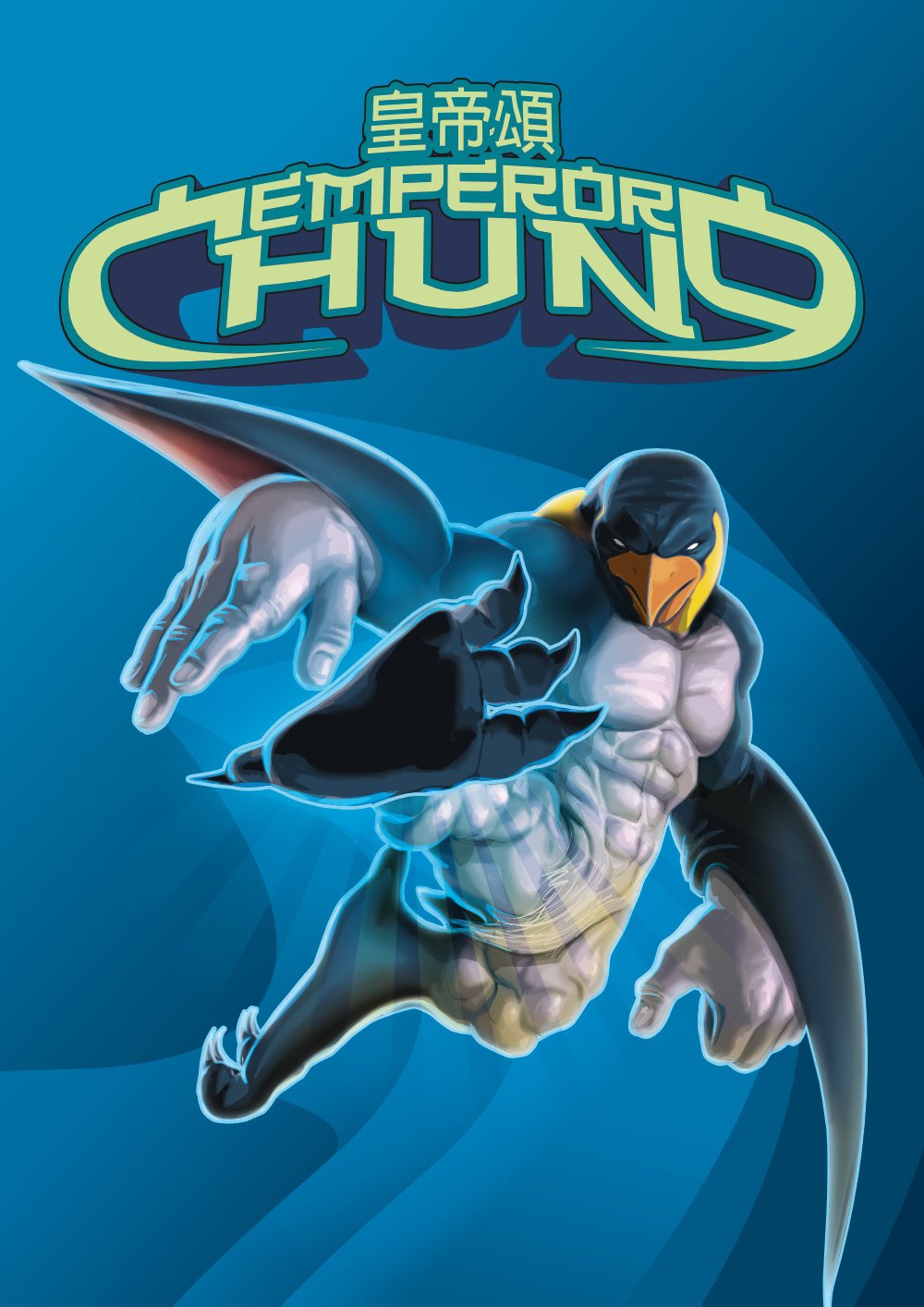-
Posts
1,263 -
Joined
-
Last visited
Everything posted by Dazmondo77
-

Vector/pattern fill
Dazmondo77 replied to jc4d's topic in Feedback for Affinity Designer V1 on Desktop
+1 -

Feature Request - Mission Control
Dazmondo77 replied to Dazmondo77's topic in Feedback for Affinity Publisher V1 on Desktop
Ahhhh Brad I see what you're getting at, I have F10 assigned to application windows in mission control - my gripe is that this shortcut only works as described in separated mode, what I was requesting was a way to access the same feature in normal (not separated) mode -

Printing with Publisher (and Designer) changes colours
Dazmondo77 replied to Johannes's topic in V1 Bugs found on macOS
Not the right decision, considering these are 'pro' applications and a lot of print houses do actually run many internally produced jobs direct to film/plate/digi press from InDesign or Quark - This is the first bit of feedback I've come across from the Affinity team that have addressed these concerns which I've been harping on about for a few years - I just assumed pro applications would send a CMYK job to a CMYK printer with less issues than a consumer inkjet - I've had my Xerox Phaser 6180DN for around 13 years which produces pretty accurate CMYK output and was shocked at how bad the print quality was from Affinity apps, all pure cyan magenta and yellow colour bars ends up with a noticeable dot of other colours when output from affinity plus vector information looks like its pre rasterised before it hits the printers postscript RIP - whereas when outputting from any Adobe / Quark / even an old copy of Freehand on an old mac gives pure CMYK colour bars and nice crisp reproduction of vector information - My biggest concern here is it's another reason to hang onto Acrobat pro 9 , so in order to have faith in my workflow I still have no option but to stick with El Capitan - I've freelanced at a few print houses over the years and have found it frustrating how you come across production macs, that in some cases, still run mac OS as far back as Leopard which is too old for Affinity apps, yet they have complete faith in their 'old' workflows ---- As I would now describe myself as a Affinity Fanboy, I really hope the team eventually roll out professional print output - I just feel this could be a push for all those print-shops to upgrade -

affinity publisher Captain Noise Comic - Autism awareness
Dazmondo77 replied to Dazmondo77's topic in Share your work
Thank's BnBGobo99 -

Feature Request - Mission Control
Dazmondo77 replied to Dazmondo77's topic in Feedback for Affinity Publisher V1 on Desktop
Does nothing on my mac -

Color Formats and CMYK-Black in Publisher
Dazmondo77 replied to beiti's topic in V1 Bugs found on Windows
These features have been requested by users since the first version of Designer, as either method could potentially save hours on complex documents with loads of layers - currently my work around is to create a document palate before anything else and only use global swatches, the main problems always seem to be with black, I have had jobs created in illustrator that have a 160% density, CMYK, rich black (C20 M20 Y20 K100) that uses Fogra39 colour profile, and open in Designer using Fogra27 which turns into a black of around 350+ density, I'm pretty sure this never happened changing profiles in Illustrator of InDesign, although if it did it would only take a few seconds to sort as Illustrator has 'Select Same' and any vector work pasted in indesign instantly creates editable global swatches for each colour used - I've just got used to having to do it the long winded way in Affinity, just for the time being, as I'm sure we'll get 'Select Same' in the not to distant future, as I was reading on a post yesterday requesting 'Select Same' which is around 15 pages and very lively. - Soon, hopefully? -
I'll try this one - I've had this video problem before on the forum, usually just re-uploading does the trick but I tried 3 times with the above vid then had to go out in the end. This file was setup to simulate duotone type spot and black using soft masks for the spot (PANTONE 7467 C) and using blend ranges to isolate highlights and shadows to see if I could get spots to output to PDF without converting to CMYK - I found it worked, and that Screen layer effect knocks out colour and Multiply overprints which is a brilliant way to do it as you can see the actual finished effect in Affinity rather than set up overprint and have no idea how it will look until opened in acrobat and viewing seps. In this file theres a multi-task which is made up of 3 elements, 2 vector with different levels of gaussian blur for the body and 1 raster for the hair, all grouped then dragged to the right of the image to mask which gives the flexibility of being able to tweak the depth of field on the arms. Hope this helps? Multimask&spot.mov
-

affinity publisher Captain Noise Comic - Autism awareness
Dazmondo77 replied to Dazmondo77's topic in Share your work
Thanks Carl123, although I read another post reply yesterday by Walt Farrell which advised the same, which did the job and showed the offending red dots on a speech bubble Lesson learned -
Alternatively, make a vector box slightly bigger than your Mask size and drag the masked image into the box, remembering to set the boxes fill and stroke to none, this way you'll retain the ability to re-scale up the image without the horrible mask problem - another way I battle this is: instead of creating the mask, make a selection then create a pixel layer and fill with a colour then drag the pixel layer to the right side of your image and it will mask the image but without the horrible problem, I also use multiple masks this way for doing hair and a gaussian blur mask to simulate depth of field - in theory, this way, you can have as many elements as you like which make up the mask with are all editable separately you can even mix vector and pixel to achieve this Altmask.mov Heres a quick demo vid:
-

affinity publisher Captain Noise Comic - Autism awareness
Dazmondo77 replied to Dazmondo77's topic in Share your work
Cheer's Fred -
This is just something thats niggled me for quite a while, in the olden days when I used to use Photoshop, one really handy feature that I really miss is when you invoke the Macs mission control shortcut for application windows (I have it assigned to F10), which does the fullscreen thumbnails thing with all open documents - this is something I really miss and have always found mega-useful. I know you can kind of do it, providing you're in separated mode but I find separated mode too messy for my workflow - Just wondering if the team would take on board a suggestion to enable this in regular mode??? Heres a quick vid demoing application windows in separated mode: Mission_Control.mov
-
-

affinity publisher Captain Noise Comic - Autism awareness
Dazmondo77 posted a topic in Share your work
Just finished this Publisher comic which is about a couple of high functioning autistic kids, who along with superhero "Captain Noise" save the day battling against super villain "Elf Loathing" which is all in aid of raising awareness of Autistic Spectrum Disorder - so essentially it's about kids like me, although I wasn't diagnosed until I was 47. Capitan Noise was a character I came up with around 6 years ago who was designed as a kind of mascot for the NLC Rockin for the children festival, based at the Maze in Nottingham which I used to design all the march and advertising materials, for free of course, (never had a head for money or business) I only did the illustration and layout on this, the story was written by Andrew Hawnt but I was really pleased with the end result thanks to Publisher and StudioLink which made most of it a total breeze, although maybe 70% of the panel artwork was done in Clip Studio Paint as single pages then all put together in Publisher. The only problem I've come across is an overflowing text alert which gives no indication of where the overflow is - so I've rolled over all the text throughout the document twice, but can't seen to track down the offending text frame, so would be grateful if someone could advise if I'm missing something -
I get the same prob every now and then, they're currently not showing up, it used to be aprox every day with the last few betas but now less frequent - Im guessing it's a GPU bug as it also effects the tabs overlay across text columns - quitting and re-starting Pub usually does the trick, although with one of the betas I had to reboot my mac to get the table and column overlays back
-
Yes please I've always used global and would prefer an option or a tick box in preferences to always have global by default - I still get caught out now and then by starting a job then get carried away only to discover I want the change the colour but forgot to create a global palate - also similar prob forgetting to click the tick boxes for scale stroke and layer FX Yes Spez been there loads of times using Designer when all you did in Illustrator was click on a colour then go to select same colour fill / stroke which selects all the same colour throughout the document spanning hundreds of layers and nested layers then change to a new global swatch - 30second job - whereas in Designer maybe a couple of hours if your'e lucky -
-

affinity designer Packaging Design - Marmalade with Honey
Dazmondo77 replied to Aurelio's topic in Share your work
ACE work -

Showing witch global color is used as fill/stroke
Dazmondo77 replied to Lieven's topic in V1 Bugs found on Windows
This as always been a problem for me also -
I've had an enquiry for some A5 and try-fold leaflets set up in black and 1 spot colour so thought I'd run a few test in Publisher and just made a quick screen vid capturing Affinity's amazing flexibility - I remember having a go in Designer around two years ago and having to give up - just shows how things have improved - would still love to be able to use masks so as to get soft edges on some things (spots always seems to turn out CMYK with a mask in my tests) but I'm really chuffed that it all separates correctly Spot.mov
-

1 hour 50 mins to open 1.7.1.afdesign file
Dazmondo77 replied to Dazmondo77's topic in V1 Bugs found on macOS
Already tried that Ash and it fixed the issue of sluggish pan and zoom getting around the document and even now, once it's actually open, it's loads faster than the original document to get around also the screen re-fresh is a lot quicker - but the old 'sluggish' document started off taking 4 minutes to open (in 1.7 beta) then 15 minutes (in app store 1.7) then the new (fast re-draw, pan and zoom) doc takes 1 hour 50 mins to open (in 1.7.1) - I do all the vector and texture work in designer (26 art boards) then save via export persona as high rez tiffs. the actual book is all layed out in publisher all tiffs are linked and its super quick to work on plus I can just tweak the odd element in designer and export and it auto updates back in pub - seems like a great workflow but now this opening problem has cropped up -

1 hour 50 mins to open 1.7.1.afdesign file
Dazmondo77 replied to Dazmondo77's topic in V1 Bugs found on macOS
Hi Ash thanks for your response I was beginning to think there was a bug with my posts showing up It is Designer that is the problem, although I have managed to open the file in Pub, which I didn't time, but left loading for around 3 hours before returning, I also had other pub files open and went to the print dialog which bombed publisher but the file is a .afdesign file which I've been working on for around 7 months off and on -
Getting desperate to finish some artwork, but it takes 1 hour 50 mins to open in 1.7.1 but used to take 4 mins in 1.6 if designer bombs like it did yesterday, over something random that it occasionally does, I have nearly a 2 hour wait until I can carry on from where I left off - I recently reported this bug last Friday, and goes more into detail with the bug, but it just shows as unread content so prob only I can see it :- Just be good to know that others can see this post as it seems to be a pretty annoying bug
-
?