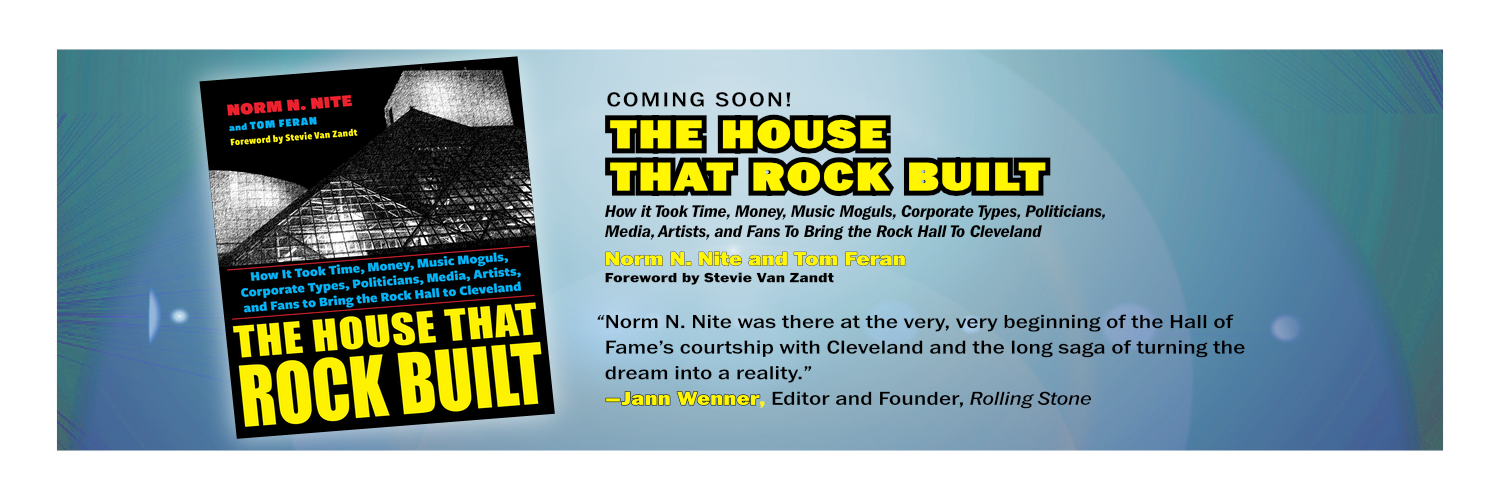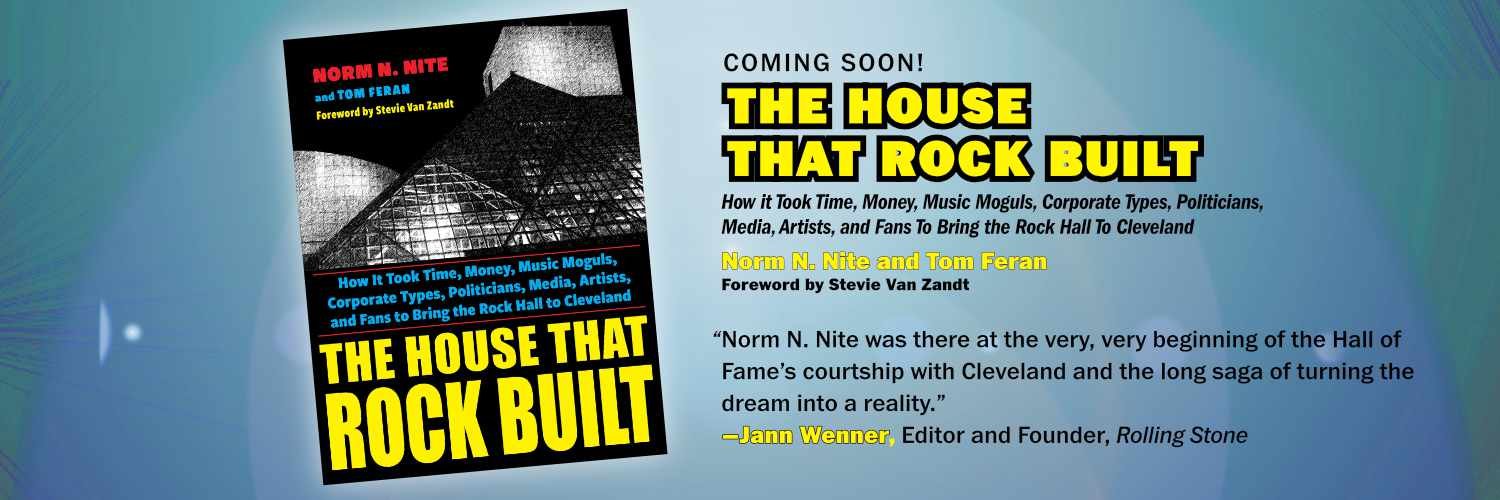dcrosby
Members-
Posts
86 -
Joined
-
Last visited
-
 MikeTO reacted to a post in a topic:
Crop marks are incorrect in Publisher document
MikeTO reacted to a post in a topic:
Crop marks are incorrect in Publisher document
-
I may need a workflow adjustment. I created 9 cards on separate pages in Publisher. I wanted to take advantage of Master Pages. I then imported each page to a separate Publisher doc, the fronts on one side of a page and the rears on the other with manual crop marks. This allows my printer to print out one 2-sided page and trim a "deck" of cards. Putting the crops on the master page of my cards file worked fine, I just forgot what my process was, lol. Affinity's 3-in-1 software with similar vector, paint, and text tools in each allows and almost demands a different workflow from what I've gotten used to after 30 yrs of "the Adobe way." It's both liberating and confusing. Having to use Adobe apps at work doesn't make it any easier. I hope you picked up at least one tidbit you didn't know while researching my non-problem.
- 4 replies
-
- crop marks
- publisher
-
(and 1 more)
Tagged with:
-
 dcrosby reacted to a post in a topic:
Crop marks are incorrect in Publisher document
dcrosby reacted to a post in a topic:
Crop marks are incorrect in Publisher document
-
Sorry thomaso and anyone who wasted time contemplating this problem. I'm an idiot. I placed those crops incorrectly on a master page myself and thought they were generated by Affinity. Created a bunch of extra work for myself as well. Sheesh!
- 4 replies
-
- crop marks
- publisher
-
(and 1 more)
Tagged with:
-
So here's a problem I didn't expect to have. I have a multipage Publisher document that bleeds on all 4 sides. The size is 2.5" x 3.5" with .125" bleed all around. You can see from the image the the crop marks do not align with the page size except the first, upper left, marks. Can't figure out why it's doing this or how to fix. The images show the page and the master page. The black outline is the bleed size, the gray outline is the actual page (trim) size. Only the first set of crop marks are correct. Any thoughts on this? Thanks
- 4 replies
-
- crop marks
- publisher
-
(and 1 more)
Tagged with:
-
 Cuando reacted to a post in a topic:
Auto Hyphenation for Affinity Designer
Cuando reacted to a post in a topic:
Auto Hyphenation for Affinity Designer
-
The original poster never responded. I'm having the same problem all of a sudden. I'm on a Mac M1 Mini running version 2.9.3, don't want to update just yet. I'd been working on it using the Mini for a couple months with no problem. Then it happened once and a relaunch of the program fixed it. Now it's stuck. Edit: I sent the file to Designer, then back to Publisher. Now it works fine. Go figure
-
My "Authorize Global" button is grayed out. I'm running an M1 Mac Mini.
-
line spacing in AP (and AD)
dcrosby replied to TomJr's topic in Pre-V2 Archive of Desktop Questions (macOS and Windows)
I'm replying to this in order to remember it. One thing I keep in mind is when you hover over a value box you can use the scroll wheel on your mouse to increase or decrease the values. If not for that I'd have gone nuts with the leading issue. Further, if you do forget and end up adjusting the leading in the Positioning and Transform area it will break the key command until you set it back to auto. Seriously this has been frustrating the heck out of me for a very long time. -
 dcrosby reacted to a post in a topic:
Cøde - New Work!
dcrosby reacted to a post in a topic:
Cøde - New Work!
-
I used a free script that was mentioned somewhere in these forums to convert hundreds of indd docs to idml format that Affinity understands. The process took about 15 minutes. Glad those docs won't go the way of my Freehand, Director and Flash files.
-
 Dan C reacted to a post in a topic:
Exported artboard adds transparent border
Dan C reacted to a post in a topic:
Exported artboard adds transparent border
-
Hi Dan. Thanks for replying. Actually, creating a new artboard did fix the problem. It came in at the size I wanted (surprising because I had three different artboard sizes). When I copied and pasted the art I noticed that the background image had some kind of weird distortion on the left and right edges. You can actually see it in the previous image I posted. I used the same image for each background with a color adjustment to modify them, but only that one appears to have that distortion. I'm assuming it has something to do with how I resized the images. Anyhow, I trashed the borked artboard so the evidence has been destroyed.
-
I'm getting a strange distortion and border around my graphic when exporting from an artboard. If I go to the export persona and create a slice around the artboard all is well. As you can see in the image (Twitter-Nite-Banner 2.png), the graphics are stretched and a transparent border shows up. margins and bleed for the document are set to zero. What's going on here? This is how it should look
-
 Fixx reacted to a post in a topic:
[IDML Implemented] How can I open Indesign (indd and idml) Files in Publisher?
Fixx reacted to a post in a topic:
[IDML Implemented] How can I open Indesign (indd and idml) Files in Publisher?
-
I just upgraded to High Sierra last week, lol. No serious issues thus far, I think I'll stay awhile.
-
I understand what you're saying and agree completely. Everyone's needs are different and Adobe's had 30 years to fine tune it's software, innovate and buy their way to industry standard, and leverage their success in order force customers to do things they really hate doing. Affinity is competing with a 800 lb gorilla in Adobe and many of the "missing features" are only missing because they exist in Adobe software. Are Adobe users complaining that they don't have live previews or that InDesign can't open PS directly in the app? Are they complaining about features that no one has thought of yet? Affinity has to have everything Adobe has and more. That said, Affinity has been well received by consumers, pro-sumers, disgruntled old-timers, and various digital artists who don't need to be "compatible." But they've reached the point where seasoned, working designers have become interested and have certain expectations which have to be met. This is where I see much of the negativity towards the software and these folks are totally correct. Affinity needs to move fast to plug these holes. Publisher is probably the most important part of the trinity. It's also the least mature and undoubtedly the most difficult to get right. I'm holding on to InDesign CS6 as if my life depended on it but what if someone were to gift me a brand new Mac that only ran Catalina. I shudder to think of it, lol.
-
 dcrosby reacted to a post in a topic:
[IDML Implemented] How can I open Indesign (indd and idml) Files in Publisher?
dcrosby reacted to a post in a topic:
[IDML Implemented] How can I open Indesign (indd and idml) Files in Publisher?
-
 garrettm30 reacted to a post in a topic:
[IDML Implemented] How can I open Indesign (indd and idml) Files in Publisher?
garrettm30 reacted to a post in a topic:
[IDML Implemented] How can I open Indesign (indd and idml) Files in Publisher?
-
 GWCTas reacted to a post in a topic:
[IDML Implemented] How can I open Indesign (indd and idml) Files in Publisher?
GWCTas reacted to a post in a topic:
[IDML Implemented] How can I open Indesign (indd and idml) Files in Publisher?
-
For me, and a lot of other people I think, it’s not so much about the money. It’s about a single company controlling my ability to earn money or create art. You become more beholden with every project you create. It’s a new reality that craftsmen never faced before, that your tools could be taken away from you for non-payment, or a computer error, or sanctions against your country. They can raise the price, let the bugs fester, deny your right to use an older version of CC You’ll take it and like it You might as well “owe your soul to the company store” like some kind of sharecropper. Pay and pay for decades and when you retire you keep paying just to create a church flyer or a graduation announcement for you grandkid cause you don’t own nothin’. Adobe literally owns “the means of production” So I’ll go out of my way to avoid that, especially as I reach retirement and look forward to creating art for my own enjoyment and not so much for pay. If the sub works for you, beautiful, but it’s about way more than cost for some of us.
-
I agree, it would be much harder but jpg and mp3 are basic formats without any bells or whistles. I can import an mp3 and convert it to another format in order to add bookmarks for audiobooks for example or a jpg could be used to create a layered PSD or transparent png. A format like IDML (which Adobe will never open up) could just be a very basic page layout format. I haven't experimented with it much but the multilayered, multipage IDML files I opened in Publisher worked well, with colors and fonts intact and minimal cleanup necessary. If we accept the limitations it could be valuable to have something like that.