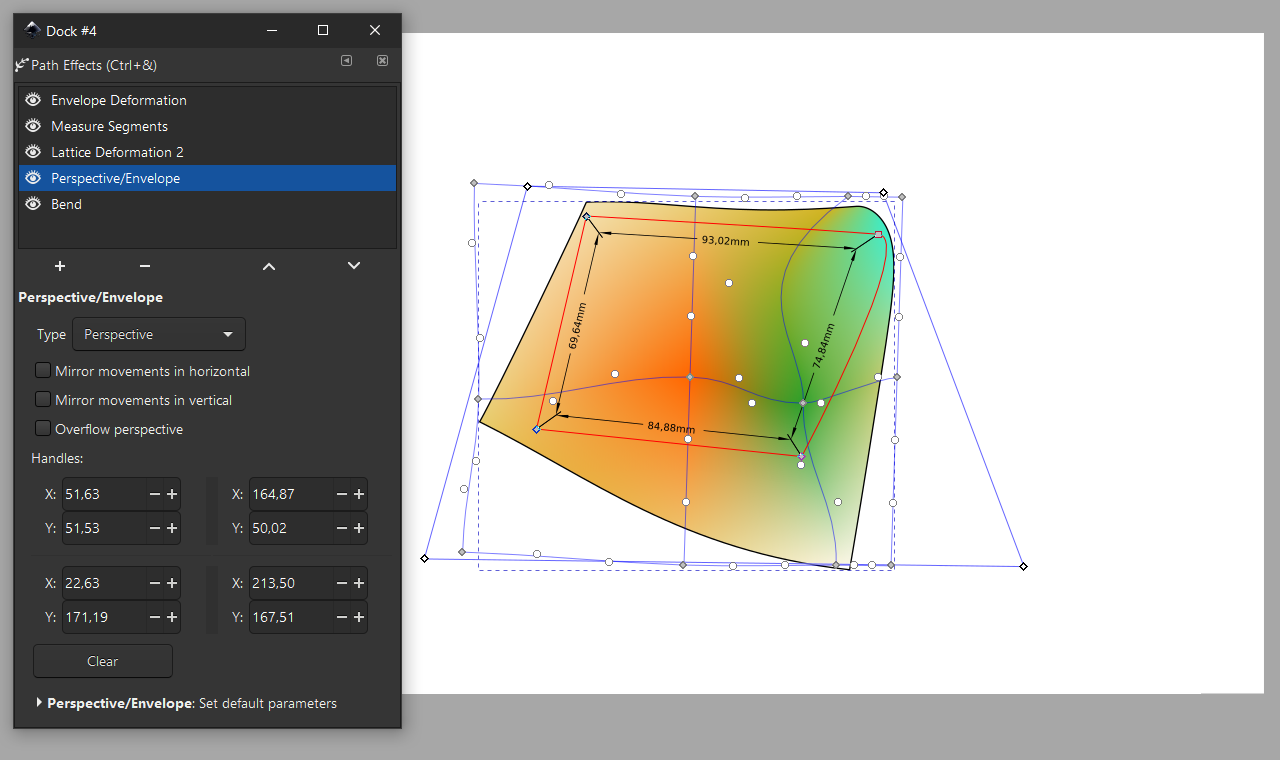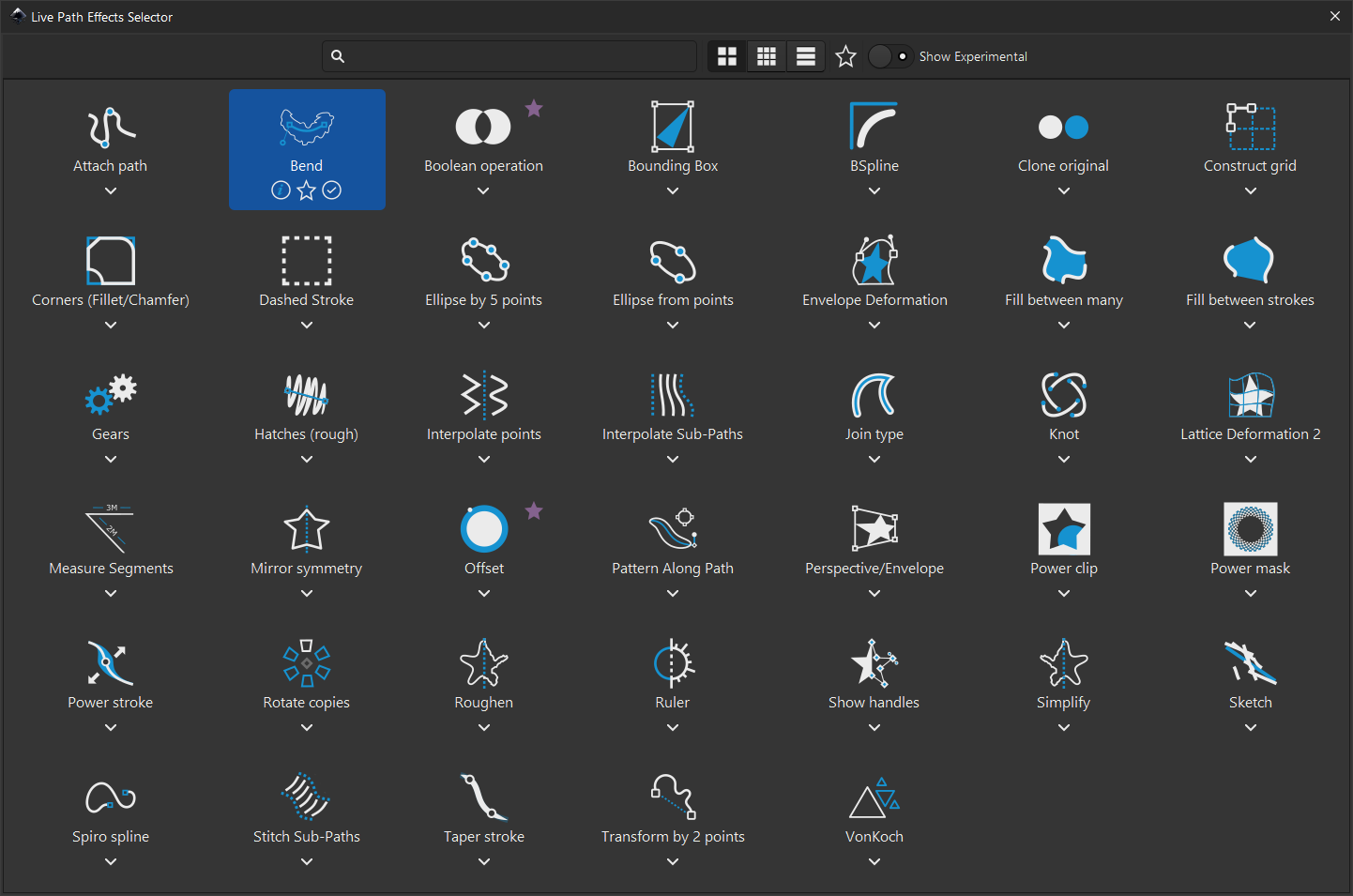-
Posts
2,109 -
Joined
-
Last visited
Everything posted by Jowday
-
Hi Use the workaround - via pdf - from @MikeW It is a bug in Affinity Designer. Don't pull out more hair, @Milomade and don't waste more time on it. Let Serif look at it. 🥶
-
Just for the expectations alignment From and including: Sunday, 12 October 2014 To, but not including Thursday, 30 April 2020 Result: 2027 days It is 2027 days from the start date to the end date, but not including the end date. Or 5 years, 6 months, 18 days excluding the end date. Or 66 months, 18 days excluding the end date. 😀
-

Gradient Mesh Tool
Jowday replied to RainerH's topic in Pre-V2 Archive of Affinity on Desktop Questions (macOS and Windows)
It meant that I with my knowledge at the time believed Affinity Designer when Designer said "NOTHING WILL BE RASTERISED". But Affinity certainly rasterised content nonetheless. It should not be too difficult to understand. This is a pointless discussion you for some reason love to prolong. Note that instead of discussing this you could be creating with a mesh tool and export it as vector. Not on desecrating PDF's and posts. Later I had to adjust to the reality; that pulling that kind of design out of Designer as vector is difficult - but my example still was aiming at showing it was possible. SVG worked. PDF did not. Affinity Designer fooled me. Still - bottom line - Designer is an inadequate tool for vector export and work. The more problems we have with the issue - not your understanding of what I write - the worse Affinity works and exports. -
The smaller the width of the brush, the worse the antialias... I think. Below 80 pixels it begins to look like your examles: 36 pixels vs 400 used:
- 5 replies
-
- affinity designer
- brushes
-
(and 2 more)
Tagged with:
-

Gradient Mesh Tool
Jowday replied to RainerH's topic in Pre-V2 Archive of Affinity on Desktop Questions (macOS and Windows)
"my example was just a POC to show how you can retain more content as vectors when exporting" Further... it is depressing that Affinity Designer told us that nothing would be rasterized. 🤥 -
I have too. Personally I have yet to meet ANYONE in professional circles who even HEARD about Serif or Affinity. I too use it privately for what Affinity Designer is good at; painting on top of something like a drawing, sketch or a photo. Even there workflows are often slowed down by missing features or bad usability, but still overall a pleasant experience. Niche software. Photo is so far behind technically I just use it as finalizing software for hobby projects in Designer. A pixel persona++. Their marketing is so inflated it is laughable, fx this one about Photo: "Trusted by professionals. Affinity Photo has become the first choice for photography and creative professionals around the world, who love its speed, power and precision." They should tone it doooooown and focus on the segment of users Serif ALWAYS sold to: hobbyists, amateurs and small companies. They will not fool professionals anyway. Why not just serve that segment with diginty and dedication while not fooling others with inflated city market marketing tricks?
-

Gradient Mesh Tool
Jowday replied to RainerH's topic in Pre-V2 Archive of Affinity on Desktop Questions (macOS and Windows)
Alright, my example was just a POC to show how you can retain more content as vectors when exporting. It also shows that workarounds are dangerous in a world of complexity. One thing is what is exported. Another thing is how other programs interpret and support it. The SVG version made it into other programs I have access to as vector. Browsers included. PDF variants... is the usual story as you discussed above., This was just an example of a method that does enable you to send the result as vector as at least SVG to someone using Illustrator, CorelDRAW, Inkscape, Gravit Designer or whatever. Or for web use. Personally and for serious (commercial) work I need a mesh gradient tool in Affinity Designer - and one that exports correctly to PDF as vector. Not clumsy time robbing work arounds only available if you know about them and lots more. -

Gradient Mesh Tool
Jowday replied to RainerH's topic in Pre-V2 Archive of Affinity on Desktop Questions (macOS and Windows)
Keep it simple. This is just a proof of concept I quickly made with the use of three gradient fills in the appearance studio. Colours and look is not identical to the original logo. One can monkey around forever with this workaround. This is the work around hell you are stuck with without vector tools in Affinity Designer. Not the professionals choice.. @anon2 This method exports as vector to SVG and PDF (print). instagram_jowday.afdesign -

Gradient Mesh Tool
Jowday replied to RainerH's topic in Pre-V2 Archive of Affinity on Desktop Questions (macOS and Windows)
Correct, no one did. But if someone should expect it as vector from this vector based drawing software it is nice to know. -

Gradient Mesh Tool
Jowday replied to RainerH's topic in Pre-V2 Archive of Affinity on Desktop Questions (macOS and Windows)
Yep - but pay attention to rasterisation if vector output matters. Mesh gradients has been requested for years. -

Gradient Mesh Tool
Jowday replied to RainerH's topic in Pre-V2 Archive of Affinity on Desktop Questions (macOS and Windows)
-
Agreed. It is a pointless and a frustrating workflow. Some inputs from professional designers and user experience designers would catch these annoying hurdles before the beta of release 1.0. Oh? Version 1.0 was released years ago? 😣
- 7 replies
-
- sharp node
- smooth node
-
(and 1 more)
Tagged with:
-
Hi @Johannes.txr Indeed there is. The double star shape is what you could call an intelligent shape - a built in shape in Designer. It does what it does - and nothing more. To get full control over it you must convert it to a regular curve object. A normal, manual vector object. Affinity Photo: Form the double star shape to your liking and select it Press Control + enter to convert it to curves (TIP: If you add the node tool to the Dock tools (View -> customize tools) you will get a convert to curves button in the horisontal toolbar when it is selected) (In Designer you can find it in Layer -> convert to curves). Move the tips holding shift to "constrain drag" - keep the original angle
-
That is all you have. Hope. And no tools. Almost like hope and no vaccine. Difference is the entire world is working on a vaccine. Almost no one are working on these tools in Affinity. If anyone at all. Developers doesn't call the shots. You are waiting for business priorities and then for a tiny team to deliver enormous amounts of new code and new features for three programs on THREE platforms. First they will prioritize Publisher for iOS. Then perhaps the DAM. Serif knows about your requests and the number of requests. You are not getting these features because the company has other priorities and only a tiny team of developers. You are probably waiting for v2.0 and a new purchase before you see some of these features. But what if it disappoints - or these features are not part of v2.0? How long can you wait then? All you have are sticks and stones and gradients à la 1990. And hardcore forum apologists. In short you are waiting for Affinity Wunderwaffe.
- 317 replies
-
- mac
- free transform tool
-
(and 5 more)
Tagged with:
-
And the question is not "Is Inkscape user friendly or not" (that is a Trump'ish strategy) but "why do we (users of Designer) still have to plug all those gaps with other apps and workarounds". FOR YEARS Affinity users mentioned horrible alternatives, plugs and workarounds that do not provide a seamless workflow at all - but just slow creativity down. The more horrible description of Inkscape and alternatives from the core users here - the bigger the question mark. I don't do tons of workarounds for years and years. Then my family would starve.
- 317 replies
-
- mac
- free transform tool
-
(and 5 more)
Tagged with:
-
It is non-intuitive. Needs UX ad libitum. Just like countless open source programs made by engineers. They will never learn it seems. NONETHELESS Inkscape has these features and they work and it is free. This is a fact. Beggars can’t be choosers. The real reason why so many here use Affinity Designer and Xara. Not “principles” ! And Inkscape delivers for free.
- 317 replies
-
- mac
- free transform tool
-
(and 5 more)
Tagged with:
-
Exactly. Now a native Mac app in v1.0. And Inkscape HAS these tons of vector features people are requesting year after year in Designer so far without seeing anything. THAT is why. Just LOOK at that screenshot and amount of options and measure the distance to Affinity Designer where we are still working with sticks and stones! It is not a wishful roadmap or a wet dream. It is reality in another piece of software. Just to put the reality spotlight (!) on the forthcoming release of Inkscape that is feature rich. Personally I use Adobe Illustrator CC 2020 for all professional work - but I wouldn't hesitate to use Inkscape for as much as I could if my financial situation or professional needs were different. I wouldn't waste years on waiting for Serif or on pointless time consuming income reducing workarounds. Time IS money. The Inkscape release notes this time are impressive. Because they really are impressive. No inflated marketing about massive improvements or "produce jawdropping results" here. Inkscape should focus on speed and a massive usability improvement for the next few years. The outcome could be spectacular. With the massive layoffs worldwide and the global crisis the world really need this kind of free software.
- 317 replies
-
- mac
- free transform tool
-
(and 5 more)
Tagged with:
-
- 317 replies
-
- mac
- free transform tool
-
(and 5 more)
Tagged with:
-
@James Ritson
-
In an interview with @Ash Ashley Hewson I think he said (wisely) that Affinity programs should not necessarily replace other similar programs but often supplement them. In that light it is fair to expect im- and export of some file types - especially swatches - so Affinity apps can exchange vital data with other key programs like Adobe CC programs and CorelDRAW fx. Both ways. So I would also expect (and suggest) export of fx ASE files. If Affinity Designer was professional enough to find a place in my business workflow. It simply isn't by any stretch of my imagination.
-
Not a great concept IMO. I don't need to see file extensions in folders or on the desktop (clutter), but to see them in dialogs in the file type field is very useful. Then you have to make a dropdown with multiple possible types... not necessarily more user friendly when there is only two options. Oh well 🙂