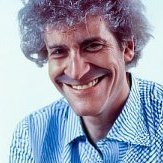RichZep
-
Posts
53 -
Joined
-
Last visited
Reputation Activity
-
 RichZep got a reaction from walt.farrell in Opening AP2 beta in Adobe Bridge
RichZep got a reaction from walt.farrell in Opening AP2 beta in Adobe Bridge
Hi Walt. Oh, that's a lot of faffing. I think I'll just have AP2 Beta and Bridge open and drag and drop.
Thanks for your help.
-
 RichZep got a reaction from Barry Newman in Using keyboard to zoom
RichZep got a reaction from Barry Newman in Using keyboard to zoom
Using a full Windows keyboard, Zoom was Ctr + + or - keys at the end of the keyboard. This option is not available in 2.2.0.1903 for all three programmes. Ctr + = or - work but are nowhere as convenient as using the keys on the number pad on the right.
Hope this makes sense.
-
 RichZep got a reaction from Chris B in Copy and paste document to document Affinity Photo Beta
RichZep got a reaction from Chris B in Copy and paste document to document Affinity Photo Beta
Two documents open in Affinity Photo. Copy one document, switch to other document. Left click in layers panel. Ctl+V to paste. Does not work. File - Paste is OK. Used to work in AF2, I checked.
The apply to all in the Close Document panel is brilliant. An awful lot of faffing saved.
-
 RichZep got a reaction from John Rostron in Installing Nik Collection 4
RichZep got a reaction from John Rostron in Installing Nik Collection 4
I had the same problem a while ago. I emailed DxO. From memory, which could be better, for some daft reason when DxO send the files they are not all in the same place. Have a dig about in Windows Explorer. If I remember the missing apps were in a folder called 'bin'
HTH
-
 RichZep got a reaction from walt.farrell in Author name in pdf from Publisher export
RichZep got a reaction from walt.farrell in Author name in pdf from Publisher export
Perfect. Thank you all for your replies.
-
 RichZep got a reaction from Dan C in Image cropping from Bridge to Affinity Photo
RichZep got a reaction from Dan C in Image cropping from Bridge to Affinity Photo
I have sussed it! When I used the Lens Correction, it was perfect.
Silly me
-
 RichZep got a reaction from walt.farrell in Develop in Affinity Photo
RichZep got a reaction from walt.farrell in Develop in Affinity Photo
I think my question has been answered. Thank you
-
 RichZep got a reaction from Ralph in Has word count been implemented yet?
RichZep got a reaction from Ralph in Has word count been implemented yet?
For any lengthy text I use a word processor as I find they are quicker and have more functions. I save the file, or multiple files, and then bring it into Publisher. This can be handy if you are working for a client or department and someone wants to amend the text. Send them the text file and then re-flow when returned. It’s REALLY handy if you faf things up, as we all have. You won’t have to retype it again.
HTH
-
 RichZep got a reaction from Dan C in Brush size, flow, opacity question
RichZep got a reaction from Dan C in Brush size, flow, opacity question
Hi @im140.6,
Sorry but I'm still confused. Firstly are you using a layer mask? it looks like it but you didn't explain that in the original post but not a problem.
I think you are wanting a large bush with 0% hardness to behave the same as a small one with 0% hardness. That won't happen.
Let's pretend that if you set hardness at 0% the soft edge, or feather, it is 10% of the total brush size. So, a large brush of 4000px would have a soft edge of 400px which you could easily see. If you then change the brush size to 20px the soft edge would still be 10% therefore 2px which you would not see so it looks like a 100% hard brush.
After studying your sceen shots, thank you, I believe you are changing the background with a gradient light and or a blur, which you have put on a layer below and then add a mask to the top layer and 'paint' in the new background. Hope I'm right on this. Suggestion: Start around the dogs, not the sky and trees. Start with 1000px 0% hardness brush and adjust as required. It's a bit of trial and error. When you happy with the result around the dogs finish the rest off with a brush 100% hardness, size to suit. If I am right you could also try putting the background to the top, masking that and 'paint' in the dogs. it may be easier.
Masking round fur can be blinking difficult so you may want to try 'cutting' the dogs out using the Selection Brush Tool and the Refine facility then put them on a layer(s) on their own on the top.
HTH, sorry if I got it all wrong.
-
 RichZep got a reaction from Twila in Break up this forum?
RichZep got a reaction from Twila in Break up this forum?
I’m not sure the best place to post this, so this will do. I do feel it would be beneficial to everyone if this forum was split into three. Photo, Publisher and Designer. As the forum gets bigger it can take ages to trawl through to a point of despondency. The titles that posters use tend to be a bit meaningless and we have to open and read the whole post. If I was looking for an answer regarding AP I would look in that forum. It would probably help posters get an answer quicker.
What do others think?
-
 RichZep got a reaction from im140.6 in Brush size, flow, opacity question
RichZep got a reaction from im140.6 in Brush size, flow, opacity question
Hi im140.6,
Welcome to Affinity forum.
I was a bit confused by your explaination and I am also unsure what you are trying to achieve but I hope I have it.
If you set the hardness of a brush at 0% that is the softest and 100% is the hardness. The softer the brush, the further it will 'fade'. So if you want an edge with a sharp defined edge use 100%.
Now to the bit as to why it looks harder when using a small brush. It's to do with the 'feather' or softness as a percentage of the brush stroke. If you set the hardness to 0% and brush to 2000px you will see the feathered edge but if the brush size is 80px it looks solid.
Hope this makes sense. Sorry if it doesn't
-
 RichZep got a reaction from Granddaddy in Break up this forum?
RichZep got a reaction from Granddaddy in Break up this forum?
I’m not sure the best place to post this, so this will do. I do feel it would be beneficial to everyone if this forum was split into three. Photo, Publisher and Designer. As the forum gets bigger it can take ages to trawl through to a point of despondency. The titles that posters use tend to be a bit meaningless and we have to open and read the whole post. If I was looking for an answer regarding AP I would look in that forum. It would probably help posters get an answer quicker.
What do others think?
-
 RichZep got a reaction from KLE-France in Break up this forum?
RichZep got a reaction from KLE-France in Break up this forum?
I’m not sure the best place to post this, so this will do. I do feel it would be beneficial to everyone if this forum was split into three. Photo, Publisher and Designer. As the forum gets bigger it can take ages to trawl through to a point of despondency. The titles that posters use tend to be a bit meaningless and we have to open and read the whole post. If I was looking for an answer regarding AP I would look in that forum. It would probably help posters get an answer quicker.
What do others think?
-
 RichZep got a reaction from MmmMaarten in Break up this forum?
RichZep got a reaction from MmmMaarten in Break up this forum?
I’m not sure the best place to post this, so this will do. I do feel it would be beneficial to everyone if this forum was split into three. Photo, Publisher and Designer. As the forum gets bigger it can take ages to trawl through to a point of despondency. The titles that posters use tend to be a bit meaningless and we have to open and read the whole post. If I was looking for an answer regarding AP I would look in that forum. It would probably help posters get an answer quicker.
What do others think?