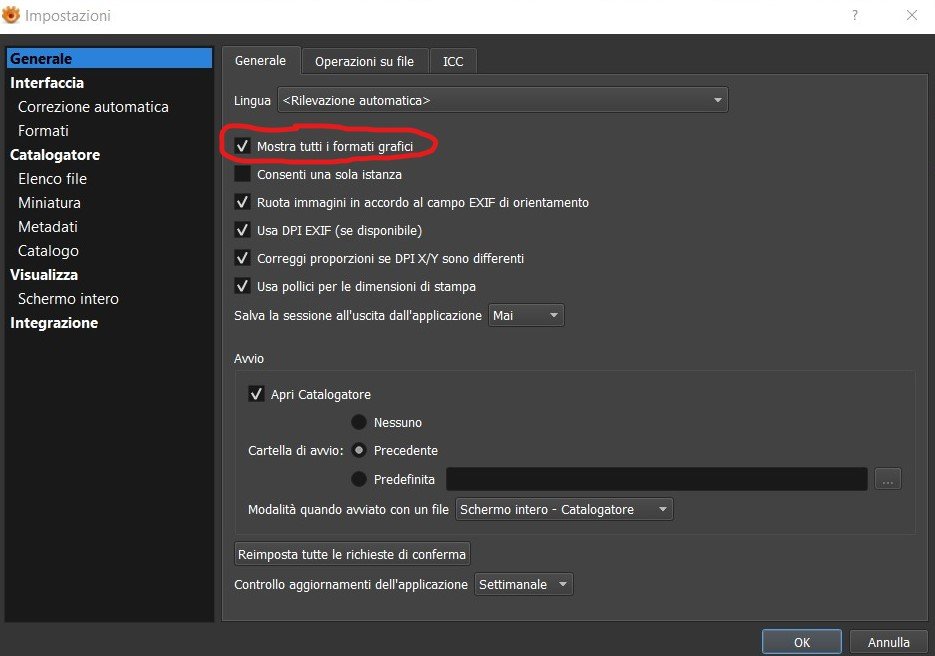Claudio60
Members-
Posts
149 -
Joined
-
Last visited
Everything posted by Claudio60
-
Hi Stokerg, I have successfully installed (Tks to a Photoshop demo) the Aurora HDR 2018 plugin (Aurora HDR Photoshop plugin is installed from inside the program, only if Photoshop is found in the system); what I have done is find where the plugin has been installed and copy it in: C:\ProgramData\Affinity\Photo\1.0\Plugins. Well, now Aurora HDR 2018 is working as a plugin in AP 1.6.5.135 in
-
Hi Sokerg, I have the same issue (exception not handled) on my Surface Pro 4 too (I discovered it yesterday); it seems to me very strange that this issue occurs on both my notebooks; so I think the culprit could be Win 10 1903 that I recently installed on my notebooks (with 1809 I never had such an issue).
-
Hi Stokerg, Tks for your interest, I've attached the dump file. The main (and only) reason for I rolled back is simple: I work exclusively with .jpg files and the generated .aphoto files' size with 1.7 are 3/4 time bigger compared to 1.6. I know you're working to solve the issue but in the meantime I prefer to stay with 1.6. 8724d039-59cd-4648-9408-e7036e1972a3.dmp
-
Set White Point, Photoshop-style
Claudio60 replied to JDW's topic in Feedback for Affinity Photo V1 on Desktop
I've asked the same feature here:- 35 replies
-
- photoshop
- white point
-
(and 4 more)
Tagged with:
-
I rolled back from 1.7 to 1.6.5.135 and now every time I close AP I get this error: "exception not handled". I'm running win 10 home 64bit 1903. PS: I tried to uninstall/reinstall the program, rename the folder with this path : C:\ProgramData\Affinity\Photo\1.0 and start AP with ctrl pressed to clear user's settings/data but nothing solved the issue. Furthermore is impossible to send the automatic error log of the program caused by a server error. Any ideas?
-
You changed something in the file format ??? :-(
Claudio60 replied to axoloth's topic in V1 Bugs found on Windows
-
1.7.0.380 - Huge file size when saving 1.6 image
Claudio60 replied to hoch's topic in V1 Bugs found on Windows
I've just installed the 1.7.1.390 beta and I've compared its generated .aphoto files size with those from 1.7.0.367 stable version; there's no difference in file size when saving a jpg to .aphoto, while when opening a 1.6 .aphoto file and saving it, with the beta version the file size is significantly reduced (more than a half). -
1.7.0.380 - Huge file size when saving 1.6 image
Claudio60 replied to hoch's topic in V1 Bugs found on Windows
Tks for your job!! -
1.7.0.380 - Huge file size when saving 1.6 image
Claudio60 replied to hoch's topic in V1 Bugs found on Windows
Tks to all the staff! -
1.7.0.380 - Huge file size when saving 1.6 image
Claudio60 replied to hoch's topic in V1 Bugs found on Windows
Sry Patrick, I made a mistake: the picture with the biggest file size was from an aphoto file created with 1.6 and then saved untouched with 1.7 (not from the jpeg image). I re-uploaded the files (4 pictures). -
1.7.0.380 - Huge file size when saving 1.6 image
Claudio60 replied to hoch's topic in V1 Bugs found on Windows
Sure, just uploaded. Thank you very much Patrick! -
1.7.0.380 - Huge file size when saving 1.6 image
Claudio60 replied to hoch's topic in V1 Bugs found on Windows
-
Two litle Bugs in German language
Claudio60 replied to Uwe367's topic in [ARCHIVE] Photo beta on Windows threads
Both the same 2 translation bugs Uwe367 reported, are also affecting the italian language. -
To solve this problem you have to do this: go to regedit, then go to HKEY_LOCAL_MACHINE > SOFTWARE > Microsoft > Windows > CurrentVersion > SideBySide, right click on SideBySide and select NEW > DWORD (32 bit) Value giving it the name PreferExternalManifest then Enter; double click on PreferExternalManifest and change the value from 0 to 1 and click OK, then exit the Registry editor. Now you have to create a text file with this content: <?xml version="1.0" encoding="UTF-8" standalone="yes"?> <assembly xmlns="urn:schemas-microsoft-com:asm.v1" manifestVersion="1.0" xmlns:asmv3="urn:schemas-microsoft-com:asm.v3"> <dependency> <dependentAssembly> <assemblyIdentity type="win32" name="Microsoft.Windows.Common-Controls" version="6.0.0.0" processorArchitecture="*" publicKeyToken="6595b64144ccf1df" language="*"> </assemblyIdentity> </dependentAssembly> </dependency> <dependency> <dependentAssembly> <assemblyIdentity type="win32" name="Microsoft.VC90.CRT" version="9.0.21022.8" processorArchitecture="amd64" publicKeyToken="1fc8b3b9a1e18e3b"> </assemblyIdentity> </dependentAssembly> </dependency> <trustInfo xmlns="urn:schemas-microsoft-com:asm.v3"> <security> <requestedPrivileges> <requestedExecutionLevel level="asInvoker" uiAccess="false"/> </requestedPrivileges> </security> </trustInfo> <asmv3:application> <asmv3:windowsSettings xmlns="http://schemas.microsoft.com/SMI/2005/WindowsSettings"> <ms_windowsSettings:dpiAware xmlns:ms_windowsSettings="http://schemas.microsoft.com/SMI/2005/WindowsSettings">false</ms_windowsSettings:dpiAware> </asmv3:windowsSettings> </asmv3:application> </assembly> Now save the text file with this name/extention: Photo.exe.manifest (without .txt extention) and put it in the same Affinity photo.exe folder (C:\Program Files\Affinity\Affinity Photo) and you're done. Now Nik collection's ui is scaling properly as a plugin on high dpi monitors, hope it helps
-
Grazie mille Paolo e buon anno!!
-
I'd rather not uninstall and reinstall the pen's drivers because there is no updated .zip file to let me do this; the latest drivers/firmwares are present only in .msi file (both drivers and firmwares are installed) for win ver 1803 (I have 1809) and I think that if I try to install them (overwrite), my Surface will be messed up. I uninstalled all the entries related to surface pen in device manager but the problem persisted after the reboot; in the meantime I discovered a strange behaviour using the brush tool but I think it's better I'll describe it in the correct section inside the forum. Anyway I really appreciate your help!
-
Same problem here with stable version 1.6.5.123 on a Surface Pro 4; using the Surface pen with the brush tool I have only a pointer visible on screen and if I want to see the brush size (the circle) I have to move the mouse on the active area first, after doing so the pointer turns into a circle and I can use the pen, as Omprakash Selvaraj described. PS: "show brush preview" enabled or disabled doesn't change anything.