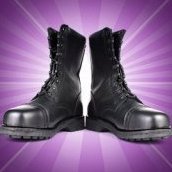simon bd
-
Posts
18 -
Joined
-
Last visited
Reputation Activity
-
 simon bd got a reaction from CRWillow in Designer Stuck on View Tool
simon bd got a reaction from CRWillow in Designer Stuck on View Tool
Hi,
Affinity Designer sometimes gets stuck on the View tool. This happens even if you’re not using the View tool. The Toolbar shows the Brush tool selected, but the cursor is the hand and the behaviour is the View tool’s. You can click in the Toolbox to change tools (you see the new tool being selected), but the cursor/behaviour is still the View tool’s; there is no way to get rid of it. It’s like the application crashed. However, you can still save your work, quit and relaunch. After relaunch, the application behaves normally…until the next time it happens.
Affinity Designer 1.7.1
Wacom driver 6.3.35-2
Mac OS Mojave 10.14.5
MacBook Pro (13-inch, 2017, Four Thunderbolt 3 Ports)
Thanks,
Simon
-
 simon bd reacted to plastic in Designer Stuck on View Tool
simon bd reacted to plastic in Designer Stuck on View Tool
On mac pressing fn + space key worked for me!
-
 simon bd got a reaction from cinemachine in Designer Stuck on View Tool
simon bd got a reaction from cinemachine in Designer Stuck on View Tool
Hi,
Affinity Designer sometimes gets stuck on the View tool. This happens even if you’re not using the View tool. The Toolbar shows the Brush tool selected, but the cursor is the hand and the behaviour is the View tool’s. You can click in the Toolbox to change tools (you see the new tool being selected), but the cursor/behaviour is still the View tool’s; there is no way to get rid of it. It’s like the application crashed. However, you can still save your work, quit and relaunch. After relaunch, the application behaves normally…until the next time it happens.
Affinity Designer 1.7.1
Wacom driver 6.3.35-2
Mac OS Mojave 10.14.5
MacBook Pro (13-inch, 2017, Four Thunderbolt 3 Ports)
Thanks,
Simon
-
 simon bd got a reaction from jstnhllmn in Small Request for Designer’s Brushes Palette
simon bd got a reaction from jstnhllmn in Small Request for Designer’s Brushes Palette
Hi,
Here’s two small things that could improve Designer’s Brushes Palette.
But first, thank you so much for your wonderful collection of paint brushes, they are great! I added the DAUB collection and I have so many now that I easily get lost. I want to try each brush individually to see how it paints. Then, when I find the right one, I don’t remember which one it was that I picked; so I need to try a few brushes again and when I find it back, to carefully take its name down.
It would be great if the palette could highlight the selected brush somehow. Currently, when you select a brush, there’s nothing to remind you which one it is. The brush preview helps, but in the end they all kind of look the same. The next day, I start a new session and I want to use the same brush. I know its name now, but it’s like searching a needle in a haystack, going down the list and waiting for the tool tips to appear.
It would definitely help if the user could choose to display the Brushes Palette list by name. If there’s a way, I didn’t see it. That’s it! Thanks again for this great software.
Simon
-
 simon bd got a reaction from AndyQ in Small Request for Designer’s Brushes Palette
simon bd got a reaction from AndyQ in Small Request for Designer’s Brushes Palette
Hi,
Here’s two small things that could improve Designer’s Brushes Palette.
But first, thank you so much for your wonderful collection of paint brushes, they are great! I added the DAUB collection and I have so many now that I easily get lost. I want to try each brush individually to see how it paints. Then, when I find the right one, I don’t remember which one it was that I picked; so I need to try a few brushes again and when I find it back, to carefully take its name down.
It would be great if the palette could highlight the selected brush somehow. Currently, when you select a brush, there’s nothing to remind you which one it is. The brush preview helps, but in the end they all kind of look the same. The next day, I start a new session and I want to use the same brush. I know its name now, but it’s like searching a needle in a haystack, going down the list and waiting for the tool tips to appear.
It would definitely help if the user could choose to display the Brushes Palette list by name. If there’s a way, I didn’t see it. That’s it! Thanks again for this great software.
Simon
-
 simon bd got a reaction from Wosven in Small Request for Designer’s Brushes Palette
simon bd got a reaction from Wosven in Small Request for Designer’s Brushes Palette
Hi,
Here’s two small things that could improve Designer’s Brushes Palette.
But first, thank you so much for your wonderful collection of paint brushes, they are great! I added the DAUB collection and I have so many now that I easily get lost. I want to try each brush individually to see how it paints. Then, when I find the right one, I don’t remember which one it was that I picked; so I need to try a few brushes again and when I find it back, to carefully take its name down.
It would be great if the palette could highlight the selected brush somehow. Currently, when you select a brush, there’s nothing to remind you which one it is. The brush preview helps, but in the end they all kind of look the same. The next day, I start a new session and I want to use the same brush. I know its name now, but it’s like searching a needle in a haystack, going down the list and waiting for the tool tips to appear.
It would definitely help if the user could choose to display the Brushes Palette list by name. If there’s a way, I didn’t see it. That’s it! Thanks again for this great software.
Simon
-
 simon bd got a reaction from Pariah73 in Small Request for Designer’s Brushes Palette
simon bd got a reaction from Pariah73 in Small Request for Designer’s Brushes Palette
Hi,
Here’s two small things that could improve Designer’s Brushes Palette.
But first, thank you so much for your wonderful collection of paint brushes, they are great! I added the DAUB collection and I have so many now that I easily get lost. I want to try each brush individually to see how it paints. Then, when I find the right one, I don’t remember which one it was that I picked; so I need to try a few brushes again and when I find it back, to carefully take its name down.
It would be great if the palette could highlight the selected brush somehow. Currently, when you select a brush, there’s nothing to remind you which one it is. The brush preview helps, but in the end they all kind of look the same. The next day, I start a new session and I want to use the same brush. I know its name now, but it’s like searching a needle in a haystack, going down the list and waiting for the tool tips to appear.
It would definitely help if the user could choose to display the Brushes Palette list by name. If there’s a way, I didn’t see it. That’s it! Thanks again for this great software.
Simon
-
 simon bd got a reaction from Dan C in Designer Stuck on View Tool
simon bd got a reaction from Dan C in Designer Stuck on View Tool
Hi Dan C,
Your advice to brandonj33 sounds good to me, and a good preference reset never hurts, so that’s what I just did on mine. As my issue occurs a bit randomly, I can’t really tell if this did the trick, and only time will tell, but it feels promising. Thanks for the insight!
Simon
-
 simon bd reacted to TonyB in Editing Selected Paths
simon bd reacted to TonyB in Editing Selected Paths
This is a feature we are working on. We would hope it will be available later in the year.
-
 simon bd got a reaction from lepr in Editing Selected Paths
simon bd got a reaction from lepr in Editing Selected Paths
I’m evaluating the Affinity Designer Brush for my art drawing. One nice feature in Adobe Illustrator, I find, is the ability to edit a path by simply selecting it and hand-drawing over it. With each stroke, you get to remodel the path and refine it until perfect. Let’s say I draw an oval with the brush in free hand: there will be small bumps and flat areas, and the endpoints will be open. After selecting it, I can easily smoothen the curve by drawing over it, and I can connect the two endpoints and close the path smoothly the same way. The process is very natural and intuitive. So far I haven’t found a similar feature in Affinity Designer. It would be great to have it!