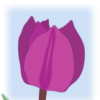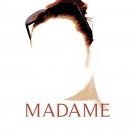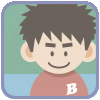-
Posts
83 -
Joined
-
Last visited
Reputation Activity
-
 Lescot reacted to jtijd in Fujiyama disco
Lescot reacted to jtijd in Fujiyama disco
I've been learning how to draw and besides drawing circles and lines, I was researching how to build environments.
I couldn't think of anything better than drawing Fuji. Fuji(s), actually.
This is my 4th attempt, using APhoto + Astropad Studio + iPPxPencil
Loved to create stars via Noise filtered through Threshold, as well as blurring the fog.
What do you think?
-
 Lescot got a reaction from Lalit in PANDA FISHES. Vector illustration poster.
Lescot got a reaction from Lalit in PANDA FISHES. Vector illustration poster.
After more than 18 months CTS is cured and tons of sketches have piled up. Happy to use Affinity again :)
-
 Lescot reacted to Analogue Blacksheep in Blacksheep's Roughs
Lescot reacted to Analogue Blacksheep in Blacksheep's Roughs
Hello all, here's where I'm putting my work from the Windows Beta.
You can find my bug reporting thread at https://forum.affinity.serif.com/index.php?/topic/21303-blacksheeps-bugs/
You can find my feature requests thread at https://forum.affinity.serif.com/index.php?/topic/21319-blacksheeps-requests/
I'm an illustrator CC convert so lets see how this goes. You can find my online portfolio at http://iain-dobie.squarespace.com
Rough 1 (30/06/2016) - Chair
First piece made in Designer, nothing fancy. Just learning the basics.
Chair.pdf
-
 Lescot got a reaction from noor in PANDA FISHES. Vector illustration poster.
Lescot got a reaction from noor in PANDA FISHES. Vector illustration poster.
After more than 18 months CTS is cured and tons of sketches have piled up. Happy to use Affinity again :)
-
 Lescot reacted to Chris B in PANDA FISHES. Vector illustration poster.
Lescot reacted to Chris B in PANDA FISHES. Vector illustration poster.
Great work Lescot. I really like this :) Thanks for sharing!
-
 Lescot reacted to peter in PANDA FISHES. Vector illustration poster.
Lescot reacted to peter in PANDA FISHES. Vector illustration poster.
Truly stunning! The translucent effect is really electric. B)
-
 Lescot got a reaction from Madame in PANDA FISHES. Vector illustration poster.
Lescot got a reaction from Madame in PANDA FISHES. Vector illustration poster.
After more than 18 months CTS is cured and tons of sketches have piled up. Happy to use Affinity again :)
-
 Lescot got a reaction from peter in PANDA FISHES. Vector illustration poster.
Lescot got a reaction from peter in PANDA FISHES. Vector illustration poster.
After more than 18 months CTS is cured and tons of sketches have piled up. Happy to use Affinity again :)
-
 Lescot got a reaction from MattP in PANDA FISHES. Vector illustration poster.
Lescot got a reaction from MattP in PANDA FISHES. Vector illustration poster.
After more than 18 months CTS is cured and tons of sketches have piled up. Happy to use Affinity again :)
-
 Lescot reacted to MEB in PANDA FISHES. Vector illustration poster.
Lescot reacted to MEB in PANDA FISHES. Vector illustration poster.
Great piece Lescot (as usual!).
Thanks for sharing :)
-

-

-
 Lescot got a reaction from Brett Stebbins in PANDA FISHES. Vector illustration poster.
Lescot got a reaction from Brett Stebbins in PANDA FISHES. Vector illustration poster.
After more than 18 months CTS is cured and tons of sketches have piled up. Happy to use Affinity again :)
-
 Lescot got a reaction from MEB in PANDA FISHES. Vector illustration poster.
Lescot got a reaction from MEB in PANDA FISHES. Vector illustration poster.
After more than 18 months CTS is cured and tons of sketches have piled up. Happy to use Affinity again :)
-
 Lescot reacted to RoadkilleR78 in iOS9 App Icon Template
Lescot reacted to RoadkilleR78 in iOS9 App Icon Template
Hi everyone,
I made an icon template for iOS apps.
Will be glad to know what you think of this template.
ios icon template.afdesign
-

-
 Lescot reacted to Brett Stebbins in Luminare Saga JRPG - Garden Area
Lescot reacted to Brett Stebbins in Luminare Saga JRPG - Garden Area
Final concept design of garden area for client's top-down JRPG game. All work done with Affinity Photo. You can see more of these and some of my process on my Artstation profile. Enjoy!
-
 Lescot reacted to MattP in Affinity Designer Customer Beta (1.5 - Beta 1)
Lescot reacted to MattP in Affinity Designer Customer Beta (1.5 - Beta 1)
Status: Beta Release
Purpose: New features, fixes
Requirements: Purchased Affinity Designer
Mac App Store: Not Submitted
Download: Here
This is the first beta of a substantial change to our codebase and as much as we have tried to ensure the quality of the code, it should be considered to be not suitable for production use. This means that you should not attempt to use it for commercial purposes or for any other activity that you may be adversely affected by the application failing. In addition it is definitely worth noting that files created in Affinity 1.5 cannot be opened in 1.4 so always make a copy of your important documents before opening them in 1.5 to ensure you do not accidentally overwrite them and are unable to open them in your 1.4 version.
To use this beta, simply download the file from the link given above and double-click on the file to open the installer. Follow the instructions to install the beta version. The beta sits alongside the Mac App Store version and will not interfere with it.
I am hoping for a brief video overview of the new headline features from Ash very soon and I'll add a link here when it arrives, but here's a quick summary in the interim...
Summary:
Symbols - Objects can be made into symbols and remain editable on document at all times - instantly updating other instances. The 'Sync' button on the Symbols panel controls whether changes will be made to all instances, or just the current instance. Found on 'View'->'Studio'->'Symbols'
Constraints - Objects can be made to constrain in certain ways when their parents change. For example, an object could be anchored to a corner of its parent and told to not scale when the parent is scaled. This is powerful for UI mockups and allows you to see in realtime how dialogs may scale, for example. Found on 'View'->'Studio'->'Constraints'
Assets - We now have an Assets panel that you can use to drag any documents into from your document. Dragging items back out creates new objects from them. You can also add Symbols to your Assets if you wish. Found on 'View'->'Studio'->'Assets'
Text Styles - We've added support for text styles - and it's really very powerful... It probably needs a video tutorial all to itself to describe how to use it properly! Found on 'View'->'Studio'->'Text Styles'
Export Persona - The Export Persona has much greater functionality, allowing you to specify many export sizes and formats from each slice area/object. It also has presets for creating common icons, making Xcode asset JSON and even for creating JSON export for Spine (2D animation software by esotericsoftware.com - we're not affiliated with them in any way, but they suggested they'd like to use Designer for content creation so we tried to enable it)
Snapping - This has been greatly improved, as has the 'candidate' snapping system (there are options for this in the snapping setup). We now also support 'gaps and spans' to aid with object construction and object geometry snapping. We will soon add 'measuring'
Colour Picker Tool - We've added a colour picker as a dedicated tool. I'm open to suggestions on your favourite shortcut key for this one and we'll add it next time :)
Styles - Now has a 'spotlight' style search box.
Tool shortcut fixes for International keyboards.
You can now drop colours from programs like Chroma (by softpress.com - again, no affiliation but they mentioned they'd like to do it, so we tried) directly onto objects on the document.
Embedded documents should now usually export as vector elements rather than being rasterised.
Many PDF/PSD import/export improvements.
You can now choose which artboard to display for an embedded document (if it contained artboards) rather than being forced to see the whole document.
Selection has been improved to hopefully stop people getting frustrated about not being able to click to select the things they can see!
New Beta Icon - Perhaps the biggest change, we've finally thrown out the old Beta icon and its terrible, terrible 'chain' hanging the beta sign off the icon! Hurrah!
Known Problems:
I've accidentally left the Links panel available in the UI and also the option to mirror the document to iOS is still there too... I'd encourage everyone not to delve into any of this... The Links panel allows you to specify for any object which artboard it will transition to and in what way it will transition when it is touched. It's only of any use to you if you have the iOS Mirror application (which we aren't ready to release yet) and by enabling the links on your objects, you may well be left with a document which will not open again in the future if the developer decides to change anything... Also, the Artboard Tool's context toolbar includes Header and Footer controls - this is also related to previewing on the iOS Mirror application and is to enable scrolling website mockups. So there you go, you know what we're up to a little ahead of time, but it would take me too long to build the whole application again without it all! ;)
Embedded documents in colour formats/profiles which are different to the parent document might draw strangely - this will be fixed for the next beta, sorry.
Assets and Symbols are all currently assumed to be in the current document format and colour space - again, this will be fixed for the next beta, sorry. They also don't currently get snapped as you drop them onto the document - this will be fixed shortly, too.
The Future:
We'll try to update the beta a lot more regularly again, hopefully weekly but it will depend on whether enough is ready to warrant a new beta. Expect this first beta to have a few snags, but we'll try to get them turned around and a new beta out very quickly when they are identified. We have a number of other smaller things to tweak that will hopefully improve the whole experience subtly and these will also appear in the coming weeks.
-
 Lescot reacted to MEB in Is Development of Affinity Design Active?
Lescot reacted to MEB in Is Development of Affinity Design Active?
Hi Mars,
As far as i know they will still be fixed. This is mostly because there's still improvements to be made to the artboards which the guides are tied to. In version 1.4.2 guides will move with the artboards, something you can't to in the current MAS version for example. We will get there.
-
 Lescot reacted to ronniemcbride in Mixmediasalad.com -Illustration ( Her)
Lescot reacted to ronniemcbride in Mixmediasalad.com -Illustration ( Her)
Today I working out some new techniques. I am looking forward to sharing some of this stuff in the new content I will be posting. Thanks for the tweets and emails everyone. It really has been great to hear the content I have provided has been of use. It really has been humbling to hear from so many of you in support of me creating more content. I have been busy with client work and travel, but I am finally getting to see the light at the end of the tunnel and I have a few things I been dying to share with you, but you have to hold on a little bit longer. In the meantime. enjoy this coupon to take my course for 25.00 USD
-
 Lescot reacted to giantlobsterprd in A drawing - from start to finish
Lescot reacted to giantlobsterprd in A drawing - from start to finish
Here's a time-lapse of me creating a new comic-style drawing. Mistakes and back-pedalling included.
Final result:
Authoring file:
Enjoy!
-
 Lescot got a reaction from bamboo8R in Illu 3, RC-1. 'MOUSE TV'
Lescot got a reaction from bamboo8R in Illu 3, RC-1. 'MOUSE TV'
Started as a quicksketch with the 1st Beta, now finished it.
Shortly before I got it ready I saw the POP-Flowers showed a strange gritty effect at the inner side of the outline (before they were crisp).
The new tapered vector brushes still tend to behave funny ;)
When changing the linecolor of an object using the group-effect and hitting UnDo the flying menus greyed out again.
Nothing lost, AD is a real workhorse )))
-
 Lescot reacted to MattP in Performance?
Lescot reacted to MattP in Performance?
Thanks for that, roddy - it's useful to know that the selection brush is one of the tools that causes slow performance. Can I ask what size of image you are working with?
The print issue sounds like it needs fixing - the print output should be just the same as that from exporting to an image and printing in Preview :( Is there any chance you could send the document to us at support@seriflabs.com so we can find out what is happening? :)
Thanks again for all your effort on this - I'm sure we can get things working properly when we get to the bottom of these issues! :)
Matt
-
 Lescot reacted to MattP in Performance?
Lescot reacted to MattP in Performance?
Hi Bitman,
If you select 'Use hardware OpenGL' and deselect 'Use only integrated GPU' then you'll be back at the defaults which are nearly always best. You only need to change them if you're having a problem OR you're on a laptop and worried about power consumption from your discrete GPU (if you have one).
It's also worth making sure that in the same preferences options you have View Quality set to 'Nearest Neighbour' for fastest performance on your Mac. This, again, should have been established as the default when your Mac first ran Affinity.
Thanks,
Matt
-
 Lescot reacted to MEB in Affinity Photo beta for real work
Lescot reacted to MEB in Affinity Photo beta for real work
Hi velarde,
Welcome to Affinity Forums :)
Yes, masks are still being worked as well as other features in the program. Affinity Photo is still in Beta and subject to changes during its development. The Persona you're referring to is the Macro Persona. It has been disabled in the latest betas because we want to focus on the other Personas first.