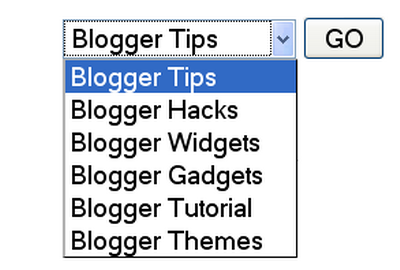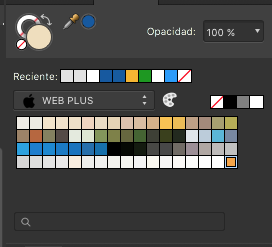Raskolnikov
Members-
Posts
479 -
Joined
-
Last visited
Profile Information
-
Gender
Not Telling
Recent Profile Visitors
2,525 profile views
-
 Alisson Sousa reacted to a post in a topic:
CDR Import
Alisson Sousa reacted to a post in a topic:
CDR Import
-
 Matthis reacted to a post in a topic:
Applying round corners to a box?
Matthis reacted to a post in a topic:
Applying round corners to a box?
-
 Eduardo M reacted to a post in a topic:
PLEASE READ THIS: Sharing Guidelines
Eduardo M reacted to a post in a topic:
PLEASE READ THIS: Sharing Guidelines
-
 qbenguy reacted to a post in a topic:
How can I hand draw accurately - just like in Sketchbook Pro?
qbenguy reacted to a post in a topic:
How can I hand draw accurately - just like in Sketchbook Pro?
-
 designperson reacted to a post in a topic:
PLEASE READ THIS: Sharing Guidelines
designperson reacted to a post in a topic:
PLEASE READ THIS: Sharing Guidelines
-
 glyn scantlebury reacted to a post in a topic:
Add a Lighter/Brighter UI-mode (implemented)
glyn scantlebury reacted to a post in a topic:
Add a Lighter/Brighter UI-mode (implemented)
-
 emmest reacted to a post in a topic:
New Logo Please!
emmest reacted to a post in a topic:
New Logo Please!
-
 nmds reacted to a post in a topic:
Duplicate function
nmds reacted to a post in a topic:
Duplicate function
-
 BeachDesign reacted to a post in a topic:
Is there any way to lock guides?
BeachDesign reacted to a post in a topic:
Is there any way to lock guides?
-
 PaulEC reacted to a post in a topic:
how are brushes made?
PaulEC reacted to a post in a topic:
how are brushes made?
-
 Raskolnikov reacted to a post in a topic:
Move selection with space bar
Raskolnikov reacted to a post in a topic:
Move selection with space bar
-
 Raskolnikov reacted to a post in a topic:
Affinity Publisher interface
Raskolnikov reacted to a post in a topic:
Affinity Publisher interface
-
 Raskolnikov reacted to a post in a topic:
Grouping of fonts.
Raskolnikov reacted to a post in a topic:
Grouping of fonts.
-
 Raskolnikov reacted to a post in a topic:
Grouping of fonts.
Raskolnikov reacted to a post in a topic:
Grouping of fonts.
-
Grouping of fonts.
Raskolnikov replied to Max N's topic in Feedback for the V1 Affinity Suite of Products
Agree with that!! and besides, being able to hide (only in the app) some of the fonts that are installed on the system. -
 Raskolnikov reacted to a post in a topic:
How can I offset the path of an object?
Raskolnikov reacted to a post in a topic:
How can I offset the path of an object?
-
 Raskolnikov reacted to a post in a topic:
Affinity Designer Customer Beta - 1.6.0.82
Raskolnikov reacted to a post in a topic:
Affinity Designer Customer Beta - 1.6.0.82
-
Thanks R C-C! Will it be possible with Affinity Publisher to create and fill forms? I mean. Creating such a thing with check boxes, other boxes to choose options on a drop down menu (similar to the one on the image), editable text that can't be moved of changed in size/color ... etc. Would be great to create a form in AP and export it to PDF just to fill it easily every time.
-
Thanks R C-R , I have now realize of that.
- 14 replies
-
- resizing
- dragging cornder note
-
(and 1 more)
Tagged with:
-
 Raskolnikov reacted to a post in a topic:
proportional scaling by dragging corner node
Raskolnikov reacted to a post in a topic:
proportional scaling by dragging corner node
-
Well I think i have descovered... there is a button (don't know the name in english... and that fix the cornes. the only thing is that it doesn't look reversible... once is done, is done...
- 14 replies
-
- resizing
- dragging cornder note
-
(and 1 more)
Tagged with:
-
When creating a document palette, I imagine that all those colors are the ones that are applied in the document. but.... 1.- Are there too those who WHERE applied in the history of that document? 2.- Can I select the objects by its colors? i mean... if I find several tones of blue or grey (very very similar, look at the image) ... how can I know which color is applied to which element/s? 3.- If I import or copy an element from another file, it doesn't add the colors of that element to the palette. Can that behavior be changed? These questions are just in order to clean unused colors actually in the document... and changing the colors I don't want any element of the document to have.
-
Can somebody tell me how to scale proportionally when using the corner mode? (with the strokes is easy) (on the image, what happends now.... and I want to avoid while transforming the size of that fence)
- 14 replies
-
- resizing
- dragging cornder note
-
(and 1 more)
Tagged with:
-
Moving objects with arrow keys.
Raskolnikov replied to Raskolnikov's topic in Older Feedback & Suggestion Posts
Let's wait to the next update -
Moving objects with arrow keys.
Raskolnikov replied to Raskolnikov's topic in Older Feedback & Suggestion Posts
It doen't work for me. -
 Raskolnikov reacted to a post in a topic:
Moving objects with arrow keys.
Raskolnikov reacted to a post in a topic:
Moving objects with arrow keys.
-
Moving objects with arrow keys.
Raskolnikov replied to Raskolnikov's topic in Older Feedback & Suggestion Posts
Thanks so much, it's exactly what I wanted to! I would like to that that possibility too! -
Hi. 1. - I use AD to make some precise working (technical). When moving an object (horizontal or vertical) with the arrow keys (keyboard) it moves 1px every time. Sometimes that's too slow, so it's a good thing to hold Shift button at the same time to move that selected object 10px at once. What I would like it's being able to move it 0,1 px, which is the precision by the fault (I think) in AD. It's or it will be possible to have that somehow by holding another key? 2.- It's possible using the arrow keys (up & down) to navigate through the layers panel without moving the objects contained on that layers? Maybe would be useful holding a key at the same time that let do that. For me would be a good thing, it's a quick way to check al the layers when working with a lot of them. Thanks for this GREAT software!!!
-
 Raskolnikov reacted to a post in a topic:
Up and Down arrow keys increase/decrease font size
Raskolnikov reacted to a post in a topic:
Up and Down arrow keys increase/decrease font size
-
 Raskolnikov reacted to a post in a topic:
How to create double contours in AD?
Raskolnikov reacted to a post in a topic:
How to create double contours in AD?