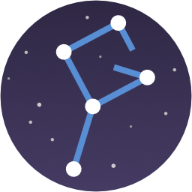Paul Batty
-
Posts
34 -
Joined
-
Last visited
Reputation Activity
-
 Paul Batty got a reaction from debraspicher in Affinity 2.... Distribute Open Documents using Tile-Arrange
Paul Batty got a reaction from debraspicher in Affinity 2.... Distribute Open Documents using Tile-Arrange
I suggested a feature for Affinity 1 Photo, a number of years ago, nothing ever came of that suggestion. Therefore I would like to submit the suggestion again to the development plan of Affinity 2 software. It is feature which may also be useful for Publisher and Designer.
Many photographers need to see quick side by side comparisons, or to to be able to see multiple donor images which can aid in the production of composite images. It definitely improved the speed of production in my own professional work flow.
I am talking about the arrange document window feature which is found in many other pieces of software on the planet, even MS Excel has it!
How come the Affinity suite does not even have the most basic 'Tile' option?
To be able to take open documents and have them neatly arrange themselves in the workspace in a fraction of second is a great aid, rather than the awful 'Float View to Window' option, which I have used, but find a real pain when compared to what the competition offers!
Other Affinity users in the forum said they would welcome such a useful feature. I attach an image which shows a possible implementation, in my mind it would improve the Affinity software for the many end users who support your efforts.
Please can you make a start and just add the basic 'Tile feature. Its not much to ask, is it? But if you can add the other bits that would be even better. Thanks.
-
 Paul Batty got a reaction from BBG3 in Affinity 2.... Distribute Open Documents using Tile-Arrange
Paul Batty got a reaction from BBG3 in Affinity 2.... Distribute Open Documents using Tile-Arrange
I suggested a feature for Affinity 1 Photo, a number of years ago, nothing ever came of that suggestion. Therefore I would like to submit the suggestion again to the development plan of Affinity 2 software. It is feature which may also be useful for Publisher and Designer.
Many photographers need to see quick side by side comparisons, or to to be able to see multiple donor images which can aid in the production of composite images. It definitely improved the speed of production in my own professional work flow.
I am talking about the arrange document window feature which is found in many other pieces of software on the planet, even MS Excel has it!
How come the Affinity suite does not even have the most basic 'Tile' option?
To be able to take open documents and have them neatly arrange themselves in the workspace in a fraction of second is a great aid, rather than the awful 'Float View to Window' option, which I have used, but find a real pain when compared to what the competition offers!
Other Affinity users in the forum said they would welcome such a useful feature. I attach an image which shows a possible implementation, in my mind it would improve the Affinity software for the many end users who support your efforts.
Please can you make a start and just add the basic 'Tile feature. Its not much to ask, is it? But if you can add the other bits that would be even better. Thanks.
-
 Paul Batty got a reaction from BBG3 in Document Window Arrange
Paul Batty got a reaction from BBG3 in Document Window Arrange
I am not the only one who is requesting this simple basic function, requested it for V1 and in V2.
Every update I am disappointed that this request is not implemented. I am sure that making this request available in Affinity software would make many more jump from CC.
-
 Paul Batty got a reaction from Old Bruce in Affinity 2.... Distribute Open Documents using Tile-Arrange
Paul Batty got a reaction from Old Bruce in Affinity 2.... Distribute Open Documents using Tile-Arrange
I suggested a feature for Affinity 1 Photo, a number of years ago, nothing ever came of that suggestion. Therefore I would like to submit the suggestion again to the development plan of Affinity 2 software. It is feature which may also be useful for Publisher and Designer.
Many photographers need to see quick side by side comparisons, or to to be able to see multiple donor images which can aid in the production of composite images. It definitely improved the speed of production in my own professional work flow.
I am talking about the arrange document window feature which is found in many other pieces of software on the planet, even MS Excel has it!
How come the Affinity suite does not even have the most basic 'Tile' option?
To be able to take open documents and have them neatly arrange themselves in the workspace in a fraction of second is a great aid, rather than the awful 'Float View to Window' option, which I have used, but find a real pain when compared to what the competition offers!
Other Affinity users in the forum said they would welcome such a useful feature. I attach an image which shows a possible implementation, in my mind it would improve the Affinity software for the many end users who support your efforts.
Please can you make a start and just add the basic 'Tile feature. Its not much to ask, is it? But if you can add the other bits that would be even better. Thanks.
-
 Paul Batty got a reaction from BBG3 in Document Window Arrange
Paul Batty got a reaction from BBG3 in Document Window Arrange
One of the things I really miss in Affinity software is the ability to quickly arrange open documents, yes I know you can Float and Dock them, but wouldn't it be nice to have the option to arrange tabbed 2up Vertical or Horizontal, or even 3Up, 4 up etc. What about adding the option to 'Tile' tabbed windows that would be a start!
As it is now I have to float the windows, move them around and resize them to suite, which is tedious! It is like going back in time!
Maybe I have been spoilt by other software that offers this facility; but I think it's time Affinity had this feature, especially since most people now have bigger monitor/displays and can make use of such a useful feature.
-
 Paul Batty got a reaction from Talkrabb in Document Window Arrange
Paul Batty got a reaction from Talkrabb in Document Window Arrange
I have Affinity software (Photo, Designer & Publisher) on both Mac and Windows and the ability to 'Tile' or quickly 'Arrange' open tabbed document windows is not available in the Affinity software on any platform. Other software has had this feature for many years (or decades)! It's about time this facility was added to all Affinity software. It's now 2 years since I broached the subject for this useful and time saving facility. Unfortunately with every update to date I have been disappointed.
-
 Paul Batty got a reaction from Talkrabb in Document Window Arrange
Paul Batty got a reaction from Talkrabb in Document Window Arrange
One of the things I really miss in Affinity software is the ability to quickly arrange open documents, yes I know you can Float and Dock them, but wouldn't it be nice to have the option to arrange tabbed 2up Vertical or Horizontal, or even 3Up, 4 up etc. What about adding the option to 'Tile' tabbed windows that would be a start!
As it is now I have to float the windows, move them around and resize them to suite, which is tedious! It is like going back in time!
Maybe I have been spoilt by other software that offers this facility; but I think it's time Affinity had this feature, especially since most people now have bigger monitor/displays and can make use of such a useful feature.
-
 Paul Batty got a reaction from Talkrabb in Document Window Arrange
Paul Batty got a reaction from Talkrabb in Document Window Arrange
I just bought Affinity V2 Universal licence as it is such a bargain, plus I wanted to help support your Company in its endeavours.
I was hoping an earlier suggestion by myself and others would have been implemented in the latest version of the software. But unfortunately it looks like you have again missed the opportunity to add a really useful feature used by many commercial Photographers and other creative professionals when going about their daily work.
May I once again suggest you add the option to automatically arrange multiple tabbed images/documents, which would be a massive improvement on the 'Float View to Window' option. Which to be honest is just totally rubbish and time consuming to use! As we all know time is money and your software when dealing with multiple open images, or documents is lacking!
Please listen to the suggestions of end users, who are only wishing you to make the Affinity software better than it already is.
I look forward to exploring the V2 software and hope further improvements will be implemented as and when required.
As words have not had an effect on your development team, maybe a picture would help prompt them to add this feature to all the Affinity software/Apps.
-
 Paul Batty got a reaction from KLE-France in Document Window Arrange
Paul Batty got a reaction from KLE-France in Document Window Arrange
One of the things I really miss in Affinity software is the ability to quickly arrange open documents, yes I know you can Float and Dock them, but wouldn't it be nice to have the option to arrange tabbed 2up Vertical or Horizontal, or even 3Up, 4 up etc. What about adding the option to 'Tile' tabbed windows that would be a start!
As it is now I have to float the windows, move them around and resize them to suite, which is tedious! It is like going back in time!
Maybe I have been spoilt by other software that offers this facility; but I think it's time Affinity had this feature, especially since most people now have bigger monitor/displays and can make use of such a useful feature.
-
 Paul Batty got a reaction from Pauls in Flattened Layers Issue
Paul Batty got a reaction from Pauls in Flattened Layers Issue
Its uploading to the link you supplied. It will take a while as the file is 3,008,038 Kb.The image stack is till present in the layers along with merged pixel layers with some having layer masks. Affinity Photos preference has the 'Ram Usage Limit' set to maximum of 65536MB and same setting for the 'Disk Usage Warning'.
FYI my computer is Windows 7 64bit, AMD FX-8350 (eight core 4Ghz) 32Gb Ram, 1TB ssd system disk, AMD R9-270X graphics and lots of storage space on Multiple HD's.
-
 Paul Batty got a reaction from 2989 in Affinity Photo - Saving the Workspace?
Paul Batty got a reaction from 2989 in Affinity Photo - Saving the Workspace?
Being able to save different workspaces for different needs is a really useful feature. The Adobe Software CS/CC has offered this sort of thing with pre-sets for Photography, Typography, Painting and the ability for the user to create Custom workspaces. I regularly use the facility on Photoshop & InDesign when writing tutorials for the classes I teach at college.
It would be a fantastic feature to add to all the 'Affinity' software because it allows the end user to work in a way that meets their own requirements. Reading the comments above seems to suggest that this sort of thing is already built-in but hidden. If other software providers offer this facility is it not time that Affinity made the feature available in their own software, even if it means adding another few options to the existing Window menu >>>>>> New Workspace > Reset Workspace > Delete Workspace. It's not much to ask for, is it?
I would also like to see other developments in Affinity software to make it more intuitive to use, such as adding greater control to the Warp/Mesh tool to make it more like Photoshops 'Free Transform' tool with ability to change option by using a right click inside the transform to Scale, Distort, Perspective, Warp etc.
Or the ability to access more than one RAW file at time in the 'Develop Persona' and then be able to copy/sync develop settings to a whole batch of images just as can be done in 'Adobe Camera Raw' or 'Lightroom'.
While I have all the Affinity software, I still end up working with Adobe Software just because I can get things done quicker as it is more intuitive. I really hope that the Affinity software gets better and better with each incarnation, I would hope the development team takes on board the comments from all who have invested in their work. I admit I also need to spend a bit more time using the Affinity software, which will probably happen in my retirement.
Just like the comment above I have a love hate relationship with Affinity Photo, I inform people about the software but always say its missing the little extra bits that make Photoshop easier and quicker to use.
-
 Paul Batty got a reaction from ygoe in Document Window Arrange
Paul Batty got a reaction from ygoe in Document Window Arrange
One of the things I really miss in Affinity software is the ability to quickly arrange open documents, yes I know you can Float and Dock them, but wouldn't it be nice to have the option to arrange tabbed 2up Vertical or Horizontal, or even 3Up, 4 up etc. What about adding the option to 'Tile' tabbed windows that would be a start!
As it is now I have to float the windows, move them around and resize them to suite, which is tedious! It is like going back in time!
Maybe I have been spoilt by other software that offers this facility; but I think it's time Affinity had this feature, especially since most people now have bigger monitor/displays and can make use of such a useful feature.
-
 Paul Batty got a reaction from Chris B in Develop Persona Rotate
Paul Batty got a reaction from Chris B in Develop Persona Rotate
Hi Chris, Thanks for the info. I used the first method and I can confirm the bug in windows Affinity Photo has gone. No darkening of the image and the canvas+pixels now rotate. Thank You.
-
 Paul Batty got a reaction from Patrick Connor in Develop Persona Rotate
Paul Batty got a reaction from Patrick Connor in Develop Persona Rotate
Hi Folks just downloaded the latest update 1.8.4.693 and installed it as administrator. For me the problem still remains! My solution is still valid, don't rotate any image files in the 'Develop' persona just do it in the 'Photo' persona. In the 'Develop' persona the image is still rotated in a darkened state, but the image/document (Canvas) is left in its original orientation giving me a cropped squared image. Hope this feed back helps.
-
 Paul Batty got a reaction from chessboard in Document Window Arrange
Paul Batty got a reaction from chessboard in Document Window Arrange
One of the things I really miss in Affinity software is the ability to quickly arrange open documents, yes I know you can Float and Dock them, but wouldn't it be nice to have the option to arrange tabbed 2up Vertical or Horizontal, or even 3Up, 4 up etc. What about adding the option to 'Tile' tabbed windows that would be a start!
As it is now I have to float the windows, move them around and resize them to suite, which is tedious! It is like going back in time!
Maybe I have been spoilt by other software that offers this facility; but I think it's time Affinity had this feature, especially since most people now have bigger monitor/displays and can make use of such a useful feature.
-
 Paul Batty got a reaction from Fixx in Affinity Photo - Saving the Workspace?
Paul Batty got a reaction from Fixx in Affinity Photo - Saving the Workspace?
Being able to save different workspaces for different needs is a really useful feature. The Adobe Software CS/CC has offered this sort of thing with pre-sets for Photography, Typography, Painting and the ability for the user to create Custom workspaces. I regularly use the facility on Photoshop & InDesign when writing tutorials for the classes I teach at college.
It would be a fantastic feature to add to all the 'Affinity' software because it allows the end user to work in a way that meets their own requirements. Reading the comments above seems to suggest that this sort of thing is already built-in but hidden. If other software providers offer this facility is it not time that Affinity made the feature available in their own software, even if it means adding another few options to the existing Window menu >>>>>> New Workspace > Reset Workspace > Delete Workspace. It's not much to ask for, is it?
I would also like to see other developments in Affinity software to make it more intuitive to use, such as adding greater control to the Warp/Mesh tool to make it more like Photoshops 'Free Transform' tool with ability to change option by using a right click inside the transform to Scale, Distort, Perspective, Warp etc.
Or the ability to access more than one RAW file at time in the 'Develop Persona' and then be able to copy/sync develop settings to a whole batch of images just as can be done in 'Adobe Camera Raw' or 'Lightroom'.
While I have all the Affinity software, I still end up working with Adobe Software just because I can get things done quicker as it is more intuitive. I really hope that the Affinity software gets better and better with each incarnation, I would hope the development team takes on board the comments from all who have invested in their work. I admit I also need to spend a bit more time using the Affinity software, which will probably happen in my retirement.
Just like the comment above I have a love hate relationship with Affinity Photo, I inform people about the software but always say its missing the little extra bits that make Photoshop easier and quicker to use.
-
 Paul Batty got a reaction from Kal in Affinity Photo - Saving the Workspace?
Paul Batty got a reaction from Kal in Affinity Photo - Saving the Workspace?
Being able to save different workspaces for different needs is a really useful feature. The Adobe Software CS/CC has offered this sort of thing with pre-sets for Photography, Typography, Painting and the ability for the user to create Custom workspaces. I regularly use the facility on Photoshop & InDesign when writing tutorials for the classes I teach at college.
It would be a fantastic feature to add to all the 'Affinity' software because it allows the end user to work in a way that meets their own requirements. Reading the comments above seems to suggest that this sort of thing is already built-in but hidden. If other software providers offer this facility is it not time that Affinity made the feature available in their own software, even if it means adding another few options to the existing Window menu >>>>>> New Workspace > Reset Workspace > Delete Workspace. It's not much to ask for, is it?
I would also like to see other developments in Affinity software to make it more intuitive to use, such as adding greater control to the Warp/Mesh tool to make it more like Photoshops 'Free Transform' tool with ability to change option by using a right click inside the transform to Scale, Distort, Perspective, Warp etc.
Or the ability to access more than one RAW file at time in the 'Develop Persona' and then be able to copy/sync develop settings to a whole batch of images just as can be done in 'Adobe Camera Raw' or 'Lightroom'.
While I have all the Affinity software, I still end up working with Adobe Software just because I can get things done quicker as it is more intuitive. I really hope that the Affinity software gets better and better with each incarnation, I would hope the development team takes on board the comments from all who have invested in their work. I admit I also need to spend a bit more time using the Affinity software, which will probably happen in my retirement.
Just like the comment above I have a love hate relationship with Affinity Photo, I inform people about the software but always say its missing the little extra bits that make Photoshop easier and quicker to use.