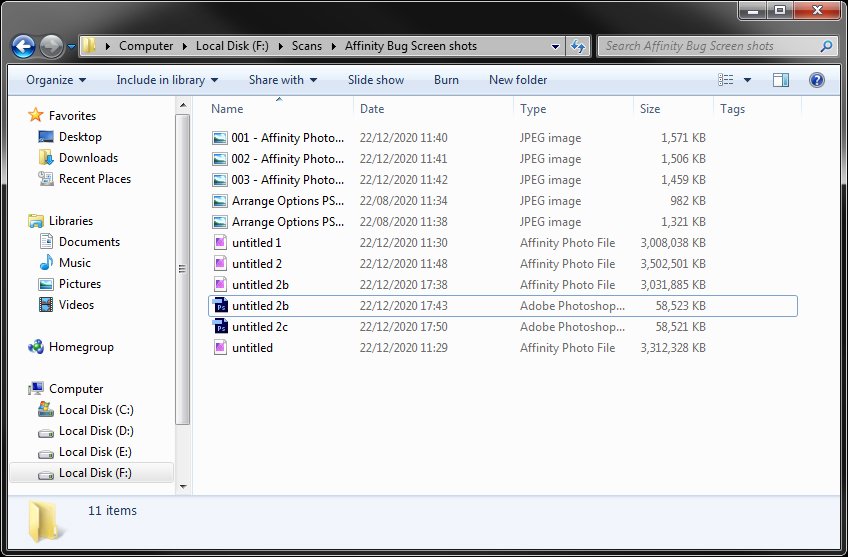Paul Batty
Members-
Posts
34 -
Joined
-
Last visited
Everything posted by Paul Batty
-
Document Window Arrange
Paul Batty replied to Paul Batty's topic in Feedback for Affinity Photo V1 on Desktop
I am not the only one who is requesting this simple basic function, requested it for V1 and in V2. Every update I am disappointed that this request is not implemented. I am sure that making this request available in Affinity software would make many more jump from CC. -
I suggested a feature for Affinity 1 Photo, a number of years ago, nothing ever came of that suggestion. Therefore I would like to submit the suggestion again to the development plan of Affinity 2 software. It is feature which may also be useful for Publisher and Designer. Many photographers need to see quick side by side comparisons, or to to be able to see multiple donor images which can aid in the production of composite images. It definitely improved the speed of production in my own professional work flow. I am talking about the arrange document window feature which is found in many other pieces of software on the planet, even MS Excel has it! How come the Affinity suite does not even have the most basic 'Tile' option? To be able to take open documents and have them neatly arrange themselves in the workspace in a fraction of second is a great aid, rather than the awful 'Float View to Window' option, which I have used, but find a real pain when compared to what the competition offers! Other Affinity users in the forum said they would welcome such a useful feature. I attach an image which shows a possible implementation, in my mind it would improve the Affinity software for the many end users who support your efforts. Please can you make a start and just add the basic 'Tile feature. Its not much to ask, is it? But if you can add the other bits that would be even better. Thanks.
-
Thanks for the quick reply, so when the new BETA software is finished and v2.1 comes out does that mean that files created with v2.1 software will not be able to be accessed by earlier v2 software? The other thing to mention is if new features are not backward compatible with older software, maybe give the user the option to make the file backward compatible by saving a flattened version, or with layers intact but with the new features disabled to allow those with older versions of your software the chance to to access them. Pretty sure Adobe has this feature.
-
I was hoping to use Affinity Publisher (v2 or v2.1Beta) to fill out a Student Finance Form this year, but unfortunately I had to revert back to an older version of Acrobat on a windows 7 machine to do the job. When will Publisher be able to reproduce what Adobe Acrobat can do to edit PDF documents`/ By the way I tried opening the same PDF file on a Linuxmint installation, then used Scribus which showed all the page content as it is in the PDF. Below is a screen grab of the Publisher v2 Beta with the PDF opened in 'Preview' on Mac. Publishers PDF import needs to be improved ASAP.
-
Not sure if this is a bug or a restriction! I have looked for info to see if there are restrictions on using the BETA software and then using the current version 2 of Affinity software, but could not find anything. The reason I ask is I created a document using my v2 Photo software, later on that day I installed the BETA and tweaked an existing FX on a layer, very slightly then saved the file. The next day I tried to open the now modified file with the v2 Photo software, which gave me the message that the v2 software cannot open the file as it was saved using newer software. Is this a restriction or a glitch? Apple M1 Max, Mac OS Ventura v13.3.1
-
Document Window Arrange
Paul Batty replied to Paul Batty's topic in Feedback for Affinity Photo V1 on Desktop
Thanks for the info, I'll be sure to post it in the V2 request posting, in the hope that someone listens. Also your info that the window size is hardcoded to a minimal window height of "584 px (duh!)" shows that Affinity need to improve its newest software to catch up with software that is more capable in tiling/arranging multiple document windows. Shame they seem to ignore this basic functionality. -
Document Window Arrange
Paul Batty replied to Paul Batty's topic in Feedback for Affinity Photo V1 on Desktop
While that feature is available on Mac it is not really a useful feature! For a start I have to press the option button and then float individual image windows. Using the Mac work around (if you can call it that) the windows resize to cover all the Affinity Photo tools, so I have to resize them. Plus if I have 4 images I can only see two images. So to be honest thanks for the suggestion but it is not what is actually required by many users. As I explained in an earlier posting the ability to arrange multiple images (or documents) inside of the Affinity workspace is what is needed, using commands such as Tile or Arrange. I and many other users of Affinity Photo want or need this feature because it is something we used in our daily working life when using Adobe software. That fact that Affinity does not have this simple feature makes it less appealing to those in a commercial environment. If Affinity want to make further inroads and encourage others to use their software, they need to listen to suggestions which would make it an even more professional piece of software. What takes me about one second to arrange 4 similar photos in Adobe Photoshop (using the Tile or Arrange command) took me about 5 minutes in Affinity Photo and then because of the limitations of the Affinity Photo software the document windows will not resize to fit the application interface! To be honest it just looks a mess compared to what the competition can do! If other software can automatically arrange multiple open documents in to grid or columns, how come Affinity does not offer this? All I am suggesting is a feature which is sadly missing, which would make the Affinity software more appealing to many others. -
Shift F6 > Feather on Mac glitch?
Paul Batty replied to Paul Batty's topic in Feedback for Affinity Photo V1 on Desktop
Hate to say it but the same problem happens in the V2 version on a Mac. -
I just bought Affinity V2 Universal licence as it is such a bargain, plus I wanted to help support your Company in its endeavours. I was hoping an earlier suggestion by myself and others would have been implemented in the latest version of the software. But unfortunately it looks like you have again missed the opportunity to add a really useful feature used by many commercial Photographers and other creative professionals when going about their daily work. May I once again suggest you add the option to automatically arrange multiple tabbed images/documents, which would be a massive improvement on the 'Float View to Window' option. Which to be honest is just totally rubbish and time consuming to use! As we all know time is money and your software when dealing with multiple open images, or documents is lacking! Please listen to the suggestions of end users, who are only wishing you to make the Affinity software better than it already is. I look forward to exploring the V2 software and hope further improvements will be implemented as and when required. As words have not had an effect on your development team, maybe a picture would help prompt them to add this feature to all the Affinity software/Apps.
-
Document Window Arrange
Paul Batty replied to Paul Batty's topic in Feedback for Affinity Photo V1 on Desktop
I just bought Affinity V2 Universal licence as it is such a bargain, plus I wanted to help support your Company in its endeavours. I was hoping an earlier suggestion by myself and others would have been implemented in the latest version of the software. But unfortunately it looks like you have again missed the opportunity to add a really useful feature used by many commercial Photographers and other creative professionals when going about their daily work. May I once again suggest you add the option to automatically arrange multiple tabbed images/documents, which would be a massive improvement on the 'Float View to Window' option. Which to be honest is just totally rubbish and time consuming to use! As we all know time is money and your software when dealing with multiple open images, or documents is lacking! Please listen to the suggestions of end users, who are only wishing you to make the Affinity software better than it already is. I look forward to exploring the V2 software and hope further improvements will be implemented as and when required. As words have not had an effect on your development team, maybe a picture would help prompt them to add this feature to all the Affinity software/Apps. -
Shift F6 > Feather on Mac glitch?
Paul Batty replied to Paul Batty's topic in Feedback for Affinity Photo V1 on Desktop
OK, Ive just checked on my Windows computer with the same version of Affinity Photo. When I use the command 'Shift + F6' I can enter a numeric value in the Feather dialogue box without having to click in it. Just like I can in Photoshop. So basically you are saying that Affinity Photo is not consistent in operation across operating systems, is that correct? I know I can click inside the active selection and drag to change the amount of feather, that bit of useful UI is actually consistent across the OS’s. So why the difference for the very basic function of just being able to type a number in. I’m just trying to help you make a great piece of software better. -
Shift F6 > Feather on Mac glitch?
Paul Batty replied to Paul Batty's topic in Feedback for Affinity Photo V1 on Desktop
Affinity Photo Shift F6 keyboard glitch Mac.mp4 -
Shift F6 > Feather on Mac glitch?
Paul Batty replied to Paul Batty's topic in Feedback for Affinity Photo V1 on Desktop
But if I tell the software by using 'Shift + F6' to get the 'Feather' command, that is surely telling the software to focus on the feather command and not change the opacity. If the same command works in Windows and function correctly on a Windows machine why not on Mac. To me that is a glitch and not operator error! -
Shift F6 > Feather on Mac glitch?
Paul Batty replied to Paul Batty's topic in Feedback for Affinity Photo V1 on Desktop
I just tried that, and yes it does work! But that means the Mac version of Affinity Photo works differently to the Windows version. Plus anyone coming from Photoshop will expect to be able to bring the feather command up and then just type a value for the feather without having to click in the dialogue box to enter a value using the numerical keys. The Affinity software interface should be consistent in its use and not have little niggly differences between the OS's! I forgot to mention that if I bring up the feather command dialogue window on my Mac using 'Shift + F6' and if I am in autopilot mode (Not thinking too much about which software I am actually using) and type a figure for the amount of feather required for the active selection using any of my keyboards numerical keys 'Affinity Photo' starts to change the opacity of the layer the selection is on. Why is that happening? I have an active selection with an active command window open, but the software decides I want to change the layers opacity and not apply the feather? -
I have come across a glitch with the command 'Shift + F6'. On a windows PC using Affinity Photo 1.10.5 I use 'Shift + F6' and then type in a numerical value for the 'Radius px' using my PC key board. However, on a Mac (Studio Max) running Affinity Photo 1.10.5 using the same command 'Shift + F6' brings up the feather window which refuses to allow me to type in a 'Radius px' value using any of the number keys. I always have to use the available slider when using the Mac. Why is this simple function available on Windows and not Mac?
-
Hi I am just having a further play with Affinity Photos 'Develop Persona' with some RAW image files. It needs to be improved, in Photo 1.9 it basically looks the same as version 1.4! This may have been mentioned by someone else on the forum but here goes; would it not be a good idea to make the Affinity Photo Develop Persona create an .xmp side file for each raw image file to record all the tweaks made. The fact that the software does not remember the changes made to a particular RAW file means that all the adjustment made in the develop persona are lost, once the 'Develop' button is pressed the options made in the develop persona are none adjustable and set in stone. It would be a bonus if you could get back to the actual RAW file to make any micro adjustment to the RAW image instead of a bitmap image, similar to Adobes Camera RAW open as a 'Open Object' in Photoshop. In addition the Affinity Photo Develop Persona would be much better if it were possible open a whole bunch of RAW files at the same time and then be able to apply changes and tweaks to all the open RAW files or individual files as required. Being able to see this in a visual way is much preferred to running a script/macro where you only get to see the results after it has finished. Even the Photoshop Elements version of Adobe Camera RAW can apply changes to multiple RAW files at any one time. Using Adobe Camera RAW from Adobe Bridge or Photoshop allows the user to do this, it does things very quickly and makes it possible to save the changes in a side file or open the images or export them and of course open as a ‘Smart Object’. Having this capability would move Affinity closer to the competition. At present the restriction to just being able to adjust one RAW file at a time is not very productive! When doing commercial work many photographers will use the bulk post production tweak first, then edit the best images further either in RAW or in a dedicated photo editor. Of course one could forget about the single RAW file option of Affinity Photo because there are so many other viable, quicker and productive commercial alternatives to use; Lightroom, ON1 Photo RAW, DXO, Capture One. Alternatively use FREE software that does some if not all the above such as Canon’s Digital Photo Professional or Nikons Capture NX-D that only handle their own camera models; or use RAWTherapee or DarkTable if you want access to image files taken by different makes of cameras. Any of the above will be able to export a file format that Affinity Photo can edit. The other thing I would like to bring to the Affinity Photo team is that there appears to be a bug in the Develop Persona > Focus Tab > Show AF- Regions option. At the moment I have only noticed this behaviour on RAW files taken with a Canon EOS M5 and it seems to be variable. I am using either .CR2 or .DNG file types. I attach three images, same camera, lens, file type so you can see this weird display behaviour. On one image the AF points are indicated on the other two images they are indicated but lots of other lines are displayed. The additional lines along with the active focus array are displayed in variable positions. This behaviour is found on Affinity Photo 1.9.1 for Windows and Mac. Hope the points I raise are considered constructive criticism. I just want to see Affinity software succeed; allowing me to have similar or better products than what Adobe offer for my creative needs. Keep up the good work.
-
I should have added to the above: I would have thought the flattened affinity image file (untitled 2) with just one layer would be much smaller in file size when compared to (untitled 1 which has around 70 layers) the image is only 3648px x 5472px at 300ppi. What's the reason for such a massive affinity file size when it only has one layer?
-
Just noticed something else when looking at the RGB/8bit Affinity files on my computer. The Affinity image file with all the layers is 3,008,038 KB and the flattened Affinity image file is 3,031,885 KB!!! The flattened image exported as a PSD file is only 58,523KB. Is this another bug?
-
Its uploading to the link you supplied. It will take a while as the file is 3,008,038 Kb.The image stack is till present in the layers along with merged pixel layers with some having layer masks. Affinity Photos preference has the 'Ram Usage Limit' set to maximum of 65536MB and same setting for the 'Disk Usage Warning'. FYI my computer is Windows 7 64bit, AMD FX-8350 (eight core 4Ghz) 32Gb Ram, 1TB ssd system disk, AMD R9-270X graphics and lots of storage space on Multiple HD's.
-
I have just been trying to sort out a Star trail image in Affinity Photo 1.8.5.7. Even though I dabble with Affinity software I think I may have discovered another bug. Just a bit of background to set the scene; the whole process involved creating a ‘New Stack’ to which I added additional layers to sort out various things. When I came to flatten the layers it took me a while to figure out that this command is not available in the 'Layers' menu but in the 'Document' menu! Which to me is not logical, and just another quirk of how things are implemented in ‘Affinity Photo’. Anyway back to the bug, when I applied the flatten command the layers where merged in to a single ‘Pixel’ layer but a lot of the visible information (the Star tails)in the multi-layer image vanished. Not the result I was expecting! To prove this I have taken some screen shots. Both image windows are identical 'affinity' files, the one on the right had the flatten command applied. It took me a while to arrange the evidence because ‘Affinity Photo’ lacks some of the basic command and facilities used in other software which makes this thing easy and quick to achieve. Hopefully, the people at Affinity (Serif) will add these necessary features (Arrange or Tile Windows, Duplicate, Save Workspace etc) to make it more of a contender in the professional world and educational markets.
-
I brought this issue up in a forum and ‘walt.farell’ suggested I mention it on the Feedback for Affinity Photo, so here goes. Keep in mind I dabble with Affinity Photo and its sister programmes on desktop and use Photoshop a lot for work and play. I use 'Actions' in Photoshop quite a bit; everything is controlled from one panel. It only uses one file type to save and import these actions or groups of 'Actions'. Whereas 'Affinity Photo' makes use of two panels (and two file types to deal with individual or grouped (category) ’Macros’ To be honest It was a fair time since I had played with 'Macros' in Affinity that it slipped my mind that two panels were required to achieve a really simple task of importing saved 'Macros' (or grouped Macros saved as categories) and I got frustrated that the import function on the 'Macro' panel could not see my saved macros because they were' .afmacros' files and commented on what I thought was a possible glitch. Walt.farell said the following: "Why do you think it's a problem? .afmacro (no s) contain a single macro and are used with the Macro panel. .afmacros files are a different format, holding multiple macros, and are used with the Library panel." So to make things easier for all concerned if we have to use two panels instead of one I suggested the following: When using the import macro button in the macro panel, would it not be a good idea for the software to recognise both a single .afmacro, or a grouped .afmacros files and automatically import them in to the library ready for use with a notification advising the macros have been imported to the Library. It would save a lot of hassle and time. A comment made by R C-R said "How would this know which library category to add the macros to? The Library panel might not even be visible/open at the time." Then I had another thought: When importing the action or grouped actions using the macro panel, give the user the ability to choose a destination category in the library, in addition make the Library panel automatically switch on, if it switched off. I think these are features which would be of benefit to all who make use of 'Macros' making 'Affinity Photo' a little bit more intuitive to use!
-
Like I said the import should notify the user that the action or grouped actions (Category) has been imported in to the library to prompt the user to switch the library on. Here are a couple more thoughts on making the user experience friendlier when dealing with macros. When importing the action or grouped actions using the macro panel, give the user the ability to choose a destination category in the library, in addition make the Library panel automatically switch on, if it switched off. If the user interface has to use 2 panels then things should work together.
-
Just one extra thought about importing macros. When using the import macro button in the macro panel, would it not be a good idea for the software to recognise both a single .afmacro, or a grouped .afmacros files and automatically import them in to the library ready for use with a notification advising the macros have been imported to the Library. It would save a lot of hassle and time.
-
I guess I am more used to the way Photoshop works with 'Actions'. Affinity having two panels and macro file types, to do what is done in one panel and with one file type by the competition is just a bit confusing. To be honest it is so long since I created the macros in AP I had forgotten that I can add the macro to a group with the add to library button or use the library panel to arrange or get them back in to the macro panel to tweak or edit them as required. So for me its just another learning experience (or re learning), but it still seems strange and not as intuitive as the single 'Actions' panel in Photoshop.
-
I have just tried to import some simple sharpening ' Affinity Photo' macros I created with an earlier build in to the latest build on my Windows PC. I think I have found another glitch! When I click on import and navigate to where I know the saved macros are located, 'Affinity Photo cannot see the 'named.afmacros' file. The only way I can get my saved macros to work in 'Affinity Photo' is to import them in to the 'Library' which can see the 'named.afmacros' file! Has anyone else reported this problem.