-
Posts
1,002 -
Joined
-
Last visited
Everything posted by Rick G
-

Snapping Broken in Crop tool?
Rick G replied to Rick G's topic in [ARCHIVE] Photo beta on Windows threads
You are correct and thanks for the response The alt key temporarily bypasses but there is an unwanted change in the basic behavior that I believe needs to be fixed If snapping is shut off one should expect it to be OFF -

cropping - no presets & no way to add them
Rick G replied to juliand's topic in [ARCHIVE] Photo beta on Windows threads
Ok Thanks -

cropping - no presets & no way to add them
Rick G replied to juliand's topic in [ARCHIVE] Photo beta on Windows threads
Is there anywhere where we can see the changes explained? There are changes in the levels, the crop, HSL and a lot more Where can we find that? -
Formerly I would turn off snapping when cropping to get a fine tune on the edges so it would not jump In this beta it seems to sump / snap anyway Confirmations anyone? Thanks in advacne
-

Thanks: Fuji X-A5 RAF Support
Rick G replied to Saijin_Naib's topic in [ARCHIVE] Photo beta on Windows threads
Ours is too .. he is a Russian blue "mix" which you can say about yours Ours was 8 years old and had been returned to the shelter 3 times (Vignette added in AP so we are still on topic) -

Thanks: Fuji X-A5 RAF Support
Rick G replied to Saijin_Naib's topic in [ARCHIVE] Photo beta on Windows threads
I don't know what happened in the first picture but in the second you have a pretty cat. Russian Blue? He looks a lot like ours -

2 v.188 crash reports
Rick G replied to Wosven's topic in [ARCHIVE] Designer beta on Windows threads
Thanks I swear I looked there -

2 v.188 crash reports
Rick G replied to Wosven's topic in [ARCHIVE] Designer beta on Windows threads
Not trying to be especially dense but where do you find the crash reports? I know the are in some obscurely named DMP files but there does not seem to be a place under USER\APPDATA LOCAL and in USER\APPDATA LOCA\TEMP? If I ever feel the need to post them, where are they please? Thanks -

2 v.188 crash reports
Rick G replied to Wosven's topic in [ARCHIVE] Designer beta on Windows threads
I had Photo just crash and dissipater also. Noerrors just gone -

Haze removal does not working
Rick G replied to C_Calmes's topic in [ARCHIVE] Photo beta on Windows threads
I am amending ... I just loaded an image and haze removal did nothing. On the lighter image it worked great on the darker on with a lot of haze - nothing Seee what you can do with this image -

Document / Rotate Document Shortcuts not working
Rick G replied to Rick G's topic in [ARCHIVE] Photo beta on Windows threads
Still broken ... tar and feathers time -

Haze removal does not working
Rick G replied to C_Calmes's topic in [ARCHIVE] Photo beta on Windows threads
I am using JPG files and it seems to be working here -

Hang with new document - pixel mode .184
Rick G replied to willernest's topic in [ARCHIVE] Designer beta on Windows threads
It appears fixed for me. I opened a new document hit pixel mode and voilà no crash -

Hang with new document - pixel mode .184
Rick G replied to willernest's topic in [ARCHIVE] Designer beta on Windows threads
Confirmed and this is new in this beta. If you put one dot on the new document and go into pixel persona you are ok but the blank document kills Designer and furthermore you need task manager to kill it out of memory -
As long as you are using the Windows Beta, this should be the right place to look for an answer, which I do not have for you (sorry) You might go into your profile and add a signature that has the products and versions you are using so folks will know what you are using. Then just keep the version numbers up to date
-

Live filter layers issue (with all live filters)
Rick G replied to Jowday's topic in [ARCHIVE] Photo beta on Windows threads
I had this come up once with Gaussian blur. I played around and it went away and life proceeded normally. I haven't seen it since- 3 replies
-
- photo beta 1.7.0.178
- live filter layers
-
(and 1 more)
Tagged with:
-

Bug in new batch job? (Beta - 1.7.0.178)
Rick G replied to Gnobelix's topic in [ARCHIVE] Photo beta on Windows threads
Please give the steps of what you are doing. I did it successfully with batch mode and with exporting I did specify both dimensions as you did but usually I only specify one and let Affinity do the rest ASSUMING (!) that I am understanding you ... it is working on this end and creating the new file


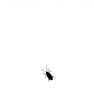


.jpg.a962a14f8a9769f574608a7c8c37aaec.jpg)
