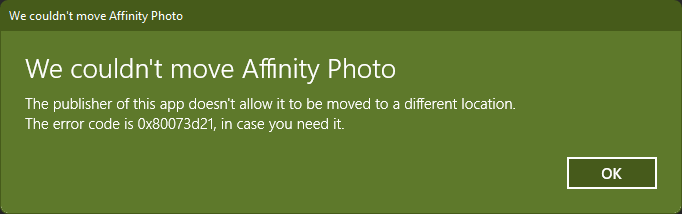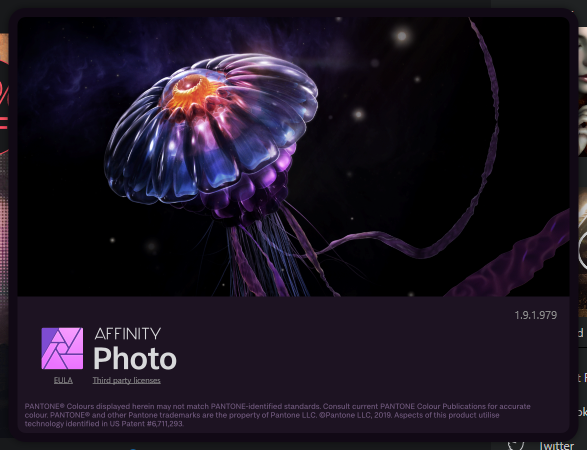-
Posts
81 -
Joined
-
Last visited
Recent Profile Visitors
The recent visitors block is disabled and is not being shown to other users.
-
 Saijin_Naib reacted to a post in a topic:
Running Affinity Photo Windows Store version as external editor
Saijin_Naib reacted to a post in a topic:
Running Affinity Photo Windows Store version as external editor
-
.thumb.png.07777caea1576ad7ffbb2d0a7a5146f2.png)
JPEG File causes instant crash/close
Saijin_Naib replied to Saijin_Naib's topic in V1 Bugs found on Windows
Yeah, it isn't writing anything out to there. This crash is pretty much instant close as soon as the image is attempted to be loaded. -
.thumb.png.07777caea1576ad7ffbb2d0a7a5146f2.png)
JPEG File causes instant crash/close
Saijin_Naib replied to Saijin_Naib's topic in V1 Bugs found on Windows
No, but I'm not certain if the Store version writes them there. All I had was ancient entries from the 1.0 Beta -
v1.9.1.979 MS Store Image is nothing funky according to MediaInfo, Paint.NET, MS Paint, MS Photos, et all open it just fine. Image sourced here: ss_969408582d4bdce66c4ccf6d637d56628402693e.jpg (1440×1440) (steamstatic.com) cover.zip
-
.thumb.png.07777caea1576ad7ffbb2d0a7a5146f2.png)
TrueVision TGA Issues: v1.9.0932 MS-Store
Saijin_Naib replied to Saijin_Naib's topic in V1 Bugs found on Windows
Looks like RLE-encoding is standard, as per-spec, so even if uncommon, Affinity should definitely support it for import as well as export. Truevision TGA, version 1.0 (loc.gov) -
 Saijin_Naib reacted to a post in a topic:
TrueVision TGA Issues: v1.9.0932 MS-Store
Saijin_Naib reacted to a post in a topic:
TrueVision TGA Issues: v1.9.0932 MS-Store
-
The attached TGA causes Affinity Photo v1.9 to crash immediately upon load. It was generated by Paint.NET using RLE compression. terrain.tga The same image uncompressed (without RLE Compression) loads fine. terrain_uncompressed.tga
-
 Saijin_Naib reacted to a post in a topic:
Affinity Photo Windows Customer Beta - 1.9.0.791
Saijin_Naib reacted to a post in a topic:
Affinity Photo Windows Customer Beta - 1.9.0.791
-
 Jowday reacted to a post in a topic:
Running Affinity Photo Windows Store version as external editor
Jowday reacted to a post in a topic:
Running Affinity Photo Windows Store version as external editor
-
 Jowday reacted to a post in a topic:
Running Affinity Photo Windows Store version as external editor
Jowday reacted to a post in a topic:
Running Affinity Photo Windows Store version as external editor
-
 Jowday reacted to a post in a topic:
Running Affinity Photo Windows Store version as external editor
Jowday reacted to a post in a topic:
Running Affinity Photo Windows Store version as external editor
-
.thumb.png.07777caea1576ad7ffbb2d0a7a5146f2.png)
Any plans for PDF form editing?
Saijin_Naib replied to CodeDog's topic in Feedback for Affinity Publisher V1 on Desktop
Needed this functionality in my new WFH situation, will have to use LibreOffice instead. +1 to needing Fillable PDF support. -
 Saijin_Naib reacted to a post in a topic:
Any plans for PDF form editing?
Saijin_Naib reacted to a post in a topic:
Any plans for PDF form editing?
-
 Saijin_Naib reacted to a post in a topic:
Bug: GeoTIFF Display Issues (v1.8.2.260 Store)
Saijin_Naib reacted to a post in a topic:
Bug: GeoTIFF Display Issues (v1.8.2.260 Store)
-
.thumb.png.07777caea1576ad7ffbb2d0a7a5146f2.png)
Bug: GeoTIFF Display Issues (v1.8.2.260 Store)
Saijin_Naib replied to Saijin_Naib's topic in V1 Bugs found on Windows
No problem. Any idea on the 1/2/4/32 not rendering, and the 16bit rendering grayscale? Thanks! -
 Saijin_Naib reacted to a post in a topic:
Bug: GeoTIFF Display Issues (v1.8.2.260 Store)
Saijin_Naib reacted to a post in a topic:
Bug: GeoTIFF Display Issues (v1.8.2.260 Store)
-
GitHub Repo for Sample Data: https://github.com/Saijin-Naib/WIC-GeoTIFF-Testfiles Image Set: Standard_GeoTiff_LZW Issues: 1/2/4 bit images (Unsigned) do not display/render properly at all, only showing transparency grid. Issues: 16bit Image (Signed / Unsigned) display in monochrome unexpectedly NAIP_16s (AP) NAIP_16s (QGIS) NAIP_16u (AP) NAIP_16u (QGIS) Issues: 32bit Images (Float, Signed, Unsigned) do not display/render properly at all, only showing transparency grid. Issues: 64bit Images crash Affinity Photo immediately upon load.
-
 Saijin_Naib reacted to a post in a topic:
Affinity Designer for Windows - 1.7.2
Saijin_Naib reacted to a post in a topic:
Affinity Designer for Windows - 1.7.2
-
 Saijin_Naib reacted to a post in a topic:
Macros Suggestions
Saijin_Naib reacted to a post in a topic:
Macros Suggestions
-
I've been exploring Darktable and a feature that has really wowed me is the Dark Frame library concept. In short, the user dumps whatever number of dark frames from whatever bodies they have at whatever combinations of ISO and shutter speed they can into a folder. Darktable will optionally subtract these darkframe(s) from a RAW that is closest in ISO/shutter when matched to the body in the EXIF. With one dark frame, a very minor reduction in luminance/chroma noise was apparent. Switching to 6 dark frames completely removed my hot pixels and reduced color cast and fine color noise on pushed exposures/high-ISO INCREDIBLY. I'm working towards using the DeepSkyStacker recommended 30x dark frames to see if there is any benefit to that number of dark frames for non-astrophotography exposures. It really cleans up the images wonderfully. Areas for improvement: Folder can't be recursed for subfolders by camera/setting Original RAW files only supported (TIFF/PNG/other lossless raster of equivalent bit-depth or greater should be possible as well) Averaging happens at image load, takes significantly long to open image with 6x dark frames. Generation of averaged/stacked proxy TIFF/PNG would likely speed this process up. No Darkframe Subtraction: 6x Darkframes (averaged) Subtracted:
-
I'd like to see the RAW Demosaic process improved, somewhat along the lines of how DarkTable handles things. I like Affinity's ease of use, so setting sensible defaults for Demosaic engine, settings, etc., makes total sense. However, there are instances where a user might want to tweak the Demosaic or use an entirely different algorithm. For instance, the Markesteijn+fast produces far superior results for X-Trans data to other algorithms in other engines (typically AMaZE-based). This is crucial for IQ, especially when pushing exposure or sharpening at all, basically.