
dcarvalho84
-
Posts
269 -
Joined
-
Last visited
Posts posted by dcarvalho84
-
-
-
Hi, this is a seriously one! I can't edit embedded document either double clicking or clicking the edit document button. MacOs ventura.
The same in Designer.
This need a quick fix!
-
I've tried to use search but it's getting me some errors, so if this is asked before please let me know.
Is there any way to set the default unit to milimeters when opening pdf? the default is points and i've to always change it to mm.
If there isn't a way it would be nice to have this option because i use it a lot everyday.
Thanks
-
18 minutes ago, EmT said:
In regard to the manually created presets that did not show up in the other beta apps, were the presets in a custom category or saved within one of the default categories?
I have created a new category, but now everything seems to be working fine, it's syncing between all 3 beta apps. Didn't know what hapenned in the beginning.
-
@EmT I don't know what to say more about this...
Closed all apps again. Only opened Designer, created just one preset, then opened Photo and the preset was there, then opened Publisher and the preset was there too.
Closed all apps twice, and opened them to check, the preset was there.... So for now i think it's the OK behaviour, could be the photo sync that could delete all the presets?
-
Just now, EmT said:
Thanks @dcarvalho84
I've passed this over to the devs for further investigation.
Just to clarify, do you mean the presets you made in Publisher Retail are showing in the Publisher Beta, but the presets you made in Photo Retail are not showing in Photo Beta?
No, the presets i add in Designer Beta are showing in Publisher Beta, but not in Photo Beta. But as i've posted in the previous post, after restar all the manually added presets were deleted... something is not ok.
-
@EmT I've started adding manually my presets and i've found that they are automatically in Publisher, but not in Photo... it's supposed to work this way?
Edit: No, something is not working OK, after restarting the app all my presets added manually were deleted from both apps!
-
I've done that. Nothing only the default ones.
-
Just now, EmT said:
Hi @dcarvalho84
Unfortunately there is not a way to manually import the New Document presets.Could you let me know which OS you are using so we can investigate this further?
MacOS Ventura 13.4
-
I've done a quick search and didn't find what i'm looking for.
I've installed 2.2 beta and used the button to copy content from the retail, but unfortunately it didn't bring my presets (the ones in the New document dialog box)
Is there any way i can do it manually, instead of creating one by one?
Thanks
-
-
This is still present in 1790.
Quite Ugly 😁
-
You're right! @Ash this needs a quick fix!
-
51 minutes ago, tudor said:
Yes, that seems to be the problem. In the Designer Mac app bundle there is a Info.plist file containing the incomplete version number. After I modified that string from "1769" to "2.1.0.1769", StudioLink started to work again.
So we need new macOS builds for the Designer and Photo apps, folks.
Editing the plist file it works, but we get the update notification popup saying that a new version (1769) is available.
-
I can confirm that.
Can't use Designer and Photo in StudioLink. In the splash screen both Designer and Photo have just 1769, and Publisher have 2.1.0.1769
-
12 minutes ago, walt.farrell said:
Have you checked whether that's new to the 2.1 beta, or an older problem with V1 or 2.0?
In the Retail V2 is broken too. Can't test V1 because i've deleted all v1 apps
-
I've found the problem - Snapshots and Symbols!
Here's a quick video, First part the symbols problem, and the second without symbols it's working as expected.
This need to be logged @Sean P
-
1 hour ago, walt.farrell said:
Are you saying that when you restore a snapshot the actual document does not seem to change?
Yes, nothing seems to change. Maybe i'll do some screen recording tomorrow, because i can't share that afdesign file but i will try with another to see if the same is happening.
-
I have a document with 3 artboards, made some changes and created some snapshots, i have not closed the document yet, but i can't restore the previous snapshots they remain in the last version.
MacOS Ventura 13.3.1
-
9 minutes ago, Hangman said:
Without seeing how the file has been constructed (which I appreciate you can't share here), it's difficult to know whether there is anything specific causing the issue or whether this is simply a bug in Designer...
This appears to be a discrepancy between Designer and Publisher, if you place Sean's file into a Publisher document it shows as a Spread as well... According to the metadata for Sean's file it was 'created' or at least, exported from Publisher but I'm unsure if it was originally created in Designer as Artboards prior to being edited in Publisher before exporting as a pdf, I'm sure Sean will be able to enlighten us...

FWIW, placing Sean's pdf in Designer V1.10 it fails to display correctly but in a different manner to placing it in V2 in as much as in V1 the Bleed Box isn't respected and every Page Box option simply scales the graphic to a different size rather than displaying the correct Page Box though I suspect that is due to the way the Bleed Box has been created in the source file...
Unfortunately i can't give much more info... The strange thing is that it's working ok with the "problematic" pdf files in Publisher.
-
33 minutes ago, Hangman said:
No problem, completely understand, can I ask where or how the pdf file in question was created, is it an external file that's been provided to you or a file you've created yourself?
If you open @Sean P's boxArea.pdf file in Publisher or Designer (rather than placing it) and take a look at the construction of the file you can hopefully see the issue mentioned in my previous post that appears to be causing the problem. What I'm thinking is, if you take a look at the pdf file causing issues for yourself you may see something similar which you can correct.
If you likewise place the pdf file I added in my previous post, boxArea revised.pdf in Designer, which is @Sean P's file edited (as described in the previous post), hopefully you'll see everything now working correctly though let me know if that's not the case...
It happened with files coming from Illustrator and coming from Canva...
I've done a quick test with your file. Curiously the first time the same problem was there and app hanged up. So i've closed it and done a test with your file and Sean file.
One interesting thing. Look at the context toolbar. Yours appear as Spread to change page numbers on the left, and Sean appear as Artboard on the right 🤔.
-
1 hour ago, Hangman said:
Are you able to upload your original file so we can take a look, I'm curious to see if it demonstrates the same issues as @Sean P's file...
Sorry. I can't because it's a client file. But is acting weirdly as the one Sean have posted. But it is working okay in Publisher.
-
1 hour ago, Sean P said:
Hi dcarvalho84,
Do you get the same results with the attached PDF? The PDF has a BleedBox (set to the Bleed area) and TrimBox (set to the Margin area), with CropBox and ArtBox being set to show the whole document.
In Designer selecting either Bleed or Trim will change the option on the menu, but setting any of the others will go back to what was previously set, which is likely Trim, and I think what you're seeing? It is also failing to show the area correctly as well.
Like you this is both working and displaying correctly in Publisher!Yes, same results. Not displaying correctly. Sometimes it show the whole document in trimbox... not okay, but it's working in Publisher.
-
Sorry, MacOS Ventura.
When i place a PDF the default mode is interpret, when switching to passthrough i can't select other than trimbox.
If you can test try with a pdf with trim marks and try to change the modes to see if they are working.


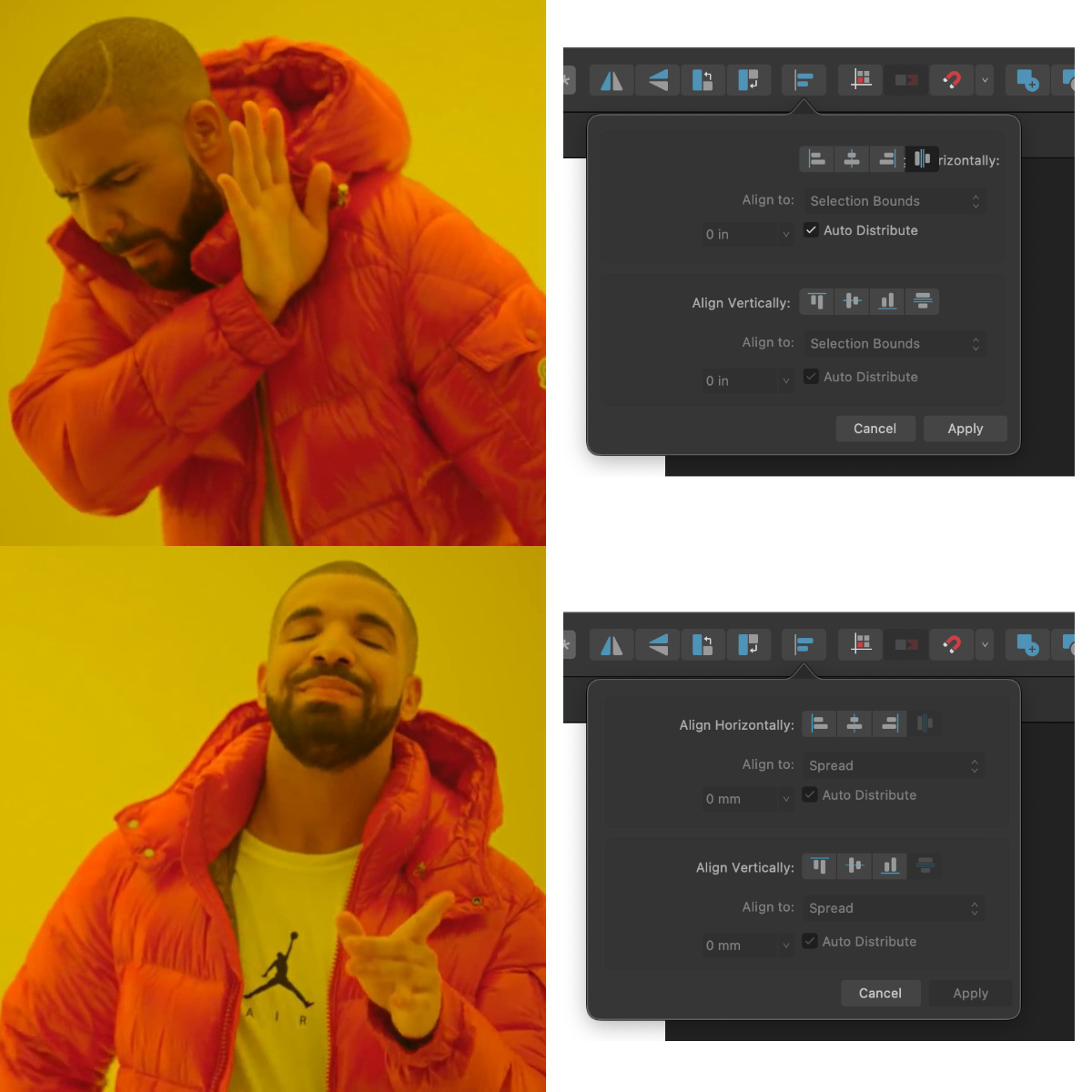


Save problem...
in [ARCHIVE] 2.4, 2.3, 2.2 & 2.1 Other New Bugs and Issues in the Betas
Posted
I'm having this too with Designer, and it's there in todays RC1
For what it seems to me, whenever you make any change in the embedded document the original document won't let you save the file.