
Tourmaline
-
Posts
290 -
Joined
-
Last visited
Posts posted by Tourmaline
-
-
On 8/4/2018 at 4:45 PM, αℓƒяє∂ said:
The most cost effective is, of course, to ‘buy’ the freebies from wherever. That aside, Fonts.com and MyFonts.com frequently have special offers on individual typefaces, as well as discounts on bundles that they put together.
As Alfred said. MyFonts.com has regular discounts on bundles, like Monotype bundles etc.
-
On 7/19/2018 at 11:09 AM, Stephen_H said:
I must confess, there are a few features I'm desperately missing when I design logos or infographics...
- Arrow heads on paths (or any graphic at the start/end of a path)
- Warp transformations (pre-set envelope distortions for vector objects)
- Transform function (rotate multiple copies of an object around a point. Illustrator does it, but it's horrible – FreeHand had a tool that did it brilliantly)
- Zig-zag filter (turn a line into a telephone cord or stylized ocean waves – it's a pain to do it manually)
- Image trace
If these are in Designer but I can't find them, please tell me.
No, image trace is planned for a 2.0 release for Designer, also arrows and such are on the roadmap.
-
On 7/29/2018 at 11:34 AM, αℓƒяє∂ said:
There’s also Fontfabric, FontFreak, FontSpace and Font Squirrel, to name but a few. And Google Fonts, of course. @Mithferion has compiled a nice curated list of the better offerings.
Openclipart.org and Vecteezy.com are good sources of free vector clipart. This page on @MEB’s website has links to various brushes, including some of the huge collection offered by Stuart_R (now @StuartRc). You can find Stuart’s other brushes by searching these Affinity Forums.
If you want to buy fonts, have a look at this one:
-
On 8/1/2018 at 12:29 PM, Johnywalter said:
These things say more about the status of a person.
Like headphones "Beats by Dre" or "Iphone".I myself adhere to the opinion that expensive does not always justify investing!Jon
Some brands do however, like the expensive Sennheisers etc.
-
On 7/11/2018 at 8:56 AM, Wazitano said:
FYI For All Looking To Jump the Adobe Mothership:
It has taken me 2 years to unfold, but here is my current Adobe-free workflow..
(All do 90% of what each Adobe package does, and stunningly a WHOLE lot more that most of the Adobe packages DONT do)1. Obviously Photoshop and Illustrator swapped for AP and AD
(this is working surprisingly well, and is a dream once youve gotten used to Affinity's way of doing things)
(a couple of things, like new image settings automatically sizing to what's in the clipboard, would be nice for some extra efficiency, but those are finer bells that will come with time)2. Acrobat Pro?
Foxit PhantomPDF is far and away the best of 6 software alternatives I have tried, and far cheaper than Adobe... and so far has done EVERYTHING that Acrobat Pro did for me and more - (including formula embedded form fields, signatures, etc. - and a couple of things I never got from Acrobat - can you say Remote File Security features!)3. Premiere and After Effects?
These have always been a wrestle in my opinion, and the need to move from one to the other has broken not only many a schedule, but sometimes a project or two.
I have just reached video editing nirvana with the latest DaVinci Resolve 15 beta (which now incorporates Fusion etc. into the already integrated Audio and Color Grading elements in ONE software package) - which is faster, slicker and in my opinion far more powerful to use - and FREE (with pretty much all the basic features most prosumers would need) - it has a $250 purchase price if you have a specialist production requirement (in which case that price is certainly reasonable)4. Dreamweaver?
There has been a glut of Free/Cheap alternative HTML/Site/Script editors emerge in the last couple of years.
I am currently still settling between two, so I wont name names yet, but I'm already finding both of them to be a much smoother dream to weave.I am finally feeling free of the Adobe tentacles!
(and I have been a professional Graphic Designer, using both Mac and PC versions of most Adobe suites since Photoshop came on floppy disks)
(I used to be an avid fan, but how big has the snow ball rolled.. that they now need far too hungry a vacuum-based business model to maintain their inefficient and archaic structure)
This is the natural cycle of things - time to start getting in early on the next generations of software.
Hope this helps someone else find freedom, choice and a heavier wallet once again.Hmm, found out that Acrobat pro is by far the best for converting pdf to docx format.
-
On 7/2/2018 at 7:39 PM, Mithferion said:
Well, there is people who miss some news.
Best regards!
I am quite sure that registered users of Affiniry Photo or Designer will get an email about the beta being released!
-
23 hours ago, Zbigg said:
Matt, you are clear about that. However:
1. Time. How long still and why so long ?
2. Perfection. You can elaborate the project to the end of the time. Every project. In the meantime somebody invents a biolink and computers become useless or sth similar-jokin but that the way it is.
3. The time is NOW, lots of people switched to AF because they saw you could offer promising, effective tools at affordable price and you ensure good customer-provider relations and development/support relations. This wil not last forever though.
If it be NOW: what would be the stage of WORKING features of AFP?
It won't be perfect at all at the first launch because it won't incorporate all the features people want now...
I am more then happy if it does all the basics very well.
-
On 7/6/2018 at 10:13 AM, MattP said:
There's no 'priority' issue here. I'm the Project Manager (and Lead Developer) of Affinity Designer, so I'm busy working on my next release (AD for iPad) whereas we have a whole team of developers working on Affinity Publisher and have had for a long time now. My post was really about apologising I've not been around as much as usual (because I'm very busy!) and about reassuring you that Publisher is still coming along nicely from what I can see... I'll move on to help out the team with Publisher imminently, sure, but it's not like there's been a pause while everyone waits for my help!
 They're much better at Publisher-specific stuff than me anyway, so I just need to help out in the areas that I'm good at! As with any of our products, they won't be released until we're actually happy with them, because at the end of the day, nobody wants software that doesn't really 'work' properly!
They're much better at Publisher-specific stuff than me anyway, so I just need to help out in the areas that I'm good at! As with any of our products, they won't be released until we're actually happy with them, because at the end of the day, nobody wants software that doesn't really 'work' properly! 
It's difficult from my perspective to imagine what we could have done here to make customers feel less frustrated by the lack of progress?... Development of good software is often an iterative process - it's SO unlikely you'll just hit the sweet-spot on your first go at typing something and you'll need to start again with new knowledge and try something a little different - that process is notoriously terribly difficult to estimate how long it takes. In a world where it only matters if something actually works or not, then maybe your first go would've been good enough and maybe timescales are easier to guess, but we're looking for a great solution, not just any solution... So Publisher seems to be taking a while when viewed from the outside - but there's no 'problem' here, everything is going great and we're converging on something special - but rushing to reach a goal before it's truly ready would just be a terrible idea and would setup the product very badly for the future. I think the 'teaser' video for Publisher we released was partly to show that it really was happening, and partly because we're really excited to show it to you! The guys working on the product are doing their job, but it's also something they're passionate about, so they're proud of their work and want you to enjoy it. The alternative was for us to have never said anything about Publisher at all but then customers would just wonder what we were doing that was meaning we weren't updating Photo/Designer very often recently and then would get frustrated. Hang in there - it's on its way and it's going to be good!

There's nothing you could have done. No matter what you've done, there's always people moaning.
-
On 7/5/2018 at 8:23 PM, Arnaud Mez said:
So much pages for the same software.
I believe Serif should make it very attractive even in beta version for the level of frustration to be dropped down.
When is summer really ending?We are already in July so waiting few more weeks is not a bad thing.
@MattP will Affinity Publisher work on a PC with 4gb Ram + 2ghz Core2duo running windows 10 Pro x64 version 1803?See it's not only a good thing to make a good software but it's better make it run on config with just enough resources, if it works well with that then those having monster config will enjoy even better and everyone will be happy at their respective level.
Please make sure we have the link or live link ready and working for the beta version, so we can test it and revert back telling you how it works.
I believe you have prepared something great guys!
You rocks and have my support.Of course it will.
If Affinity Photo and Designer are running just fine on your pc, expect Publisher to do the same thing as they all share the same engine!
-
On 7/5/2018 at 4:07 PM, dannyg9 said:
If the Adobe story has taught us anything, it should be that we have to have options and engage them in order to have an uninterrupted work flow (Mike W seems to epitomize this). When Publisher hits (Beta or otherwise), I'll be there. I've transitioned from Photoshop and Illustrator to Photo and Designer, I've got Pixelmator, and I've been using QuarkXpress for 7 months now with no regrets. Took a while to export/import my InDesign CS5 files (some still to be converted) and I'm happy to say that I'm out of the Adobe design cycle. I use the latest CC at work because that's what they've got. The possible future of elements of the Creative Cloud can be seen firsthand in Adobe's EOL of MUSE. As many have posted here before, there's quite a bit of perfectly good software that Adobe has killed off and other programs that they've let wallow or become bloated. Pretty sure that no matter what Publisher may lack at the outset it will only go forward and become better.
The signs are there allready by the split of LightRoom into a stand alone version and cloud version. But how long will this stand alone version be available?
They are working on a smooth transition to the cloud.
-
On 7/5/2018 at 7:44 AM, Sam Neil said:
The is issue is getting the priority right. Personally I would find the value of a major product on major platform which make up 1/3 of the collection far more important than shifting the focus on Designer for iPad. Is their user base is so high that it warrants such decision? I am sure Adobe would not have delayed the development of InDesign and say we are focusing on Illustrator for iPad first! To me this madness... But hey I am not the company or the developer...
They need money to continue developing. So selling new products to get income is a normal way of doing things. You can't expect them to work for free, do you? Income ensures development of all products.
-
-
I'd like to see a measurement tool like this one in Designer:
You can set the scale and units and it works in any direction.
You click on a certain part of the document and drag the red line and it automatically measures the length.
See also Astute Graphics Dynamic Measure tool.

Ideal for floor plans and stuff.
-
Would love to see a measure tool like this:
It works in any way and can set scale and usints. Ideal for measuring floor plans etc.

-
13 minutes ago, SrPx said:
When creating stuff with common elements is really an efficient thing to have. In some apps and with some files, also can help faster loading.
Yup.
-
On 6/21/2018 at 9:43 AM, Max N said:
Even when you throw 10-20 RAW files into the program at the same time, the program hangs up the computer so that the mouse can hang and does not work Ctrl + alt + del. There is a feeling that the program runs all processes in parallel, with a high priority. It would be logical that the processes be processed sequentially or there should be a limit on the number of simultaneously calculated processes. This would prevent the computer from becoming freezes.
The limitation is your memory installed. If I remember correctly, you can set the amount of RAM used by the application.
Under "Preferences"---"Performance" you can set the amount of memory you want to be used by the application. If you set it higher, you are able to load more files simultaniously...Or work with larger files...
-
On 6/22/2018 at 5:30 PM, Minimumsix13 said:
I think you're looking for a Lightroom alternative rather than a Photoshop alternative, which is more in line with what I've always seen Affinity market Photo as. But...there really isn't a great LR alternative. I'm sure tons would disagree but out of the (literal) 30+ photographers I know, they all use LR. I've seen elsewhere Affinity has talked about adding a sort of DAM functionality to Photo but I'm not where that stands, if it stands.
Tons of really good alternatives, like the free Darktable, C1Pro etc. Both are better in a lot of ways. Stating there is no real substitute is not really true and a very personal observation.
-
11 hours ago, Tia Lapis said:
Serif said "in summer" not "at the start of summer"...
I would suspect begin fall, end of summer.
-
On 6/21/2018 at 6:43 PM, SrPx said:
Linked images have their advantages, too...
It makes the file smaller as it only "links" to the image. Embadded images eat up space real quick. Especially if you use a lot of them in your design. Means larger files.
On the other hand, if you embed everything, you can't forget to send the images with the file.
-
On 6/8/2018 at 10:23 AM, dlt123me said:
I have to laugh... We're all like little kids watching mama getting cookies for us from the cookie jar. Come on mama, please hurry. I feel everyone's pain. LOL. I just want it to be stable when it comes out, even if it takes longer. I want it but can wait till it's ready for prime time. I think. Grin
A beta is not prime time. The final is but it's really necessary to do a beta to see how well it works on all different kind of machines and setups and what problems people find during beta testing.
-
On 6/8/2018 at 6:06 PM, A_B_C said:
It's not uncommon to want to replicate the angles and lengths of curve handles across multiple nodes. But snapping curve handles to the grid is a crude way of accomplishing that.
Ben will probably implement it as a local snapping option. I'm one of those who think this is actually quite useful for some types of projects.
When you prepare glyphs for a font development application like FontLab in Affinity Designer, the option of snapping handles to the grid is necessary. Theoretically, certain font formats will allow fractional coordinates for nodes and handles, but for reasons of compatibility, applications like FontLab will round coordinates to integers on font export by default. In order to achieve maximum control over the glyph contours you can expect in your font file, it certainly makes sense to work in integer space at least from a certain point in your design process on. And then you must have the option of snapping handles to the grid. I know, there may be much more illustrators than type designers out there, but personally, I would not consider glyph design an edge case for a vector drawing application.

Vector packages are heavely used for font design, so Affinity designer is no exception.
-
On 4/30/2018 at 7:38 AM, dominik said:
Those people who worked on Affinity Spotlight are not the same as those who work as programmers for AD. No programming time was wasted. Please do not mix things up.
d.
Furthermore, they deserve a summer break as much as you do!
-
4 hours ago, Alfred said:
We already know the answer to that, but I think they want to make a big announcement about it at the event.
So Affinity Designer has won?
No percentages available anymore.
If so, congratulations Serif on the win.


-
On 16-4-2018 at 5:00 PM, Ben said:
And, for anyone who wanted Lasso node selection...
To use it, in the Node tool with a curve layer selected, you just hold Alt and either click to start polygon mode or drag to start free hand mode.
Impressive update. Can't wait for the 1.7 update.


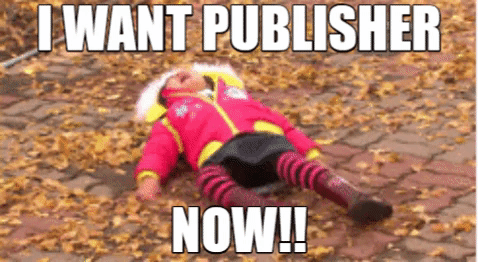

Affinity Designer Customer Beta - 1.6.5.123
in [ARCHIVE] Designer beta on Windows threads
Posted
Can't replicate.
make sure you select all of the objects, not half selected like you do in the animation, then the selection will be just fine.
So, drag the selection tool all over the objects, covering all the objects left to right and top to bottom then it will select the objects.
Make sure while selecting the corners of the objectbox turn blue, otherwise you didn't select them correctly.