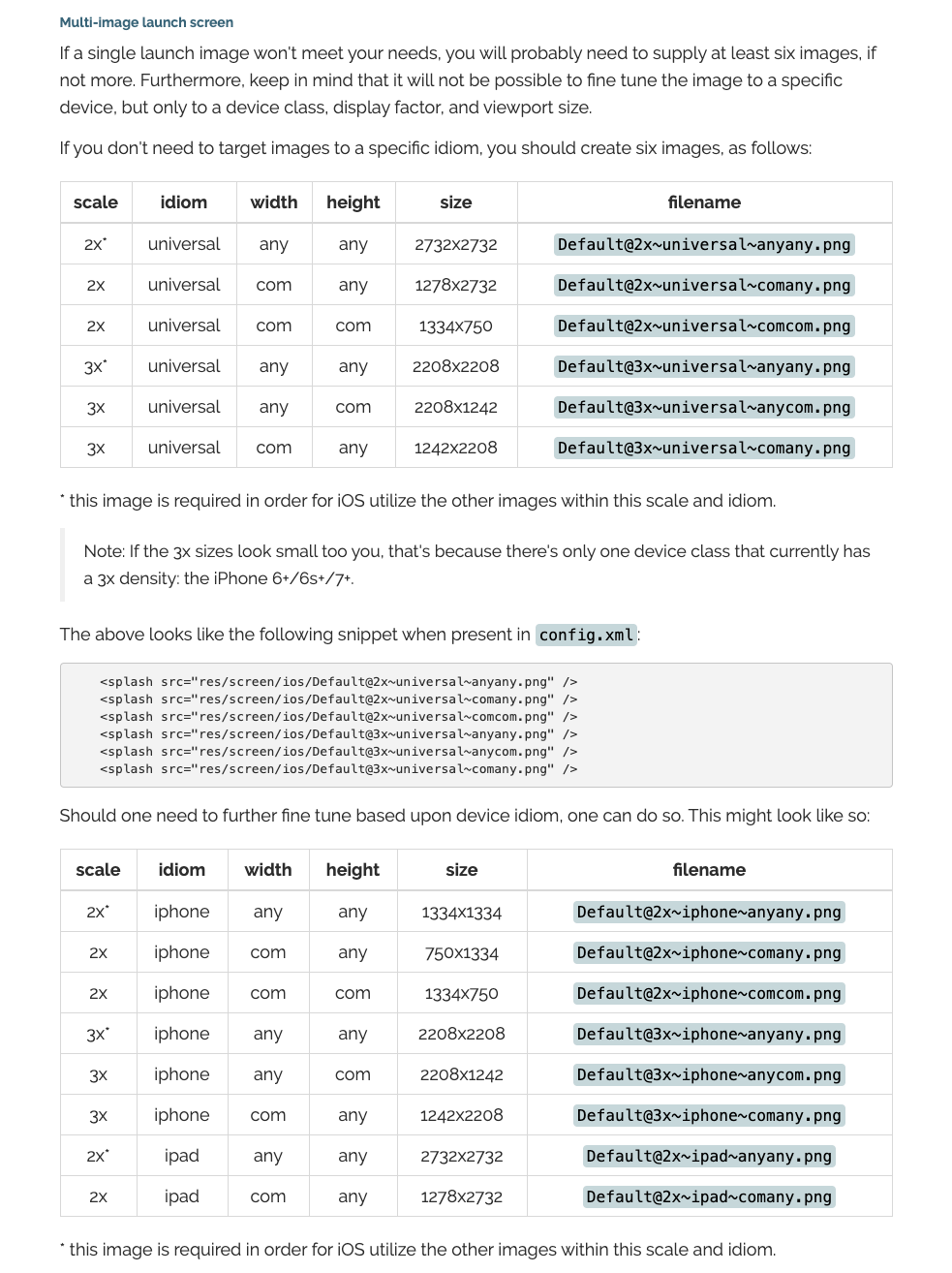-
Posts
30 -
Joined
-
Last visited
Contact Methods
-
Website URL
https://www.bilinguae.com
Profile Information
-
Gender
Male
-
Location
Valencia (Spain)
Recent Profile Visitors
1,679 profile views
-

Designer crashing whenever I Use export persona
SergiP replied to Willy Pimentel's topic in V1 Bugs found on macOS
I also have the same problem when I use Export Persona. It crash when I choose an empty folder to export slices. -
 captain13chris reacted to a post in a topic:
Using Tilde symbol in export slices naming
captain13chris reacted to a post in a topic:
Using Tilde symbol in export slices naming
-
 SergiP reacted to a post in a topic:
Request: Change the order of slices
SergiP reacted to a post in a topic:
Request: Change the order of slices
-
 Pšenda reacted to a post in a topic:
Request: Change the order of slices
Pšenda reacted to a post in a topic:
Request: Change the order of slices
-

Symbol ~ into a file name at Export Persona
SergiP replied to SergiP's topic in Feedback for Affinity Designer V1 on Desktop
Yes, I need to use the tilde ~ because it is the format established by Apple for the Launch Storyboard Images.- 4 replies
-
- symbol
- export persona
-
(and 1 more)
Tagged with:
-
In order to create a Launch Storyboard Image for a iOS app, I need to use a file name like this: Default@2x~universal~anyany.png But at Export Persona is not possible to use this symbol ~ and the file name is convert to Default@2xuniversalanyany.png Please, could you implement the possibility to use this symbol in file names? Thanks.
- 4 replies
-
- symbol
- export persona
-
(and 1 more)
Tagged with:
-
 jw432 reacted to a post in a topic:
Close All order
jw432 reacted to a post in a topic:
Close All order
-
I don't understand why there is not yet a "Close All" order in Affinity Designer or Affinity Photo to close all opened files.
-
 HochdruckHummer reacted to a post in a topic:
Close All
HochdruckHummer reacted to a post in a topic:
Close All
-
 LCamachoDesign reacted to a post in a topic:
Sort + Group Slices
LCamachoDesign reacted to a post in a topic:
Sort + Group Slices
-
Drag&Drop would be much better.
-
I miss an item in File menu to "Close All" files. Or maybe also a contextual menu over the file tabs to "Close", "Close All", "Close Other", "Close right tabs",... Thanks.
-
 SergiP reacted to a post in a topic:
Button and keyboard shortcut for "Place"
SergiP reacted to a post in a topic:
Button and keyboard shortcut for "Place"
-
I use often the tool "Place" and I see there isn't any button or keyboard shortcut for it. Is it possible to create this?
- 7 replies
-
- place
- keyboard shortcut
-
(and 1 more)
Tagged with:
-
This problem is already fixed on Affinity Photo Beta and not in Affinity Design. I can't understand it.
- 2 replies
-
- lock aspect ratio
- transform studio
-
(and 1 more)
Tagged with:
-
Look at the confirmation e-mail carefully. At least in spanish, the link to download the Grade Kit is only a point. Maybe a mistake with translation: Su kit UI y packs de pinceles están disponible para descargar desde . Mira bien el e-mail de confirmación. Al menos en español, el link de descarga del Grade Kit es sólo un punto. Quizás un error con la traducción.
-
 SergiP reacted to a post in a topic:
Lock aspect ratio
SergiP reacted to a post in a topic:
Lock aspect ratio
-
The icon "Lock aspect ratio" (Transform Studio) doesn't change when I click it to unlock. It changes only when I move the cursor. This confuse me because sometimes I think that I didn't click correctly. This problem is only on clicking to unlock. If I click it to lock the icon changes directly without moving the cursor. I notice the same problem in Affinity Photo.
- 2 replies
-
- lock aspect ratio
- transform studio
-
(and 1 more)
Tagged with:
-

Creating Animated GIFs?
SergiP replied to Stephen_H's topic in Feedback for the V1 Affinity Suite of Products
Yes. I would like also to have Animated GIF support in Affinity Designer or Photo. It's a pity, we have to use other programs like Fireworks or Photoshop to create an Animated GIF :(