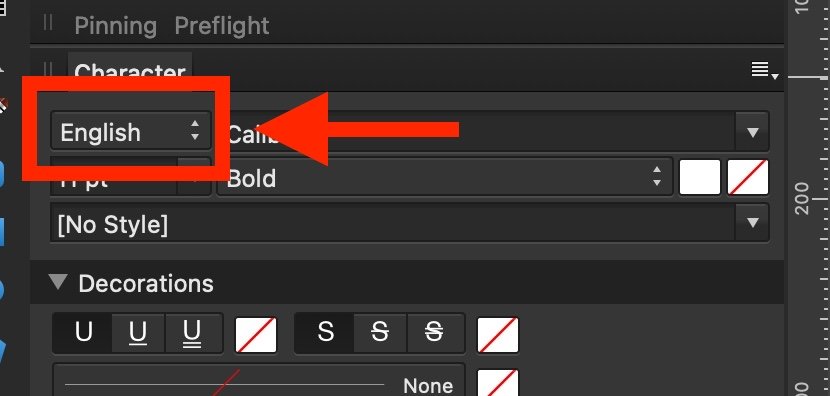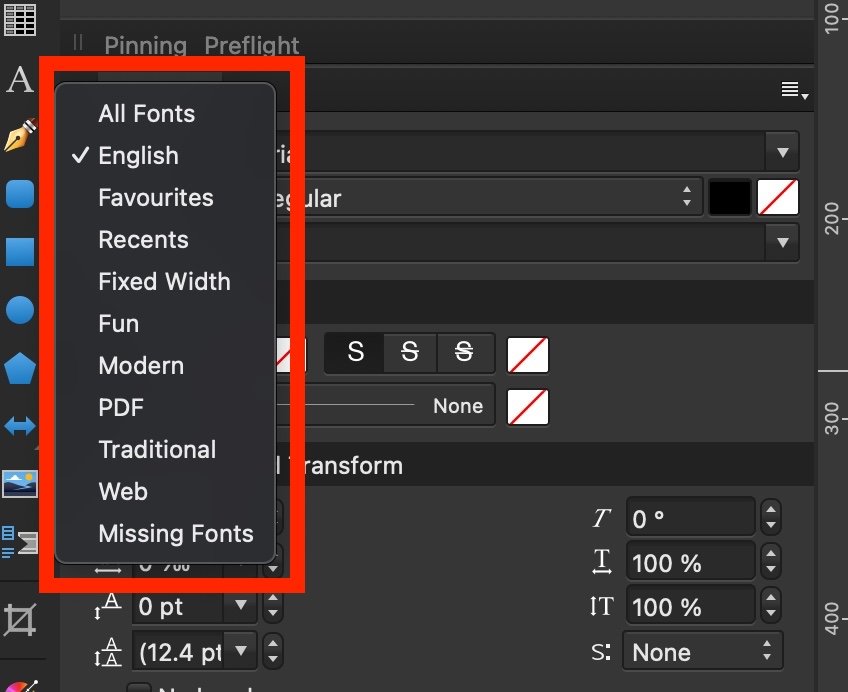-
Posts
62 -
Joined
-
Last visited
Recent Profile Visitors
1,853 profile views
-
 icreate reacted to a post in a topic:
many eps files are blank when opened- consistently
icreate reacted to a post in a topic:
many eps files are blank when opened- consistently
-
 icreate reacted to a post in a topic:
many eps files are blank when opened- consistently
icreate reacted to a post in a topic:
many eps files are blank when opened- consistently
-
 icreate reacted to a post in a topic:
many eps files are blank when opened- consistently
icreate reacted to a post in a topic:
many eps files are blank when opened- consistently
-
icreate started following Affinity Publisher Public Beta - 1.7.0.376 , Multiple tool palette columns for Mac? , I can't save anything in affinity (publisher,designer, photo) and 7 others
-
Back in 2020 I suggested having more than one column of palettes either side of the main work area on Mac and was wondering if this is something which is coming to v2? One of the replies showed that this is available, but only on Windows. Is there a reason its available on Windows but not Mac? With an external 27" monitor connected to my Macbook and any Affinity app full screen, I have more than enough space for working, but my palettes are all crammed together because I also need to use it on my Macbook. I prefer having my palettes a click away rather than floating. I know my work area will be reduced on the Macbook, but I can hide/tab my palettes when working so I don't see it being that much of an issue. This feature is available on Adobe apps, and its the only thing I think really needs adding to make workflow even better. Any sign from the devs of this being added?
-
 icreate reacted to a post in a topic:
go to page... / enter page... menue item doesn't work (?) and inconveniences
icreate reacted to a post in a topic:
go to page... / enter page... menue item doesn't work (?) and inconveniences
-
 icreate reacted to a post in a topic:
go to page... / enter page... menue item doesn't work (?) and inconveniences
icreate reacted to a post in a topic:
go to page... / enter page... menue item doesn't work (?) and inconveniences
-
 icreate reacted to a post in a topic:
Payment being declined across all credit cards
icreate reacted to a post in a topic:
Payment being declined across all credit cards
-
 icreate reacted to a post in a topic:
Adding editable fields
icreate reacted to a post in a topic:
Adding editable fields
-
Thanks for the pointer about document templates - never noticed that before. Just gave it a try and it didn't remember my chosen font group. I changed it to Favourites in the template, then I opened an existing file and changed it to 'All Fonts'. Then I created a new file from the template and it said 'All Fonts' instead of 'Favourites' so it seems it doesn't seem to remember the font group setting, just the object attributes.
-
Just wondered if there's a way for the font group to remember the chosen group? See below. For example, I'd like the 'Favourites' or 'English' groups active each time I open the Publisher/Designer/Photo but it always defaults to 'All Fonts'. Not sure if its hidden in settings, or if you need to create a 'default' document and save it somewhere (I think you had to do that with Quark/Freehand/Indesign many, many years ago!).
-
In the character palette there's a dropdown menu where you can select font groups: The 'Favourites' group is really handy, but what would be even more useful would be to allow you to add your own font group, which would act just like 'Favourites'. I use Favourites quite a lot but being able to add a custom font group would enable me to create a specific group for Google Fonts. This is more important now as a lot of my old Type 1 Postscript fonts will become unusable in the next year or so and I'll be relying more on Google's fonts (and third parties). So think of it like when you make a custom swatch: you add it, give it a name and add all your colours, only with fonts. Obviously the current favourites are selected by clicking the heart next to the font name so instead I think your new group would be empty to begin with, and then you could have either a dialog or preference panel which lists your fonts and you select the group you want to add your font to. Is anything like this in the works already?
-
 Peter Jackson reacted to a post in a topic:
Import table data
Peter Jackson reacted to a post in a topic:
Import table data
-
 ashf reacted to a post in a topic:
Multiple columns for palettes
ashf reacted to a post in a topic:
Multiple columns for palettes
-
 MikeO reacted to a post in a topic:
Adobe discontinuing Mac Type 1 Fonts Support - will Affinity follow this route?
MikeO reacted to a post in a topic:
Adobe discontinuing Mac Type 1 Fonts Support - will Affinity follow this route?
-
I saw a notification in Indesign today that Adobe are discontinuing support for Type 1 Fonts on the Mac (in 2023 for Indesign & Illustrator, 2021 for Photoshop). https://creativepro.com/adobe-is-ending-support-for-type-1-fontshttps://creativepro.com/adobe-is-ending-support-for-type-1-fonts I understand Type 1 goes all the way back to the 80's, but a lot of the fonts I have are Type 1 - will Affinity continue to support them or will they be phased out too? Just trying to work out if I should move my longterm Indesign documents to Affinity or just see if I can find OpenType versions instead…
-
@MEB, do you think it's likely to be added for the Mac anytime soon? (I did ask the same question back in October 2019) This is the only thing which really bugs me - I find I have to keep expanding and collapsing palettes because there's no room to keep them all open and fit in vertically and it gets confusing trying to remember where each of the palettes are and swapping between them all the time. With Indesign I have one vertical 'dock' for pages, links and layers; another for typography, and a third for swatches, gradients and colours. It works really well. Is it really low down on the "things to do list", or is there a more unsolvable technical problem at play? Just wondering - I suppose its good that this is the only thing which I really long for, everything else is perfect!
-

Multiple columns for palettes
icreate replied to icreate's topic in Feedback for the V1 Affinity Suite of Products
I'm guessing you're on Windows judging by your main menu? On the Mac, I can't drag my pallets into a second (or third column) - is there some other way you're docking them or maybe it only works on Windows at the moment? -
 mackleys reacted to a post in a topic:
Multiple columns for palettes
mackleys reacted to a post in a topic:
Multiple columns for palettes
-
 USD reacted to a post in a topic:
Multiple columns for palettes
USD reacted to a post in a topic:
Multiple columns for palettes
-
 Cuando reacted to a post in a topic:
Multiple columns for palettes
Cuando reacted to a post in a topic:
Multiple columns for palettes
-
 CLC reacted to a post in a topic:
Multiple columns for palettes
CLC reacted to a post in a topic:
Multiple columns for palettes
-
I love the Affinity suite of products but the one thing which bugs me about the interface is that I can only have one column of palettes on the left, one on the right. In Indesign I have three columns on the right, two of which I usually minimise and one (normally for character and paragraphs etc) expanded all the time. On the left I have one (minimised) with not-so-frequent-but-handy-to-access palettes. At the moment I have so many tabs next to each other and on top of each other that it drives me mad! We really need to have multiple columns for storing/organising palettes, especially since monitors are so large these days - there's a lot of space being wasted which could be used more efficiently. I also think it would be handy in publisher/design to be able to share docked palette locations for similar functions; i.e. character, paragraph, swatches etc, but understand this may be unworkable due to the difference between the available palettes in the respective apps (unless Affinity want to prove me wrong - please, prove me wrong!).
-
 Wosven reacted to a post in a topic:
Remember correct directory when creating further PDFs
Wosven reacted to a post in a topic:
Remember correct directory when creating further PDFs
-
 Jeff McFarland reacted to a post in a topic:
Remember correct directory when creating further PDFs
Jeff McFarland reacted to a post in a topic:
Remember correct directory when creating further PDFs
-
 bures reacted to a post in a topic:
Remember correct directory when creating further PDFs
bures reacted to a post in a topic:
Remember correct directory when creating further PDFs
-
Indesign has this really neat feature where, when exporting a PDF, it remembers the last destination the previous PDF for that document was saved. I notice this a lot now that I'm using Publisher as I'm inadvertently saving my PDFs in the wrong folders(!). Publisher seems to remember the last location a PDF was saved in, but not relative to the original document. For example/clarity, lets say I have two projects, numbered 1000A and 2000B. I open 1000A and create my PDF and save it to a folder inside the project folder called proofs ( '1000A > Proofs'). Next I open 2000B, create my PDF and save it. With Indesign it remembers that the last time this document created a PDF it was stored in '2000B > Proofs' and this is the folder it automatically shows in the save dialog. In Publisher it points the last folder used to create a PDF, which in this case happens to have been '1000A > Proofs'. Does that make sense? Its not a life changing problem, more something which you don't realise is a feature, but its only when you move away to another piece of software you realise how useful it was! P.S. Loving Publisher!
-

'Replace missing fonts' not working
icreate replied to icreate's topic in [ARCHIVE] Publisher beta on macOS threads
Just an update on this - it affects the non-beta version of Publisher (I bought from the Affinity store, not sure if it affects the Mac App Store version). Can anyone else replicate this issue or is it just me? -

Product keys from Apple App Store
icreate replied to VladM's topic in Customer Service, Accounts and Purchasing
I have three Macs - a MacBook Pro for when I'm out and about, an iMac in my office and a Mac Mini at home, all of which I've installed Publisher on without any problems; I believe this is okay since there's only me using them (if only I was so productive I could work on all three at once!); however if there were three different people using them then that would be certainly a breach of the T&C's. Again, I think Publisher (in fact the whole suite) is so competitively priced that I'd have no issue buying several copies if I had any employees - I remember when the only choice was QuarkXpress which was unbelievably expensive and then Adobe came along with the Creative suite, but that cost around (if I recall) over £800. And I thought it was a bargain! I've said it before and I'll say it again - if I could invest in Affinity/Serif I would. This is a serious game changer. -

Product keys from Apple App Store
icreate replied to VladM's topic in Customer Service, Accounts and Purchasing
It would be great if you could use your licence key to swap to the Mac App Store version but somehow I don't think that's possible (I have swapped from an App Store to downloadble product in the past, can't remember which app it was - possibly Fantastical but don't hold me to that - I had to prove I bought the app though). I like being able to download all my apps when I get a new laptop (doesn't happen much these days!) or if something corrupts and I need to reinstall my OS again (I'm looking at you, Mohave…) but, to be honest, the price is so low and I expect to get so much use from Publisher, I'm actually quite happy to buy it twice. -
Yes, I removed the conflicting shortcut on the Merge Selected item. I do have a few other shortcuts stored but I reset everything and the same thing happens - see video below. Keyboard - reduced.mov Keyboard is UK extended Apple and my Mac spec is as follows:
-
I'm trying to change the 'Export' shortcut to 'Command-shift-E' instead of 'Command-E'. Every time I change it, it doesn't change in the menu, nor does the new shortcut work. I've tried opening Photo, changing it, quitting and then re-opening but still no dice.