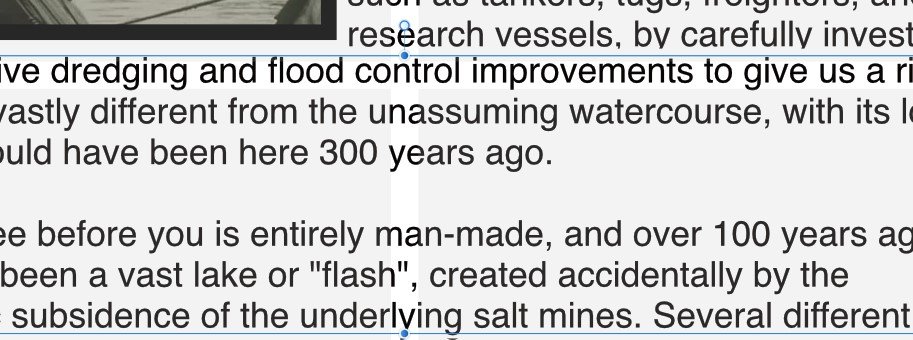Dolly Levi
Members-
Posts
14 -
Joined
-
Last visited
-
Suddenly lost all fill in a drawing
Dolly Levi replied to Dolly Levi's topic in Desktop Questions (macOS and Windows)
Thank you. I must be more careful! -
 DanM reacted to a post in a topic:
Ability to create a template
DanM reacted to a post in a topic:
Ability to create a template
-
Is there a way to change all the spellings of a particular word in a document without having to go through each instance of the word. In Word (and, I think, PagePlus) if a word is incorrectly spelt throughout a document, there is an option to "Change ALL", but this doesn't seem to be the case in Affinity Publisher. I am currently changing a 27 page document from US English to UK English with much usage of the word "Color/Colour", and it is a pain to have to change each individual one, but I can't find a way to do it en mass.
-
What the "f"?
Dolly Levi replied to Dolly Levi's topic in Pre-V2 Archive of Desktop Questions (macOS and Windows)
Hi firstdefence I've only just started using Publisher, because I've found it a bit intimidating after PagePlus, and it does seem to crash a fair bit, so I couldn't say in all honesty if it's a repeatable issue or not. I've got a feeling that all the affected parts are in text that I've pasted in from Word documents, but surely if it looks okay in Publisher, it should look okay in the output? Also, I don't have the time to experiment with it this week! I have uploaded the one of the affected pages, as there's nothing sensitive in it - it's quite educational actually! Programme RWNS.afpub -
I have an issue in Publisher with the programme not converting the letter "f" correctly to PDF when the f comes before a lower case L , an i, or - occasionally, another f. Th issue became worse once it had been through the printers' proofing process. Is this a bug? If not, what am i doing wrong?!
-
 k_au reacted to a post in a topic:
[Implemented] Data merge
k_au reacted to a post in a topic:
[Implemented] Data merge
-
 MuuSer reacted to a post in a topic:
[Implemented] Data merge
MuuSer reacted to a post in a topic:
[Implemented] Data merge
-
 Vynce reacted to a post in a topic:
[Implemented] Data merge
Vynce reacted to a post in a topic:
[Implemented] Data merge
-
 Lurien reacted to a post in a topic:
[Implemented] Data merge
Lurien reacted to a post in a topic:
[Implemented] Data merge
-
 7dwarfs reacted to a post in a topic:
[Implemented] Data merge
7dwarfs reacted to a post in a topic:
[Implemented] Data merge
-
 dalan_fsu reacted to a post in a topic:
Bleed on document setup
dalan_fsu reacted to a post in a topic:
Bleed on document setup
-
 GRH reacted to a post in a topic:
Ability to create a template
GRH reacted to a post in a topic:
Ability to create a template
-
 debiant reacted to a post in a topic:
[Implemented] Data merge
debiant reacted to a post in a topic:
[Implemented] Data merge
-
 JRD reacted to a post in a topic:
[Implemented] Data merge
JRD reacted to a post in a topic:
[Implemented] Data merge
-
Ability to create a template
Dolly Levi replied to Ken Cope's topic in Feedback for Affinity Publisher V1 on Desktop
Or Serif Affinity could add the ability to create a template -
Features i would like to see added
Dolly Levi replied to Oleg73's topic in Feedback for Affinity Publisher V1 on Desktop
Putting a full-page rectangle as a background would work, but it's not ideal - certainly not "fine". It makes managing the bleed that little bit more difficult. In the excellent Serif PagePlus, setting a page colour via the Page Properties dialogue was a simple way to achieve this, and I hope it is replicated in Affinity Publisher. -
[Implemented] Data merge
Dolly Levi replied to CusumanoCasper's topic in Feedback for Affinity Publisher V1 on Desktop
As I have run out of my daily allocation of reactions to Forum comments (Why? Surely it'easier for the developers to see how many "likes" a comment has rather than having to read loads of "And me's"?), I would like to add my +1 for Data Merge. -
 Dolly Levi reacted to a post in a topic:
Affinity Publisher beta
Dolly Levi reacted to a post in a topic:
Affinity Publisher beta
-
 Dolly Levi reacted to a post in a topic:
Roadmap for Publisher
Dolly Levi reacted to a post in a topic:
Roadmap for Publisher
-
 Dolly Levi reacted to a post in a topic:
Data Merge
Dolly Levi reacted to a post in a topic:
Data Merge
-
 Dolly Levi reacted to a post in a topic:
Add "Show all Guides" and "Hide all Guides" to Standard Toolbar
Dolly Levi reacted to a post in a topic:
Add "Show all Guides" and "Hide all Guides" to Standard Toolbar
-
 Dolly Levi reacted to a post in a topic:
Bleed is lacking
Dolly Levi reacted to a post in a topic:
Bleed is lacking
-
 Dolly Levi reacted to a post in a topic:
Bleed is lacking
Dolly Levi reacted to a post in a topic:
Bleed is lacking
-
 Dolly Levi reacted to a post in a topic:
Duplicate
Dolly Levi reacted to a post in a topic:
Duplicate
-
 Dolly Levi reacted to a post in a topic:
Bleed parameters
Dolly Levi reacted to a post in a topic:
Bleed parameters
-
Bleed on document setup
Dolly Levi replied to DingesDesign's topic in Feedback for Affinity Publisher V1 on Desktop
Completely agree. This was one of the first things I looked for - and I had to look hard before I found it. Please add it to the New Document dialogue. -
 Dolly Levi reacted to a post in a topic:
Bleed on document setup
Dolly Levi reacted to a post in a topic:
Bleed on document setup
-
 Dolly Levi reacted to a post in a topic:
Publisher suggestion...
Dolly Levi reacted to a post in a topic:
Publisher suggestion...
-
Affinity Publisher replicate option
Dolly Levi replied to Redestino's topic in Feedback for Affinity Publisher V1 on Desktop
It would be a nice feature, Redestino, but I think that the replicate option was only available in Serif DrawPlus, not PagePlus. -
I seem to be going round in circles in trying to resolve this issue, so please help me if you can. I have an image that I want to crop at a diagonal (see attached image). It would seem that the Add/Subtract/etc. functions only work when it is two shapes that are being worked on, not a shape and an image - at least, when I try to do this, they are all greyed-out except for the Divide function (which doesn't appear to do anything). I have tried using a jpeg image, but have also converted that image to an eps and an svg, all with no luck. Am I doing something wrong, or asking AD to do something it can't - and, if that is the case, what can I do as an alternative? Is there a function in AP that would allow me to do this? I want to overlay the resulting, cropped, image onto an artist's impression. Any input would be much appreciated. Shape from image.afdesign
-
I have had difficulty with an SVG file that I have exported from AD (.029 RC) If I open the resulting image in Internet Explorer, it displays correctly, but if I try to import it into an external programme (PagePlus, DrawPlus, Xara Photo & Graphic Designer), or back into AD itself, it doesn't display as the original. The same image, exported as a PNG, is OK. I have attached: The SVG in question An AD file showing the original, the re-imported SVG and the PNG versions A screenshot of the above AD file in case the SVG renders correctly on your PC RSPCA Logo.afdesign RSPCA Logo.svg