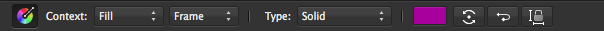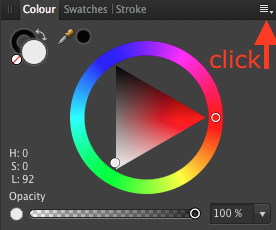-
Posts
120 -
Joined
-
Last visited
Everything posted by hawk
-

Frame Text Tool - Background Color
hawk replied to HST's topic in [ARCHIVE] Publisher beta on macOS threads
Hi HST! Welcome to the forums and happy new year! It seems to me you want to change the frame background color, not the character background color. You can do this by switching to the Fill Tool (G) and selecting 'Context: Frame' or in the Text Frame studio. -
Yes, and other things don't work. For example, I wanted to get the current document file path to put into Quicksilver (a productivity app like Alfred), and I couldn't make it work. `get path of first document` results in an error. This should be a simple thing to do, but I ended up having to use a much more complicated workaround and it's not reliable.
- 823 replies
-
- automation
- scripting
-
(and 3 more)
Tagged with:
-
What issues are there with the new document window or the transform studio specifically? Everything works fine for me, except for not being able to focus the Layout|Colour|Margins|Bleed tabs and the aspect ratio lock button in the transform studio. I'm not experiencing the 'Hide Studio' problem. I do have issues in other places, like the Character and Paragraph studios (tab not working), some drop-downs/popup views (ESC to close not working), inside text objects (help menu shortcut not working, and standard text editing shortcuts not working even when Affinity's shortcuts are disabled). Also, it would be nice to be able to script the UI with AppleScript (currently only the menu bar items are exposed), but that's a minor thing. Back to you, though... it sounds like you're seeing different behavior than I am, so it could be a macOS version-specific issue. I'm on 10.9, and you?
-

macOS document icons and type names
hawk replied to gafvert's topic in Feedback for Affinity Designer V1 on Desktop
-
I have raster image data copied to the clipboard from Preview.app and File --> New From Clipboard is grayed out. This issue affects the Affinity Designer Beta too.
-

Field Functionality--Is is working yet?
hawk replied to Michael117's topic in [ARCHIVE] Publisher beta on macOS threads
APub version: 1.7.0.162 System: Mac OS X 10.9.5 (Mavericks) I attached my System Report. Let me know if you need something more specific. MacBook Pro.spx -

Field Functionality--Is is working yet?
hawk replied to Michael117's topic in [ARCHIVE] Publisher beta on macOS threads
I'm trying to insert fields exactly like @Old Bruce with trackpad and mouse but it doesn't work. Text --> Insert --> Field --> Page Number does work, but I cannot insert total page count or any other fields from the fields studio this way. When I click in the fields studio the text cursor stops blinking. -

Field Functionality--Is is working yet?
hawk replied to Michael117's topic in [ARCHIVE] Publisher beta on macOS threads
How exactly am I supposed to be clicking it? Single click, double click, triple click? I've tried all and it doesn't work. -

Field Functionality--Is is working yet?
hawk replied to Michael117's topic in [ARCHIVE] Publisher beta on macOS threads
I know, I'm trying to insert e.g. page number which is not blank. Nothing happens, history doesn't change, highlight fields doesn't show anything. -

Field Functionality--Is is working yet?
hawk replied to Michael117's topic in [ARCHIVE] Publisher beta on macOS threads
I do have a text frame with a blinking cursor in it, but still can't insert fields. -

Field Functionality--Is is working yet?
hawk replied to Michael117's topic in [ARCHIVE] Publisher beta on macOS threads
The fields studio doesn't seem to respond to any clicks. Expanding/collapsing the categories works, but click/double-click/drag/right-click on field labels or values does nothing. -

Affinity Publisher Public Beta - 1.7.0.157
hawk replied to AdamW's topic in [ARCHIVE] Publisher beta on macOS threads
-
1. Creating a symbol from a layer containing existing symbols keeps the existing symbols linked to other instances outside of that layer. The problem is if you later want to detach the super-symbol, all of the contained symbols are also detached. I think the simple solution is to just detach the super-symbol / skip over children that are symbols themselves. 2. (See Attachment) What if I have a bunch of symbol instances in a pattern and want to duplicate the pattern and make alterations to the symbol instances while keeping the changes separate from the original pattern, i.e. duplicating the symbol & pattern together? I couldn't think of a good way to accomplish that.
-

Glyph substitutions must be highlighted
hawk replied to A_B_C's topic in Feedback for Affinity Publisher V1 on Desktop
It's CTRL+U on mac. -
@hhauten did you click the hamburger menu in the top-right of the color studio?
-

[Multi] Sticky Settings
hawk replied to mredig's topic in Feedback for the V1 Affinity Suite of Products
When I add a radial gradient to a live filter to mask it, sorta like a vignette, then do something else briefly, then decide I want the gradient to be a bit smaller, I have to change the type from None to Radial again, and the second color stop from light gray back to black, even tho I just used these settings a minute ago and didn't create any other gradients. It seems like it should remember the most recently used settings, at least within the same session. It's a problem with other tools as well for me. -
Yes, it still crashes in build 58. Specifically when switching between a facing and non-facing master page. @Pauls I tested 'OpenGL (Basic)' and Software. OpenGL was the default selection and Metal is disabled for me. It crashed and kernel-panicked in every case. Sometimes it freezes upon trying to create the second master page, with the master page settings window partially faded away. Sometimes it crashes the first time I try to switch between the masters and sometimes only after 3-5 times switching back and forth. No artboards, I just created a new document with default settings. It's not affecting any work for me by the way. I just happened to run into this while pocking around. Please enjoy your day. Newest crash log: Affinity Publisher Beta_2018-09-07-142515_Hawks-MBP.crash
-

Step and Repeat
hawk replied to Steveporter's topic in Feedback for Affinity Publisher V1 on Desktop
@woefi I tried to recreate your second pattern with power duplicate but there were several obstacles: I could not find a way to set a polar offset. After duplicating and rotating, typing a value for x position just moves it along global x axis and not local. Alignment handles can be dragged along angle of rotation, but it's totally imprecise. I'm not sure if any of the math expressions would be able to accomplish this. Sine function? I'm bad at math. Trying to work around this I created a temporary grid and constrained drag 5mm away. The problem is that this is not precise and the transform panel coordinates are still in the global coordinate system. Then I had the idea to duplicate & move the dot without rotating first, group them & rotate it, snap it so that the first duplicated dot was exactly on top of the original first dot. The duplicated second dot was then in the correct position, so I deleted the other dots, duplicated the original dot again, rotated it & snapped it to the second dot that was already in place. Now I could power duplicate to repeat the rotation & offset. Then I tried to group the first row of 39 dots and repeat the procedure, but the result was not as desired. At this point I give up in my personal challenge. It's a contrived example, so I don't know how much it really matters. I think a non-destructive transform effect would be nice to have though. -
-

How to Clear Text Format after Pasting Text
hawk replied to sdrum's topic in Feedback for Affinity Publisher V1 on Desktop
Edit: Nevermind, I didn't read correctly. See @mac_heibu's answer. Edit --> Paste Without Format ⌥⇧⌘V Or use a clipboard manager like CopyLess to remove formatting automatically. -
It would be more work up front, but I think they could create two generic software layers that would translate a Mac-specific protocol (Apple Events) and a Windows-specific protocol to an Affinity scripting API. Only the Affinity-facing side would then have to be updated in the future, with perhaps a little bit of extra work to expose the actual API objects on the platform-specific sides. Thanks.
- 823 replies
-
- automation
- scripting
-
(and 3 more)
Tagged with:
-
I think you misunderstood my point. During the early development of a software it is a dichotomy. You either try to develop every feature simultaneously (suicide) or you have a small list of features you develop, and add & remove items on that list. How you choose which items to add to that list depends, and obviously important features take priority. But obviously there's a period between the beginning of the development and some point in time during which not all important features are implemented, and my point is that we happen to find ourselves in that time. This is also a false dichotomy. And adding more cooks isn't always the answer. This is untrue and you know it. Serif obviously knows their audience and the competition, they're not morons. It's evident from the other two apps they've already created and how they communicate. You're just unhappy with the product in its current state, and are not acknowledging the actual phase of development we're in. "Alpha," "beta," "release," "v1.7" are arbitrary labels, and I've seen software at vastly different levels of quality from each other at each of these "stages". They're just organizational constructs that have nothing to do with the product itself. If we merely assume that Serif are competent, (and that's all we have to do), then we just have to look at the current state of the product (and our expectations of the finished product) to determine its progress in development. Don't get me wrong, there are definitely certain notions we associate with each label, and there's some theory about what they should mean, but in practice people have wildly different ideas what is alpha, beta, etc. A missing important feature could arguably mean alpha, beta or 1.0, depending how the developer sees it. In this specific case, Serif deemed it not necessary for 1.0 and although the reasons are perhaps not entirely known to us, I assume their goal for 1.0 is to have it usable for small projects like brochures, which it seems like it will be. At worst you can say that the choice of label is odd, and potentially damaging to Serif's reputation. But this is not a criticism of the product itself, or the competence of the development team as programmers, designers, etc, but rather their communication/marketing/business strategy. Maybe I am misunderstanding and that's what you mean all along... It's clear to me from their communications on this forum that they do not intend APub to be a viable replacement for everybody. But it may be for some, and it may be a nice entry level alternative for budding amateurs especially. Think long-term, think like a business person. You wanna reel them younglings in, and the sooner the better, so while they're still learning the app and becoming more ambitious, you're developing it further. Also, they won't have as many expectations going in, and every new update will feel all the more like an upgrade. In the end the goal is still to create a comprehensive product for everyone, but it makes sense from a business perspective (to me as a layperson anyway) to get in early. Keep in mind APub was already delayed. They just didn't want to wait any longer and it's understandable. Yeah, they just need to copy-paste 20 lines of code, right? The Affinity team has made it clear that they don't want to just take existing paradigms and add a little bit of polish. They're trying to understand how and why people actually use those features, and how to better serve those ends. This requires thinking a little bit outside the box, and carefully weighing a lot of options, and unless your friend knows exactly the variables involved, and the internal structure of Affinity, his opinion is not necessarily insightful. Even just a single detail can massively complicate the solution to what might seem like a simple programming problem on the surface. It's safe to say that Affinity is a little bit more complex than Notes, and sufficiently different from other apps that their solutions wouldn't necessarily transfer over easily. To sum it up, you're basically just dissatisfied with the current state of the app at the current point in time, which really just means that Serif, to you, is working too slowly, and I can kind of agree with you there. But we don't have all the details, and in the end quality is king, and if time is what Serif needs, then so be it. Pressuring them about things they already know isn't gonna make them work faster. They might re-prioritize this feature specifically now, but it would be a trade-off and somewhere in another thread someone like you would remain unhappy... The answer is patience. To finish I just want to quote @Dave Harris 's earlier post because it actually underlines several of my points so well: Btw, I'm sure your input here is appreciated and I appreciate your perspective too, but we clearly can't have all the things we want from APub at this time – that's non-negotiable – so let's try not to be to negative about it. It ain't gonna help.
-
Firstly: A lot of drop-downs/popover GUIs sound an alert and flash the screen (as per the OS X accessibility option) when I press ESC. Examples: font size dropdown, text justification dropdown, . This is not the correct behavior, as this error normally means "invalid input". In this case I'm pressing the escape key to cancel and close the GUI element. Some GUIs don't do this, but instead cause my object selection to be cleared. Examples: stroke settings popover. Some GUIs correctly respond by closing without an error and without clearing my selection. Examples: font family & font face dropdowns, color selection popovers. The gradient settings panel specifically ignores ESC altogether. Please make the GUIs respond to keyboard input consistently! My second request is simple: the symbols sync on/off button is a global toggle. Please add it to the menus (under Edit) so I can bind a shortcut to it! Thanks!