-
Posts
496 -
Joined
-
Last visited
Posts posted by pioneer
-
-
I would like to update to the latest version but sadly I have a problem. When trying to do the update I am presented with several options on which version to use. I have a windows PC and I downloaded the original files as *.exe files. When I have done updates in the past I have neve been presented with these options. Can anybody advise please on which version to use. Thank you John. Please treat me gently as I am in my late 70's

-
Just curious as to how near we are to version 2.6?
-
-
-
6 hours ago, Old Bruce said:
We can import .DOCX files and we cannot import .DOC files.
Is there a technical reason for this? I can open these files in PagePlusX9 with no problem. Fortunately I have word on my PC but I know of several other members of our group that does not.
-
ok So i must be plain stupid. I do not use Publisher very much so I am having difficulty importing a word *.doc file into publisher. How does one accomplish this please?
-
-
-
-
Good afternoon @GarryP
Thanks for the CC " Niggles" have addressed some of them (1-4) 1 I have absolutely no idea, they were all full stops, but as you said the last was smaller. I deleted it and re-added a full stop and it then became the same size, they were all at 12.7 before and after. One again, I am grateful for your comments.
( 5 &6 ) unchanged
(7) Fade lines added.
(8) Difficult decision with this, it was a collage of 4 images, it looks (to me) better with the shadows than without. So unchanged.
(9) I felt so, might cheer folks up with the dark days of February.
(10) you are correct, It's one I made some time ago, it is what it is.
(11) Not as far as I am aware. -
-
-
I have a bit of a small problem with this font. After watching the tutorial How to Create Halftone Text in Affinity Photo by @TrentL I decided to give this a go. I downloaded the Comic Hero font from Dafont as a zipped file and installed all 3 files, it only shows up as 1 file in Affinity photo and it does not show up at all in my High Logic Main type font program. Looking at my font folder in win 11 it only shows 1 file. As I said its not big problem just curious
-
1 hour ago, walt.farrell said:
If you disable it, and enable it, the Fields panel should be active and visible on the screen. Make sure you have both the left and right studios showing (Window > Studio > Show Left Studio and Show Right Studio).
Thank you @walt.farrell. Solved the problem. The text panel would not appear with my saved workspace, I changed it to the default workspace and it appeared Could that be a bug I wonder?
-
@walt.farrell. Thank you for the link, sadly when trying to wade through this at my age it does not come easy. In my version 2.5.3 of publisher I could not find the field panel in the studio to use, however when reading the help file I saw that I could select via references. Sadly when I tick the box nothing seems to appear in my workspace. I am in my late 70's so please treat me gently, I really would like to get my head around producing labels in Affinity Publisher and leave PagePlusX9 behind. Cheers John
-
10 hours ago, Komatös said:
Below a Publisher document and dummy data source.
@Komatös, I am most grateful. I have downloaded the files and will tackle understanding them tomorrow. With many grateful thanks John
-
I downloaded a label template kindly supplied by @Komatös Is there a tutorial on how to use the data merge with this sort of label template.
I am slowly migrating from PagePlusX9 where I had a mailing list set up as a *sdb/*.txt file that used the L7160 label's. and also a letter template where I could write a Christmas update to family and friends.
Thank you John
-
8 hours ago, Komatös said:
Here is the Template for the L7160 labels.
Thank you very much I am very grateful
@markw thank you also for trying to be helpful
Is the a tutorial on how to use a data source with these labels. I am slowly migrating from PagePlusX9 where I had a mailing list set up as a *sdb/*.txt file that used the L7160 label's.
-
I note there are some label templates been posted in the forum. I don't know whether I just cannot find it, but has anybody made a template for an Avery L7162 label. Thank you John
-
Thank you all so much people, I'm afraid my grey cells are getting too old. Cheers John
-
-
On 7/23/2024 at 5:15 PM, Alfred said:
If the iPad in question doesn’t support an Apple Pencil you can use any capacitive stylus (which could be your finger).
@Alfred Any suggestions for one of these from Amazon?
-
This was the only forum where I thought I might put this query.
My wife and I are going to buy an Epson printer for sublimation using Affinity Designer/photo as our source material.
The one we are going to buy has ICC profiles that will be emailed to us. How does one get these profiles into designer/photo
-



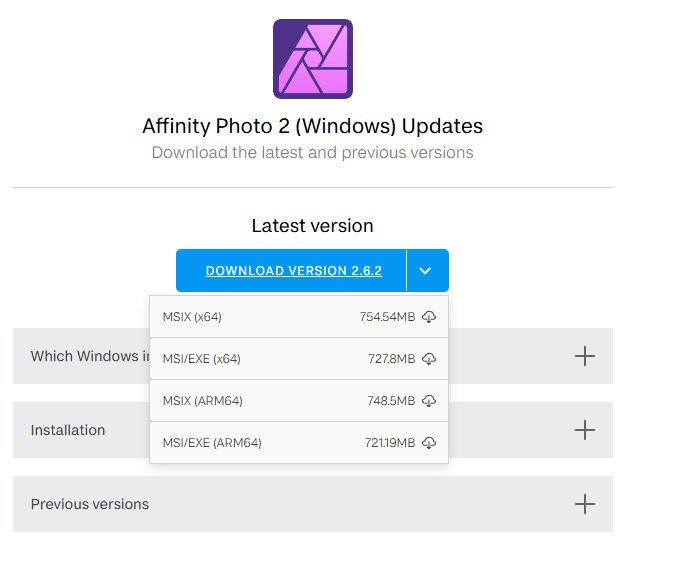
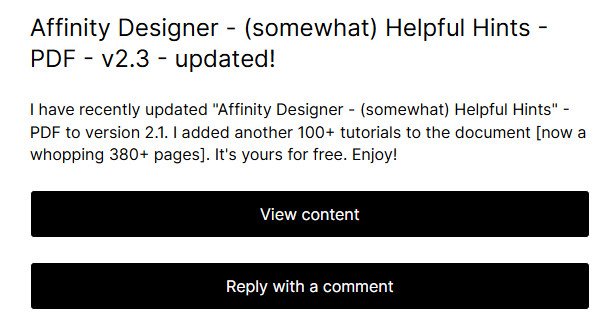





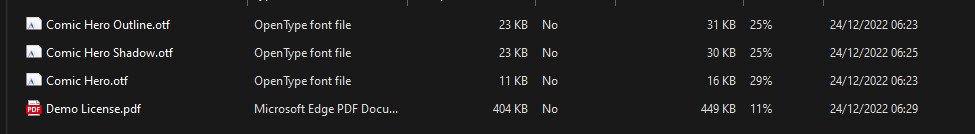
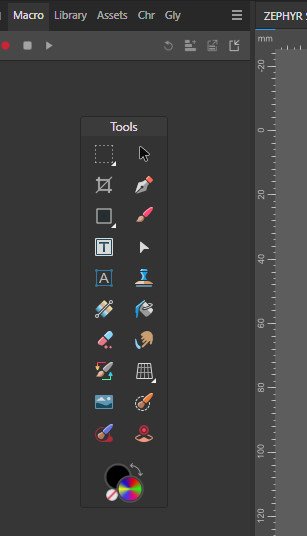
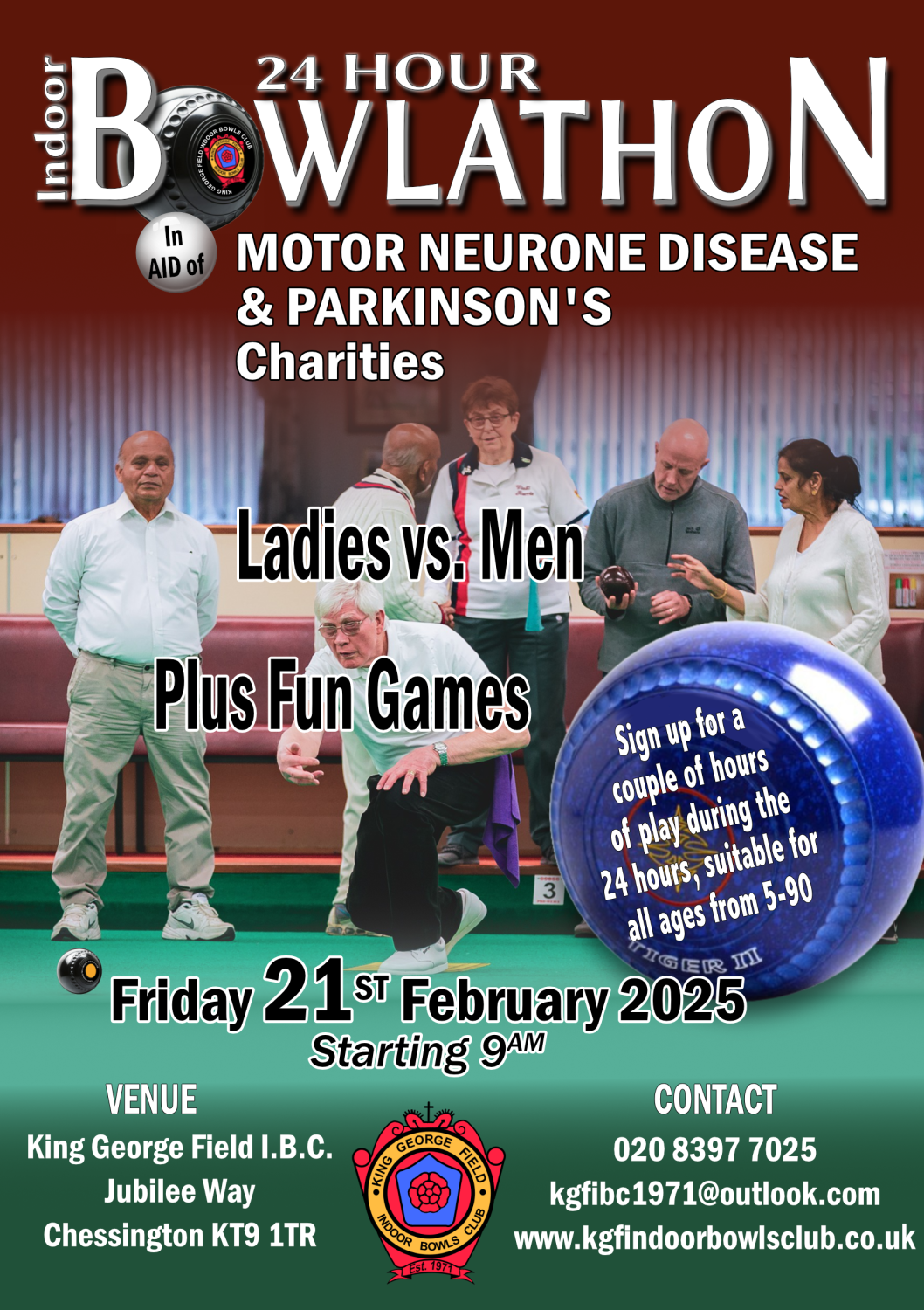
Update to latest version
in Desktop Questions (macOS and Windows)
Posted
Thank you both, now updated. Cheers John