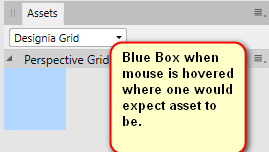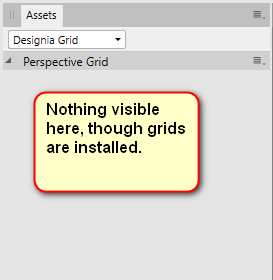emmrecs01
Members-
Posts
1,249 -
Joined
Everything posted by emmrecs01
-
My understanding of this topic is limited (to say the least) but since APhoto has no facility to connect directly to a camera (download of images is either by drag and drop from camera to computer or by using software supplied by the camera manufacturer for the purpose or, I think, using something like Lightroom) I think it is highly unlikely that "Tethering" will be possible, at least in the near future. I could of course be completely wrong in my understanding of this!
-
Microsoft Windows Developer Awards 2018
emmrecs01 replied to Mark Ingram's topic in News and Information
Just voted. Affinity certainly deserves to win! -
@Designia Thank you for the update! All grids now visible in the Assets panel. Jeff
- 11 replies
-
- perspective
- view
-
(and 3 more)
Tagged with:
-
Hi. Many thanks for these, very useful! Just one comment: although they can be easily added to the AD Assets panel, they are effectively invisible, i.e. they cannot be seen in the panel. Hovering the mouse over where one would expect each one to be creates a blue square (but no visible indication of which actual grid is chosen). Asset panel ("default" view): And when mouse hovers: Or am I missing something obvious? Very likely. Jeff
- 11 replies
-
- perspective
- view
-
(and 3 more)
Tagged with:
-
Hi. Welcome to the forum. By default, apps purchased and downloaded from the Microsoft Store are installed in C:\Program Files\Windows Apps. Unless you have changed the default Windows security settings the contents of this folder are hidden; hence, you cannot "find" where AP is installed. As I understand it, any reinstall which is necessary can be done by simply selecting that option in your Microsoft Store account. Again, I understand that any update will be automatically installed once it is released by Serif to the store OTOH, I know that you cannot install MS Store apps to any version of Windows other than 10. So, for your laptops running Win 7 I'm afraid your only option is to purchase the app direct from the Serif store and yes, that does mean you will have to buy it! Jeff
-
Hi, welcome to the Affinity forums. Since your question refers to the iPad version, can I suggest you post to the dedicated iPad Suggestions forum, here?
-
Slow Development Progress of Mac Apps
emmrecs01 replied to dogcow's topic in Older Feedback & Suggestion Posts
Nor do I use Betas "to get work done" but I do use them as a clear indication of the developments being introduced to the Affinity range. Perhaps you would like some of those developments to be released in "full" versions without them first being in beta? Can you imagine the howls of protest when "new" features/developments actually don't work "as intended", simply because no or very little testing was done on them? What would that say about Serif as a software company taking responsibility both for their products and for the success of their clients' projects? -
wizard ended
emmrecs01 replied to clarissa21's topic in Pre-V2 Archive of Desktop Questions (macOS and Windows)
@clarissa21, welcome to the Affinity forums. You've posted your question to the "Photo Beta on Windows" forum. Are you trying to install the latest Photo Beta or is this a question about installing the purchased version of Affinity Photo? Is it indeed Affinity Photo you are trying to install, or is it Affinity Designer? If it is a question referring to an installation problem with the retail version of either Photo or Designer, this is the better forum to post to. If your question refers to the Beta of Designer, rather than Photo, you should post it here, assuming you are on a Windows PC rather than a Mac. In order to receive any useful assistance with your problem you really do need also to give a lot more information about your computer, what you have tried to do, with what result (please quote any error message in full) etc., etc. HTH Jeff -
Dark RAW files
emmrecs01 replied to Gregory St. Laurent's topic in Pre-V2 Archive of Desktop Questions (macOS and Windows)
Not a problem here with CR2s from my EOS 600D. I think you need to specify exactly which camera has produced the CR2s that open too dark for you and perhaps attach one to a post to the forum for other users to test. Jeff -
Slow Development Progress of Mac Apps
emmrecs01 replied to dogcow's topic in Older Feedback & Suggestion Posts
Inevitable question, I suppose. Are you also downloading and running the beta updates to see precisely the direction of development of the Affinity apps? I'm not a Mac user so can't comment on the specifics of your question but, IMO, the latest Windows betas most definitely show various "developments" when compared with the latest retail version. Jeff -
Affinity Webplus - possible?
emmrecs01 replied to Publoo's topic in Pre-V2 Archive of Desktop Questions (macOS and Windows)
And that was one of the reasons, given that it could never be made fully responsive, why development of WebPlus has stopped!- 40 replies
-
- website generator
- webplus
-
(and 3 more)
Tagged with:
-
Scent issues with Photo Workbook
emmrecs01 replied to Thia's topic in Older Feedback & Suggestion Posts
Fascinating question! I've just re-opened my copy of the APh Workbook, (I've owned it for some weeks but not really had the time to study the projects in detail, yet) and there is almost no smell with it at all, other than what one might expect with a very new book. Certainly, nothing that, to me, would mean I can only use it for a short period of time without a break. I also don't hear the "cracks" you mention either. Is it possible your copy is "faulty"? Can the actual manufacture of a book ever be faulty (other than the obvious problems of misprinted pages, blank pages or pages in the wrong order, glue not properly binding, etc., etc.)? OTOH, I suppose what one user may experience as a "normal", acceptable smell, may not be so for another user. I'll be very interested to see whether any other user has thoughts to offer! Jeff -
Centering image when printing
emmrecs01 replied to kett's topic in [ARCHIVE] Photo beta on Windows threads
From what you write this sounds to me like a problem with the settings in your printer. I assume the "Letter Art Paper Margin 30" is a setting which you select via your printer's control panel? If so, are you able to access, view and possibly edit/alter the details of that setting so that the image prints in the centre of the paper? Perhaps if you are able to compare the settings which work for the non Fine Art Paper with those for the Fine Art Paper which do not, you may see differences which could account for your problem. Jeff -
AP Workbook practice files
emmrecs01 replied to Rodney47's topic in Pre-V2 Archive of Desktop Questions (macOS and Windows)
@Rodney47 I think Callum needs the exact location of that folder on your computer! i.e., something like C:\Users\{Your User Name}\ ... It is possible that whichever location you have currently chosen has some sort of access permissions problem and that is what he is trying to help you with. It is also quite possible that you have not had these problems previously but a recent Windows update might have tried to change permissions to something which it (Windows) considers "safer" or "more suitable", even if you are quite happy to keep the old settings! Jeff -
Hi Chetram. Your image is (full-size) 79200 px x 28800 px, making a total size (assuming my maths is correct!) of 2,280,960,000 px! The export screen within AP says that the maximum size allowed within the jpg format is 65500 px. Small wonder that AP is unable to export it! Why do you need to export it full-size, even assuming that was possible? (Just to add, on my reasonably powerful machine, simply opening the Export screen and selecting .jpg for your image caused my computer to grind to a halt!) Jeff
-
Official Affinity Icon - looks a bit cluttered
emmrecs01 replied to WebEngineer's topic in Older Feedback & Suggestion Posts
Each to their own (and I run AD and AP on Windows, not MAC) but I, for one, quite like the Affinity logo exactly as it is (in both apps!) Since I'm not a MAC user I clearly don't know what app belongs to each icon you show, apart from the "obvious" ones Like Photoshop, Illustrator and Settings, but I see nothing so vastly different in the Affinity logo. -
Hi, welcome to the Affinity forum. I can't answer your questions, unfortunately, I'm very much a "basic-level" user, but why not download the trial version of AP from this page (you will need to scroll to the very bottom of the page) and test it out? You just need to be aware that it functions for only 10 days from the day you install it. HTH Jeff
-
@SheilaDoak, welcome to the Affinity forums. The betas of both Designer and Photo require that full versions of whichever app you want to beta test are already installed on your computer. IOW, if you attempt to install either or both of the betas the installation will first check that you have a purchased version already installed and, if it does not find one, it will ask you to enter the serial number/product key you were given when you bought the app(s). If you are interested in trying out either Affinity Photo or Affinity Designer there are trial versions downloadable (for Designer) here. Just scroll to the very bottom of the page. HTH Jeff