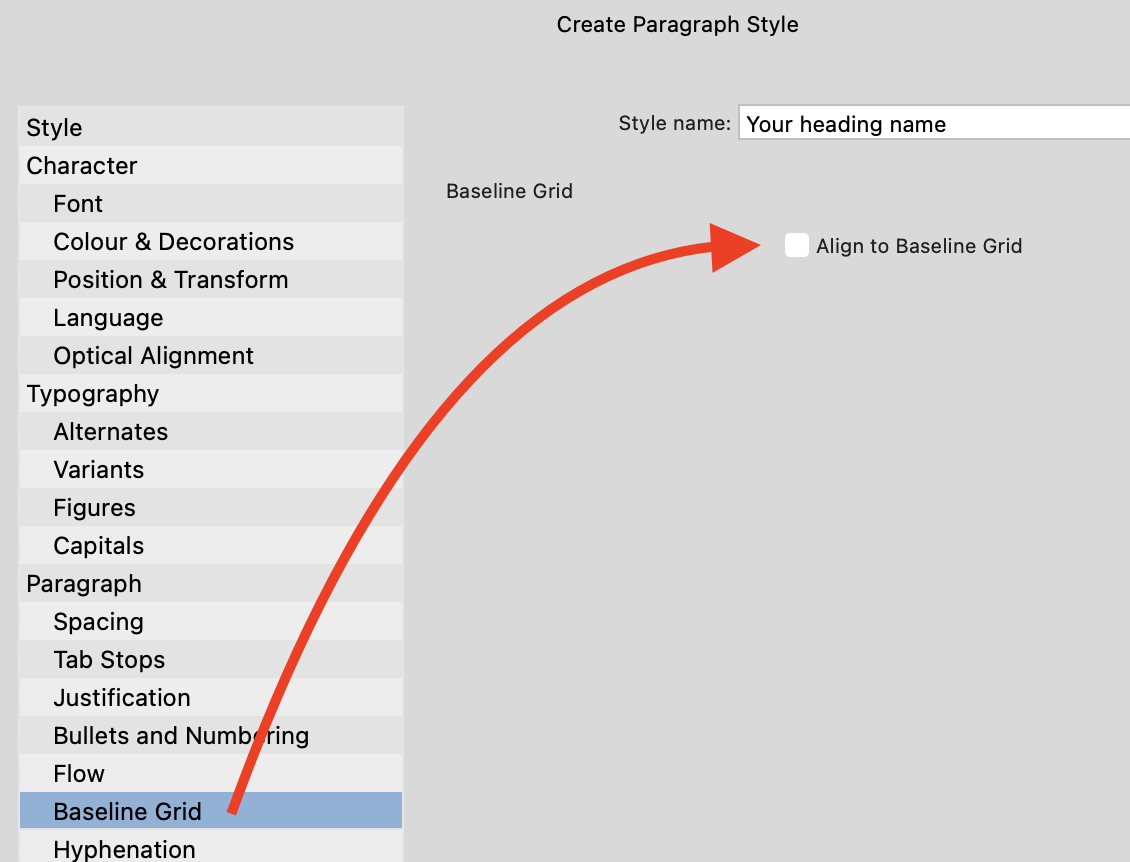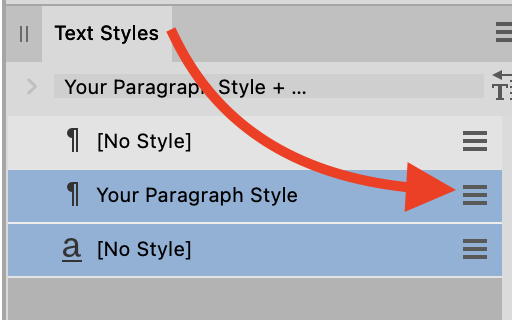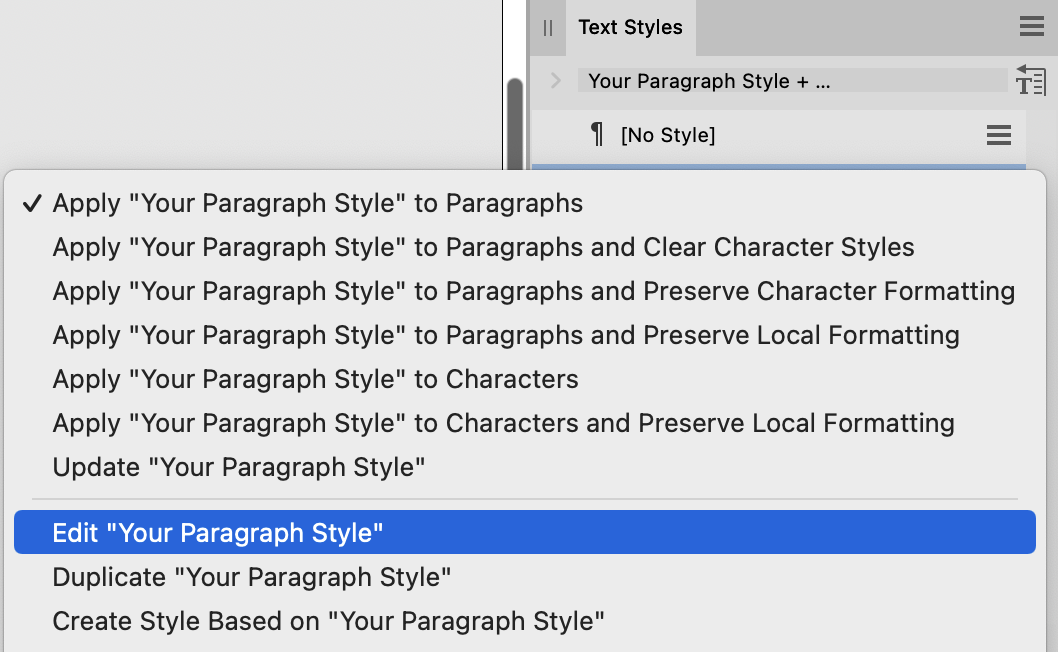-
Posts
15,517 -
Joined
-
Last visited
Everything posted by Old Bruce
-

Linux user base keep growing !
Old Bruce replied to Wanesty's topic in Feedback for the Affinity V2 Suite of Products
In 1980 I was using the Infranet, which is fewer than one computers networked together (in a cave grooving with a Pict). -
Command + Shift + S is the Mac OS standard for Save As... Here on the Affinity applications that means save as "Your Different File Name Here" and it will be an affinity file. And again, here on Affinity applications, Command + Option + Shift + S is for the Export. Here we can choose different file formats as well as Page range or selection etc. @Gatada you may be better served using the Export Persona in Designer if you are frequently exporting Artboards. If you are wanting to make a new docuemtn with a selected Artboard you may be better served by using the Edit > Copy and then File > New From Clipboard.
-

Using on multiple devices
Old Bruce replied to Picard06's topic in Affinity on Desktop Questions (macOS and Windows)
No. You would have to export Presets from device 1 and overwrite the file on device 2. Note that you should use descriptive names and not "Preset 1", "Preset 2", etc. Here on Mac OS 12.7.4 it is in; ~/Library/Application Support/Affinity Publisher 2/presets/your preset name here.preset You have lost me with "keyframes^^". I have no idea what that means, with or without the ^^. -

Export preview wrong for unsupported properties
Old Bruce replied to NotMyFault's topic in V2 Bugs found on macOS
Has to do with "Steamboat Willy" now being in the public domain. -
Welcome to the forums @SSJ, A little more information may be needed to help solve this. Is the hang happening when you click on the Persona button to enter the Persona or when you are making adjustments or when you click on Apply? You say you are processing a raw file. Are you using the Apple raw engine or the Serif engine? And finally what sort of raw file? Canon, Sony, Fuji, etc. I assume you are processing the raw file to give a pixel layer, because the Tone Mapping persona needs an RGB pixel layer. I don't see the software hanging here using the Serif engine and Canon CR2 files. How much RAM and how much free space do you have on your Mac's hard drive?
-

Don't break before a note reference marker
Old Bruce replied to MikeTO's topic in V2 Bugs found on macOS
Do you have a space before the number? This is the only way I can get this to happen. Or it may be something with the particular font you have for that paragraph and or number. -

Non-transparent background document export is transparent
Old Bruce replied to jubarbie's topic in V2 Bugs found on macOS
Both Preview and the OS Quicklook will give a white background to PDFs. It most likely is a transparent background.- 19 replies
-
- background
- transparent
- (and 4 more)
-

States Panel Light UI Contrast Issue
Old Bruce replied to prophet's topic in Feedback for the Affinity V2 Suite of Products
It is rather like those of us that use the light user interface have 99% of the available functionality. If we cannot see a button or a switch or a lock then we cannot use said item. A possible solution would be to just trash the light user interface if you cannot fix it. I loathe dark interfaces, always have and most likely always will, but if the light user interface cannot be fixed then trash it. I will proceed with an interface I hate but one where I can use 100% of the tools you have made. I am beyond tired of having to switch back and forth to see if something has been removed or is just newly rendered as invisible every-time there is an update. -
Welcome to the forums @Mike617, You may need to set up your "Xencelabs Pen" to make the other end work as an eraser. I am completly ignorant of Xencelabs Pen's functionality so sorry I can't be of more help. It would also help if you were to mention what OS (Mac or Windows and OS number) you are using.
-
You'll need to use a physical distance, not a pixel distance, for the units of measurement for the "resized" export. If your document has 72 DPI/PPI and you are using Inches as your Units of Measurement. And your original is 738 pixels then the physical size is 738/72 = size in inches. If your original document has 300 DPI/PPI then the arithmetic is 738/300 = size in inches. 700/72 = 9.722222222 inches 700/300 = 2.33333333 inches
-

States Panel Light UI Contrast Issue
Old Bruce replied to prophet's topic in Feedback for the Affinity V2 Suite of Products
Ah, that is why I have been having so much trouble figuring this out. Serif you have to fix the poor contrast issue. You have to. It is making has made your software far more difficult to use. -

Warping stripes on curves
Old Bruce replied to Joe S.'s topic in Affinity on Desktop Questions (macOS and Windows)
Wow. How did that slip through? I guess it could be read/viewed as a condemnation of idle millionaires and their closeness to organized crime. Not to mention the pervasive trend towards criminality in the West. -

Warping stripes on curves
Old Bruce replied to Joe S.'s topic in Affinity on Desktop Questions (macOS and Windows)
Yes, starring Marilyn Monroe, Jack Lemmon, and Tony Curtis. "Like Jello on springs." -

Warping stripes on curves
Old Bruce replied to Joe S.'s topic in Affinity on Desktop Questions (macOS and Windows)
Some like it hot. Sorry, just couldn't help myself. One of the best movies ever. Only peripherally related to music. -

Working with wrap around?
Old Bruce replied to benged123's topic in Affinity on Desktop Questions (macOS and Windows)
Happy to have helped. -

Space before and after Headings
Old Bruce replied to Godsgirl's topic in Affinity on Desktop Questions (macOS and Windows)
In the Paragraph Style itself. In the Text Styles panel double click on the name of the Paragraph Style, or click on the little three line "hamburger menu". -

Space before and after Headings
Old Bruce replied to Godsgirl's topic in Affinity on Desktop Questions (macOS and Windows)
Most likely you have Align to Baseline Grid turned on for all the Paragraph Styles. Turn it off for the "Navigation" heading Paragraph Style. I use Exact leading for all my Paragraph Styles and do not use the Baseline grid. You may want to use the Baseline grid for the Paragraph Style which is used for the bulk/body/normal/whatever-it-is-called of the text. This will assist in lining up the text at the bottom of pages which is something a great many people worry about. An inordinate amount of worry in my opinion. -

pdf expor publisher text file
Old Bruce replied to pix_83's topic in Affinity on Desktop Questions (macOS and Windows)
That was about my fourth or fifth guess. -

Importing content
Old Bruce replied to Bill Chellberg's topic in Affinity on Desktop Questions (macOS and Windows)
Welcome to the forums @Bill Chellberg, When you say "import" are you using a Text Frame to File > Place... the .docx file? That is how it works with Affinity Publisher. Make a text frame in your Publisher Document and go to File > Place and navigate to where the .docx file is and select it. -
Draw your shape and make it much shorter than it would be, use the Knife tool to then "draw" the break. Use the Move tool to drag one end away a bit. For more control over the shape of the break you could use the Pen tool to draw a line and then select the Pen's line and the object you are wanting to break and use Geometry > Divide.