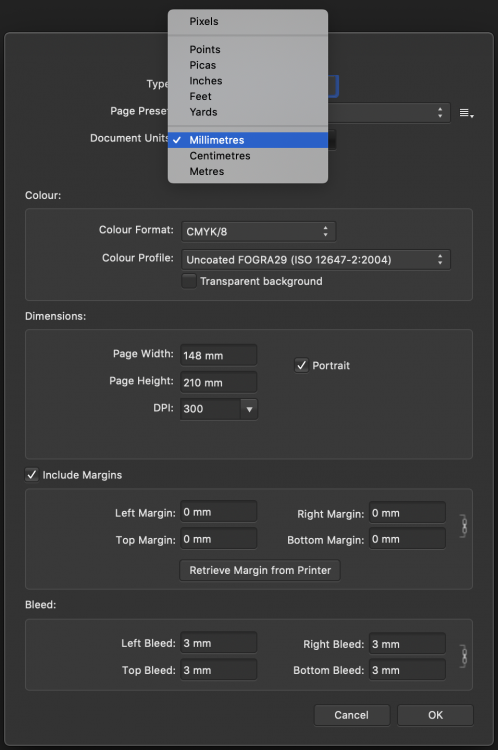-
Posts
1,325 -
Joined
-
Last visited
Everything posted by Seneca
-

Section Manager Dialog Behaviour
Seneca replied to Seneca's topic in [ARCHIVE] Publisher beta on macOS threads
-

Footnotes / endnotes
Seneca replied to Chris McKay's topic in Feedback for Affinity Publisher V1 on Desktop
If it's a matter of a few footnotes in a document your suggestion will work. If you have a lot of them you need an automated way of dealing with them. -

Footnotes / endnotes
Seneca replied to Chris McKay's topic in Feedback for Affinity Publisher V1 on Desktop
As far as I know Footnotes will not be available upon release of Publisher but will be added in a later update. -

Picture frame tool in master page
Seneca replied to ekweb's topic in Feedback for Affinity Publisher V1 on Desktop
Picture frames in Master Pages should be treated the same as Text Frames. So, when you are on a page and select one of the new options like Edit Detached, Edit Linked, etc. we should be able to apply the same options as on Text Frames. -

Section Manager Dialog Behaviour
Seneca replied to Seneca's topic in [ARCHIVE] Publisher beta on macOS threads
This is still broken in .221. It seems that the very first section accepts only a letter at a time. If you keep switching to another section and then back to the first one you can add another letter until you finish typing what you want. -

Update Text Style in .221
Seneca replied to Seneca's topic in [ARCHIVE] Publisher beta on macOS threads
I'v just realised that this actually doesn't work (updating Text Styles). It works on a text inserted directly into pages but when you have a text frame created in master pages it doesn't. I think this is part of a larger problem you have already reported, e.g., search, etc. -

Multiples crashes when use .221
Seneca replied to emlazo1's topic in [ARCHIVE] Publisher beta on macOS threads
Before anything else, please try to reset Publisher by holding down the Command Key while starting Publisher. You should reset all options to see whether that made any difference. My experience with .221 is that initially I had a number of crashes but then they somehow stopped. It looks as if Publisher needed some warm-up time. -

Update Text Style in .221
Seneca replied to Seneca's topic in [ARCHIVE] Publisher beta on macOS threads
Thank you for checking it for me. Yes, it works for me now too. Go figure. -

Adding colour to greyscale JPEG
Seneca replied to bbwd's topic in Feedback for Affinity Publisher V1 on Desktop
Well, if you have these ornaments in Illustrator just copy and paste the graphic you choose to Publisher. It will paste to Publisher as an editable paths, and you can then change the colour to whatever you want in Publisher. EDIT: I realise now that your question was about jpeg but there is no reason to copy stuff from Illustrator to Publisher as jpeg if the graphic is an editable path. -
It's a tremendous step forward to have text frames in master pages. However, I would prefer a finer control of each text frame in master pages. Instead of switching to the page view to change their behaviour (Edit Detached, Edit Linked, Edit Frame Content, Lock) I would prefer to set these options on an individual text frame on master pages. These controls, in fact, could/should be moved to the Text Frame Studio. This would allow us to have finer control over each text frame. When designing Master pages we more or less know which frames can be locked, linked or detached, etc. This would afford us great flexibility and mimic QXP or inDesign behaviour or something in between.
-
I've noticed that in the latest beta the Update Text Style Menu fails to update the style in question. An example. You have a left justified text, you then change it to to right justified, apply Update Style menu but the Style is not updated.
-

Instability in 1.7.0.221 (split)
Seneca replied to emlazo1's topic in [ARCHIVE] Publisher beta on macOS threads
And I meant to say that the latest beta has some new features (master text frames) and that's why it would be great if he reported any crashes he gets here. -

Instability in 1.7.0.221 (split)
Seneca replied to emlazo1's topic in [ARCHIVE] Publisher beta on macOS threads
That's why it's been released as beta and you are encouraged to file all bugs that you find. -
Great that we can now work with text frames placed on master pages. A few problems: 1. We should not need to do Shift-click on text flow icons to populate pages with text any more. This should be automatic at this stage. 2. If we have more than 1 text frame on a master page not all text frames on the very first page are filled as expected. Other pages work OK. 3. If I apply another master page to an existing page things get screwed up. Hope the short video below shows the problems. Masters.mov
-

Affinity Publisher Public Beta - 1.7.0.221
Seneca replied to AdamW's topic in [ARCHIVE] Publisher beta on macOS threads
Thanks!!! -
Sorry, misunderstood your query. I can copy the zero-width space from a text frame and paste it directly in the End Character field without any problem, but I agree, we should have a cleaner way of doing it.
- 9 replies
-
- text
- formatting
-
(and 1 more)
Tagged with:
-
Please have a look at the menu below. You'll find the Zero-Width Space there. Additionally, you should enable Show Special Characters (See Text Menu) to work with these special chars. In fact I have this option always on. I can't imagine working with text not knowing or seeing what's going on. Best
- 9 replies
-
- text
- formatting
-
(and 1 more)
Tagged with:
-
That's my opinion. You don't have to agree with me on this.
- 54 replies
-
- publisher
- paragraph style
-
(and 1 more)
Tagged with:
-
This program is not meant for a beginner.
- 54 replies
-
- publisher
- paragraph style
-
(and 1 more)
Tagged with:
-

affinity designer Smarty Studio : Our Project (made with Affinity)
Seneca replied to Uncle Mez's topic in Share your work
- 103 replies
-
- graphic design
- projects
-
(and 7 more)
Tagged with:
-
I'm not sure whether I follow. Would you mind giving an example of this.
- 54 replies
-
- publisher
- paragraph style
-
(and 1 more)
Tagged with:
-
Everything is very logical. You need to base one style on another. So for example if you applied Bold character style to some text create another Character style based on Bold style and add Red as its colour. Then apply that to the text you want. :-)
- 54 replies
-
- publisher
- paragraph style
-
(and 1 more)
Tagged with: