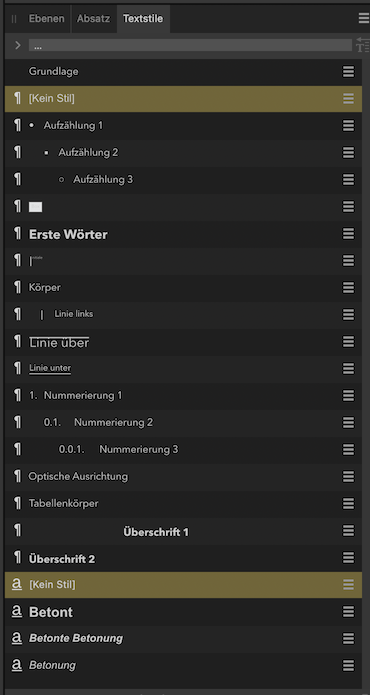JoJu
Members-
Posts
72 -
Joined
-
Last visited
Contact Methods
-
Website URL
http://sojujo.smugmug.com
Profile Information
-
Gender
Male
-
Location
Switzerland
-
Interests
photography, writing, Aperture, Nikon, Sigma, tango
Recent Profile Visitors
1,812 profile views
-
 Gripsholm Lion reacted to a post in a topic:
Arial as standard font? NO!
Gripsholm Lion reacted to a post in a topic:
Arial as standard font? NO!
-
Sounds reasonable. I'm just a complete dummy in terms of master pages and lots of other possibilities Publisher might offer but needed to be understood. Never mind.
- 4 replies
-
- manual
- techncial document
-
(and 1 more)
Tagged with:
-
 R C-R reacted to a post in a topic:
How to build a master template for manuals from scratch?
R C-R reacted to a post in a topic:
How to build a master template for manuals from scratch?
-
This kind of document I can do with Apple notes. Dependencies as in "glossary", "index" and cross-referenced links. Thanks for your time, I'll look elsewhere to do it with tools I'm more familiar with.
- 4 replies
-
- manual
- techncial document
-
(and 1 more)
Tagged with:
-
 walt.farrell reacted to a post in a topic:
Official Affinity Publisher (V2) Tutorials
walt.farrell reacted to a post in a topic:
Official Affinity Publisher (V2) Tutorials
-
JoJu started following How to build a master template for manuals from scratch?
-
Posing my question "How to create a template for manuals in Publisher" led to no results. I'd like to see either a kind of a template to download and modify or to watch a more strategic tutorial video on how to put my own template together. Step by step, what is the most important to start with? What is depending on what? Tables in publisher appear to be a box of surprises, but admittedly I simply don't understand the connection between text formats and table formats. I'm no native English speaker, which makes the whole process to learn a bit harder. No, three bits harder, linguistic ignorance of Affinity is not always helpful. I don't know much about InDesign. I'm working as technical author and always had templates for FrameMaker and for a big CMS, did also some modifications on them. But I never had to create one from scratch. And even now, I do have two final products (two manuals from two camera manufacturers) which lack some informations, some better translations, sometime even only cross-referenced links, but I could use some of their layout ideas. So far I imported the PDF in Publisher, which worked sort of well enough. Started to create paragraph and text formats, but the longer I do that, the more I wish for a template to limit my format deviations. To be clear: I don't want to publish the final results else than send some example pages to the manufacturers to motivate them to do better. Although I'm fully aware of how complex the whole process is – but if I could handle it in a small company and 12 languages to translate, they also should be able. Any suggestion would be welcome, sorry for not doing a two hour search through all topics.
- 4 replies
-
- manual
- techncial document
-
(and 1 more)
Tagged with:
-
Thank you Walt, I've been looking at them, but since templates are a thing of Publisher, I found "Affinity" a bit to general. No, I haven't posted such a question before. Honestly I tried Publisher few times and found it as complicated as InDesign remained for me. Too much little screws to adjust and influence things. There's a relation between screws and "screw up" and with my lack of solid knowledge about that I better stick with a text processor like pages. And notes can also do sort of short manuals, surprisingly well, enough functions and with less effort. Edit: I started the new topic here:
-
This might be the entirely wrong topic, but posing my question "How to create a template for manuals in Publisher" led to no results. I'd be more than happy to get an information to which of the many topics my request suits best. I'd like to see either a kind of a template to download and modify or to watch a more strategic tutorial video on how to put my own template together. Step by step, what is the most important to start with? What is depending on what? Tables in publisher appear to be a box of surprises, but admittedly I simply don't understand the connection between text formats and table formats. I'm no native English speaker, which makes the whole process to learn a bit harder. No, three bits harder, linguistic ignorance of Affinity is not always helpful. I don't know much about InDesign. I'm working as technical author and always had templates for FrameMaker and for CMS, did also some modifications on them. But I never had to create one from scratch. And even now, I do have two final products (two manuals from two camera manufacturers) which lack some informations, some better translations, sometime even only cross-referenced links, but I could use some of their layout ideas. So far I imported the PDF in Publisher, which worked sort of well enough. Started to create paragraph and text formats, but the longer I do that, the more I wish for a template to limit my format deviations. Any suggestion would be welcome, sorry for not doing a two hour search through all topics.
-
 lepr reacted to a post in a topic:
Arial as standard font? NO!
lepr reacted to a post in a topic:
Arial as standard font? NO!
-
 MikeTO reacted to a post in a topic:
Arial as standard font? NO!
MikeTO reacted to a post in a topic:
Arial as standard font? NO!
-
Arial as standard font? NO!
JoJu replied to JoJu's topic in Feedback for the Affinity V2 Suite of Products
Wingdings? Times New Roman rules... -
Arial as standard font? NO!
JoJu replied to JoJu's topic in Feedback for the Affinity V2 Suite of Products
THANK YOU! The important part was "choose the ... tool" – not "use the ... tool" The other important part was to not use the "Text > Textstyle > Save Textstyles as Standard" command. Bad reading from my side, sorry. -
🌐E but I think, it's not Affinity's fault alone: I just tried to activate it in Publisher, searched for the globe symbol, added it to favorites and closed the panel. Then switched to Safari to type this post and had to use 🌐E twice to get it started. And I don't think, Affinity uses any shortcuts with the 🌐 symbol as it has to be sooooo compatible with Windows – I don't recall it on the PC's keyboard I've seen last time 6 months ago and am very happy to not have to work with this any longer. In fact, I had a Mac keyboard connected to it which served 16 years well and free of glitches. I loved to see Admin's faces when they were trying to find @ on it 😁
-
Arial as standard font? NO!
JoJu replied to JoJu's topic in Feedback for the Affinity V2 Suite of Products
No success, Arial remains the standard font. I tried to follow every step - which is a bit complicated as my Mac is set up in German and sometimes I'm not sure what you're talking about. Honestly, I miss screenshots! No matter what I do and how often I choose the font family: after saving the text style as new standard and opening a new designer, photo or publisher document, Arial remains on the throne. I think, I'd need more understanding of publisher's workflow and basics and I also believe there might be just a small setting or two different in my Affinity suite to yours and soon the whole process of setting a better font as default is about to fail. Apparently it is not simple enough for me and needs DTP experts to get around. My workaround now is, using the test document I saved out of Publisher and importing text styles from there in any new ASh, ADe or APu doc. After that Arial is still ugly to look at first but selecting the text tool and choose one of the styles is easier. Problem is the [Kein Stil] (=[no style]????) paragraph, which completely ignores the settings of Grundlage (=basic?). There's no such thing as "no style" if a default font is preselected, this makes also style. I have to say, I'm rather disappointed of Affinity. This default font is such a basic thing, and according to your post one has to work with tricks to get a simple default change done. -
 JoJu reacted to a post in a topic:
Arial as standard font? NO!
JoJu reacted to a post in a topic:
Arial as standard font? NO!
-
 loukash reacted to a post in a topic:
Arial as standard font? NO!
loukash reacted to a post in a topic:
Arial as standard font? NO!
-
Arial as standard font? NO!
JoJu replied to JoJu's topic in Feedback for the Affinity V2 Suite of Products
Who wants to become annoyed about an ugly font every time I start up any Affinity app? No, it's not. That is as if you enter a restaurant and first thing happens after sitting down is the waiter coming and emptying the kitchen waste bucket over your head. Just to remind you, the food will taste better than the scraps. Nobody needs that. -
Arial as standard font? NO!
JoJu replied to JoJu's topic in Feedback for the Affinity V2 Suite of Products
Maybe I then should dive in my spectacles museum . And expect every user to have a collection of some sort of reading aid... 🤓 noooo, there must be a reason for user rhymes on loser. 🤣 You didn't mention "Arial 9 pt and CAPITALS..." else t and i and f and l or 1... all the same, who cares? 🥳 -
Arial as standard font? NO!
JoJu replied to JoJu's topic in Feedback for the Affinity V2 Suite of Products
That happens to me, too. Good, but they have high resolution screens. I'm not sure how widespread these pixel densities are. And I'm also not sure about the readabilities of fonts this size in standard distance of reader and screen. Not everybody likes to work in latte-glass distance 😁 Nonetheless, even Windows itself uses Segoe or Calibri these days. And at my age and after 35 years working with computers, the definition of "easily readable" does not contain 9 pt text-sizes – that is used to hide EULA content, cookie-usage or other user disturbing stuff 😎 at best light grey. Fun aside, I understand your use case, but I also see it as very specific and a default font should not cause physical pain or scream attacks when starting an app. Plus, what's the point in forcing Mac users to lousy standards responsible for Crowd Strike failures? -
 JoJu reacted to a post in a topic:
Arial as standard font? NO!
JoJu reacted to a post in a topic:
Arial as standard font? NO!
-
 walt.farrell reacted to a post in a topic:
Text replacements not working
walt.farrell reacted to a post in a topic:
Text replacements not working
-
 JoJu reacted to a post in a topic:
Arial as standard font? NO!
JoJu reacted to a post in a topic:
Arial as standard font? NO!
-
I was in Photo and Designer and selected "Emoji/Symbols" from the "Edit" menu in Affinity (last entry). I just checked it before and today it was working as expected. I just noticed a couple of times, it's not always opening up the symbols panel and I can't see why at the moment. No other dialog box was open (which can block the appearance of the symbol palette)
-
Arial as standard font? NO!
JoJu replied to JoJu's topic in Feedback for the Affinity V2 Suite of Products
Thank you Loukash and MikeTO, I'll give it a try. Does the change remain constant or do I need to repeat it for each new version? -
 JoJu reacted to a post in a topic:
Arial as standard font? NO!
JoJu reacted to a post in a topic:
Arial as standard font? NO!
-
That was my guess. And also my fear when Affinity went Windows...

.thumb.jpg.2ac1b0424a6896c349d3d16eea40c7f3.jpg)