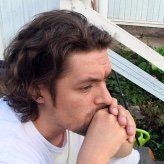-
Posts
17 -
Joined
-
Last visited
Reputation Activity
-
 IngeFromHolland got a reaction from retrogem in Improving Export persona (save for web)
IngeFromHolland got a reaction from retrogem in Improving Export persona (save for web)
I think you can change the size of the image just like the panel in Illustrator. Just choose which setting, or just type the desired size in here.
-
 IngeFromHolland got a reaction from CanRau in Format Variable in Export Persona
IngeFromHolland got a reaction from CanRau in Format Variable in Export Persona
Yes! +1 absolutely!
I think the variables could definately use an update! Also it would be awesome to have the custom ones be available everywere else, and have a variable for filename as well.
Awesome Flags!! Happy pride month!
-
 IngeFromHolland got a reaction from pangloy in Why I lost the noise on EPS File? (Affinity Designer)
IngeFromHolland got a reaction from pangloy in Why I lost the noise on EPS File? (Affinity Designer)
I htink the noise function isn't supported in EPS, because it is specific to Affinity. I have recently exported a file with noise to EPS and with me, it exported the color with noise as a raster (where the noise was way less visible), and the outline as a vector.
-
 IngeFromHolland reacted to loukash in Exclusive panel for Artboards
IngeFromHolland reacted to loukash in Exclusive panel for Artboards
Unlike Illustrator, you can place artboards into other containers just like any other objects.
So you can use layers, groups or other "master" artboards to organize artboards logically in the "vertical" dimension of the Layers panel. When using nested artboards, add e.g. a background fill:
Frankly, there are a few quirks and somewhat unexpected behavior at times, but generally it works. If you're using artboards a lot, you will get a "feeling" for them eventually…
See also a similar recent post:
-
 IngeFromHolland reacted to Pšenda in Exclusive panel for Artboards
IngeFromHolland reacted to Pšenda in Exclusive panel for Artboards
This is "Context Toolbar".
"Context menu" (right click on Layers panel) is this.
-
 IngeFromHolland reacted to CanRau in Format Variable in Export Persona
IngeFromHolland reacted to CanRau in Format Variable in Export Persona
Hi, I just realized that the Export Persona on Desktop is way more advanced and convenient than the one on iPad where I sadly can only esport one format per slice and also the "path" per slice & format is amazing.
One convenience would be to have a predefined Variable for the export format, this way I could have one set to apply to all selected slices which then automatically exports to folders per format 🤩
Also probably other variables could be interesting and/or actually regex support then I might be able to pull the file format from the filename 🤯🤔
Cheers, also just released a free pride-flag collection, which was much easier on desktop then on iPad where I initially created and tried to export all the different flags and formats etc using multiple artboards for each format etc 😳 if you're curious https://gum.co/pride-flags Happy Pride Month 🏳️🌈
-
 IngeFromHolland reacted to th_studio in Improvement needed on The Artboard management system.
IngeFromHolland reacted to th_studio in Improvement needed on The Artboard management system.
It's a pity that the artboard management system on AD is really not up to the mark. I hope the devs work on this to make it more efficient to use.
-
 IngeFromHolland got a reaction from Affitoom in Exclusive panel for Artboards
IngeFromHolland got a reaction from Affitoom in Exclusive panel for Artboards
+1
Yes, a panel just like the guides manager, to make it easier to resize or rearrange the artboards, would be awesome!
-
 IngeFromHolland got a reaction from Affitoom in Aling to center (horizontally and vertically) with just a single click
IngeFromHolland got a reaction from Affitoom in Aling to center (horizontally and vertically) with just a single click
+1
Great suggestion! That would save a lot of time!
-
 IngeFromHolland reacted to charioui bouchaib in Shape Builder Tool
IngeFromHolland reacted to charioui bouchaib in Shape Builder Tool
I will be happy if you could add the "Shape Builder" tool to Affinity Designer like in Adobe illustrator it will be very helpful. This feature will go with Affinity Designer to the next level.
I hope that you will take my request into consideration. Thank you
-
 IngeFromHolland reacted to Affitoom in Aling to center (horizontally and vertically) with just a single click
IngeFromHolland reacted to Affitoom in Aling to center (horizontally and vertically) with just a single click
Please 🙏
Thank you!
-
 IngeFromHolland reacted to Affitoom in Exclusive panel for Artboards
IngeFromHolland reacted to Affitoom in Exclusive panel for Artboards
Can you designate an exclusive panel for what has to do with the administration of the "artboards"?, something like what illustrator has.
Just so you don't accumulate a bunch of "Artboards", each with its own layers (be it a few or a lot) in the layers panel.
Some way to show, in the layers panel, only the layers corresponding to the "Artboard" in which we are working, for greater order.
-
 IngeFromHolland reacted to SerpentEagle in "Collapse All" Option in the Layers Panel
IngeFromHolland reacted to SerpentEagle in "Collapse All" Option in the Layers Panel
It would be very nice if you could collapse all layers at once in the layers panel. Layers become very difficult to work with when you have many of them since selecting objects expands the parent layer, so you have to scroll back up and manually collapse them yourself.
Perhaps you could have it so that layers are only expanded for as long as the item within it is selected? That way, after deselecting an object, the layer expansion goes back to its previous state, which is ether expanded or collapsed. Am I making any sense?
-
 IngeFromHolland reacted to Akreative in DXF/EXD File Support
IngeFromHolland reacted to Akreative in DXF/EXD File Support
Hi people,
The ability to export DXF/EXD files would be a big add on for a lot of people using Illustrator instead of Designer. I would really LOVE this feature for Designer. Currently I have to use my old CS5 Illustrator version on my PC to do this! If anyone is working with laser cutting programs or export for designs to be cut into those programs you'll know what a headache it is! My wife and I have our own business where I frequently design products for laser cutting. To have these file formats supported by designer would SAVE me and other designers a lot of time and love Affinity so much more than what we already do! Please Affinity team... can you add this? Would really appreciate it!
Any takers on this?
-
 IngeFromHolland got a reaction from dr_who in Vector/pattern fill
IngeFromHolland got a reaction from dr_who in Vector/pattern fill
I've tried using symbols to make patterns as well, and they are very powerfull indeed, but you're still 'building' your pattern by hand. The whole point of a pattern is that it repeats on its own.
+1 for vector patterns
-
 IngeFromHolland got a reaction from Fixx in Vector/pattern fill
IngeFromHolland got a reaction from Fixx in Vector/pattern fill
I've tried using symbols to make patterns as well, and they are very powerfull indeed, but you're still 'building' your pattern by hand. The whole point of a pattern is that it repeats on its own.
+1 for vector patterns
-
 IngeFromHolland got a reaction from Dazmondo77 in Vector/pattern fill
IngeFromHolland got a reaction from Dazmondo77 in Vector/pattern fill
I've tried using symbols to make patterns as well, and they are very powerfull indeed, but you're still 'building' your pattern by hand. The whole point of a pattern is that it repeats on its own.
+1 for vector patterns
-
 IngeFromHolland reacted to deanphillips1991 in Artboard Arrange Features
IngeFromHolland reacted to deanphillips1991 in Artboard Arrange Features
Is there anything like what Adobe Illustrator has to create and rearrange artboards:
1. Create multiple artboards at the start - https://cln.sh/anQIL5
2. Rearrange the boards - https://cln.sh/kmazdu
Thank you
-
 IngeFromHolland reacted to JokerMartini in Add filename token to export slices
IngeFromHolland reacted to JokerMartini in Add filename token to export slices
I would like to call the slice names something like...
{filename}_16x16
{filename}_32x32
{filename}_64x64
But currently there is no token support for filename. Only slice name. Can a new token be added please so i can make a template that is used across several projects where the filename determines the outputs?
-
 IngeFromHolland reacted to Wizaerd in Gradient Mesh
IngeFromHolland reacted to Wizaerd in Gradient Mesh
Illustrator has them, Inkscape has them (free no less), but Affinity does not. They sure would be helpful in creating depth maps and 3D reliefs for CNC and Laser projects.
-
 IngeFromHolland reacted to jc4d in Vector/pattern fill
IngeFromHolland reacted to jc4d in Vector/pattern fill
Hi all,
I'm considering buying Designer but one thing that I can't find is if there is a way to fill an object using vector or patterns. I only find gradients and bitmap.
I know we can duplicate an object to create hand made pattern but I can't then edit the repetitions like if is a bitmap fill.
Cheers,
Juan