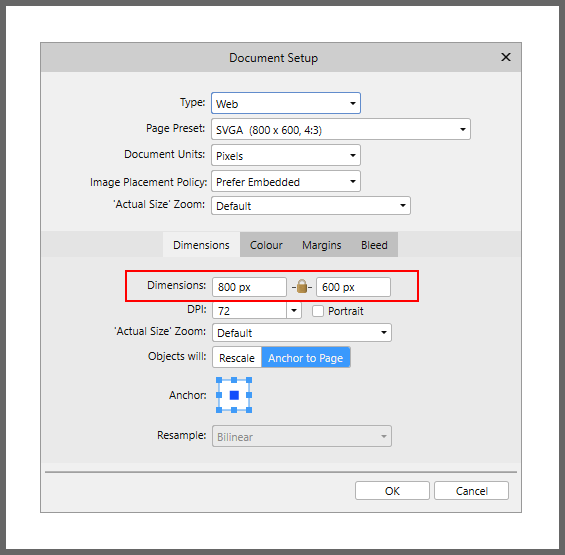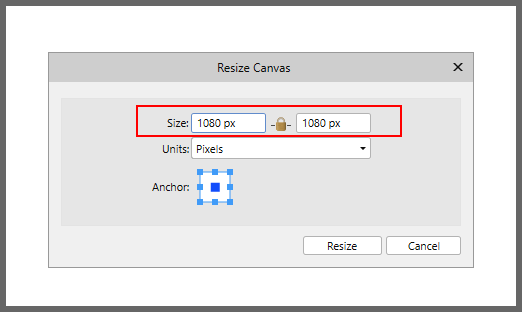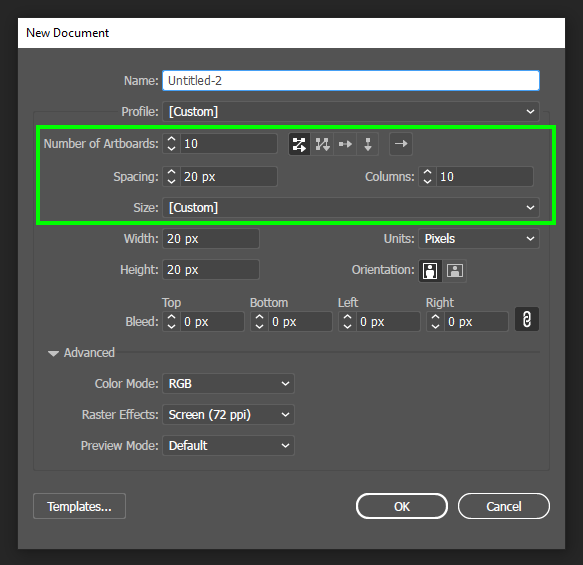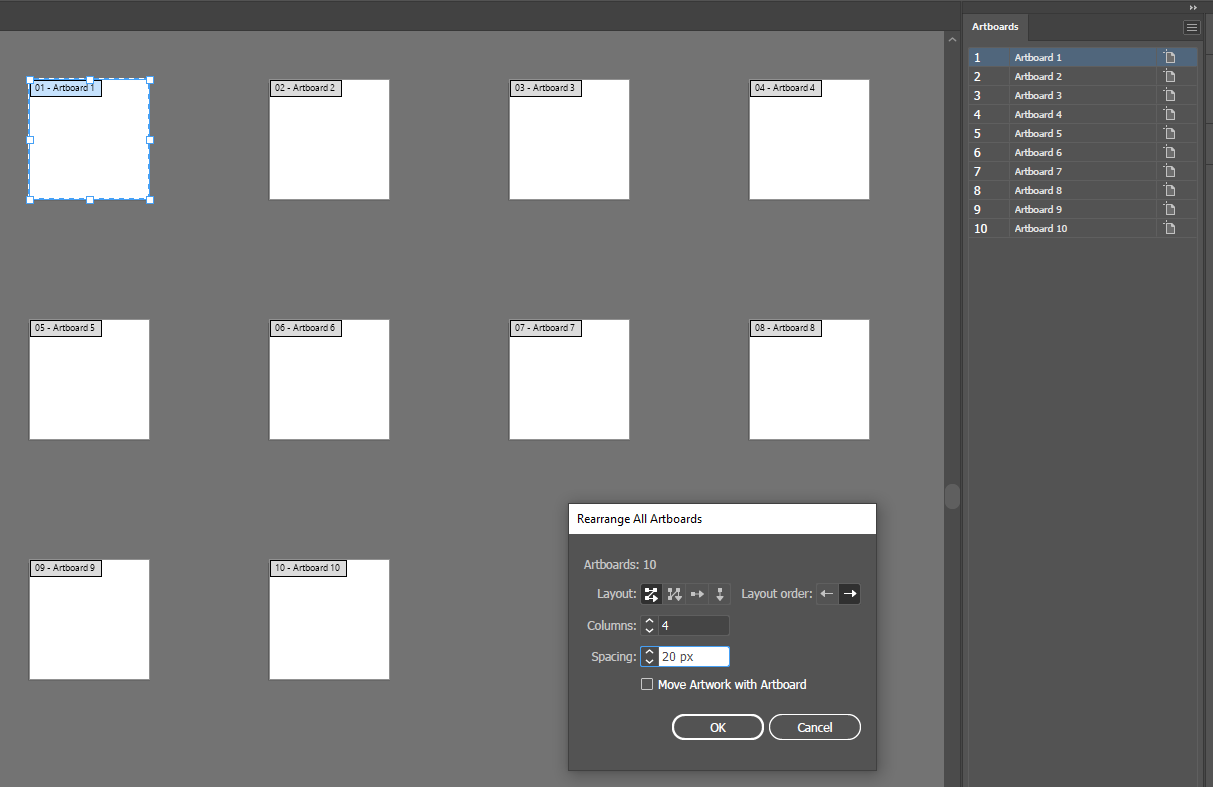-
Posts
87 -
Joined
-
Last visited
Recent Profile Visitors
1,012 profile views
-
 th_studio reacted to a post in a topic:
I'm a Mac user. How do I join the beta program?
th_studio reacted to a post in a topic:
I'm a Mac user. How do I join the beta program?
-
th_studio started following I'm a Mac user. How do I join the beta program?
-
 Alfred reacted to a post in a topic:
Unable to resize window of Af. Publisher
Alfred reacted to a post in a topic:
Unable to resize window of Af. Publisher
-
 wtrmlnjuc reacted to a post in a topic:
Height & Width should have indicator when resizing document or canvas.
wtrmlnjuc reacted to a post in a topic:
Height & Width should have indicator when resizing document or canvas.
-
 GarryP reacted to a post in a topic:
Height & Width should have indicator when resizing document or canvas.
GarryP reacted to a post in a topic:
Height & Width should have indicator when resizing document or canvas.
-
 PaulEC reacted to a post in a topic:
Height & Width should have indicator when resizing document or canvas.
PaulEC reacted to a post in a topic:
Height & Width should have indicator when resizing document or canvas.
-
 PaulEC reacted to a post in a topic:
Height & Width should have indicator when resizing document or canvas.
PaulEC reacted to a post in a topic:
Height & Width should have indicator when resizing document or canvas.
-
 baoyu reacted to a post in a topic:
Improvement needed on The Artboard management system.
baoyu reacted to a post in a topic:
Improvement needed on The Artboard management system.
-
 th_studio reacted to a post in a topic:
How do I convert RGB photo to CMYK?
th_studio reacted to a post in a topic:
How do I convert RGB photo to CMYK?
-
 IngeFromHolland reacted to a post in a topic:
Improvement needed on The Artboard management system.
IngeFromHolland reacted to a post in a topic:
Improvement needed on The Artboard management system.