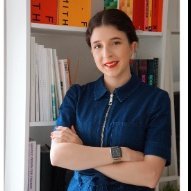-
Posts
14 -
Joined
-
Last visited
Reputation Activity
-
 EmilyGoater reacted to walt.farrell in Affinity Publisher Customer Beta - 1.10.1.1138
EmilyGoater reacted to walt.farrell in Affinity Publisher Customer Beta - 1.10.1.1138
Generally the beta should be used only for testing, not production work. And when a major release is being tested (e.g testing 1.9 when the retail is 1.8) then usually the files will not be backward compatible (1.8 cannot open 1.9 files).
However, when testing a minor release (e.g., 1.10.1 when the retail is 1.10.0) the files should be compatible, especially when Serif knows the changes are small. And in that case they may change the recommendation and say it's ok to use it for production.
-
 EmilyGoater reacted to bowen192 in AD 1.10 pdf performance
EmilyGoater reacted to bowen192 in AD 1.10 pdf performance
I work in Engineering and have to manipulate multiple layer (1000+) pdf drawings every day.
The latest update is an absolute dream. AD just eats the pdf for breakfast.
Thank-you so much whoever worked on this and whoever pushed the feature forward. 😗
-
 EmilyGoater reacted to dmstraker in Just passed 700 videos
EmilyGoater reacted to dmstraker in Just passed 700 videos
Small celebration. I've just passed the 700th video in my InAffinity YouTube channel.
There's also a web-based index, including videos sorted by time and category, plus free resources.
I'd also like to take this opportunity to pay tribute to Serif and all of its people, including devs, QA, and everyone else. You folks have created an amazing product that has freed many of us from the Adobe taxation system and indeed that stands on its own as an excellent photo editing and graphics system. Having worked in software development, quality, marketing and other areas, I have some inkling of the effort and sheer dedication that it takes. Thank you and well done.
-
 EmilyGoater reacted to AdamW in Affinity Publisher Customer Beta - 1.10.0.1115 (RC)
EmilyGoater reacted to AdamW in Affinity Publisher Customer Beta - 1.10.0.1115 (RC)
Status: Release Candidate
Purpose: Fixes and Improvements
Requirements: Purchased Affinity Publisher
Windows Store: Not Submitted
Download: Download
Auto-update: Not Available
---
We are pleased to announce that Affinity Publisher Customer Beta 1.10.0.1115 is now available as a download from the link above.
If this is your first time using a customer beta of an Affinity app, it’s worth noting that the beta will install as a separate app - alongside your store version. They will not interfere with each other at all and you can continue to use the store version for critical work without worry.
Due to current and anticipated changes to help with performance issues this version is now 1.10.0 and replaces the previous 1.9.4 beta. All previous changes from 1.9.4 have been rolled into this beta.
As such, we strongly recommend that you do not use this beta for real work as data could be lost and the files you save are not guaranteed to open in previous / future versions of Affinity Designer.
---
Prevented unnecessary duplication of placed documents on IDML import Fixed issues with documents that have large numbers of embedded documents failing to load (The maximum number of allowed open file handles was being exceeded leading to erroneous 'Future Version Error') Improved OpenAsset support Localisation updates Help updates Previous Release Notes
---
To be notified about all future Windows beta updates, please follow this notification thread
To be notified when this Publisher update comes out of beta and is fully released to all Publisher customers, please follow this thread
-
 EmilyGoater reacted to AdamW in Affinity Publisher Customer Beta - 1.10.0.1115 (RC)
EmilyGoater reacted to AdamW in Affinity Publisher Customer Beta - 1.10.0.1115 (RC)
Status: Release Candidate
Purpose: Fixes / Improvements
Requirements: Purchased Affinity Publisher
Mac App Store: Not Submitted
Download: Download
Auto-update: Not Available
---
We are pleased to announce that Affinity Publisher Customer Beta 1.10.0.1115 is now available as a download from the link above.
If this is your first time using a customer beta of an Affinity app, it’s worth noting that the beta will install as a separate app - alongside your store version. They will not interfere with each other at all and you can continue to use the store version for critical work without worry.
Due to current and anticipated changes to help with performance issues this version is now 1.10.0 and replaces the previous 1.9.4 beta. All previous changes from 1.9.4 have been rolled into this beta.
As such, we strongly recommend that you do not use this beta for real work as data could be lost and the files you save are not guaranteed to open in previous / future versions of Affinity Designer.
---
Fixes and Updates
Prevented unnecessary duplication of placed documents on IDML import Improved OpenAsset support Localisation updates Help updates Previous Release Notes
---
To be notified about all future Mac beta updates, please follow this notification thread
To be notified when this Publisher update comes out of beta and is fully released to all Publisher customers, please follow this thread
-
 EmilyGoater reacted to AdamW in Affinity Publisher Customer Beta - 1.10.0.1109
EmilyGoater reacted to AdamW in Affinity Publisher Customer Beta - 1.10.0.1109
Status: Beta
Purpose: Fixes and Improvements
Requirements: Purchased Affinity Publisher
Windows Store: Not Submitted
Download: Download
Auto-update: Not Available
---
We are pleased to announce that Affinity Publisher Customer Beta 1.10.0.1109 is now available as a download from the link above.
If this is your first time using a customer beta of an Affinity app, it’s worth noting that the beta will install as a separate app - alongside your store version. They will not interfere with each other at all and you can continue to use the store version for critical work without worry.
Due to current and anticipated changes to help with performance issues this version is now 1.10.0 and replaces the previous 1.9.4 beta. All previous changes from 1.9.4 have been rolled into this beta.
As such, we strongly recommend that you do not use this beta for real work as data could be lost and the files you save are not guaranteed to open in previous / future versions of Affinity Designer.
---
- Text wrap settings from existing document were not being honoured
- Inline pinned objects could appear in the wrong location
- Fixed Vertical Alignment issue for last cell in Table
- Formatting could revert when inserting text
- Convert to Curves for pinned objects could transform objects unnecessarily
- Honour document colour format when providing clipboard PDF data to other applications
- Linked images in a packages were not always resolved correctly
---
To be notified about all future Windows beta updates, please follow this notification thread
To be notified when this Publisher update comes out of beta and is fully released to all Publisher customers, please follow this thread
-
 EmilyGoater reacted to AdamW in Affinity Publisher Customer Beta - 1.10.0.1103
EmilyGoater reacted to AdamW in Affinity Publisher Customer Beta - 1.10.0.1103
Status: Beta
Purpose: Fixes / Improvements
Requirements: Purchased Affinity Publisher
Mac App Store: Not Submitted
Download: Download
Auto-update: Not Available
---
We are pleased to announce that Affinity Publisher Customer Beta 1.10.0.1103 is now available as a download from the link above.
If this is your first time using a customer beta of an Affinity app, it’s worth noting that the beta will install as a separate app - alongside your store version. They will not interfere with each other at all and you can continue to use the store version for critical work without worry.
Due to current and anticipated changes to help with performance issues this version is now 1.10.0 and replaces the previous 1.9.4 beta. All previous changes from 1.9.4 have been rolled into this beta.
As such, we strongly recommend that you do not use this beta for real work as data could be lost and the files you save are not guaranteed to open in previous / future versions of Affinity Designer.
---
Fixes and Updates
Fixed crash composing text under certain circumstances
IDML Import - Fixed issue where text could disappear with certain files
PDF Import - Fixed crash for specific file where the importer was creating many nested empty layers unnecessarily
Vector Export - Simplify gradient fills that have been created with many stops that could crash when exporting
Vector Export - Fixed instance where clipped items were being rasterised unnecessarily
Fixed issue where 'Next Style' could fail to work when entering text
Fixed possible crash when auto-flowing text into master based text frames
Character Panel - Kerning and Tracking scroll increments are inconsistent
Character Panel- Baseline field up/down arrows function incorrectly using comma decimals.
---
To be notified about all future Mac beta updates, please follow this notification thread
To be notified when this Publisher update comes out of beta and is fully released to all Publisher customers, please follow this thread
-
 EmilyGoater reacted to dozer77 in Affinity Publisher Customer Beta - 1.10.0.1098
EmilyGoater reacted to dozer77 in Affinity Publisher Customer Beta - 1.10.0.1098
Your team has this file already... through E. Goater
-
 EmilyGoater reacted to AdamW in Affinity Publisher Customer Beta - 1.10.0.1085
EmilyGoater reacted to AdamW in Affinity Publisher Customer Beta - 1.10.0.1085
Status: Beta
Purpose: Fixes and Improvements
Requirements: Purchased Affinity Publisher
Windows Store: Not Submitted
Download: Download
Auto-update: Not Available
---
We are pleased to announce that Affinity Publisher Customer Beta 1.10.0.1085 is now available as a download from the link above.
If this is your first time using a customer beta of an Affinity app, it’s worth noting that the beta will install as a separate app - alongside your store version. They will not interfere with each other at all and you can continue to use the store version for critical work without worry.
Due to current and anticipated changes to help with performance issues this version is now 1.10.0 and replaces the previous 1.9.4 beta. All previous changes from 1.9.4 have been rolled into this beta.
As such, we strongly recommend that you do not use this beta for real work as data could be lost and the files you save are not guaranteed to open in previous / future versions of Affinity Designer.
---
Text
- Added Emoji support
- Improved Windows IME support for Chinese / Japanese text entry
Import / Export
- IDML Import - fixes for specific documents
- IDML Import - improved text style grouping and added import of keyboard shortcuts
- SVG Import - Parser improvements for whitespace handling
- SVG Export - Fix for export of stretched text when transforms are flattened
- RTF Import - Fixed specific crash if line breaks occurred in the vicinity of ligatures
- RTF Export - improved support for Unicode characters above 64k
- RTF Export - wasn't closing small caps correctly
Resources
- Improved performance of Resource Manager for documents containing of placed documents
- Placing an embedded document was incorrectly favouring any currently placed instance over the source file
- EPS files can now be 'Made Linked' in Resource Manager if the original source file is present
---
To be notified about all future Windows beta updates, please follow this notification thread
To be notified when this Publisher update comes out of beta and is fully released to all Publisher customers, please follow this thread
-
 EmilyGoater reacted to dozer77 in Affinity Publisher Customer Beta - 1.9.4.1082
EmilyGoater reacted to dozer77 in Affinity Publisher Customer Beta - 1.9.4.1082
I just test this file on the Mac Beta of Publisher and the experience is night and day. No hanging in the Resources Menu, Open and Save is fast. Windows hardware is fast Samsung 970 pro NVME and 2070 GPU...all files local.
-
 EmilyGoater reacted to Jon P in Affinity Publisher Customer Beta - 1.9.4.1082
EmilyGoater reacted to Jon P in Affinity Publisher Customer Beta - 1.9.4.1082
@dozer77 I have a test file with many linked PDF's that is taking up a lot of memory when resource manager is open and eventually writing to my disk and using most of that up, I'll get this logged.
-
 EmilyGoater reacted to sambader in Import from File request
EmilyGoater reacted to sambader in Import from File request
When using the 'add from file' option to add new pages it's nice to see the thumbnail of the chosen file.... but it would be even nicer if it showed a preview of the pages selected for import
-
 EmilyGoater reacted to AdamW in Affinity Publisher Customer Beta - 1.9.4.1076
EmilyGoater reacted to AdamW in Affinity Publisher Customer Beta - 1.9.4.1076
Status: Beta
Purpose: Fixes and Improvements
Requirements: Purchased Affinity Publisher
Windows Store: Not Submitted
Download: Download
Auto-update: Soon
---
We are pleased to announce that Affinity Publisher Customer Beta 1.9.4.1076 is now available as a download from the link above.
If this is your first time using a customer beta of an Affinity app, it’s worth noting that the beta will install as a separate app - alongside your store version. They will not interfere with each other at all and you can continue to use the store version for critical work without worry.
This beta is an incremental update from the 1.9.2 version recently released to all customers (although it still installs parallel to the released version, as described above). We recommend that you use this beta in preference to the store version if you are affected by any of the issues listed below.
---
This beta has a performance focus. We have addressed a number of issues particularly with the handling of placed images and documents. If you notice performance improvements (or regressions!) over 1.9.2, or if you notice bugs which appear to have been introduced in 1.9.4, please let us know.
General
Performance and memory usage improvements when using placed images and documents
Significant performance improvements in low memory situations
Misc / UI Issues
Fixed (more) issues parsing numeric field in non-English locales
Master page guides were shown on both pages of a spread, when the master is applied to only one page
Table and Text Frame panels can now scroll
Improved handling of replacement of missing fonts via Font Manager
Fixed discrepancies with tinted global colours
Added 'Limit Initial Zoom to 100%' preferences option (defaulted to off)
Fixed text flow linking issues duplicating an pages in a facing page document
Changed default severity of Missing Glyphs preflight check to 'Error'
Fill Mode not propagated through symbols correctly
Text and Tools
Fixed issue with Paragraph Minimum letter spacing
Implemented OpenType character variant samples and parameter names
Improvements to OpenType GPOS Cursive positioning
Tab leader lines can draw incorrectly with path text
Don't break lines after dashes or hyphens if followed by a digit or close-quote
Typing at the start of a blank line could take the following paragraph's formatting
Paragraph formatting lost when deleting at end of story
Fixed possible hang resizing table columns
Some font weights remain in All Caps after toggling them off using the Character Panel
Find / Replace - Replace expressions with tokens not restored correctly
Fixed shortcut limitation in Text Tools for Page Up / Page Down
Application could hang with the Text Style panel open for non-English locales
Filter degenerate cases (e.g. single stray points) when font outlines are converted to curves
Import / Resources
Fixed width handling for certain characters from standard fonts (e.g. Helvetica) on PDF import
Updating a PDF via Resource Manager was resetting Interpret / Passthrough
Artboards could be resized when replacing placed documents
Fixed a bug / possible crash in the PSD importer
EPS Import was ignoring Fill Mode for pattern fills
On Windows we may need to normalize a stored macOS resource path before use
Export / Print
Placed PDFs could disappear on PDF Export to Greyscale if 'Rasterise All' was selected
Fixed Export document rounding issues when exporting spreads with bleed
Fixes for output of very thin lines for plotters and cutters
---
To be notified about all future Windows beta updates, please follow this notification thread
To be notified when this Publisher update comes out of beta and is fully released to all Publisher customers, please follow this thread
-
 EmilyGoater reacted to AdamW in Affinity Publisher Customer Beta - 1.9.4.1076
EmilyGoater reacted to AdamW in Affinity Publisher Customer Beta - 1.9.4.1076
Status: Beta
Purpose: Fixes / Improvements
Requirements: Purchased Affinity Publisher
Mac App Store: Not Submitted
Download: Download
Auto-update: Soon
---
We are pleased to announce that Affinity Publisher Customer Beta 1.9.4.1076 is now available as a download from the link above.
If this is your first time using a customer beta of an Affinity app, it’s worth noting that the beta will install as a separate app - alongside your store version. They will not interfere with each other at all and you can continue to use the store version for critical work without worry.
This beta is an incremental update from the 1.9.3 version recently released to all customers (although it still installs parallel to the released version, as described above). We recommend that you use this beta in preference to the store version if you are affected by any of the issues listed below.
---
This beta has a performance focus. We have addressed a number of issues particularly with the handling of placed images and documents. If you notice performance improvements (or regressions!) over 1.9.3, or if you notice bugs which appear to have been introduced in 1.9.4, please let us know.
General
Performance and memory usage improvements when using placed images and documents
Significant performance improvements in low memory situations
Misc / UI
Fixed (more) issues parsing numeric field in non-English locales
Master page guides were shown on both pages of a spread, when the master is applied to only one page
Table and Text Frame panels can now scroll
Improved handling of replacement of missing fonts via Font Manager
Fixed discrepancies with tinted global colours
Fixed text flow linking issues duplicating an pages in a facing page document
Changed default severity of Missing Glyphs preflight check to 'Error'
Fill Mode not propagated through symbols correctly
Text and Tools
Fixed issue with Paragraph Minimum letter spacing
Implemented OpenType character variant samples and parameter names
Improvements to OpenType GPOS Cursive positioning
Tab leader lines can draw incorrectly with path text
Don't break lines after dashes or hyphens if followed by a digit or close-quote
Typing at the start of a blank line could take the following paragraph's formatting
Paragraph formatting lost when deleting at end of story
Fixed possible hang resizing table columns
Some font weights remain in All Caps after toggling them off using the Character Panel
Filter degenerate cases (e.g. single stray points) when font outlines are converted to curves
Import / Resources
Fixed width handling for certain characters from standard fonts (e.g. Helvetica) on PDF import
Updating a PDF via Resource Manager was resetting Interpret / Passthrough
Artboards could be resized when replacing placed documents
Fixed a bug / possible crash in the PSD importer
EPS Import was ignoring Fill Mode for pattern fills
Export / Print
Placed PDFs could disappear on PDF Export to Greyscale if 'Rasterise All' was selected
Fixed Export document rounding issues when exporting spreads with bleed
---
To be notified about all future Mac beta updates, please follow this notification thread
To be notified when this Publisher update comes out of beta and is fully released to all Publisher customers, please follow this thread
-
 EmilyGoater reacted to Joachim_L in place with crop marks
EmilyGoater reacted to Joachim_L in place with crop marks
Welcome to the Affinity forums @chanart!
When you place a PDF (still selected), have a look at the context toolbar at the top. There is a pulldown called Page Box. There you can e.g. select CropBox to show crop marks.
-
 EmilyGoater reacted to uneMule in Resources Manager and update links
EmilyGoater reacted to uneMule in Resources Manager and update links
Bonjour à l’équipe, bonjour à tous.
Est-il envisagé de faire évoluer la mise à jour des images / gestionnaire de ressources ?
Pendant le processus de travail :
- Pouvoir sélectionner une série d’image à mettre à jour ou à remplacer ;
- Proposer la mise à jour des images détectées modifiées (et les mettre à jour automatiquement sans validation en série) lorsqu’on met à jour une image modifiée ;
- Afficher l’espace colorimétrique de l’image importée dans la liste du gestionnaire de ressources.
A l’ouverture du fichier, proposer de mettre à jour automatiquement (ou pas) toutes les images détectées modifiant sans passer par la validation en série.
Merci pour le retour et bonne soirée.
*****
Hello to the team, hello to everyone.
Are there any plans to change the way images are updated/Resource manager?
During the working process :
To be able to select a series of images to be updated or replaced ;
Propose the update of detected modified images (and automatically update them without serial validation) when updating a modified image;
Display the colour space of the imported image in the Resources Manager list.
When opening the file, propose to automatically update (or not) all the detected images modifying without going through the serial validation.
Thanks for the feedback and have a good evening.
-
 EmilyGoater reacted to VillyReality in Export individual page to individual file
EmilyGoater reacted to VillyReality in Export individual page to individual file
Having maybe 200 pages. Export individual page to individual file, so that the outcome is 200 single page files.
Just that.
Please ❤️
-
 EmilyGoater got a reaction from Jon P in Scrolling Chaos.
EmilyGoater got a reaction from Jon P in Scrolling Chaos.
Hi @JMT just read this and I thought this tip might help you for now. I tend to work on long files too and I prefer to use a keyboard shortcut for 'Go to pages'. Just a handy tip not sure if you knew it but I prefer this in my workflow.
Of course still upload the file to @SPaceBar and let us have a look.
Head to File > Preference > Keyboard Shortcuts.
On the second dropdown highlighted in the Screen Shot, drop down to Document.
I've set my shortcut as Option+J as its what I'm used to but you could put anything in.
Hope this helps for now like I said.
Kind thanks, Emily
Product Expert - Affinity Publisher
-
 EmilyGoater got a reaction from Patrick Connor in Scrolling Chaos.
EmilyGoater got a reaction from Patrick Connor in Scrolling Chaos.
Hi @JMT just read this and I thought this tip might help you for now. I tend to work on long files too and I prefer to use a keyboard shortcut for 'Go to pages'. Just a handy tip not sure if you knew it but I prefer this in my workflow.
Of course still upload the file to @SPaceBar and let us have a look.
Head to File > Preference > Keyboard Shortcuts.
On the second dropdown highlighted in the Screen Shot, drop down to Document.
I've set my shortcut as Option+J as its what I'm used to but you could put anything in.
Hope this helps for now like I said.
Kind thanks, Emily
Product Expert - Affinity Publisher
-
 EmilyGoater reacted to Patrick Connor in A Guide to Learning Affinity Software
EmilyGoater reacted to Patrick Connor in A Guide to Learning Affinity Software
The Affinity website has a Learn section where you will find links to tutorials, (purchasable) Workbooks and some "Getting Started" guides (in English) :
Affinity Designer Getting Started Guide Affinity Photo Getting Started Guide Affinity Publisher Getting Started Guide There are subtitled tutorials for each of our applications
Affinity Designer on Desktop basic operations vector tools design aids advanced operations pixel tools export persona text tools effects and adjustments Affinity Designer on iPad basic operations vector tools advanced operations pixel tools export persona text tools effects and adjustments Affinity Photo on Desktop basic operations corrective and retouching creative tools advanced filters and adjustments export persona workflows and techniques Affinity Photo on iPad basic operations corrective and retouching creative tools advanced filters and adjustments export persona Affinity Publisher on Desktop basic operations page layout text tools typography advanced StudioLink interworking with Designer and Photo publishing and sharing -
 EmilyGoater reacted to pruus in Data merge, choice of image destination internet or local source.
EmilyGoater reacted to pruus in Data merge, choice of image destination internet or local source.
I would like to have the choice of making a link to an image from the local disk also from an internetsource, directory. Now it's not possible. I have a lot of images online. I would like te use a link to that source in data merge. So instead of C://images/2021 i would like to use https://mydatadisk.com/images/2021/march/water.jpg.
So a xls-sheet looks like:
In the cell 'Afbeelding' image, i entered a path to the file. Why can't it be an internetadress?
So i wish you can make this possible. It would make APP zo much powerfull.
Regards
Jan
-
 EmilyGoater reacted to Patrick Connor in Affinity Photo for macOS - 1.9.3
EmilyGoater reacted to Patrick Connor in Affinity Photo for macOS - 1.9.3
We are pleased to announce an update for the MacOS release of Affinity Photo, version 1.9.3
The detailed changes in Affinity Photo for MacOS 1.9.3 over the release build Affinity Photo for macOS 1.9.2 are as follows:
Fixes & Improvements:
Resource Manager - memory leak fixed Fixed a performance regression Memory leak fixes in the Layer panel Help and Localisation improvements The new features in 1.9 are listed in some detail in this 1.9.0 Photo macOS update announcement
UPDATING TO THIS VERSION (Free for existing customers)
The software version can be seen on the splash screen and the About dialog (in application menu, Affinity Photo > About).
If you’ve purchased from the Mac App Store— updates are done automatically next time you run your software after it is available in the Mac App Store. If this does not happen for you, open the Mac App Store app and go to the Updates page and then Store > Reload page or press CMD+R. This should hopefully force the update to show. Apple sometimes phase roll outs around the world which can mean it may take up to 72 hours for your update to be available.
If you’ve purchased from the Affinity Store— each time you start the software it will check for updates and offer to download and install any available update, or in the application main menu there is an option Check for Updates. You can download the latest installer by logging into the affinity store here and find the order in your account and use the "download" button in there. Alternatively, this new release (and previous versions of Affinity Photo for macOS) can be downloaded from this link (that installer is NOT for Mac app store purchases and needs a product key).
-
 EmilyGoater reacted to Patrick Connor in Affinity Designer for macOS - 1.9.3
EmilyGoater reacted to Patrick Connor in Affinity Designer for macOS - 1.9.3
We are pleased to announce an update for the MacOS release of Affinity Designer, to version 1.9.3
The detailed changes in Affinity Designer for MacOS 1.9.3 over the release build Affinity Designer for macOS 1.9.2 are as follows:
Fixes & Improvements:
Resource Manager - memory leak fixed Fixed a performance regression Memory leak fixes in the Layer panel Help and Localisation improvements The new features in 1.9 are listed in some detail in this 1.9.0 Designer macOS update announcement
UPDATING TO THIS VERSION (Free for existing customers)
The software version can be seen on the splash screen and the About dialog (in application menu, Affinity Designer > About).
If you’ve purchased from the Mac App Store— updates are done automatically next time you run your software after it is available in the Mac App Store. If this does not happen for you, open the Mac App Store app and go to the Updates page and then Store > Reload page or press CMD+R. This should hopefully force the update to show. Apple sometimes phase roll outs around the world which can mean it may take up to 72 hours for your update to be available.
If you’ve purchased from the Affinity Store— each time you start the software it will check for updates and offer to download and install any available update, or in the application main menu there is an option Check for Updates. You can download the latest installer by logging into the affinity store here and find the order in your account and use the "Download" button in there. Alternatively, this new release (and previous versions of Affinity Designer for macOS) can be downloaded from this link (that installer is NOT for Mac App Store purchases and needs a product key).
-
 EmilyGoater reacted to Patrick Connor in Affinity Publisher for macOS - 1.9.3
EmilyGoater reacted to Patrick Connor in Affinity Publisher for macOS - 1.9.3
We are pleased to announce an update for the macOS release of Affinity Publisher, version 1.9.3
Changes in this build
The detailed changes in Affinity Publisher for MacOS 1.9.3 over the release build Affinity Publisher for macOS 1.9.2 are as follows:
Fixes & Improvements:
Resource Manager - memory leak fixed Fixed a performance regression Memory leak fixes in the Layer panel Help and Localisation improvements The new features in 1.9 are listed in some detail in this 1.9.0 Publisher macOS update announcement
UPDATING TO THIS VERSION (Free for existing customers)
The software version can be seen on the splash screen and the About dialog (in application menu, Affinity Publisher > About).
If you’ve purchased from the Mac App Store— updates are done automatically next time you run your software after it is available in the Mac App Store. If this does not happen for you, open the Mac App Store app and go to the Updates page and then Store > Reload page or press CMD+R. This should hopefully force the update to show. Apple sometimes phase roll outs around the world which can mean it may take up to 72 hours for your update to be available.
If you’ve purchased from the Affinity Store— each time you start the software it will check for updates and offer to download and install any available update, or in the application main menu there is an option Check for Updates. You can download the latest installer by logging into the affinity store here and find the order in your account and use the "download" button in there. Alternatively, this new release (and previous versions of Affinity Publisher for macOS) can be downloaded from this link (that installer is NOT for Mac App Store purchases and needs a product key).
-
 EmilyGoater reacted to thomaso in No user manual?
EmilyGoater reacted to thomaso in No user manual?
Though workbooks, tutorials or help texts don't replace reference manuals, – here some sorted link-lists to Serif's video tutorials for APh + APub:
APhoto – posted by @v_kyr, 2020 dec:
APublisher – posted by @acapstick, 2019 june + @EmilyGoater, 2021 march