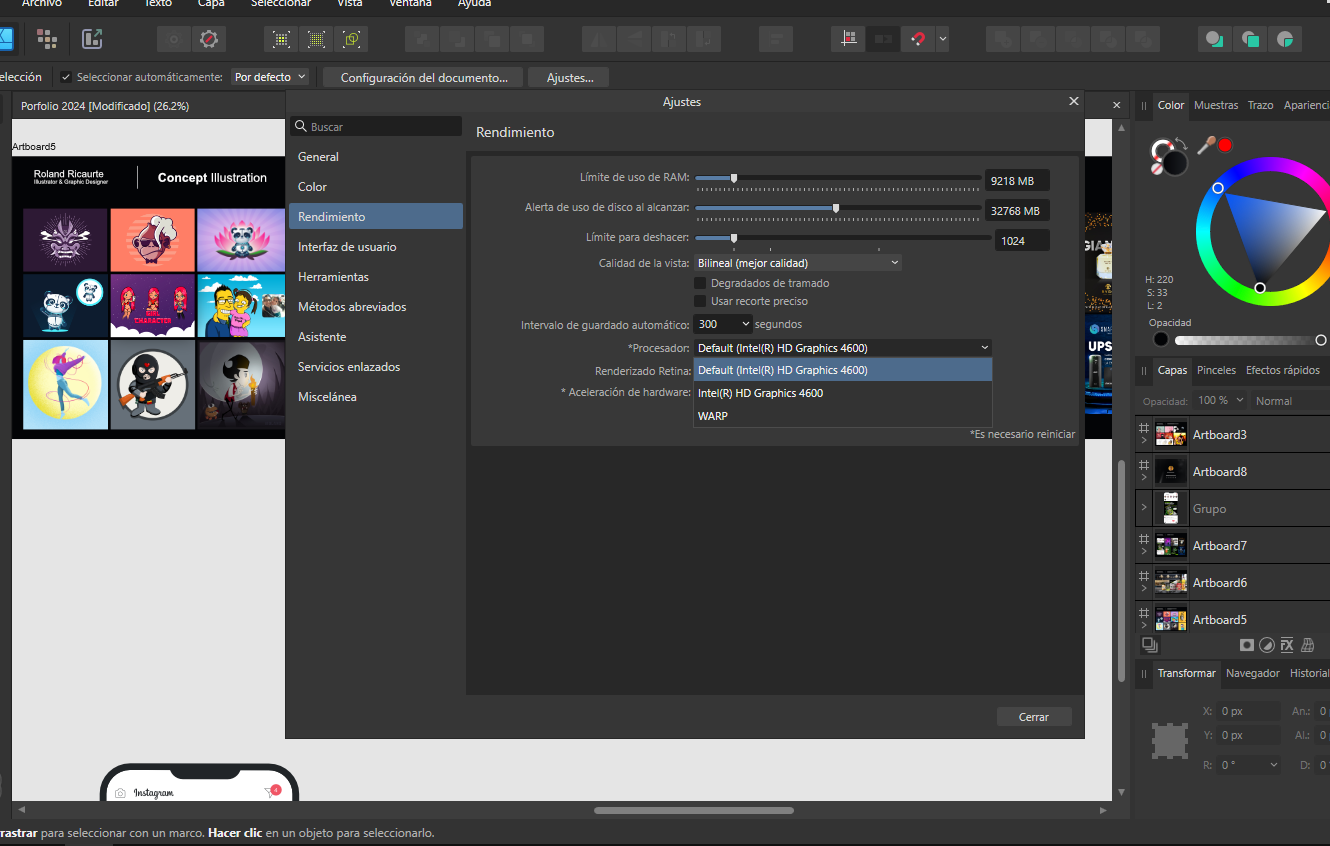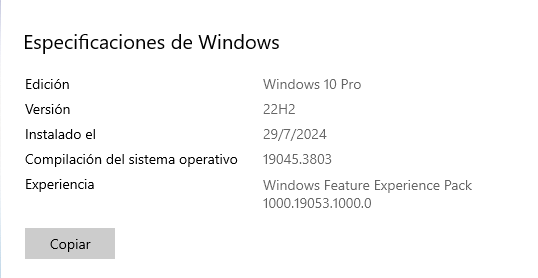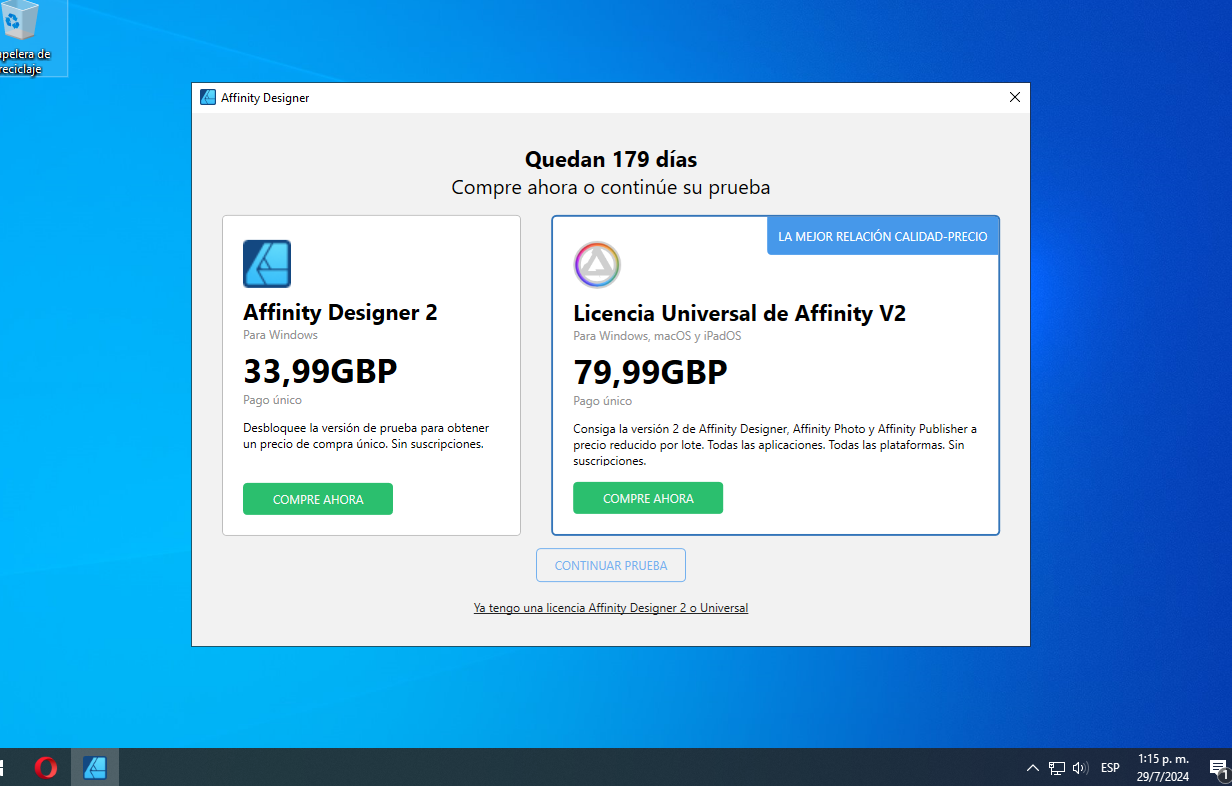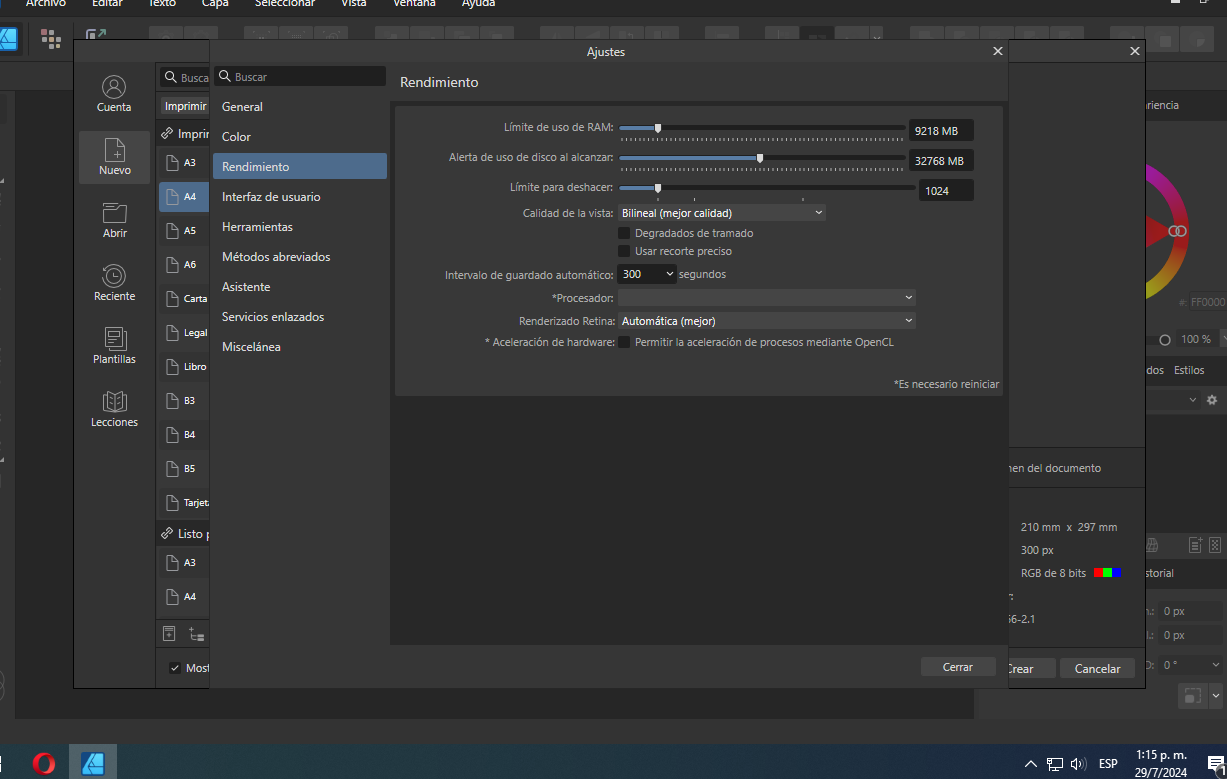Roland Ricaurte
Members-
Posts
22 -
Joined
-
Last visited
Profile Information
-
Gender
Male
-
Interests
Design, Software, Books, StarUps, Music, Knowledge
Recent Profile Visitors
The recent visitors block is disabled and is not being shown to other users.
-
 walt.farrell reacted to a post in a topic:
🚨AFFINITY SUITE CLOSES AFTER OPENING ANY FILE🚨
walt.farrell reacted to a post in a topic:
🚨AFFINITY SUITE CLOSES AFTER OPENING ANY FILE🚨
-
🚨AFFINITY SUITE CLOSES AFTER OPENING ANY FILE🚨
Roland Ricaurte replied to Roland Ricaurte's topic in V2 Bugs found on Windows
@NathanC @walt.farrell OK! Thank you for the support, I really appreciate that you have helped me. I hope others find the solution too. -
🚨AFFINITY SUITE CLOSES AFTER OPENING ANY FILE🚨
Roland Ricaurte replied to Roland Ricaurte's topic in V2 Bugs found on Windows
Hi @NathanC I did what you told me, I uninstalled the MSI/EXE versions and proceeded to install the MSIX apps, I was able to access the applications without problems and in fact the *processor options are visible. I appreciate the help 🙂, I was already thinking about using other software until a new version. Now, it seems strange to me that on the other hard drive where I had my affinity MSI/EXE installation, I could use it without a problem and see the processor options. and not on this new hard drive. It doesn't matter anymore because I can use it anyway. Thanks a lot. -
 Roland Ricaurte reacted to a post in a topic:
🚨AFFINITY SUITE CLOSES AFTER OPENING ANY FILE🚨
Roland Ricaurte reacted to a post in a topic:
🚨AFFINITY SUITE CLOSES AFTER OPENING ANY FILE🚨
-
🚨AFFINITY SUITE CLOSES AFTER OPENING ANY FILE🚨
Roland Ricaurte replied to Roland Ricaurte's topic in V2 Bugs found on Windows
Hello Walt, thank you for your response, unfortunately I have not been able to resolve the problem. I verified that the video driver version is the most current It is an INTEL HD 4600 integrated graphics chip, however you are right, the fact that the processor is not visible* indicates a problem, I have opened games including other programs such as inkscape and clipstudiopaint and I have not had any problems, it is only with affinity The last thing I did was format and after installing the drivers I installed affinity designer and it didn't work either. Thank goodness I didn't delete anything from my previous hard drive where I connected it and I was able to open the program and work without a problem. It is the same PC, the only thing that changes is the hard drive, the old one is a 500GB HDD and the new one is a 240GB Lexar with a fresh installation of Windows, I have even tried games and everything works normally. here is the log file Log.txt -
🚨AFFINITY SUITE CLOSES AFTER OPENING ANY FILE🚨
Roland Ricaurte replied to Roland Ricaurte's topic in V2 Bugs found on Windows
-
Hello everyone, I have been using affinty V1 for a long time and I had already tried V2 (a couple of months ago) now with this test for 6 months I decided to change to affinity V2, just recently I changed my hard drive and decided to do a new installation, Now it turns out that the program opens but closes when I try to open any document, be it an image, an affinity file, an eps, an SVG file, whatever I try to open it never opens, it just closes automatically. I have seen other threads where pressing Ctrl to reset all the preferences and settings but it didn't help me, I formatted the PC twice to check that it wasn't Windows, now I don't know what it could be, the worst thing is that I can't open the files if I want to work on another program while there is a solution.
-
 Roland Ricaurte reacted to a post in a topic:
FEATURE REQUEST - Proper vector brush support
Roland Ricaurte reacted to a post in a topic:
FEATURE REQUEST - Proper vector brush support
-
 bures reacted to a post in a topic:
Import SVG objects as editable (not embedded)
bures reacted to a post in a topic:
Import SVG objects as editable (not embedded)
-
 debraspicher reacted to a post in a topic:
Import SVG objects as editable (not embedded)
debraspicher reacted to a post in a topic:
Import SVG objects as editable (not embedded)
-
Hello everyone. Well, I don't know if it has happened to you that someone sends you a file with several vectors, be they versions of a logo, icons, or various elements such as SVG, (in my case there have been more than 80 icons) and I want to save them as resources in affinity designer but when trying to add them it doesn't allow me, saying that embedded objects cannot be added, so the only solution I know is to double click on the svg element and add them one by one, which makes it a difficult if not impossible task. If you need to add an icon library such as material or fluent. I would like to know if there is a solution for this or if you are planning to change the way svg files are imported into affinity designer
-
 Roland Ricaurte reacted to a post in a topic:
[FAQ] 2.2 Release Notes (improvements and major fixes)
Roland Ricaurte reacted to a post in a topic:
[FAQ] 2.2 Release Notes (improvements and major fixes)
-
Affinity Photo crashes randomly zoom in/out
Roland Ricaurte replied to Garona's topic in V1 Bugs found on Windows
it is unlikely to be the drivers of the video card, because in the V1 has never happened. also I have reinstalled everything, and still continues to happen this problem, and it is random, ie do not know when it will happen but it happens and often. -
iHi, there is indeed a difference, I am using 99% shorcuts when designing, and after a while there is an incredible delay that makes you want to close the application and not use it anymore, and it is with basic things like moving a layer select it or change tool as they say above. I have tried turning on and off hardware acceleration as they say in other post but there is no difference.
- 164 replies
-
- affinity designer
- v2
-
(and 3 more)
Tagged with:
-
hello everyone! the truth is i never got used to illustrator, i always used corel draw, eventually i had to use illustrator because almost everybody uses it, it is clear that both programs have incredible and advanced features. when i got to know affinity designer i decided to use the trial version, at first i was not convinced (i think it was v1.4) then in version 1.7 I downloaded the trial version again and decided to buy it. here there are many important changes. but in my opinion, what got me hooked was its fluidity, it is a very fast and light program, it fulfills what is necessary to design almost everything. -Icon libraries, images, vectors, groups of graphics. -Live view of the changes. -Fastness for everything. -Intelligent guide lines. -easy to apply options (color, effects, transparency). - its object selection is a thousand times better. -the customization of the shorcuts is much better. these are the features that got me hooked on affinity designer. today it is my favorite design program. it lacks some features that make it impossible to save time, but having to do almost everything manually like deformations, vectorizations, for sure the experience and the speed of work is increasing. in the beginning i was of the same opinion, always comparing one with the other and pointing out the shortcomings. my message to those who depend on advanced features that are not included in designer is to go back to where you came from. you can come back any time after.
-
Assets Distorting when dragged to Artboard
Roland Ricaurte replied to joel.flick's topic in V1 Bugs found on Windows
yeah!! me too, the width agumented 1000% -
 NilsFinken reacted to a post in a topic:
Affinity Designer for Windows - 1.9.1
NilsFinken reacted to a post in a topic:
Affinity Designer for Windows - 1.9.1
-
Improved Swatches Panel
Roland Ricaurte replied to Mark Oehlschlager's topic in Feedback for Affinity Designer V1 on Desktop
I support this suggestion, a simple default setting could save a lot of clicks and save time and work. -
Hairline Stroke Width
Roland Ricaurte replied to Nicole4481's topic in Feedback for Affinity Designer V1 on Desktop
I support this suggestion, a simple default setting could save a lot of clicks. -
 Sumit Gupta reacted to a post in a topic:
Affinity Designer for Windows - 1.9.1
Sumit Gupta reacted to a post in a topic:
Affinity Designer for Windows - 1.9.1
-
 Roland Ricaurte reacted to a post in a topic:
Affinity Photo for Windows - 1.9.1
Roland Ricaurte reacted to a post in a topic:
Affinity Photo for Windows - 1.9.1
-
 ESPR reacted to a post in a topic:
Affinity Designer for Windows - 1.9.1
ESPR reacted to a post in a topic:
Affinity Designer for Windows - 1.9.1
-
 Patrick Connor reacted to a post in a topic:
Affinity Designer for Windows - 1.9.1
Patrick Connor reacted to a post in a topic:
Affinity Designer for Windows - 1.9.1
-
Affinity Designer for Windows - 1.9.1
Roland Ricaurte replied to Patrick Connor's topic in News and Information
I am impressed with how quickly they have come out with these corrections, I knew right from the start that affinity designer was the software I was looking for. Thank you! -
 Ecaysis reacted to a post in a topic:
Current Affinity Versions and 2.0 Release Date
Ecaysis reacted to a post in a topic:
Current Affinity Versions and 2.0 Release Date
-
 Remeife reacted to a post in a topic:
Current Affinity Versions and 2.0 Release Date
Remeife reacted to a post in a topic:
Current Affinity Versions and 2.0 Release Date
-
 Jowday reacted to a post in a topic:
ADD MESH TOOL OR WARPING
Jowday reacted to a post in a topic:
ADD MESH TOOL OR WARPING
-
ADD MESH TOOL OR WARPING
Roland Ricaurte replied to Roland Ricaurte's topic in Feedback for Affinity Designer V1 on Desktop
im agree sorry! -
Hi! I wanted to let you open this thread to support the request, I think that although there are many things that could be added, one urgent one is the mesh or wrap (deformation) that allows you to deform an element, maybe also the perspective option, since it is a little complicated to have to adjust the isometry just to achieve a certain perspective. Let's say you have just edited a logo and you want to adapt it to a screen but you need to adjust each tip or deform it to adapt it to a cylindrical base, it would be good to have this tool at hand since it becomes cumbersome to create perspectives for the logos or graphics texts. greetings Deformation Wrap Perspective Regards! and thanks for the great software!