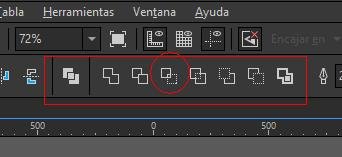Roland Ricaurte
Members-
Posts
17 -
Joined
-
Last visited
Everything posted by Roland Ricaurte
-
Hello everyone. Well, I don't know if it has happened to you that someone sends you a file with several vectors, be they versions of a logo, icons, or various elements such as SVG, (in my case there have been more than 80 icons) and I want to save them as resources in affinity designer but when trying to add them it doesn't allow me, saying that embedded objects cannot be added, so the only solution I know is to double click on the svg element and add them one by one, which makes it a difficult if not impossible task. If you need to add an icon library such as material or fluent. I would like to know if there is a solution for this or if you are planning to change the way svg files are imported into affinity designer
-
Affinity Photo crashes randomly zoom in/out
Roland Ricaurte replied to Garona's topic in V1 Bugs found on Windows
it is unlikely to be the drivers of the video card, because in the V1 has never happened. also I have reinstalled everything, and still continues to happen this problem, and it is random, ie do not know when it will happen but it happens and often. -
iHi, there is indeed a difference, I am using 99% shorcuts when designing, and after a while there is an incredible delay that makes you want to close the application and not use it anymore, and it is with basic things like moving a layer select it or change tool as they say above. I have tried turning on and off hardware acceleration as they say in other post but there is no difference.
- 164 replies
-
- affinity designer
- v2
-
(and 3 more)
Tagged with:
-
hello everyone! the truth is i never got used to illustrator, i always used corel draw, eventually i had to use illustrator because almost everybody uses it, it is clear that both programs have incredible and advanced features. when i got to know affinity designer i decided to use the trial version, at first i was not convinced (i think it was v1.4) then in version 1.7 I downloaded the trial version again and decided to buy it. here there are many important changes. but in my opinion, what got me hooked was its fluidity, it is a very fast and light program, it fulfills what is necessary to design almost everything. -Icon libraries, images, vectors, groups of graphics. -Live view of the changes. -Fastness for everything. -Intelligent guide lines. -easy to apply options (color, effects, transparency). - its object selection is a thousand times better. -the customization of the shorcuts is much better. these are the features that got me hooked on affinity designer. today it is my favorite design program. it lacks some features that make it impossible to save time, but having to do almost everything manually like deformations, vectorizations, for sure the experience and the speed of work is increasing. in the beginning i was of the same opinion, always comparing one with the other and pointing out the shortcomings. my message to those who depend on advanced features that are not included in designer is to go back to where you came from. you can come back any time after.
-
Assets Distorting when dragged to Artboard
Roland Ricaurte replied to joel.flick's topic in V1 Bugs found on Windows
yeah!! me too, the width agumented 1000% -
Improved Swatches Panel
Roland Ricaurte replied to Mark Oehlschlager's topic in Feedback for Affinity Designer V1 on Desktop
I support this suggestion, a simple default setting could save a lot of clicks and save time and work. -
Hairline Stroke Width
Roland Ricaurte replied to Nicole4481's topic in Feedback for Affinity Designer V1 on Desktop
I support this suggestion, a simple default setting could save a lot of clicks. -
Affinity Designer for Windows - 1.9.1
Roland Ricaurte replied to Patrick Connor's topic in News and Information
I am impressed with how quickly they have come out with these corrections, I knew right from the start that affinity designer was the software I was looking for. Thank you! -
ADD MESH TOOL OR WARPING
Roland Ricaurte replied to Roland Ricaurte's topic in Feedback for Affinity Designer V1 on Desktop
im agree sorry! -
Hi! I wanted to let you open this thread to support the request, I think that although there are many things that could be added, one urgent one is the mesh or wrap (deformation) that allows you to deform an element, maybe also the perspective option, since it is a little complicated to have to adjust the isometry just to achieve a certain perspective. Let's say you have just edited a logo and you want to adapt it to a screen but you need to adjust each tip or deform it to adapt it to a cylindrical base, it would be good to have this tool at hand since it becomes cumbersome to create perspectives for the logos or graphics texts. greetings Deformation Wrap Perspective Regards! and thanks for the great software!
-
Affinity Designer for Windows - 1.8.3
Roland Ricaurte replied to Patrick Connor's topic in News and Information
Great Work Overcoming the obstacles, I can say as a designer and professional that I feel supported by this great affinity serif team! Thank you! -
I recommend everyone to buy the software is a wonder also affinity team is constantly attending to errors and problems, especially I recommend buying it because you help the development team to continue with this great project, total, from here to come the version 2.0 you will have made more money or better customers.
- 72 replies
-
- release date
- affinity 2.0
-
(and 2 more)
Tagged with:
-
You are the best, you take great care of the community and are always aware of the changes in the world, there is a lot of future in the affinity serif team, it reminds me of riot games. hurra affinity hurra!!
-
Hello Dominik thank you for your response, I had already tried that option but it is not what I was looking for, usually I do a delineated as follows I make a shape (underline) here I make the intersection mentioned above, notice that the selection I made previously has not disappeared and only a new object has been created (the selected object) then I can remove the form I had made to create my intersection or reuse it and use the (intersected) object I have created and edit it in any way
-
Hello everyone! I have opened this thread with the intention of recommending an improvement in geometry tools, generally I have used Adobe illustrator and corel Draw although more corel draw than illustrator xD in fact by the simplicity of their tools especially those of fusion and trimming, I explain... Having two or more objects and wanting to make an intersection is usually the area where the intersection is formed and the rest is eliminated, isn't it? in corel the intersection creates a new object (of that intersection) leaving intact the two selected elements, this is very useful to illustrate human figure where sometimes we do not want to lose the elements and rather create a new one. Another tool and I think that of the best is the back less front and less front behind, usually seems absurd, say (hey but for that I can place the object in front and subtract it from the back, but believe me the practicality of having two buttons summarizes a few steps and is quite comfortable. and maybe I say it from the perspective of a user who uses mostly coreldraw, but every designer who has tried those tools feels that all other programs should have the same function. (that's what I said when I tried several corel things and decided to change my software) affinity has a great power!! ahhh and forgot to recommend you to use flat icons, I don't know why but I think the user experience could improve a little with them. Greetings!