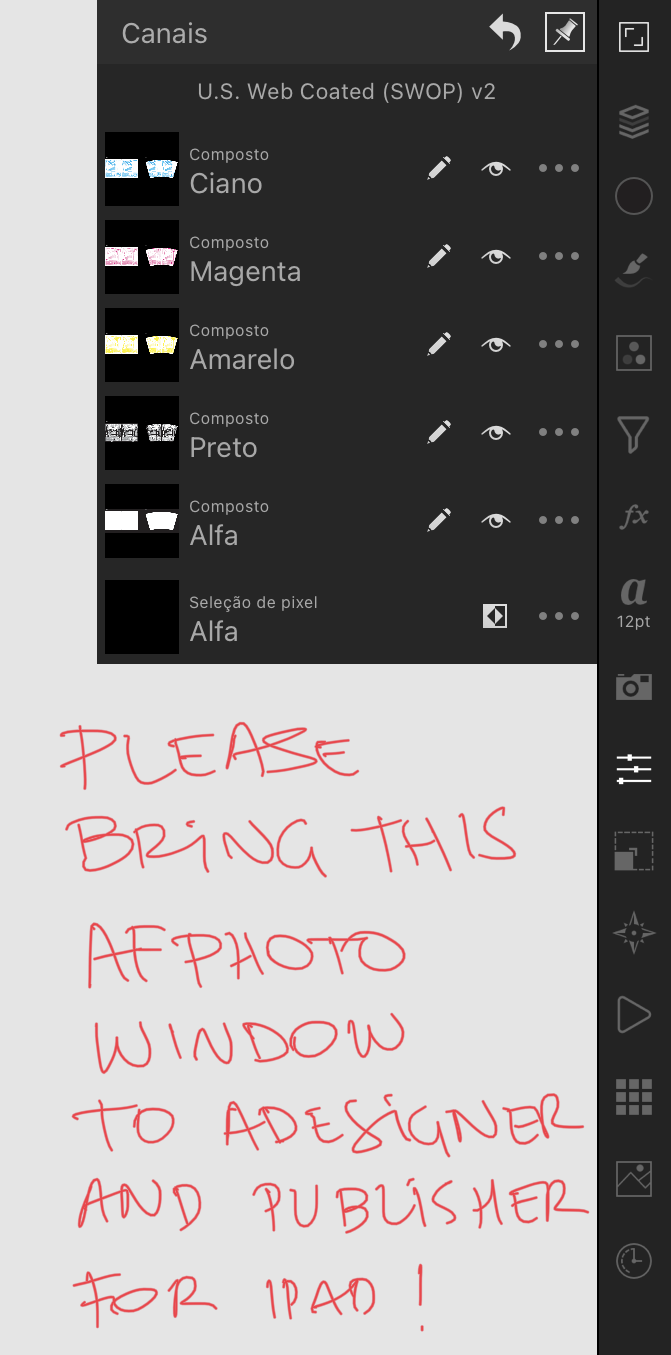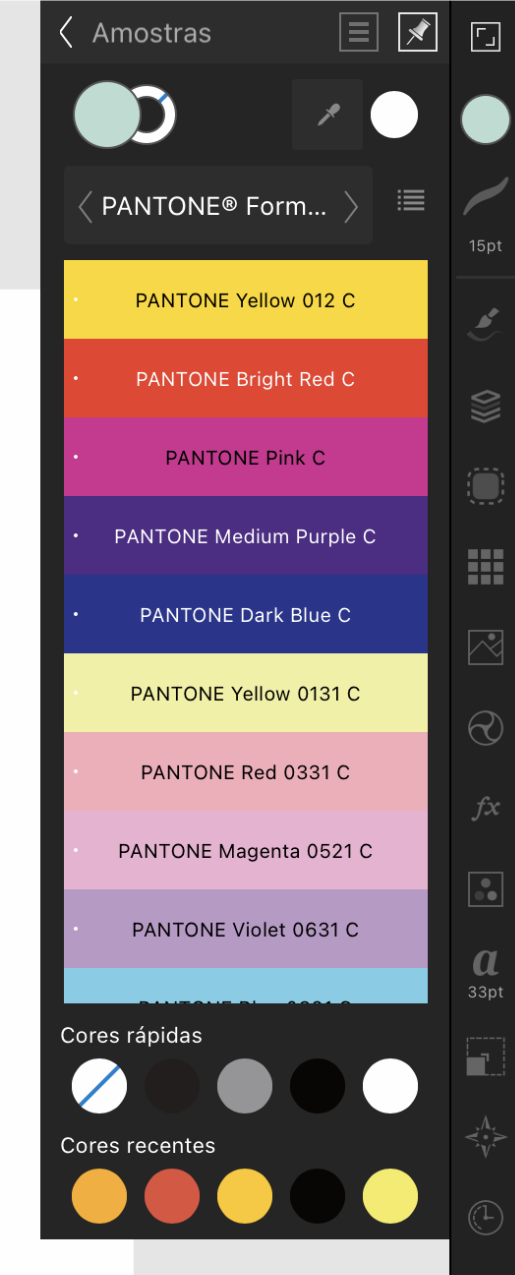Felipe FM
Members-
Posts
23 -
Joined
-
Last visited
-
 DanH reacted to a post in a topic:
CMYK separations preview
DanH reacted to a post in a topic:
CMYK separations preview
-
Bleed doesn't work properly on export to PDF
Felipe FM replied to JimWelch's topic in V1 Bugs found on Windows
This surely is a bug. Bleed must always follow the page artwork. Otherwise it’s useless. Just because InDesign has the same bug it doesn’t mean it isn’t a bug. It still needs to be fixed. Let’s be better than InDesign. Cheers! -
Feature request: channels preview
Felipe FM replied to Felipe FM's topic in Feedback for Affinity Designer V1 on iPad
That’s an interesting workaround while we wait for Serif to implement the appropriate tool. Thanks! -
Hi, I just found out that Affinity Photo has this. This is super ultra needed for professional print work on Designer for iPad and (can’t wait for it) Publisher for iPad. (This is a feedback from a heavy Affinity for iPad user. The only reason I still have a computer is Affinity Publisher for iPad isn’t available yet.) please check the attached file showing the window I’m referring to. thanks for the great software!
-
Pantone searching by number is something that is reaaaaaaally missing indeed. This makes my work take so much longer on iPad. Also there is no way to make a global color swatch for the document based on a Pantone color. (This is possible on the Mac also). These 2 simple things would make this app much better! I am using it as my primary work app already. thanks!
-
Bleed doesn't work properly on export to PDF
Felipe FM replied to JimWelch's topic in V1 Bugs found on Windows
I still have this issue too (Affinity Publisher 1.10.5, Mac) -
 commaimagination reacted to a post in a topic:
Ink Management and Plate Separation Output
commaimagination reacted to a post in a topic:
Ink Management and Plate Separation Output
-
 Dazmondo77 reacted to a post in a topic:
Ink Management and Plate Separation Output
Dazmondo77 reacted to a post in a topic:
Ink Management and Plate Separation Output
-
Grey line around image in exported pdf
Felipe FM replied to Spacific's topic in V1 Bugs found on macOS
looks like it's not yet solved… I had fewer issues lately, but @lottedraws still have the issue on Affinity Designer apparently. I hope they fix this soon, it's so frustrating to still have to make the most bizarre workarounds. Hey Affinty, any news? -
Grey line around image in exported pdf
Felipe FM replied to Spacific's topic in V1 Bugs found on macOS
geez… so sad this is still happening. Here the gray lines are not so frequent anymore. But answering your question: Open your JPG in Affinity Photo, add some adjustment layer (like levels, HSB etc). You don't have to actually move any of the sliders, just add the adjustment layer. Then save as an Affinity Photo file. Now use this Affinty Photo file as a link, not the JPG. This is how I had to do with hundreds (no jokes, HUNDREDS) of files. Hope this helps! -
Bleeds
Felipe FM replied to michalpta's topic in Pre-V2 Archive of Desktop Questions (macOS and Windows)
Any news on bleed preview? This is super important. It's a bit frustrating to work without seeing bleed area. Thanks! -
 jbartley reacted to a post in a topic:
Ink Management and Plate Separation Output
jbartley reacted to a post in a topic:
Ink Management and Plate Separation Output
-
 chessboard reacted to a post in a topic:
CMYK separations preview
chessboard reacted to a post in a topic:
CMYK separations preview
-
 Mark Oehlschlager reacted to a post in a topic:
Ink Management and Plate Separation Output
Mark Oehlschlager reacted to a post in a topic:
Ink Management and Plate Separation Output
-
 Felipe FM reacted to a post in a topic:
CMYK : Color Separations preview
Felipe FM reacted to a post in a topic:
CMYK : Color Separations preview
-
 loukash reacted to a post in a topic:
CMYK separations preview
loukash reacted to a post in a topic:
CMYK separations preview
-
 mackleys reacted to a post in a topic:
CMYK separations preview
mackleys reacted to a post in a topic:
CMYK separations preview
-
is this planned? This is absolutely crucial part of printed work. REALLY needed ASAP.
-
Publisher 1.9.0 Crashes on Export dialogue
Felipe FM replied to Dave Dennis's topic in V1 Bugs found on macOS
Hi Jon, any news? I am still suffering this issue over and over. My files have a large amount of links and this process of relinking is simply unnecessarily painful. Thanks -
Publisher 1.9.0 Crashes on Export dialogue
Felipe FM replied to Dave Dennis's topic in V1 Bugs found on macOS
Hi Jon, here it is. crash repport.rtf -
Publisher 1.9.0 Crashes on Export dialogue
Felipe FM replied to Dave Dennis's topic in V1 Bugs found on macOS
Hi Jon, I have no report – it just crashes. Publisher closes and gives no clue about it, no error code, nothing. Is there a way to generate this crash report? If you can guide me somehow I can try. Best regards! -
Publisher 1.9.0 Crashes on Export dialogue
Felipe FM replied to Dave Dennis's topic in V1 Bugs found on macOS
I've got this same problem. When I enter the export dialog, Publisher 1.9 crashes on the PDF export tab. I tried relinking all files and it worked fine. But I have a many publisher files with A LOT of links (80+). It would be nice to have this issue fixed soon in an update. Thanks.