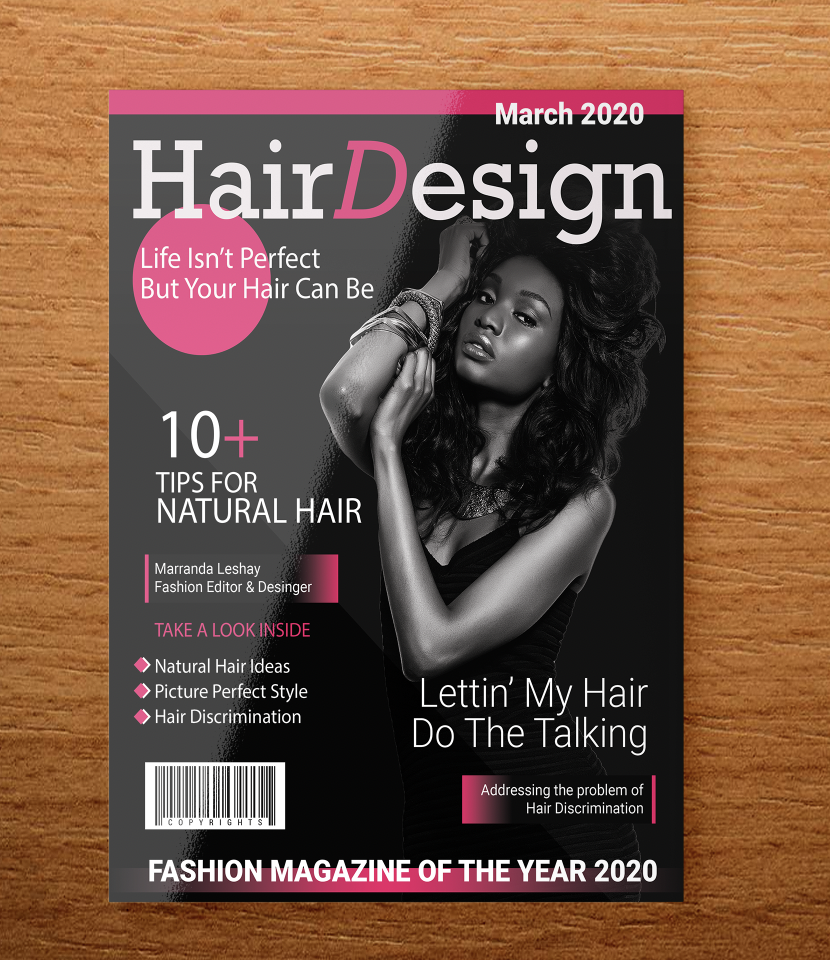-
Posts
81 -
Joined
-
Last visited
Everything posted by ClarityDynamic
-
Thanks for the detailed response! I really appreciate the insight into your process - it’s amazing how much planning and layering goes into this. I’ll definitely check out the tutorial you linked and play around with the techniques you mentioned. The Vector Fill tool sounds especially useful! Looking forward to exploring more and hopefully improving my own vector work (which needs a lot of improvement)😅. Thanks again for sharing your knowledge!
- 20 replies
-
- vector
- brush kits
-
(and 1 more)
Tagged with:
-

affinity designer 1968 Ford Mustang GT fastback Bullitt
ClarityDynamic replied to Xanadu's topic in Share your work
Outstanding!!!! I would love to see a timelapse of this being created- 1 reply
-
- vector
- automobile
-
(and 1 more)
Tagged with:
-
Such great detail!! Do you sketch out your concept first, or do you visualize it in your mind and create it directly in Affinity Designer?
-
Outstanding!! I would love to see a Time lapse watching this being created piece by piece
- 20 replies
-
- vector
- brush kits
-
(and 1 more)
Tagged with:
-
Thank you for the feedback! I think this might be the final design I go with, but I’ll take a day or two to carefully refine it and ensure it looks as polished and professional as possible. I hope I don't scratch the whole thing and start completely over 😅 The phrasing “eleven o’clock in the afternoon” is something I saw on a design page and liked, so I incorporated it. I might change it to the standard “eleven o’clock a.m.” or something similar. However, the bride just informed me that the start time is actually 1:15 p.m., so I’m considering using “1:15 in the afternoon” or “one fifteen in the afternoon.” I haven’t decided yet. @GarryP – I’ll make those grammar adjustments. I actually changed the wording to "request the honor of your presence as they journey into their forever together." Since the bride and groom are funding their own wedding, I think this update flows well. @AlanPickup – I’ll likely lighten the background color a bit or possibly change it to white - I’m not sure yet what I’ll decide. @dannyg9 – I’ve reduced the size of the “We Do” text and increased the size of their names. I also changed the font to a semibold with a larger point size for better readability. Thanks again for the helpful suggestions!
-
SO.... I posted my first wedding invitation draft a little while ago, and the feedback I received was incredibly helpful - so thank you all for that! Since then, I’ve been having way too much fun playing with affinity publisher, and I think I might be officially addicted. 😆 This creative process definitely is a lot of work but it's fun. This time, I tried out two more wedding invitation designs and even experimented with mockups (which, to be honest, I’m still figuring out how to use properly). 😅 I know these aren’t perfect, but I’m really enjoying the process and working on improving with each design. I’d love to hear what you think! How did I do with these mockups? Any tips for making them look more polished? I know I still have a lot of work ahead, but I’m excited to keep learning! Looking forward to your thoughts - thanks again for all the great advice so far! @dannyg9 Yes I am taking your advice and experimenting with different designs.
-
That makes sense! Since I’m mostly working with imported vectors and focusing on layout and typography, Publisher seemed like the right fit. If I were creating the design elements from scratch, I can definitely see how Designer would be the better choice. Honestly, I was just excited to use into Affinity Publisher for the first time - had to put it to good use! lol. I appreciate the insight!
-
I'm curious - why do you think Designer would be the better choice? I hadn’t really considered that I’d be working primarily with vectors and building the invitation from scratch, but that makes sense. Would Designer offer more flexibility or better tools for this type of project? I’d love to understand the advantages!
-
I will make this adjustment, thank you Correct, thank you for pointing this out I will add the times, thank you I do like the bride's name first I will make this adjustment. Also, I am working on a different concept with the 'together with' text off to the left side Excellent I love these templates thank you for sharing And I will make sure all the text size is adjusted correctly
-
Hi everyone! I’m designing my very first wedding invitation in Affinity Publisher 🤗 and would love some feedback from the community. I’m still very new to this and have been researching many different resources/sites on proper wording and layout styles. There’s a ton to learn, and I might be up all night for the next week working on it! I’ve attached my work-in-progress—any suggestions on layout, typography, colors, or overall design would be greatly appreciated. Thanks in advance! Jeremy
-

Free Wedding Card Invite: Editable and Ready to Use
ClarityDynamic replied to isha gahlot's topic in Resources
Thank you for sharing this template! It's beautiful. I'm actually designing a wedding invitation for my son and was wondering if you have any advice. I know I'll likely need to adjust the wording on your template, but since I've never created a wedding invitation before, I'm not familiar with the typical phrasing but I will learn as I go. I truly appreciate you sharing this template—it's a great starting point for me! -

Assets not importing / appear greyed out.
ClarityDynamic replied to sam123456's topic in V1 Bugs found on macOS
I know this is old but I am making infographics and I have "assets" that are usually PNG files that made using Designer, I thought it would make it easier to have those PNG files in my assets tab on publisher however its grayed out, so what is the point of the asset studio if I can't import PNG vector graphics ? Please help -
I want to make a newsletter with infographic elements for email and potentially print using Affinity Publisher and Design and Photo all 3 - I want to combine writing with infographic icons and so photography to inform and educate people, Is the Affinity Trio going to be a good choice for this project or should I use another software? Ultimately this will be published on the CDC website for information regarding COVID-19 so I need it to be A+ but I also need to make sure the Affinity Trio is the right choice Thank you
-
It was a school project, creating a magazine cover and 2 articles. I could have used a basic app to make the cover but you really can't beat the quality and realism with a "realistic mockup" and it wasn't as hard as I thought although I am sure if I keep practicing in the future this one will look like a first grader did it LOL