-
Posts
451 -
Joined
-
Last visited
Posts posted by Paul Bravery
-
-
Hi guys,
An interesting vlog response to Adobe being asked to port to Linux: https://youtu.be/KFmQMbastjc
It might be an interesting exercise to see how many Windows users would consider switching to Linux if they could use Affinity software and have the same Affinity user experience on that platform…
-
My 2 cent's worth…
Back in the day (1992 for me) when Serif Inc. were located in:
17 Hampshire Drive
The Software Center
Suites 1 & 2
Hudson, NH 03051
United StatesI was a keen user of PagePlus and later, DrawPlus, WebPlus and MoviePlus – I distinctly recall a similar conversation taking place from the Mac side of things regarding PagePlus etc. being for Windows only!
The company's position at the time was that they would never write software for Apple!
Never say never eh?

-
Hi Gary, welcome to the forum! I didn’t, so I looked it up!

http://www.computerhistory.org/atchm/the-apl-programming-language-source-code/
-
26 minutes ago, tecz said:
All I want to do is export my entire image from Photo as a PDF to send to a co-worker. Why is this so difficult to do?
I go to the export persona, and the export options on the top right don't actually seem to lead to anything as there is no way to actually use these settings to export the image (a button that says 'Export' would have made to much sense I guess...). Below is the layers/slices panel, and I can export the entire thing as a slice but it doesn't give me the option to use PDF despite the fact that I have it selected in the upper section. What magical incantation must be performed to export an entire document as a PDF?
Hi tecz,
Welcome to the forum.

The Persona gives focus to the task at hand, exporting and the choice of parameters can be accessed in either mode – see screenshots attached.
Export Persona:
Export Menu:
I hope this helps,
Cheers,
Paul.
-
On 1/28/2018 at 7:10 AM, Daniel Geiger said:
AffinityPhoto 1.6.6 no longer permits me to select Windows -> Merge all windows anymore. The option is in black (not greyed out), but when selecting it nothing happens. Tried quitting, tried restarting computer (AP 1.6.6 MacPro 2013 OS10.10.5). Accordingly, many of the tool options are no longer available either. How do I fix this? Try not to loose all prefs and macros again.
Hi Daniel,
Have you selected Separated Mode?

-
Hi Ian,
Are you using a Beta version of AD?
-
Hi all,
I think I've found a Mac solution. I'm not sure if it works in Windows, as the default text editor in Windows works a bit differently to the Mac's "TextEdit" app.
The screenshot attached shows the original formatted text in AD to the left, the imported text box in AI at centre and the RTF file that I made by copying the AD text into TextEdit and then saving it as a RTF file.
Illustrator was able to "Import" the RTF file, but I had to change the font from Myriad to the version of Helvetica that I used in AD!
-
4 hours ago, ianrobertdouglas said:
Today I took my kids to see Ferdinand, and as I'm sat watching the incredible animation, I'm thinking, "I cannot get a simple text box from Affinity into Illustrator and remain formatted and editable."
I understand that the majority of the problem lies in Illustrator. But heavens above.
This week I faced the task of producing editable .pdf files from Affinity. Yes, I know Acrobat can handle them (or I think: it had no problem reading my export as unified paragraphs), but the truth is, my client wants a file he can open in Illustrator.
Simply put, I found no way to do this. At all.
I looked into bridges. Sometimes different software can fill in gaps, or change something critical. Nothing worked. Sketch outlines text, Acrobat brought the same errors into Illustrator (or Illustrator read the .pdf in the same way, creating errors). InDesign is useless.
Illustrator: a) destroyed some tracking; not all, just some; b) resized fonts in some cases, and not all; c) outlined two lines of text in a paragraph for no apparent reason; and d) put everything on a single line each anyway.
I had to recreate a complex text layout from scratch.
Wonderful.
Again, I know Adobe and Illustrator do their own thing. But is it impossible to figure out what they actually do?
Is Publisher, when it arrives, going to resolve this? Will Designer also benefit from whatever you're developing for Publisher?
Watching two hours of incredible animation made it so stark how hobbled we are in our everyday tasks while also trying to be loyal to Affinity.
I'd be very surprised if Affinity Publisher could resolve the exported live text issues in Illustrator, when Adobe haven't managed it with InDesign. Freehand, QuarkXpress and PageMaker were nightmarish in Illustrator also!
-
On 8/20/2014 at 4:53 AM, Jim_Campbell said:
Firstly: I've only had a chance for a relatively brief look at Affinity and, thus far, this is closer to being an Illustrator replacement than anything I've seen so far. I'm already turning over in my head whether I can move my workflow over when this comes out of beta. Good work by everyone involved.
I know everyone has quirks to their workflow, and pleasing everyone will be an almost impossible task, but I have a couple of specifics that are potential deal-breakers and I was wondering whether I'd just missed them or if I need to add a feature request.Black. I need black to be K100 unless I specify otherwise.
Overprinting. I need to be able to control whether an object's fill and stroke overprint or not, and I need to be able to control them separately.
Are there controls for these that I've missed…?Thanks in advance for any help!
Cheers
Jim
Hi Jim et al,
I realise that Jim's post is from 3 years ago, but I'd like to share my trapped files produced in the latest version of AD.
I have no idea if actual trapping controls for individual objects has been implemented, perhaps I missed that memo!
However, as you will see from both the AD file and the PDF, I have achieved editable trapping for individual objects by using 'Darken' on the objects that I need to trap and layering them above the object that they trap into.
The varying amounts of trap is a function of the amount of stroke applied to the objects.
The black cat below the trapping objects has the original object shapes knocking out of it in white, so only the stroke will trap.
I have been using Illustrator since AI5.5 on a PPC Mac. I've noticed that some designers who use Illustrator use this same method of trapping also, even though overprinting strokes is the standard!
Just thought this might be a convenient workaround for those who produce for print and need to supply trapped spot colour PDF files…

- tom d and AffinityAppMan
-
 2
2
-
2 hours ago, Dmitri Rabounski said:
Dear Paul,
The aforementioned problem with Affinity Photo print manager does not depend on the method defining paper size. I tried different ways with the same bad result. See two following step-by-step screenshots where I predefined A4 paper size, for example.
So... setting up A4 paper
We obtain... the same non-aligned form:
I did not check this issue on EPSON pro-grade printers just because having no EPSONs in the use. But all that has been said above is true for Canon pro-grade printers. Supposedly, the problem is hidden in that fact that Affinity Photo print manager does not properly export information from the printer drivers. Developers of Affinity Photo should know better the source of this problem. But, surely, Affinity Photo MUST work properly with two leading pro-grade families: Canon and EPSON. Think: editing in Affinity Photo then printing from Photoshop thus purchasing Adobe license for only printing purposes... this way would not be considered as something healthy...
This issue is important. Believe me. This is because, due to the above problem, Affinity Photo still remains an "editing only" software without a possibility of professional quality printing... Surely, this gap should be removed by a substantial upgrade of Affinity photo print manager. Otherwise how to compete with Photoshop without a possibility of normal printing?
Sincerely -- Dmitri
Hi Dmitri,
Please accept my apologies, I ditched Windows a few years ago in favour of the Unices (GNU/Linux and macOS).
I have also been a Mac Pre-Press Operator/Graphic Designer since the '90s, starting with classic Macs (Mac OS 7.5.5-9.2.2).
Clearly, your Print Manager issue is specific to how Windows interacts with Affinity Photo.
Have you tried printing the TIFF file from another native Windows application?
Kind regards,
Paul.
-
14 minutes ago, Dmitri Rabounski said:
This is in addition to my previous posts on the current impossibility to use of Affinity Photo print manager for accurate printing:
Affinity Photo print manager should be updated
How Affinity Photo meets Canon pro printers
Today I tried to print an image from Affinity Photo, again, but calculating the scaling per cent with Calculator. This could remove, temporarily, the problem that Affinity photo print manager does not provide the physical size of printed image, but only the scaling per cent.
OK. Let us print an image with, I say, 51% of scaling. You can see Affinity photo print manager below. The image is shown well aligned with respect to the page borders:
But, once you start printing so that Affinity photo calls the printer driver (Canon Pixma Pro-1 in this case, but the same is observed on other Canon printers), you see... the image is turned to the page corner. And there is no way how to change the image location... That is, I guess, Affinity Photo print manager, when connecting with printers, does not do it correctly... In practice this means that you cannot align printed image on page when printing from Affinity Photo. To be honest, this does not allow printing something at all... I see this problem on the Canon professional printers (such as Pixma Pro-1 or Prograf).
Compare how this works in Photoshop. When launching PS print manager we can set up both physical size and scaling per cent, on your choice and without boring calculations to match desired height or width of the image:
And then, PS print managers calls printer drivers in correct way so that the image is well aligned to the page borders:
CONCLUSION. It is the third week as I use Affinity Photo (trying to migrate to it from Photoshop). I got much editing work in Affinity Photo already. I like it much more than Photoshop, and believe your project has great future. But still unable to print something without problems... Photography exists not only in the fileds of the internet (which is a short flash in the world history). Prints survive in centuries as those made by Bruegel and Duerer five centuries ago. I therefore hope that Affinity photo print manager will have been improved in the next stable release, to meet professional photo-artists who are de-facto print makers as well.
Hi Dmitri, welcome to the Affinity Forum!
I notice that you have the paper size as "Defined by Driver".
Have you tried selecting the actual paper size you are printing to (A4, A3…)?
Paul.
-
15 minutes ago, hobbytobiz said:
OK, I've searched the forums, google sends me to tutorial videos, watched the crop tutorials (all) maybe half dozen times and still confused. I cannot make the crop tool work. After clicking on crop tool then selecting straighten, I wind up with a crop box. No idea how??? Then I can't get rid of the box. Urgh. After I set a crop box, I can never get the box to change size and constrain proportions. Of all the tools in this application the crop tool is the only one that causes me grief. To correct my problems I have to close out of the image, re-open it and start all over again. I'm fast approaching hatred for the crop tool!
Hi hobbytobiz, welcome to the Affinity Forum!

Are you referring to Affinity Designer or Affinity Photo, Mac or Windows?
I've included screenshots from both AD and AP, using the crop tool.
When the crop tool is active in both apps, at the lower left of your screen, you should see contextual hints on how to use it.
With both AD and AP, when the desired cropping is achieved, you can confirm the crop by either clicking on the blue 'Apply' button at top left or simply pressing <Enter> (Windows) or <return> (macOS).
-
-
Hello, I'm Kads from Australia
I am a keen photographer and was really looking forward to using Affinity, however, During my downloading process I got a message pop up half way through, saying
Set up Detected the following Problems
*64 bit CPU not found
click here for more information
So I clicked here, and found out that Affinity will not work on my PC...
I am so devastated because I have seen some awesome photos produced from Affinity
Now I have to go through the drama of a refund as I paid via PayPal
Why don't Affinity make a version for a 32 bit Computer??...
I cant afford Photoshop & lightroom, as I don't want to subscribe...
can anyone advise me on what to do now?
thankyou
G'day, Kads,
Do you know what the spec is for your PC?
It may have a 64 Bit CPU (Intel Core 2 Duo minimum).
If so, can you afford to purchase and install Win10 64 Bit?
All the best,
Paul.
-
-
Hi guys,
I've just returned to working in a pre-press role for a packaging company & their main app is Illustrator, I use the outline at layer level regularly, this would be handy in AD.
They are also tied in to Illustrator, because of packaging plug ins by Esko that are exclusively developed for Illustrator… would it be possible to negotiate with Esko around plug in support? https://www.esko.com/en/products/deskpack
-
Good point!
I've just returned to working in a pre-press role for a packaging company & their main app is Illustrator, I use the outline at layer level regularly.
They are also tied in to Illustrator, because of packaging plug ins by Esko that are exclusively developed for Illustrator… https://www.esko.com/en/products/deskpack
-
-
I have a computer in dual boot, Linux (Ubuntu 16.04) and Windows (10). Generally I use Linux, expecially for making websites, so for php, mysql, jquery etc. and for the graphic parts. Windows it is more for games that does not have a Linux version.
The bad thing is that GIMP it is not bad but it require more time then Photoshop. The first reason for not buying Photoshop is the absurd price (especially for a person like me that do websites and programming for hobby (and I don't like to use craked versions)). I have just download and tried Affinity. Seem the first program that I have seen that could compete with Photoshop and the price it is more reasonable.
I don't know if could be convenient for Serif the develop of a Linux version but I know that for me should be a very good motivation to buy it. It is possible that I'll buy the Windows version but I don't know; it is quite boring to have to switch the operative system to use it.
I don't know how many people could be interested in it and if could be convenient for Serif. For me should be a very good thing, so I hope for it.
Hi KaotikPaladin,
Welcome to the forum. :D
I completely ditched Windows when XP reached end of support.
I have used many flavours of GNU/Linux, and now use LinuxMint (Rebecca) on my old 32 bit PC and use it as a home file server.
I switched to Mac because of the need for commercial strength graphics applications.
If Affinity decided to develop for GNU/Linux, I'd be interested in switching back to a GNU/Linux desktop environment – especially when my iMac (21.5-inch, Late 2012) becomes 'vintage' and won't work with whatever version of macOS leaves it behind!
Paul.
-
According to Apple, you can install Affinity Designer or Photo on any computer you own or have under control for your personal use. Simply download another copy of the application to your new device, and you are good to go … :)
Hi Steve,
Just make sure that you are using the same Apple ID as you use for your old MBP:
You should then be able to download/install your purchases from the 'Purchased' tab in the App Store.
Paul. ;)
-
-
I am trying to bitmap a photo but I cannot find the option to do so. Is this a feature afinity photo or afinity designer offers?
Hi g0liver,
Welcome to the forum. :)
This is not a feature yet.
You can check here to see if it's included in this link: https://forum.affinity.serif.com/index.php?/topic/10410-common-feature-requests-index/
You can request it here, if it hasn't already been requested: https://forum.affinity.serif.com/index.php?/forum/6-feature-requests/
Hope this helps.
P.
-
I finally took the plunge and left the big bad we shall not mention their name that starts with an A. Tired of their greedy ways.
I am sure this is here and has been asked but where the heck is the option to view multiple files in Affinity? I can't find it anywhere. It is driving me insane. First, it took me hours to figure out how to export a file to .png, or .jpg as no-one could see the "affinity" files. Thanks. Sorry if this is a repeat question.
Samantha
Hi Samantha,
I use the same method to open multiple files as when I used to have PS.
I prefer to open the files directly from the Finder (Affinity Photo is the default app for TIFFS on my Mac).
Multiples can also be opened from the 'Open Dialogue' from within Affinity Photo:
Below are screen shots of multiple files opened in separated mode and windowed mode:
Hope this helps.
Paul.
-



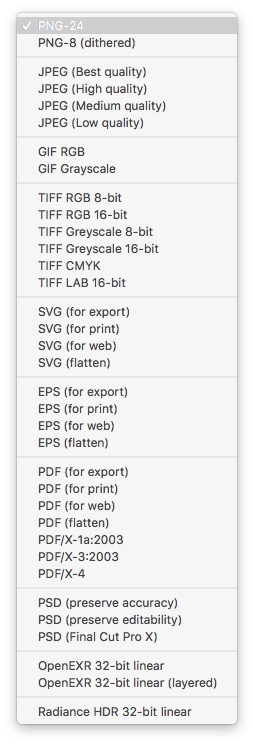

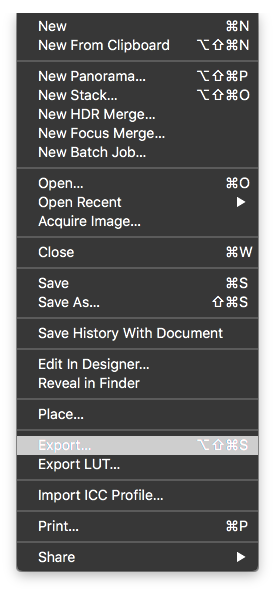


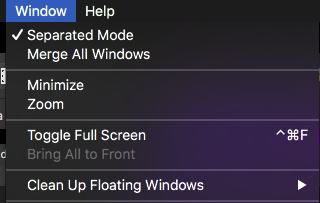











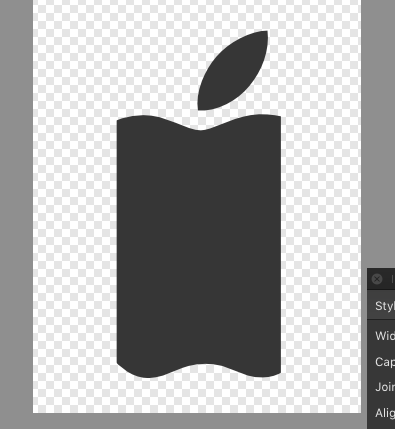

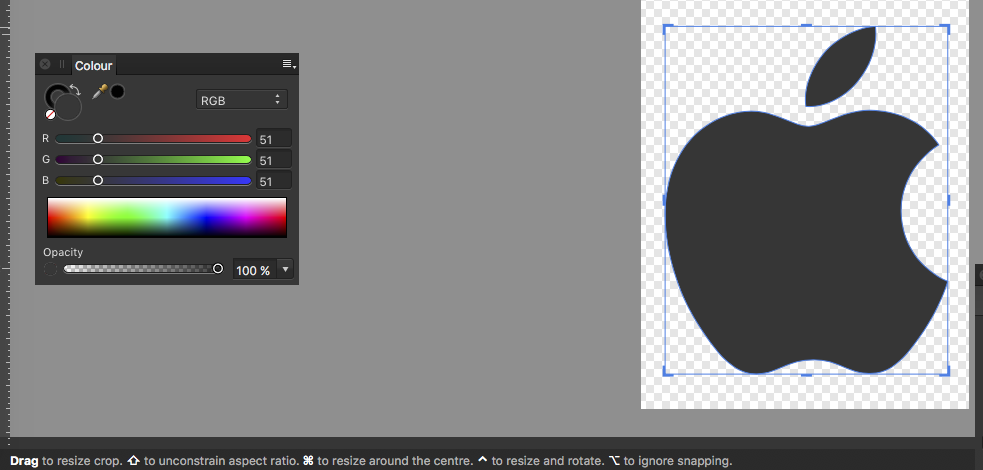
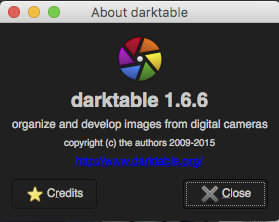









Migrate from the app store? (split)
in Customer Service, Accounts and Purchasing
Posted
Hi rfpels,
Welcome to the forum!
I also took advantage of the Beta testing promo and downloaded Affinity Publisher 1.7.1 from the direct link emailed to me.
I found that after running the updated Affinity Photo and Affinity Designer from MAS at the same time as opening Affinity Publisher, that the integration was working and I could easily switch Personas in Affinity Publisher.
The only thing I'm not sure of, is how easy it is to update from MAS in future.
Cheers,
Paul.