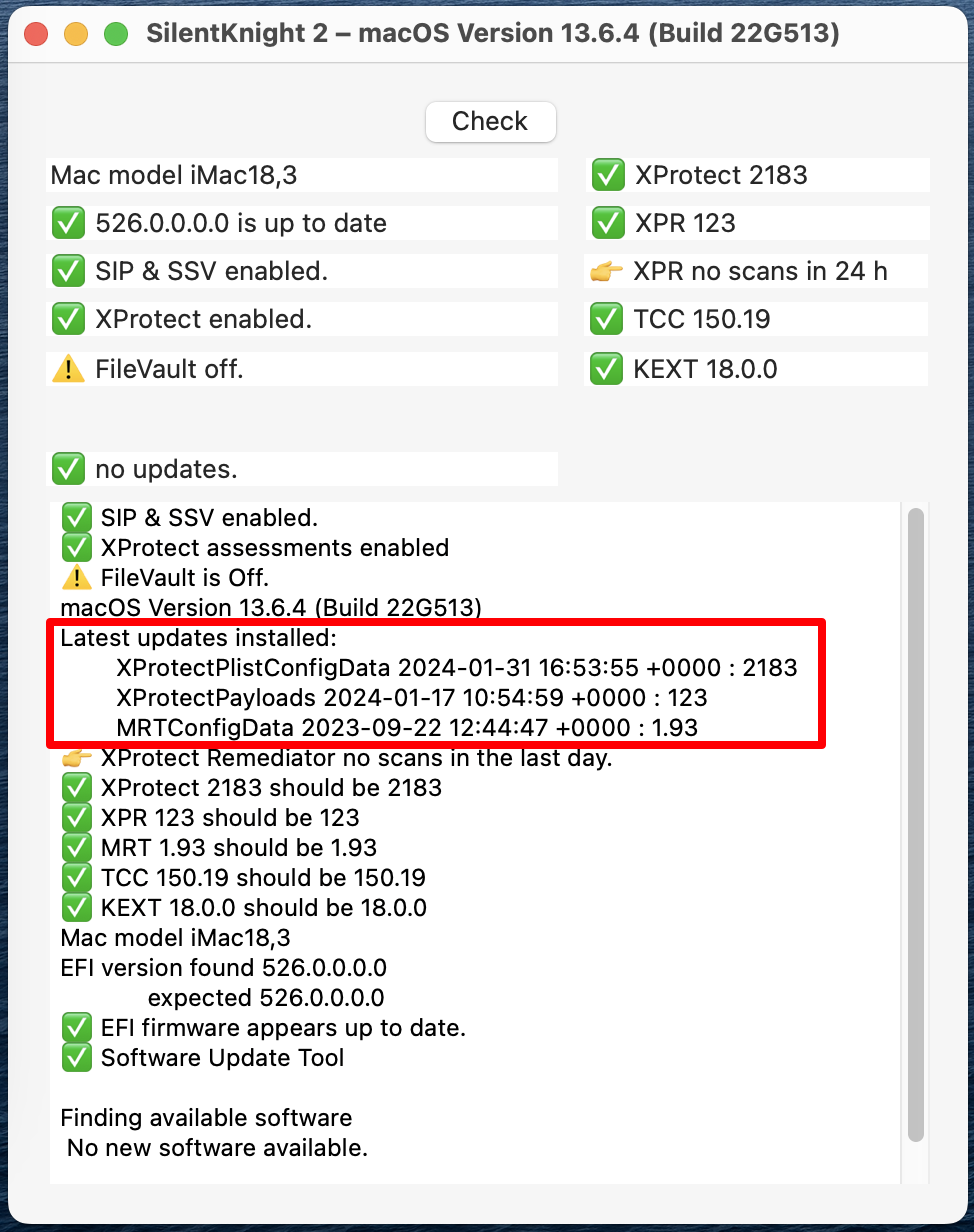-
Posts
24 -
Joined
-
Last visited
Recent Profile Visitors
The recent visitors block is disabled and is not being shown to other users.
-
paschulke2 changed their profile photo
-
Content of this post deleted by myself.
-
 BBG3 reacted to a post in a topic:
AF Designer and Photo document preview in Finder very small and fuzzy
BBG3 reacted to a post in a topic:
AF Designer and Photo document preview in Finder very small and fuzzy
-
 gsax reacted to a post in a topic:
AF Designer and Photo document preview in Finder very small and fuzzy
gsax reacted to a post in a topic:
AF Designer and Photo document preview in Finder very small and fuzzy
-
 Oufti reacted to a post in a topic:
Slow start up (All Affinity apps)
Oufti reacted to a post in a topic:
Slow start up (All Affinity apps)
-

resolving the long standing "startup delay" bug
paschulke2 replied to project_2501's topic in V2 Bugs found on macOS
In another thread about this problem I wrote this: This thread was closed by Affinity staff. Currently Apple is very active with updating XProtect (once or twice per week). Whenever anything around Xprotect is updated (you receive these updates as "security updates") apps will be checked at the next start up. Three possible solutions: 1) make the apps smaller - e.g. less than 3GB(!) for Affinity Photo 2.3.1 (Affinity) 2) make security check faster (Apple) 3) disable the automatic download and installation of security updates (not recommended). This would make the slow start ups occur less frequent. -
 Ansgar reacted to a post in a topic:
Slow start up (All Affinity apps)
Ansgar reacted to a post in a topic:
Slow start up (All Affinity apps)
-
This behaviour also drives me crazy (45s to 1min start-up time ...) It's clear that this is caused by security checks and that these checks take very long because of the size of the (universal) Affinity apps. One thing may not be clear to everyone: Why does this problem come and go without any obvious reason? (Quite often users report that they did "X" and now the problem is solved. A week later they report that the problem has returned ...) You can use a tool called SilentKnight to check the status of all security updates on your system. See image attached, where in the red box the latest updates are highlighted. The latest update was on January 31st and of course that evening Affinity apps started very slowly on my iMac. Now start-up time is back to normal - until the next MRT/XPR/XProtect/MacOS update. In a typical configuration all the security updates are installed automatically in the background so that the user knows nothing about the update. That's when the slow start-up problem returns "out of the blue". To me the riddle why this problem comes and goes is solved. The long start-up time when a new security check is made is of course not acceptable, whether it is related to the size of the app or not. But I am not expecting this problem to be solved by either Apple or Affinity anymore.
-
 paschulke2 reacted to a post in a topic:
Designer 2.1.1 png export of selected items is too big
paschulke2 reacted to a post in a topic:
Designer 2.1.1 png export of selected items is too big
-

Designer 2.1.1 png export of selected items is too big
paschulke2 replied to paschulke2's topic in V2 Bugs found on macOS
Done. Thanks! Just tried it again: If I export the whole document, the resulting png file will be smaller than the png file I will get when selecting everything that is visible and performing a "export selection only" (I hope that's the correct english version of "nur Auswahl exportieren"). "Export whole document" produces the result I expect – "export selection only" does not. -
 paschulke2 reacted to a post in a topic:
Designer 2.1.1 png export of selected items is too big
paschulke2 reacted to a post in a topic:
Designer 2.1.1 png export of selected items is too big
-

Designer 2.1.1 png export of selected items is too big
paschulke2 replied to paschulke2's topic in V2 Bugs found on macOS
You're right, thanks. There are three curves which extend the rectangle and are cut off by it. See image attached. But: I only selected what is visible on the left of my first screenshot and these three curves are in the png but don't show up in the selection. For the second screenshot I explicitly selected these three curves to see their full extent. Weird, but maybe not a real bug ... -
 paschulke2 reacted to a post in a topic:
Are MSI/EXE V2 installers available?
paschulke2 reacted to a post in a topic:
Are MSI/EXE V2 installers available?
-
 paschulke2 reacted to a post in a topic:
Extremely disappointed that this installs as an "App" and not regular software program
paschulke2 reacted to a post in a topic:
Extremely disappointed that this installs as an "App" and not regular software program
-

Refusal of payment
paschulke2 replied to GrahamMYC's topic in Customer Service, Accounts and Purchasing
Can't you see how incredibly bad this is for your customers? Their credit cards get charged, they don't get a license and all you have to say is that everything is "fully functional"? I was about to buy a universal V2 license using my credit card today. Of course, having read this, I won't. -
I did not and do not think that they are working on it. Let's rephrase my question: Affinity: When will you start to work on this very annoying problem? Is this bug a way of "convincing" the Apple Store users to buy another version through the Affinity Store?
- 62 replies
-
- affinity publisher
- affinity designer
-
(and 2 more)
Tagged with:
-
It works. But only for a while (maybe a week or two). Affinity: when will this be fixed? It's very annoying!
- 62 replies
-
- affinity publisher
- affinity designer
-
(and 2 more)
Tagged with:
-
 paschulke2 reacted to a post in a topic:
Slow app launch
paschulke2 reacted to a post in a topic:
Slow app launch
-
 paschulke2 reacted to a post in a topic:
Slow startup (all Affinity apps)
paschulke2 reacted to a post in a topic:
Slow startup (all Affinity apps)
-
 deepblue reacted to a post in a topic:
AF Designer and Photo document preview in Finder very small and fuzzy
deepblue reacted to a post in a topic:
AF Designer and Photo document preview in Finder very small and fuzzy
-
This is of course not "outside of the app". The feature to show a good preview of a file in the finder is called "Quick Look": https://developer.apple.com/documentation/quicklook Unfortunately, Affinity Photo or Affinity Designer do not provide this extension and all you get to see is a small png of your photo or designer file in the finder. It's not a bug, but the unwillingness to properly implement a very useful standard feature of Mac OS.
-
 paschulke2 reacted to a post in a topic:
Typography superscript not working (1.7.0.4)
paschulke2 reacted to a post in a topic:
Typography superscript not working (1.7.0.4)
-
Hi Chris, the CPU is an i5, 3.4GHz, quad core. GPU is 4GB Radeon Pro 570. Kind regards, Thomas
-

1.7.0 there are still german UI layout glitches
paschulke2 replied to v_kyr's topic in V1 Bugs found on macOS
-
Hi Chris, you already have the 500MB 16bit panorama file with the zoom problem, don't you? I don't have any other file with this problem, but I can still easily reproduce the problem with this file. With this huge file zoom in will always "hang" when zooming for the first time and with metal compute enabled—sometimes a second, sometimes even longer. Otherwise I see a performance increase with Metal compute enabled (but a decrease in quality, see new thread). Kind regards, Thomas
-
Hi, Enabling "Metal compute acceleration" reduces the quality of image rendering when using live filters, e.g. the clarity live filter. Here are four screen shots to show the effect. The windows on the left side are without "Metal compute acceleration", the windows one right side have "Metal compute acceleration" enabled. The top screen shots are taken the clarity filter off, the bottom ones with the clarity filter on. The clarity filter was set to 0% (no effect). As you can see the rendering of the image on screen gets blurred with metal compute and the clarity live filter. If you export the image or merge the pixel layer with the liver filter, the result will be ok (no blurr). Please look at the image attached in 100% zoom in order to see the effect. Edit: The image file is RGBA/16. iMac Retina 5k, Mojave 10.14.5, Radeon Pro 570 (4GB), 48GB RAM This bug makes it impossible to judge image quality with live filters. Kind regards, Thomas