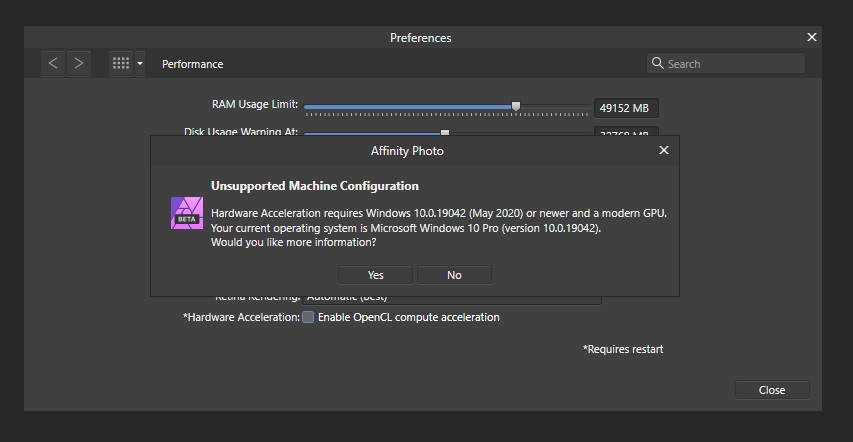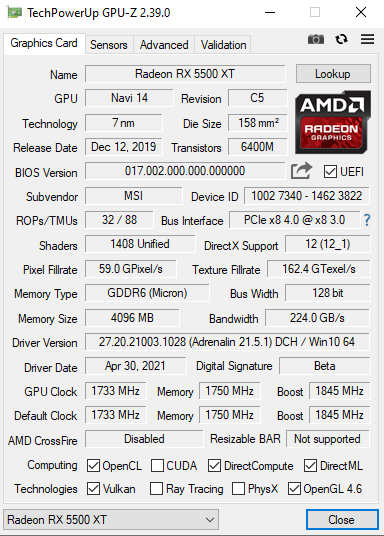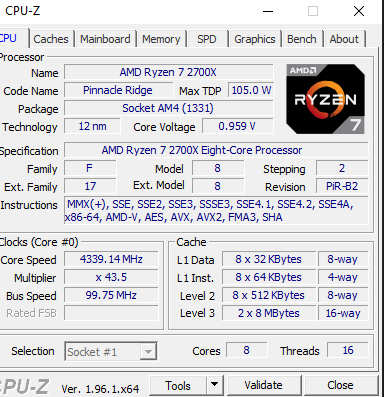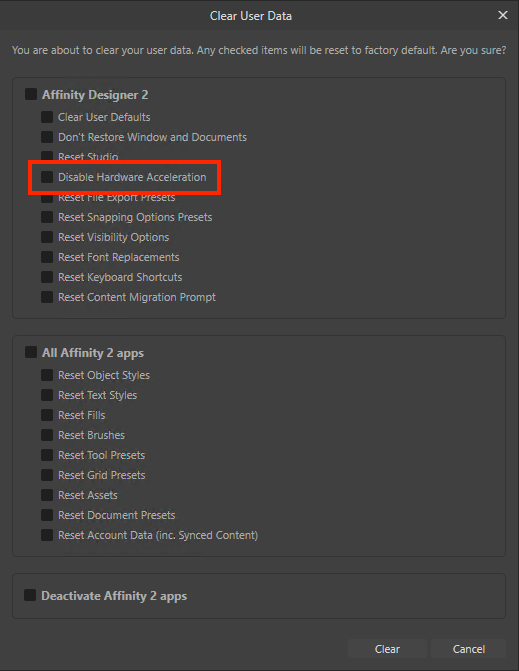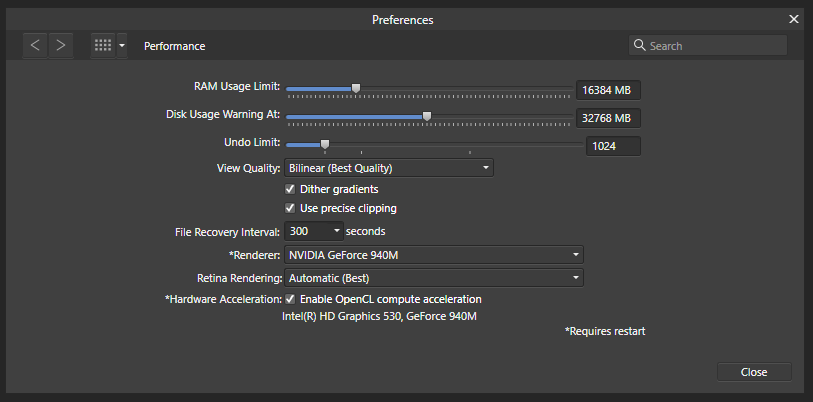Search the Community
Showing results for tags 'opencl'.
-
We've had several reports of RAW files having Artefacts or Green Lines after updating to 2.4 on Windows. This is a known issue and appears to be related to OpenCL. Turning off OpenCL should resolve this issue for now. To do this, go to Edit > Settings > Performance and untick Enable OpenCL This has been logged with our developers to be fixed.
-
Unfortunately we have discovered a bug with AMD's OpenCL driver in the AMD Radeon RX 5000 series and above graphics cards. This has been reported to AMD, and while we wait on a solution, we have blocked these cards from enabling hardware acceleration. We hope this will be a temporary change, but unfortunately we can't give estimates on when it's likely to be fixed. There is no need to downgrade from 1.9.1 to 1.8.5, as the software-only performance will be the same between these two versions. Thanks for your patience.
-
-
I contacted Silverfast asking if they would consider also making sure their plug-in SRDx works with Affinity Photo for Mac. Got the answer that SRDx requires OpenCL support, which Affinity Photo (according to them) does not provide to plug-ins. Reading some Photoshop forum threads it seems that Photoshop on MacOS supports Metal as well as OpenCL, which at least in part could be a factor to why some plugins does not work with Affinity. I would like to propose a feature request: Support OpenCL GPU acceleration on Mac and allow plug-ins to utilize this.
-
Our 1.9 updates added support for OpenCL compute acceleration on Windows which is enabled by default. It can be disabled in the app by going to Edit > Preferences > Performance and unticking Enable OpenCL compute acceleration. However, if you're having issues launching the app and you suspect that OpenCL compute acceleration is causing the issue you can manually edit PerformancePreferences.xml in %AppData%\<APPNAME>\1.0\Settings\ You will need to change the following line from: <UseHardwareAcceleration>True</UseHardwareAcceleration> to <UseHardwareAcceleration>False</UseHardwareAcceleration> Please be aware that if you haven't been able to launch the app since updating to 1.9, you will not have this line and will need to add it just before the </Settings> closing tag like so: <UseHardwareAcceleration>False</UseHardwareAcceleration> </Settings> Once you've made these changes, please try and launch the app again. More information about OpenCL compute acceleration can be found here: Hardware acceleration (affinity.help)
-
If you're having issues launching Affinity V2 and you suspect that OpenCL compute acceleration is causing the issue. you can force the app to disable OpenCL on launch. 1. Clear User Data Method Launch the app with the CTRL key held down. When the Clear User Data window appears, make sure the only option selected is Disable Hardware Acceleration and click Clear. The app will now launch without Hardware Acceleration enabled. 2. No OCL Flag Method Using the --no-ocl flag will disable OpenCL for this and subsequent launches meaning you only have to use --no-ocl once and is not necessary for subsequent launches. MSIX / MS Store To use the flag, press the Windows Key + R on your keyboard to open the Run dialog and then type CMD and press Enter. This will launch Command Prompt. Affinity Photo: Type in %LocalAppData%\Microsoft\WindowsApps\AffinityPhoto2.exe --no-ocl and press Enter - the app will now launch. Affinity Designer: Type in %LocalAppData%\Microsoft\WindowsApps\AffinityDesigner2.exe --no-ocl and press Enter - the app will now launch. Affinity Publisher: Type in %LocalAppData%\Microsoft\WindowsApps\AffinityPublisher2.exe --no-ocl and press Enter - the app will now launch. EXE/MSI To use the flag, press the Windows Key + R on your keyboard to open the Run dialog and then type CMD and press Enter. This will launch Command Prompt. *Presuming you have the app installed in the default location, type in cd "C:\Program Files\Affinity\Photo 2\" and press Enter. Now type Photo --no-ocl and press Enter - the app will now launch. *If you installed the app to a different location or you're using Affinity Publisher or Designer, please update the location to point to correct folder.
-
We're aware of an issue related to Intel's range of Arc GPUs and our apps crashing on launch due to OpenCL. This particular issue is currently logged with our developers for further investigation. You will need to disable OpenCL for our apps to launch without crashing. To do this you can turn off OpenCL Hardware Acceleration by following the steps described in [FAQ] How can I disable OpenCL compute acceleration on Windows? or can you use @v_kyr's Affinity OpenCL Disabler tool from here.
-
My Affinity Photo 1.10.4.1198 is telling me, that I may not activate openCl although my machine fulfills the requirements - refer to attached screenshots. Graphics adapter is a Radeon RX 5500 XT 8GB - which should be sufficent according the specs. And my OS seems to be recent enough if I belive the message. So what might be wrong and how could I test it? Thank you in advance.
-
Hi, this happens on 1.9.1 and also 1.9.2. I have 13 JPGs (Created by Capture One) each from 6-10MB. I open Photo and create a new stack with auto alignment. No matter whether I have live alignment set or not, the program crashes before showing anything. It creates crash dump files. This is on a Quad I7 Lenovo x1 Yoga with 16GB of RAM, 620GPU and the March Windows updates applied. This happens when OpenCL acceleration is activated. It does not happen when OpenCL acceleration is deactivated. cheers afx
-
Framing budget: Max €3500, preferably under €2500. I’m planning on buying a new PC, and would like to take advantage of GPU acceleration in the Affinity suite, and also get great performance with DaVinci Resolve (free Windows version) for video editing. My current setup is so old (bought in February 2013, Intel Core i7-3770K CPU @ 3.50 GHz; Win 10 Pro; 16 GB RAM; GeForce GTX 660) that GPU acceleration isn’t available in the Affinity suite, and DaVinci Resolve runs painfully slow. I have my eyes on the new Acer ConnectD 300 (Intel Core i7-10700 CPU @ 2.9 GHz (turbo 4.8 GHz); Win 10 Pro; 32 GB RAM; GeForce RTX 3070), which in Sweden will cost about €2100. Would that be an excellent and price worthy choice? Why, or why not? Or should I go for a custom built setup? And should I then go for AMD or Intel as CPU, and which CPU/GPU combo gives most bang for the buck? Any other considerations, such as motherboard, RAM, SSD, etc? Is CUDA support important, or is OpenCL/OpenGL support enough? If someone has a parts list for a custom built PC to share, that would be very much appreciated – and probably of great help to others too!
-
Our developers have identified an issue where our apps can crash on startup when OpenCL Hardware Acceleration is Enabled and you're using an Intel Graphics Card. This issue is related to having traces of an old driver installed alongside a newer driver. Intel have suggested that users remove all traces of Intel Graphics Card drivers using Display Driver Uninstaller (DDU) and then reinstall the latest drivers using the Intel Driver & Support Assistant tool. For more information on how to use the Display Driver Uninstaller (DDU) tool, please read their tutorial but please use this tool at your own risk. Alternatively, you can turn off OpenCL Hardware Acceleration by following the steps described in [FAQ] How can I disable OpenCL compute acceleration on Windows? or can you use @v_kyr's Affinity OpenCL Disabler tool from here.
-
- hardware acceleration
- gpu
-
(and 3 more)
Tagged with:
-
We don't maintain a list of compatible Graphics Cards but in order to enable Hardware Acceleration in Affinity V1 products on Windows, your system must meet the following requirements: Operating System: Windows 10.0.19041 (May 2020) GPU: Any GPU capable of Direct3D12 Feature Level 12.0 Intel Earliest Supported GPUs - Skylake Microarchitecture HD Graphics 510 NVIDIA Earliest Supported GPUs - Maxwell Microarchitecture GeForce 900/Titan series AMD Earliest Supported GPUs - GCN2 Microarchitecture HD 7790/8770 Rx 260/290 Please note: AMD Radeon RX 5000 series and later cards are currently incompatible.
-
- graphics cards
- windows
-
(and 2 more)
Tagged with:
-
Hi, On W10 and with AP 1.0.0.932, i get several strage observations: Blend ranges give strange results. i tried to limit the recolor on one or two channels, e.g. by reducing red channel participation to zero. The result leads always to no recolor at all.This might be by design, but then the GUI shuld give a hint, e.g. only allowing to adjust master, and no individual channels. The Blend range dialog appears in the middle of the screen first. But when i try to move it, it goes straight to the top, and cannot removed from the top. Might be related (side effect) to the LG / DELL OnScreen Control Performance with OpenCL aktive is poor, much slower than without OpenCL. I have a capable GTX 1080, new driver, etc. Photo becomes totally laggy, sometimes hanging, often need to wait several seconds for every mouse click. rainbow.afphoto
- 2 replies
-
- photo
- blend range
-
(and 3 more)
Tagged with:
-
Hello, Is there a requirement of OpenCL acceleration? And why does it have to be specifically DirectX 12 feature 12 when it's meant to be using OpenCL? I'm getting a message telling me I need to be on the latest Windows, or use a newer GPU but I'm on a GPU that should be capable of Direct X 12. It's a Quadro M2000M. I'd appreciate any insight to this, as not only I'm confused but a little disappointed. Thanks
- 9 replies
-
- affinity photo
- 1.9.0.932
-
(and 3 more)
Tagged with:
-

beta 1.9.0.923 after patch tool
NotMyFault posted a topic in [ARCHIVE] Photo beta on Windows threads
Hi, i got a corrupted file while using the patch tool. The file is private, if you can provide a private upload link i can share it with affinity staff only. Used 5 TIF files with perspective filter and masks used a pixel layer atop for final tweaking with patch tool when the beta stumbled. Luccily, a have a stored version before and after the crash. As soon as i swicth from pacth tool to hand/move tool the file ets corrupted.- 2 replies
-
- 1.9.0.923
- patch tool
-
(and 3 more)
Tagged with:
-
Hello, I have a project with many filters, and when I try export this to JPG, then will show a square(s) at random position on JPEG on every export (without any change). Here is my test project with same filters and items, and three results. If I turn off OpenCL support on my Radeon RX 460 card, then square will no show. This bug there is under 864 and 869 versions too! Please check this! https://1drv.ms/u/s!Ar9GB-v89284gs0nuOICX591tkedCQ?e=67x372
-
https://news.ycombinator.com/item?id=25157976 So far there have been two ways to to heavy compute tasks on GPUs: CUDA (Nvidia only) and OpenCL (all vendors). Nvidia invested a lot in software and toolchains to make CUDA the go to option for many projects (especially in the machine learning community). Meanwhile OpenCL is falling apart and sees less and less support and updates. However, the Vulkan API which is also supported by most vendors (except Apple where you have to use a compatibility layer called MoltenVK) is gaining traction in the compute sector. If you trust the benchmarks, then this library here is showing that you can get a similar performance out of Vulkan compute than what you would expect from CUDA. It is just that this library only provides a very small fraction of the features of what the CUDA ecosystem does, so the Vulkan compute ecosystem still has a lot catching up to do.
-
Windows 10 Home 2004, Designer 1.9.0.734 (all drivers up-to-date). Watch the video to see what happens. With OpenCL acceleration switched OFF everything looks fine. However, after switching OpenCL acceleration switched ON, I get some very strange things happening. 2020-09-19_08-47-52.mp4 I've attached a screengrab of my preferences dialog. (Video is from external monitor but laptop screen shows the same issue.) I've also attached the file for testing purposes. parallelogram.afdesign I’ve attached another video showing the same problem when manipulating a simple rectangle. 2020-09-19_09-26-29.mp4
- 13 replies
-
- opencl
- acceleration
-
(and 3 more)
Tagged with:
-
Have Designer Use DirectX 12 for Rendering and OpenCL For Photos.