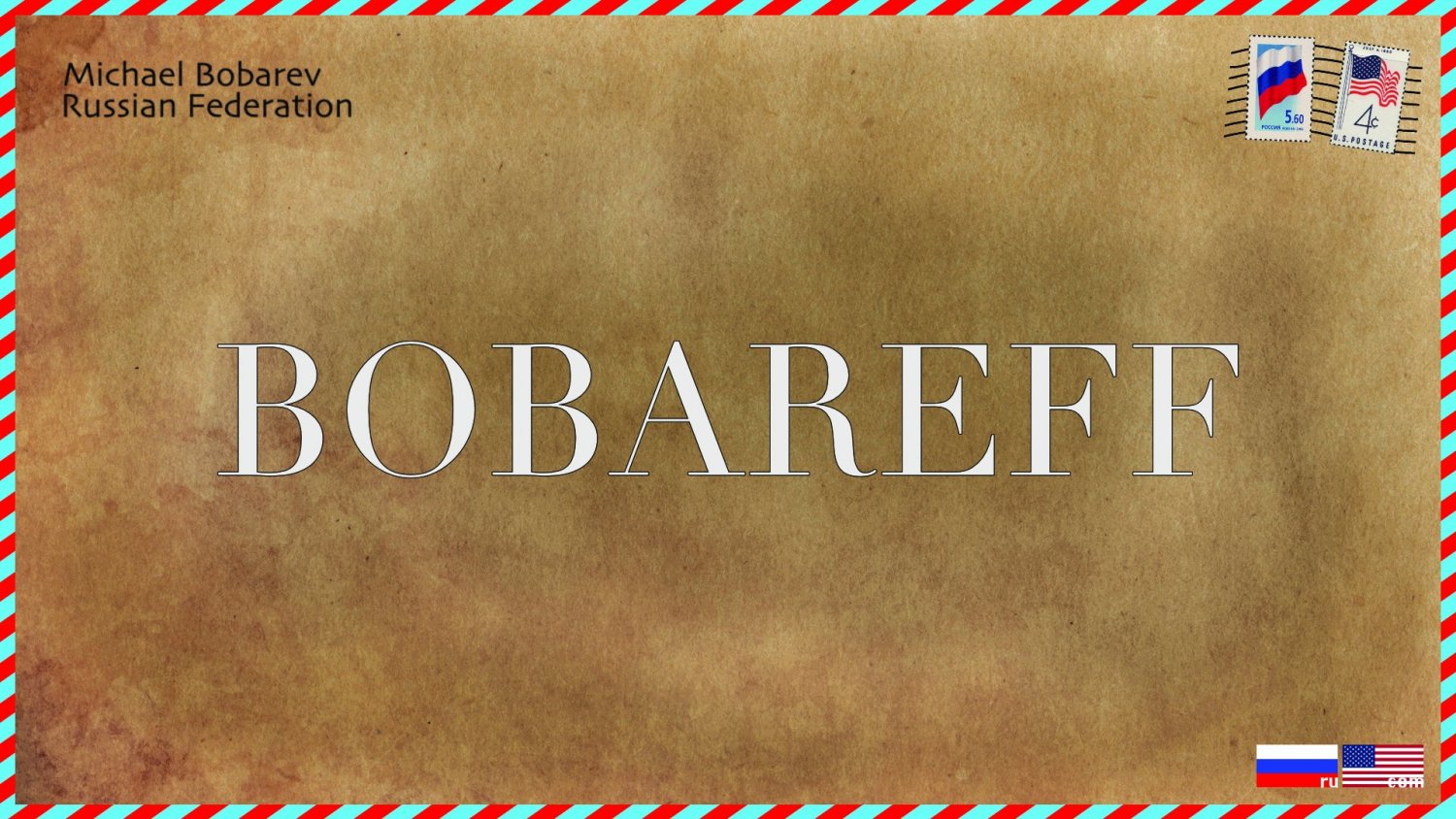Search the Community
Showing results for tags 'branding'.
-
● Link: https://fircyk.gumroad.com/l/casestudy My case study as a reference: (second button) https://fircyk.gumroad.com/p/new-product-case-study-sumary ● More free resources: https://fircyk.gumroad.com/l/gridderfree https://fircyk.gumroad.com/l/dimensions https://fircyk.gumroad.com/l/logodesigntoolkitfree https://fircyk.gumroad.com/l/typescalefree https://fircyk.gumroad.com/l/moldfree https://fircyk.gumroad.com/l/fontslistfree – Happy Designing!
-
● Link: https://fircyk.gumroad.com/l/keyvisual ● More free resources: https://fircyk.gumroad.com/l/sprint https://fircyk.gumroad.com/l/casestudy https://fircyk.gumroad.com/l/gridderfree https://fircyk.gumroad.com/l/dimensions https://fircyk.gumroad.com/l/logodesigntoolkitfree https://fircyk.gumroad.com/l/typescalefree https://fircyk.gumroad.com/l/moldfree https://fircyk.gumroad.com/l/fontslistfree – Happy Designing!
-
- key-visual
- branding
-
(and 5 more)
Tagged with:
-
● Link: https://fircyk.gumroad.com/l/sprint ● More free resources: https://fircyk.gumroad.com/l/casestudy https://fircyk.gumroad.com/l/gridderfree https://fircyk.gumroad.com/l/dimensions https://fircyk.gumroad.com/l/logodesigntoolkitfree https://fircyk.gumroad.com/l/typescalefree https://fircyk.gumroad.com/l/moldfree https://fircyk.gumroad.com/l/fontslistfree – Happy Designing!
-
Hello all. This is a mockup for a YouTube channel I am working on every so often. Green is representative of nature along with some other things which is the reason for the color. If you would like to see more logos and branding I have done, they can be seen here https://www.behance.net/Statement-Design
-
-
-
- 2 replies
-
- affinity designer
- affinity photo
-
(and 1 more)
Tagged with:
-
Let me introduce my new brand name called "Bobareff" Don’t hesitate to subscribe Bobarev.com Thanks!
-
I just came across a workflow stumbling block while working on letterheads with Publisher and delivering them as MS Word templates. There were multiple variations of the letterheads for different departments, which were created as different pages in Publisher in a single document based on common Master Pages My workflow was as following: Design everything in Publisher Create slices of header and footer for export to PDF Iterate on the design in Publisher until approved by client Place PDF graphics of header and footer in Word, recreate text that needs to be editable and text styles in Word, make color Palettes via PowerPoint (due to Microsoft logic) Last minute fixes: Make changes in Publisher, re-export the slices and replace the images in Word Deliver MS Word templates and color palette files To my knowledge, this is a pretty standard workflow for doing branding projects where MS Office templates are required. Since Publisher has no Export persona, I created my slices for my letter header and footer by opening the Publisher document inside Photo. Trouble is, Designer and Photo only support one page. When opening a document, they always just display Page 1. This can be circumvented by opening the file via the File menu in Publisher. In that case they will open the page that is currently active in Publisher. For me that meant that I had to go my target page in Publisher, use the menu to open that page in Photo, create my slices, save, close, re-open in Publisher, go to the next page, create my slices and so on. This is not only very cumbersome, but it also makes it really difficult to copy slices, settings or dimensions to keep them consistent across pages. Imagine that I find that I want my footer slice to be a bit larger after all because one version has some extra elements and I want them to be a consistent size – I'd have to close, re-open the document in Photo via Publisher for every single page and make my edits while remembering the dimensions to type in. The same applies to exporting the slices after a design change – when not using continuous export (haven't tested if that works from Publisher), this workflow also requires closing and re-opening the file for each page I want to re-export slices from. Imagine a change on a master page with slices on a 15 page document. That's a waste of time and unnecessarily frustrating. I guess the limit on page navigation was imposed onto Designer and Photo to prevent people from just downloading blank files with multiple pages and using those instead of buying Designer or Photo. My proposed solution would be to offer page navigation in the Export persona in both Designer and Photo. Then just always return to the default page 1 when going back to the main Photo or Vector persona if Publisher is not installed. Another possibility would be to take it further and globally enable page navigation in Photo and Designer if Publisher is installed, similar to the Vector and Photo personas in Publisher. The last option would be to add the Export persona to Publisher, but I'd say that's probably overkill.
-
Hi everyone, I want to share my very positive experience working with Affinity Designer and Photo. For the past 4 months I have been working on designing large booths, walls, signage and other printed materials for a huge congress with over 30 000 participants. We had tight production deadlines from our external suppliers plus I had to design all the proposals, manage communication and do several revision rounds and after that export print data. All went very well thanks to Affinity Designer and Photo. These programs handled big oversized artboards, gigabytes of TIFF images and export so smoothly I couldn't believe it. The best thing I liked was having one document per one lounge with many many different artboards which gave me flexibility to make a huge wall and small flyer with the same design in one application. Also the ability to export print ready PDFs and some JPGs in Export Persona was a huge time saver! Exporting 2400DPI PDFs was just smooth. Most of the work was done in Affinity, very very small percentage in Illustrator and 3D stuff in Blender. Here are photos and renders of some of the things which were produced. To me this was quite a successful journey. Thanks Affinity team for great products and keep going!
- 10 replies
-
- affinity photo
- affinity designer
-
(and 1 more)
Tagged with:
-
Hi! I've finally decided to share my work after 3 years of collecting projects under my bed ... I'm posting this here because I don't see much professional work that has been made in our lovely Affinity Designer! I have around 100 projects portioned in 4 volumes. I want to publish one of them each week so stay tuned Full presentation: https://www.behance.net/gallery/69209275/Logofolio-No-1-Combination-Abstract I would love to hear what you think about these. Share your opinion.
-
-
- logo
- logo design
-
(and 2 more)
Tagged with:
-
- 2 replies
-
- illustration
- branding
-
(and 1 more)
Tagged with:
-
details will be found in the image. https://dribbble.com/shots/4853510-Discharge-Logo
- 2 replies
-
- logo design
- logo
-
(and 6 more)
Tagged with:
-
-
Hello. I want to share the first commercial work done with products Affinity. I have developed a corporate identity for the official dealer, who is engaged in the sale of cars: Mazda, Mitsubishi, Subaru. Work for: https://www.behance.net/gallery/61807951/fastar-(brending) and Mouche video presentation: Thank.
-
DJ Watt - Twitch Branding: Client: DJ Watt: https://www.twitch.tv/dj_watt1991 Year: 2018 Designer: Andrew Salfinger: https://www.andrewsalfinger.com To start off 2018 one of the first projects of the year I go to work on was the re-branding of DJ Watt’s twitch page and overlay. This was a really fun project to work on with playing around with different effects and styles. Along with it’s felt like its been forever sine I have been able to work on a complete twitch packaging. I designed for DJ Watt the following: Logo Logo (Motion Graphic) Banner Icon Twitch Panels Offline Screen Starting Soon (Motion Graphic) BRB (Motion Graphic) Below you can see each element of the project: Video showcasing what I designed for DJ Watt. Logo: Icon: Banner: Overlay: Twitch Panels: Offline: In need of a graphic design? Check out my work : http://bit.ly/2vjCmTiSocial Media: Website: www.andrewsalfinger.comPortfolio : http://bit.ly/2vjCmTiTwitter: http://bit.ly/20KhwdkFacebook: http://bit.ly/2ao3AT3 Instagram: http://bit.ly/2ce9pRK YouTube: http://bit.ly/1y2e8b1
-
- motion graphic
- video game
-
(and 6 more)
Tagged with:
-
- 1 reply
-
- character design
- branding
-
(and 2 more)
Tagged with:
-
Hello everyone! I would like to show you a project I'm working on in my free time. Every letter gets random word and logo. I will post other logos from this project in this topic. On my instagram you can find black-and-white versions of these logos. I hope you will enjoy following this project with me! First part (A-E) on my Behance: https://www.behance.net/gallery/51624237/Logo-Alphabet-A-E Second part (F-J) on my Behance: https://www.behance.net/gallery/51888751/Logo-Alphabet-F-J Third part (K-O) on my Behance: https://www.behance.net/gallery/52040131/Logo-Alphabet-K-O Fourth part (P-T) on my Behance: https://www.behance.net/gallery/52517205/Logo-Alphabet-P-T Fifth part (U-Z) on my Behance: https://www.behance.net/gallery/53080625/Logo-Alphabet-U-Z
- 34 replies
-
- logo
- logo design
-
(and 4 more)
Tagged with:
-
Hi guys, here is a logo for an euro-dance tour which begins in a couple of months in Spain. We created every single piece of artwork with Affinity Designer & Photo, from branding to stage decorations. Except for video, of course :-) More info: http://yosaliadefiestaenlos90.com
-
Hello everyone! This is my first post here. I wanted to share the logo to represent my professional identity/brand, that I designed using Affinity Designer. Any feedback would be appreciated. Regards, Haroon Q. Raja
-
Hello, My name is Kuba, I'm from Poland, and i work in local Radio. When working on my materials for job, i have to make not only audio recordings, but also some photos for online post at our website. I'm doing best i can, and recently my friend told me to start signing my photos, so everyone can know who's the author. Trust me, it's very important to have signed photos. My mentioned friend got a better job, because he was signing his photos, and somebody found him this way... Lets go back to my topic. When i'm adding some simple text i often have some problems. Some pictures are different size, because of necessary cropping, and pasting puts them in some weird locations. same applies for vertical photos. They are not so common, but sometimes i have to do something in portrait mode, so i have to add watermark by hand, and it's not very precise. When you're scrolling through the online gallery, and all watermarks are in different places and sizes it looks very cheap and unprofessional. I'd love to see some simple tool for watermarking witch would allow me to: - Add preset watermark to picture; ^ In set place(i.e. 10% of picture from bottom and 10% of picture from right. Every picture is different resolution, so pixels might not work for watermarking) - Set global size of my watermark (So that regardless of resolution watermark always looks the same, i.e. 5% of picture overall space) I mean by this, that for example my watermark is set in lower right corner with 10% of picture border from bottom and right. and in picture in 1000x1500 it takes as much overall space in % as in 4000x6000 resolution picture. Sorry for my not perfect english, as i mentioned i'm from Poland... Feel free to comment, add suggestions, your experiences or tips for watermarking in the comments section. If you think this could be a great tool, but have something more specific to add, say it! Maybe someone at Affinity will read this and give us a great tool? Who knows...
-
I wanted to share a project I completed using Affinity Designer. I worked with a client to redesign her interior design business logo. You can view the work in my portfolio by visiting this link. Aundra Skinner Interiors I know my client is happy with her new logo. I would love to hear what others think as well.