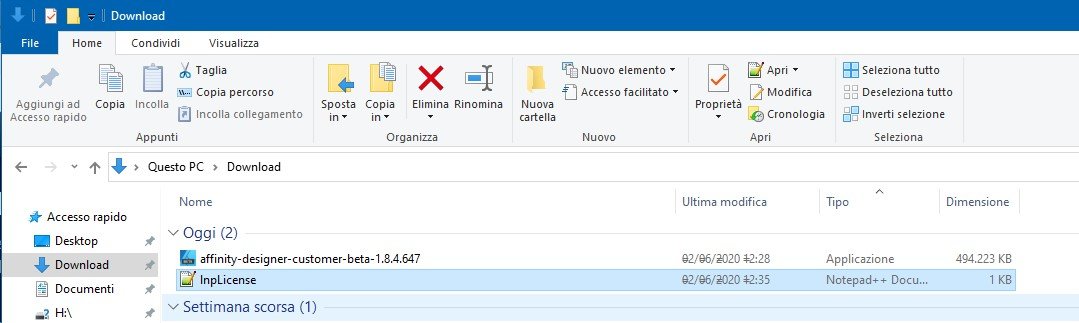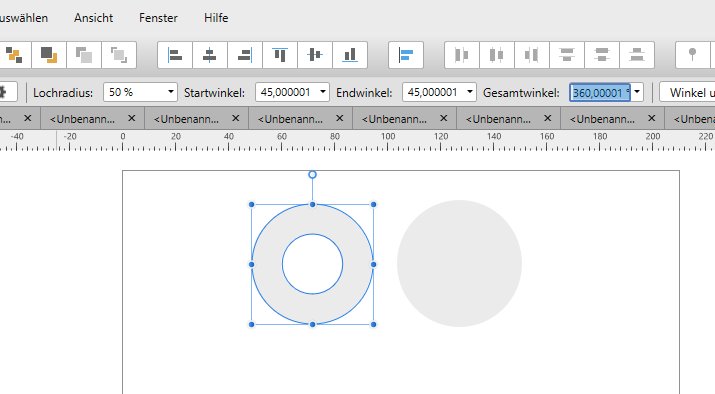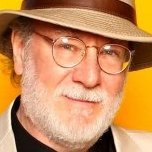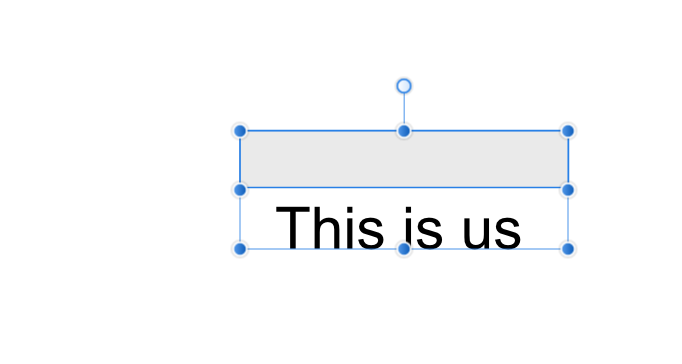Search the Community
Showing results for tags 'windows10'.
-
I would call it a bug if something bugs me, but I bet it is just a feature request or feature requests. For the three annoyances I made a small movie so that you can visualize it. Annoyance 1: Selecting text in cells. Starting with a zoom of 99% placing the cursor the first text seems to be quite easy, but marking the complete text inside this cell or selecting other text in another cell results in just selecting the cell. So I have to zoom in until the cursor changes from "Arrow" to "Text". Annoyance 2: I mark two rows (on purpose) and want to delete them. I hit the tiny triangle and select "Delete row". I would expect to delete both rows, but only one row is deleted. Of course it is saying "Delete row", so only one row is deleted. If I want to delete both rows I have to right-click to get "Delete row(s)". Inconsistent! The programme should detect that two rows are selected. Annoyance 3: Starting with zoom of 99%. I want to select the first three columns, where column 3 is merged. At a zoom of 99% it is impossible to get all cells selected. So again I have to zoom in to get the cells selected. Annoyance 4: Not in the video. I simply want to insert a row below. Impossible. Always a row is inserted above. Annoyance 5: Not in the video. Speaking just for me I need tables that could span over several spreads instead of splitting them per spread. Tables are such a powerful tool, but right now they need more love from Serif. tablemovie.mp4
-
Op system Windows 10 Pro version 1909 Affinity Publisher latest version checked I was experimenting with layered master pages in APub. It is not clear whether this is the cause of the issue, or is it due to the particular fonts I am using.? Also I have 2 font groups in play. When I create a new text box (in my case called Body Slide) it is created at 'Body Slide+', which adds italic mode (presumably a leftover from clearing the Lucida Calligraphy from a buffer). If I appl Body Slide again, I would expect the italic mode to disappear. It does not. (For information: the body slide text style is identical to the default body except that the text fill is white} (For information: The Base text style has been changed to Trebuchet MS as a font. No other changes. A new style group called Headings uses Lucida Calligraphy, Yellow) The problem is illustrated in the attached video clip ScreenRecorderProject1.mov
-
Not everything got better in the latest betas. In the 1.8.3x (and prior) versions I was able to delete at least the palettes for Grey, Colours and Gradients. In the latest beta(s) this became impossible. Just speaking for me (unfortunately): I don't need these palettes and I don't need the tons of Pantone colours. It was a good move to have default palettes defined for various colour spaces, BUT every time I create a new document I have to select my DEFAULT palette from the swatches pulldown again, because the selected palette at document start is something else. Or maybe I just simply do not understand the concept behind a DEFAULT. 🤐 EDIT: Interestingly I was able to delete the basic palettes (except Pantone) in the latest beta of ADesigner (but not in AP and APu).
-
Hi, Currently I'm using the Trial version of Publisher. I was creating a Discount voucher document with different voucher numbers of size 15x26 cms approx., without facing pages. I needed 3000 plus vouchers but when I entered the required pages in Add pages option of Publisher then it is only creating 1001 Pages. I tried performance panel of Publisher as well and allotted 12 gb of RAM and then Publisher created total of 2001 pages but doing so it froze the computer for almost 15 minutes and after that I closed it via Task Manager. Now I checked that the RAM allotted is 16 GB in Publisher performance Panel but it is only creating 1001 pages in total even when I entered a total of 3000 pages. I'm unable to understand the issue. Please help. My computer Config is Win 10, 16 gb Ram, 2gb Graphics Card.
- 11 replies
-
- bug
- affinity publisher
-
(and 1 more)
Tagged with:
-
Hi, latest Designer 1.8.3 on Windows 10 platform (version to 1909 and 2024 tested) has a serious bug regarding User Interface (UI). After the program loads, the Windows interface become buggy and not readable (see attached screenshots). I've also checked another thread on this forum that advice to do a SFC check on windows components, but that isn't a solution ( neither a workaround too) and in any case the situation revert to normal after a simple reboot. On my system there are other graphic software that run smootly (Rebelle 3, PS 2019, Krita, AI 2019); I've checked know incompatible programs and I don't use any of the listed apps. Side note: I've tested 2 beta version to see if the problem persist, and this is what I've found: Designer Beta 1.8.4.647 - the problem persists; Designer Beta 1.8.4.650 - the problem is NOT present. It's interesting, because in the release notes there's nothing regarding the UI bug, so It's worth to analyze it further to understand what's causing this bug. Hope that you find out! Thanks! The system is a Mac Mini Late 2012 with BootCamp running Windows 10 latest build 2004, in Italian Language (tested also on previous build 1909); graphic card is integrated Intel HD4000 with latest drivers from Intel (Version10.18.10.5129, Date 21/01/2020).
- 5 replies
-
- windows10pro
- windows10
-
(and 3 more)
Tagged with:
-
This happened twice in the last time, that I created / saved / exported a document and opening it again after a while hyphenated words changed its hyphenation on their own. Unfortunately I "repaired" the document, so I can't show you the difference. Just wanted to let you know.
-
This should work in all Affinity applications, so I used ADesigner to have a forum to post to. 1. E.g. create 2 ellipse so that you have 2 single layers. 2. Select the 2 elements and export them as WMF. Result: Exported WMF is 3,32 KB big. 3. Move 1 element into the other. 4. Select the "remaining" element and export as WMF. Result: Exported WMF is 1,09 MB big. Attached a simple document to try yourself. nesting-makes-bigger.afdesign
- 4 replies
-
- complete affinity range
- windows10
-
(and 1 more)
Tagged with:
-
A special one from me. Works in all applications, but maybe this is no bug? 1. Create an element and group it, create another element and group it. 2. Select the elements in both groups and use Geometry -> Add. Result: Both elements are now in one group, but there is still an empty layer. For a "clean" document I would like to see this tidied when doing step 2. empty-layer.mp4
-
Whenever I create a symbol - no matter what kind of element - it becomes a group (instantly). First I thought there was bug with the symbol (not noticing it was a group), because rescaling a symbol had no impact on the instances of the symbol. Is this intended and why? Just another additional click when I want to modify the symbol. Something similar was reported on Mac a while ago.
-
I have created a simple design which I hope to use in mapbox as an icon. mapbox requires svg. I export my design to svg but when I load into mapbox, the fill colors are not there. the icon is "there" in my custom styles list but the colors do not appear at all. I have tried multiple different settings on the AD Export More options from the svg export tab (making sure to check Use hex colors, flatten, etc) , but they all have the same result when brought into mapbox. Mapbox has troubleshooting for Illustrator and other problems here - https://docs.mapbox.com/help/troubleshooting/studio-svg-upload-errors/#common-issues I cannot find the equivalent settings for what is suggested for Illustrator in Designer. I also tried to understand the svg file by changing the .svg to .txt and examining it in notepad. I checked the various tags against support / unsupported elements, and I cannot see any problems (admittedly I am not a web designer however) I can see the .svg in both firefox and chrome. Thank you for any help. Windows 10, AD 1.8.2 training.afdesign training_7_unchecksetviewbox.svg
-
Running the current affinity designer 1.8.3, When I try to edit the vector brush settings in Affinity designer on Windows 10, the application freezes and I have to force quit. I've tried restarting the machine, new empty file to work from, etc... What should I do? Update: installed the Windows update and it seems to be working now...It still freezes at times every now and then but then recovers and I can keep moving forward.
-
I am having an annoying issue on Windows 10. I use Wacom intuos M. I did not have this problem before Affinity 1.8.x So, when Windows Ink is disabled in Wacom Properties, no brush in pixel persona has pressure. They work like charm once I enable Windows Ink. Now in Designer persona, Windows Ink doesn't let me draw sharp nodes while using pen tool. They are all smooth node and I have to click Alt to convert each of them to sharp node while drawing. (Before 1.8.x, I only had to click/tap on a smooth node to turn it to a sharp node). The issue solves when Windows Ink is disabled. But then the brushes won't work. I need both my brushes to work normally and also draw sharp nodes. Any solution?
- 11 replies
-
- affinity designer
- windows10
-
(and 2 more)
Tagged with:
-
Hello guys, I recently ran into some freezes with the version 1.8.3.641 of Affinity Designer on Windows 10 when using the Color Picker Tool. I haven't tested this with previous versions. Most but not every time I use the color picker tool while some objects selected (doesn't seem to matter which size or number) my whole computer freezes. After a while it's possible to use use the mouse again and switch to other programs. Clicking into Affinity will lead to another temporary freeze, eventually leading to a windows alert about the software not responding. Watching the Taskmanager shows that Affinity keeps using an continuously increasing amount of memory and disc capacity...seems to be some kind of memory leak there. If Affinity Designer is closed with the Taskmanager the system goes back to normal after a few minutes The settings of the color picker tool don't seem to make a difference for the occurrence of the bug. Using the color picker tool with no objects selected works fine There's no problem on re-opening Affinity Designer and work again (with other tools) You'll find my computers specifications in the attached image. Maybe someone else could test if the problem is an overall issue. Hope it helps on improving this great software. Stay healthy.
- 1 reply
-
- bug
- memory leak
-
(and 4 more)
Tagged with:
-
1. Click on a placed image. JPG in my case. 2. Hit the "Edit Image" button. 3. Switch to Photo Persona. 4. Make some changes to the document. Inpainting in my case. 5. Close the image tab with the X. 6. You are now asked to save the changes with the option Yes, No and Cancel. Pick "Yes". Result: APu crashes immediately to the desktop. To avoid this, use CTRL+S to save before closing the tab with X. If needed I could attach the .dmp file here.
-
Affinity Photo ver. 1.8.0.585, Dell Inspiron 5770, Windows 10 pro (x64) ver. 10.0.18363 I can no longer get the Macro or Library panels to show in any of the Panel sections. (View>Studio>Macro or >Library) 1. The entries on the Studio list show both Macro and Library with check marks. Keyboard macros Ctrl+Alt+L and Ctrl+Alt+M work as expected in selectiing and deselecting the Macro and Library panels 2. Removing and reselectng Library and/or Macro via View>Studio makes no difference other than adding or removing the check marks. Also View>Studio>Reset Studio does not change the situation. 3. Removing C:\Users\darel\AppData\Roaming\Affinity\Photo\1.0\user\macros.propcol and restarting Affinity Photo does not help. Macros.propcol does get recreated. 4. Adding a user-created macros file by dropping on the workspace does not result in an error but the panels are still not visible. The last time I used the Macro and Library panels was around mid February when they were used together in a floating window separate from the main panels sections. Any help would be appreciated.
-
I'm using Affinity Designer in Windows10 and considering switching to the MacOs. Do I have to buy another copy of Affinity Designer just for the MacOS or can I migrate the windows version to the Mac? Affinity is my goto application and love using it.
-
I'm using Affinity Publisher 1.8.584 in Windows 10. (My copy hasn't updated to v. 1.8.585 yet.) When I try to export a file into a particular version of PDF, such as PDF/X-3:2003 (as required by my book publisher/printer), I first select that correct PDF version in the Preset field of the Export Settings box. I then tick the box below that for Include bleed (as my current project is a children's picture book and every page is full-page art set to bleed; by the way, I'm also exporting as pages, not as spreads, though I doubt that affects this issue). I would then expect that the preset for PDF/X-3:2003 (or whichever version of PDF I selected) would remain in the Preset field to control which version of PDF I was creating. But instead, ticking Include bleed makes the Preset field go BLANK! The PDF preset information vanishes -- leading me to conclude that my preset has inexplicably been deselected in favor of some sort of generic version-less PDF, which my publisher won't accept. The same thing happens in the More box linked to Export Settings. Ticking Include bleed there, as in the main Export Settings box, nearly always makes the PDF preset at the top immediately vanish, with the sole exception (in my testing) of selecting PDF (press ready) -- which preset however does not produce a PDF/X-3 compliant file, according to Acrobat Pro Preflight. Strangely, however, creating a PDF by first selecting the PDF/X-3:2003 preset, ticking the Include bleed box, allowing the PDF/X-3 preset to vanish, leaving the PDF preset field blank, suppressing my panic 😃, and then exporting the PDF anyway, produces a PDF which Acrobat Pro Preflight then verifies as PDF/X-3 compliant. I think this must be a real bug, and not just me, as I have tested this with a number of PDFs and it seems to be consistent. The vanishing behavior of the PDF preset setting leads one to assume the preset itself has also vanished (and inspires one thereupon to panic), when that is apparently not the case. And because the preset has disappeared, it's difficult to have any confidence that Publisher is creating the specified version of PDF until the export is finished (many minutes later, for a large file), and then verified in Acrobat Pro, which I would prefer not to have to use. (I arrived at Affinity partly to escape from the Adobe Empire, not to have to use it as a workaround.) I'm sure this bug must be killable, and I await the good news. Thanks!
- 8 replies
-
- affinity publisher
-
(and 3 more)
Tagged with:
-
Hello everybody. I am not sure if this is a bug coming from Affinity Photo or Windows or if it is even a bug bu here is the deal: I know you can alter the hardness and size of the brush by holding CTRL + ALT + right click and if I perform the shortcut everything works as it should. However, if I want to perform the actions with my pen stylus instead nothing happens. I only get this annoying white ring as seen in the attached picture. My pen (Wacom Pro L) is set to perform right click and it works. Only Affinity Photo seems to not get the right click input from the stylus... Can somebody please help me? It slows down my workflow so much it really gets me angry and frustrated. Is there a way to set the shortcut combination to something different? I tried to find it in the settings but the only thing I can find for brush size ist [ or ] and that does not help me. Thank you in advance for your help! I am really looking forward to it. Best, Gomorrah
-
I store most of my files on OneDrive. Whenever I open a folder from Designer that contains files only on OneDrive, it starts downloading those files. Even though I am not touching the file. Even when I am just saving an image to that folder. How can I stop this? I don't files I'm not using downloaded.
- 2 replies
-
- affinity designer
- windows10
-
(and 1 more)
Tagged with:
-
Hi, I updated affinity from 1.7 to 1.8 before a couple of days and from them, I'm not able to see a selection box for text when I select multiple objects along with text. Refer the following image for reference. When I select one text item: When I select two or more text item: Even if I select one or more text item along with other objects, the same happens: The object's selection box is highlighted but not the text's selection box. This is very frustrating when I work with a lot of objects and text, I am not able to identify if I selected a text item or not: What could be the issue? Will changing some preference fix this or can it be fixed only with the next affinity update? Please advice. Thanks.
- 3 replies
-
- affinity designer
- 1.8
-
(and 2 more)
Tagged with: