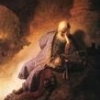Search the Community
Showing results for tags 'vector'.
-
Hi, my name Tenli from Indonesia, and very excitement with affinity designer so I could forget ai. But, after updated my OSX into Yosemite something not right with my workflow. At previous OSX I could copy and paste from affinity to keynote/pages, but now it can't, so I have to export them into png then place it to keynote/pages or export them into svg open ai then place it to keynote/pages. This step makes me crazy... Is there any a good way so I just opening affinity, and keynote/pages without ai or else? Or it would fixed in the next update? Thank you Keep Rocks Affinity
-
-
Really love the precision of AD. Had lots of fun with this. The star is a new character for a vinyl sticker. Fascinated by the infinite zoom - everything is so crisp. Used the layer fx alot. Great to have the possibility to give different fx to different elements on ONE layer in such an intuitive way.
-
- drawing with pentool
- character design
-
(and 4 more)
Tagged with:
-
Hello, i would like to have the option of drawing live mirrored vector-path! X-axis, Y-axis or any other angle. Very useful, to draw objects like bottles and similar quickly ... ;-) And, it would be helpful to draw alongside a ruler or curved stencil. Thanks!
-
It would be great to be able to paste vector graphics from iWork into Affinity Designer. Right now the graphics is rasterized on the way in. See discussion in this thread: https://forum.affinity.serif.com/index.php?/topic/1540-pie-chart-support/
-
Is there a way to offset the path of an object (to create a new path / object that isn't just a scale of the first object)? Please see attached: Thanks!
-
Hey Gang.. :) Having a blast learning A.Designer. This is my first take on a vector drawing. I'll show more as soon as i get the time to work on this :) Oh, did i mention this is ALL freakin' VECTOR? yeah.. the light rays too... that seamlessly blend with the background :O the biggest wow for me was.. a layer above every other layer, which has a gradient, noise, and overlay blend mode.. it ties everything together sooo goood... i think im falling in love with you Affinity -.- but i have a girlfriend, darn...
-
OK, so one of the first things I do when looking at a new piece of software is see if it is "truly" compatible with Adobe illustrator. That is, it can not only import but export a usable file. Just about every software I have used cannot export gradients without breaking down each color into little bands or rasterizing it. Xara Extreme is the only one I have found thats works well, though they only have a PC version. It seems Affinity Designer is one that does NOT work will with exporting eps or svg files with gradients. Although it says that it can, and there is even a check box that allows files to be editable as a vector file, if there is any object overlapping, if there is a gradient, forget it. In fact, I created a box with a single color and one curve, exported as a eps, and it converted it to a bitmap. (see attached). One of the second things I do is see if I can draw a straight line at a specific angle, or at a angle specified in snap mode. I didn't find that feature yet. Anyone? I create stock illustrations and these stock sites insist on editable EPS version 10 files, no bitmaps objects. I'm think I did not find my replacement for Illustrator. ___ This make this software totally unusable for me. SO, I was hoping that someone could prove me wrong and show me how this will work.
-
Hello, It would be great if Affinity would support smart copy/paste and preserve vector capabilities within it's software support family such as Photoshop and Illustrator. We often create a shape in Affinity and copy/paste it in Photoshop makes a bitmap image. Would be great if it would create a Smart Object just as illustrator would. Other than that, great software.
-
So started playing with paint brushes today.....I vectored up a sketch I did a while back and played with some things - this is what happened
-
What I'm missing is the function of making a vector from selection. Let's say you have a bitmap (black shape on white back). With the Magic Wand Tool in Fireworks you could click anywhere in the black area, it automatically selected it with marching ants, and from the context menu you could choose "make vector from selection". I need this desperately! thanks.
- 13 replies
-
- magic Wand
- Selection
-
(and 2 more)
Tagged with:
-
Hi everyone, I have looked in the forum for a trace of this, and couldn't find it in the functionalities in the App, but it is such a sadly missing function of Illustrator that it is, for me, entirely necessary to add it to Affinity Designer to make it THE Adobe killer. Some of you might have used Inkscape in the past, I discovered it very recently, being a mac user (and it is far from user friendly on a Mac...): The Spiro Spline, or automatic smooth curves, swirls and swooshes. For both typography and ornaments, 2 "hot topics" nowadays, this tool is just fantastic. There are 2 elements that are genius about it: - First, it calculates automatically the "smallest curve value" between two points or a specific node, transforming any rough angle into smooth curves to create spirographic-style designs so easily it made my jaw drop when I discovered it (it is a nightmare in Illustrator). - Second, and that's the most powerful, is the ability to edit "live and dynamically" the shape used as the fill of the stroke. Meaning you can easily conver a simple curve into a gorgeous "fat to slim" swirl and create highly editable ornaments on the go, using triangles and other shapes. For those who never heard of it, check those two links, you will just be... wowed. A simple tutorial to show your the "spiro magic" http://verysimpledesigns.com/vectors/inkscape-tutorial-spiro-swirls.html And this one to show you how powerful it is, especially for Typography design: Inkscape + Spiro (sorry it's in Spanish–which I'm not, and it goes fast, but it's quite straightforward). This, combined to the user-friendliness of Affinity Designer, would make me put the premium for it right away. Hope you enjoy it guys! Boris
-
In an attempt to break me in, I decided to jump right in and make a large A3 piece. Going well so far, although missing not having an eye drop tool to sample things, hopefully the idea is once I have completed this I should have sussed affinity to a comfortable level. Things I love so far: • Effects are presented in one easy place with sliders • The path tools, once I figured out how to add points etc I'm finding them beautiful to use. • I don't have so many pallets open to achieve the same work as I do in Illustrator I have come across a couple of bugs, my tool bar got stuck to the foot of the window and then vanished, My artboard started flashing on and off at one point after drawing a box and I had to re-start
-
Hi, Im struggling to add points to paths I have made, In Illustrator you have the + & - tools to accomplish this. Is there a simple way in Affinity I'm sure there is a very simple solution to this,
-
General question or idea: is there a way to draw in autofill/loop mode with the vector line-tool? that's for creating closed shapes, maybe with a smoothing slider? And even more important: do you see a way to integrate intelligent gradient fill for this function? Would be a KILLER feature. Settings: Smooth, Autoloop, Fill, Gradient The idea is to make the gradient fill depending on where you start drawing your shape. Gradient fill always from color to transparency, with a slider for color intensity. Normal vector fill (whatever setting) is just so 90'ies - having seen what YOU can do, it would be just great !!! Please find my sample here:
-
I would like to see a offset path function. This is operation I use often and can not go with out. Outline object and outline stroke would be nice too.
- 5 replies
-
- Line tool
- Offset Path
-
(and 1 more)
Tagged with:
-
We often draw icons in adobe Illustrator to use them in our Photoshop layouts as scalable "smartobjects". We tried to copy and paste the icon that we have drawn in affinity designer but it sadly turned out to be a rasterized picture in Photoshop instead of a vector object. It would be really nice to have this "smartobject" opportunity with AffinityDesigner, too.
- 2 replies
-
- vector
- smartobjects
-
(and 2 more)
Tagged with:
-
On the new outline view with split window feature. It is an awesome feature btw! Down the road however I'd like to see an option where the "pixel" or right side could be a vector preview, not a pixel preview. When you're really zoomed in and tweaking things, the pixel preview is not really useful.
-
This vector portrait was created using pentool, with a reference photo to use. Here are some problems and thoughts while creating this one. I tried using Gradient fill but the software keeps on crashing, so i leave it with solid color. (Someone already reported the problem on the Bug forum) When i'm creating a Shape (you call it Curve in AD), it needs to set it's color everytime and not adopting the previous setting when i create shape. So it eats a lot of time. while using Pentool, i can just hold 'space bar' to switch to Pan tool to drag the canvass view. But when i'm trying, i can't drag it. i have to pick the pan tool on the tool window to be able to drag the view. So maybe, it's much easier if i could just use the 'space bar' shortcut to use the Pan tool then resume tracing. That's all my concern, sorry if some grammars are incorrect, i'm not good in english.. XD I love working with this software so far as it was easy to use, and the guide at the left bottom of the window helps a lot. I'll explore this software more.