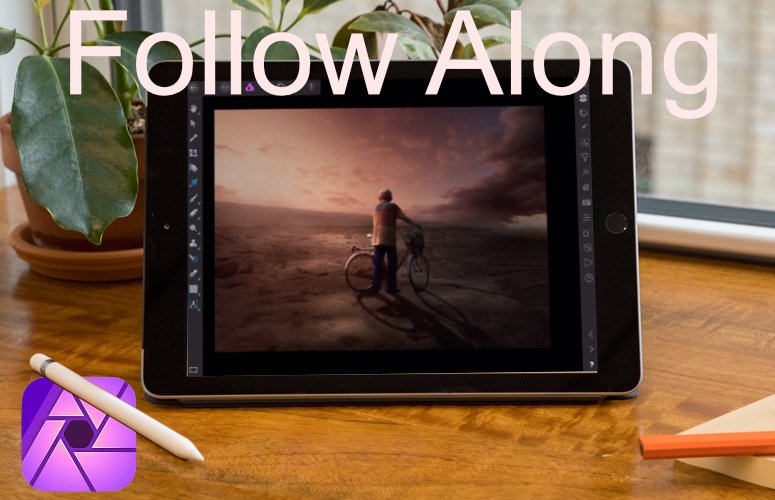Search the Community
Showing results for tags 'tutorials'.
-
When accessing the original sets of video tutorials it was possible to download and save them to a hard drive for, in my instance, viewing when internet access is slow, difficult or not possible. For the new, updated tutorial sets the download option does not seem to be available.. at least I cannot see it. Is the option to download now ceased or will it return ?
-
Official Affinity Photo Desktop Tutorials We've got a brand new set of tutorials that follow a more structured approach and are sorted into logical categories. You can access them by following this link: https://affinity.serif.com/tutorials/photo/desktop Please note that the previous thread is now considered legacy and has been unpinned. The videos linked in the thread are also considered legacy—they will remain accessible (albeit unlisted) but ultimately my goal is to produce suitable replacements over time using the new studio setup with live mixing and picture-in-picture. There's been a clear increase in quality of teaching and production values since Affinity Photo was first released back in 2015, and we hope to continue this moving forward. The videos listed at the above link are hosted on Vimeo. Alternatively, please find a list below with YouTube links: Basics UI overview New document with templates Light UI Open and save Placing images Pixel vs Image layers Moving, scaling and rotating Layers Advanced layer options Selecting layers Mask layers Undo, redo and history Exporting Resizing & resampling Canvas resizing RAW development Tool cycling Studio presets Hardware acceleration External file linking and Resource Manager Advanced Adding lens profiles Manual lens corrections Keyboard and Mouse Brush Modifier Colour management Compression efficiency Channels Channels: Selections HDR merging HDR ghosts removal HDR from one exposure Liquify Stacking: Object removal Stacking: Noise reduction Stacking: Exposure blending Focus merging Panoramas RAW advanced development HDR/EDR workflow Macros 360 live editing OpenColorIO setup Blend modes Blend ranges LAB Infer LUT Importing and creating LUTs Luminosity masks from layers Masking vs clipping layers Paste/move inside Isolating layers Layer Z order and hierarchical view Linked layers Corrective & Retouching Cropping Straightening Images Inpainting Haze removal Dodge, burn and sponge brush tools Clone brush tool Sky replacement Chromatic aberration reduction and defringing Creative Tools Colour picker tool Gradient tool Paint mixer brush Selection refinement Fill layers Pen tool Bitmap pattern fills Selecting sampled colours Selection Brush Tool Freehand Selection Tool: Freehand, Polygonal and Magnetic modes Pattern layers Text on a path Custom brushes from layer selections Divide blend mode Filters & Adjustments Curves Levels Masking adjustment layers Filters Live filter layers Displace filter Shadows/highlights Gradient map Denoising/Noise reduction Radial blur Clarity Channel mixer White balance Black & white adjustment Zoom blur Selective colour Procedural Texture: Tone Mapping HDR to SDR Procedural Texture: Nonlinear Transform Correction Affine filter: seamless textures Frequency Separation: Gaussian, Bilateral and Median blur methods Export Persona Exporting slices Workflows & Techniques PSD write-back and PSB import PSD smart object import Editing infrared photography Relighting 3D renders Using Matte ID render passes for masking Lock children (Masking) Editing metadata Retouching scanned line drawings Applying Blender Filmic looks Compositing 3ds Max and V-Ray render passes Frequency Separation: Retouching lens flares with Median method Frequency Separation: Portraiture retouching Perspective compositing Astrophotography Astrophotography stacking: SHO composition Astrophotography stacking: One shot colour workflow Astrophotography stacking: Monochrome colour mapping Astrophotography stacking: LRGB composition Astrophotography stacking: HaRGB composition Astrophotography stacking: Bi-colour composition Astrophotography: Removing background gradients Astrophotography: Equalising colours Astrophotography: Sigma Clipping Astrophotography: File Groups and Filters Hope you find them useful! James
-
-
is it possible to deliver your books in Italian? Thanks
- 1 reply
-
- user guide
- affinity designer
-
(and 3 more)
Tagged with:
-
I have come across a you tube channel named "InAffinity" which covers free tutorials for affinity photo. https://www.youtube.com/channel/UCOnLUmyPHr2rayOHVHWsHVw/videos What makes this channel unique from others is that the information is provided at moderate pace with logical and scientific reason behind each step. The moderator is to the point and explains every thing in easy to understand language. I thought I should share it with everyone and hopefully you will enjoy learning from these tutorials. If you also know about some thing similar, please share it in the forum. Thanks
- 12 replies
-
- affinity videos
- free tutorials
-
(and 2 more)
Tagged with:
-
Hello, Sorry if I appear a bit lame, and possibly posting the wrong forum, but I wanted to know if there was a way to filter the tutorials by software eg: only designer or publisher. Sometimes tutorials don't even mention which software they cover (most of the tutorials seems to be for APhoto, which I don't own). I can't find a way to filter by tags (even though most posts don't have the software as a tag, it could help). I find searching a bit tedious a a result, but there is search feature I may have missed? This is bizarre because other forums are separated by "Photo", "designer", "Publisher", and then separated by platform. As it stands, the tutorials sub-forum is a bit of a mess Let this small puzzlement not distract from the fact that I am very grateful to those who publish tutorials
-
Hi Everyone, So, you want to enhance your photos but you're in a hurry? Aren't we all! So my new course, Affinity Photo: The Fast Guide is designed especially for you. It’s a brand new course, so here’s your new course coupon - AFFINITY_FAST . Apply the coupon to get the course for a massive discount. This coupon lasts until the end of November 30th. Everything you need and nothing you don't, all in one 3.5 hour course that gives you pro level techniques in record time. What's more, I provide you with a PDF containing summaries of all the lessons, along with screenshots to help. So you don't even have to make notes because I've done it for you! Well actually, there's two PDF files. The main one contains bullet points of the main points covered in all the lessons, complete with an index so you can search for a particular word or tool. In addition, I'm also including a PDF all about the different layer blend modes available in Affinity Photo complete with descriptions plus a screen shot for every mode so you can really nail down your knowledge. This course has been designed to fit in with various other Affinity Photo courses I offer here at Udemy so you if you want to further your knowledge after this course, I've got you covered. This course may be for people in a hurry. But I still bring the same philosophy to this course as I do to all my courses. Knowing what a tool does is not enough. You have to know why and when to use it. That way you gain skills as well as knowledge. I'll give you both in record time. So click on the link above and enrol today. Professional instruction, delivered in record time! Thanks for your time, Simon
-
- affinity photo
- tutorials
-
(and 2 more)
Tagged with:
-
Hi, Wondering if there is a tutorial on how to adjust bright light coming into a room through a window. Thanks!
- 1 reply
-
- photo
- affinity photo tutorials
-
(and 2 more)
Tagged with:
-
I just want to share with you, that I have just launched an Affinity Photo Workflow Video Course. I have for a long time felt a lack of training videos, that tie the features of Affinity photo into one professional workflow. So, I have created a course, that: Allows you to begin to use Affinity Photo like a PRO with confidence. Explains a Start-to-Finish Affinity Photo workflow. Get to know all the post-processing steps: from opening a RAW file to publishing or printing the finished image. 140 minutes of video content, including explanations of key processing techniques and case videos. Includes 3 bonus workflow macros included. Specially designed for this video course. Gives you everything you need to establish your own non-destructive workflow using Affinity Photo. There is already a lot of great videos about how to use Affinity Photo, however with this new course, I think that many photographers can improve their understanding of Affinity Photo and establish their own editing workflow. By the way, as a thank you to Serif for giving photographers a great product, all interested users in this forum can use the coupon: forum.affinity.serif at check out get an extra 15% discount on the video course. I hope you welcome it into the growing pile of professional training material for Affinity Photo. Cheers, Peter Dam
-
Hi everyone, Just to let you know I released my latest course. It's called Affinity Photo: Beginner to Pro via Reference and Workflow and is designed to answer one question: 'I've learned some of the tools with Affinity Photo, but how do I actually enhance an image, start to finish?' I take you through the development of a series of photos using a variety of workflows. We start with a simple workflow that's just right for beginners then move on to more advanced workflows as the course progresses. But there's a problem. Learning the when and why of an effective workflow is all well and good. But it's hard to learn the tools when you're learning about the workflow and it's near impossible to learn about the workflow when you're learning about the tools. So I've done both. This course is divided into two sections. You get hours of tutorials which cover various workflows and approaches to developing photos. But you also get a huge reference section which covers the various tools that Affinity Photo has to offer. If there's a tool I'm using in the workflow videos, there's a video explaining just that tool in the reference videos. Two ways to learn Affinity Photo. Reference and workflow. The course comes with a special introductory price. If you enter the coupon AP_BEGINNER_PRO right under the video on the landing page where it says 'Have a coupon?' you can get the course for $11.99, which is even cheaper than the sale price Udemy is offering it for. By the end of the course you will have seen and followed along with various effective workflows, start to finish. You will gain the confidence to tackle your own images, be able to select which workflow suits the photo best, and one day soon you may well be looking at one of your own photos which you've enhanced, and thinking 'That looks fantastic! I did that...' I think it's only fair to say why this course is different to some of my other courses. For starters it's the longest Affinity Photo course I offer, but there's more to it than that. Affinity Photo: Solid Foundations is the original comprehensive introduction course that I created. It was designed to be the general purpose course that I'm sure people are familiar with - explain how to use the tools, give people exercises to consolidate their knowledge, talk a little around technical matters like how an image gets into your camera and so on. Then there were courses like the RAW course and the Little Box of Tricks course which focussed on particular areas of image editing such as creating special effects. But it was after a conversation I had with someone on the Affinity Photo forums who really wanted tutorials that concentrated on how to enhance a photo from start to finish. His field of interest was landscape photography so I released Affinity Photo: Developing Landscapes. It was different to the other courses in that it concentrated on the workflow. I was unsure about how it would be received because it was different to anything I'd done before. I was pleased that it got good ratings and comments at Udemy, so then I decided to do a longer and more general course which had workflow at it's center and so we now have Affinity Photo: Beginner to Pro via Reference and Workflow. I realised from the Developing Landscape course that it needed a reference video section in a one tool/one video format as well as the workflow videos. If I didn't then I'd spend far too much time going into detail about what a tool does while I was also trying to explain a workflow. It would just get too confusing. So the new course is split into two sections. The workflow at the beginning, which is the primary intent of the course, and the reference section which is intended to supplement the workflow. Now, if you already have the Solid Foundations course, you will already have seen most of the tools covered in the reference section and I wouldn't advise you to get the new course if a tool reference was all you wanted. But what I would say is that around 6.5 hours of the new course is devoted to various different workflows and I take a series of pictures from start to finish so you can see how the various different tools in Affinity Photo fit together to improve a picture. There are other courses about Affinity Photo at Udemy for the same asking price that are shorter than just the workflow section of my new course. So I believe I'm offering good value for money. I hope that clears up any questions, but click on the link at the top of this post and go to the landing page for the course. There is an introductory video that explains what the course is about. That may help you further to decide whether to use your coupon to take advantage of the introductory price. Now, one last thing - Udemy are offering their own introductory price for the course. With the coupon you can get it for cheaper. Just enter BEGINNER_PRO_INTRO into the coupon field for the better price. Thanks for your time, Simon Foster
-
I’d love to reproduce the effect from this photoshop tutorial! Any pointers? Cartoon Effect in Photoshop Tutorial
-
Hello all! I'm a complete beginner to creating vector artwork. I'm more of a Photoshop person. I have the Designer trial, and since I work better with text tutorials than videos, I went looking for some. I didn't find many, but there are tons for Adobe Illustrator. I did one and the lack of the warp tool in Designer tripped me up. Can you recommend any Illustrator tutorials (since there are so many more of them) that work with Designer? I'm looking for basic stuff. This is the tutorial I tried that used the warp tool, otherwise, I had no trouble with it. https://design.tutsplus.com/tutorials/how-to-create-a-set-of-flat-animal-icons-in-adobe-illustrator--cms-24710
- 2 replies
-
- designer
- adobe illustrator
-
(and 2 more)
Tagged with:
-
Hi everyone, I hope this email finds you not too stressed out with the holidays at the moment! These are the Affinity Photo courses I've created a set of discount vouchers for. Enter the coupon on the Apply Coupon field for the relevant course to get the discount. Be aware that there are a limited amount for each course and it's on a first come, first served basis. Anyway, here's the courses, the discount vouchers plus just one of the many feedback quotes for each of the courses: 75% off 'Affinity Photo for the iPad' with this coupon: AFFINITY_IPAD_2017 - https://www.udemy.com/affinity-photo-for-the-ipad/ 'Excellent!! I have learned a great deal in a short time. Would recommend this course to anyone.' 66% off 'Affinity Photo: Solid Foundations' with this coupon: SOLID_2017 - https://www.udemy.com/affinityphoto-solid-foundations/ 'Great course, have learnt such a lot. the subtle repetition helps a lot. The videos are easy watch and to keep up with. Tutors voice is very easy to listen to all evening too!' 60% off 'Affinity Photo: Developing Landscapes' with this coupon: LANDSCAPE_2017 - https://www.udemy.com/affinity-photo-developing-landscapes/ 'It's the only video that shows a complete work flow using Affinity photo. It's just what beginners like me have been crying out for, well done!' 60% off 'Affinity Photo: The Little Box of Tricks' with this coupon: TRICKS_2017 - https://www.udemy.com/affinity-photo-the-little-box-of-tricks/ 'Totally awesome and at the exact speed to match my level in Affinity' 50% off 'Affinity Photo: Raw Image Development' with this coupon: RAW_2017 - https://www.udemy.com/affinity-photo-raw-image-development/ 'Clear, concise, informative, simple to understand and fun.' 50% off 'Affinity Photo: Five Steps to Better Photos' with this coupon: 5STEPS_2017 - https://www.udemy.com/affinity-photo-five-steps-to-better-photos/ 'Exceptional course, even after completing 2 advanced courses. Simon is very good in what he does and is a good communicator as well.' Just a quick note here. If you already have the Solid Foundations or iPad course, there's no point in you getting the Five Steps course. The Five Steps course is intended to be a very basic introduction to Affinity Photo and the topics it covers are covered in more depth, along with plenty more topics on the Solid Foundations and iPad courses. I wouldn't want anyone to feel like they's paid more for the same information. The vouchers are available until 6th january 2018, & in the meantime, happy holidays to one and all! Simon
- 8 replies
-
- affinity photo
- tutorials
-
(and 1 more)
Tagged with:
-
I'm in the process of making the auto generated captions legible for the Solid Foundations course at Udemy - https://www.udemy.com/affinityphoto-solid-foundations/ which is taking it's sweet time because they are so gloriously creative when transcribing what I say. Here's some epic quotes, along with my duller corrections underneath. I apologise for demeaning the mighty art that the auto generator hath wrought by correcting it so it actually makes sense. But enough! Here's the highlights from what I've done so far... OK so I'm back to commit to my crap. OK, so I'm about to commit to my crop. Come up here to my croping tool. Cocteau or Prossy. Come up here to my cropping tool. Crop tool, or press 'C' Call me Mr Pretentious if you want the whole length. call me Mr. Pretentious if you want, *darling!*. nowadays, you'll see more and more very wide or tool photos from people's camera phones nowadays, you'll see more and more very wide or tall photos from people's camera phones Santa you're very tall and thin ...sending your very tall and thin.. Let's try 5 by 7 and say wow that's got big Let's try 5 by 7 and rotate - wow! That's got big. Now if I come back to my crotch to instead of the third grade. Now if I come back to my crop tool. Instead of the thirds grid in Photoshop Elements once we Crock-Pot image in Photoshop Elements, once we crop our image Let's take this picture into a vanity photo. Let's take this picture into Affinity Photo. So I asked him Manzi and combat straight into if you got to see them always you thoughts straight up So, press ctrl/command + Z and come back to the straighten tool. If you've got sea there, always use that to straighten up We have three day pokes to crop and rotate. We have three .jpgs to crop and rotate Now the ratio I want is 8:44 Now the ratio I want is 16:9 (think about it...) Every foeticide record its own bit of... Every photo site records its own bit of... What's the Shafter goes down on your camera. Once the shutter goes down on your camera, and then come back to the lame ass layer and then come back to the layer mask layer ... I can leave the original text there if you find it more inspiring...
- 3 replies
-
- tutorials
- affinity photo
-
(and 1 more)
Tagged with:
-
Hi All, As announced in a recent blog post we have launched the Affinity Photo Workbook to accompany the desktop versions of Affinity Photo Affinity Photo Workbook Launch Announcement November 23, 2017 We are proud to announce the launch of the official Affinity Photo Workbook, our first ever guide to Affinity Photo on macOS and Windows. Painstakingly put together over many months, the long-awaited Workbook teaches you everything there is to know about Affinity Photo and mastering its powerful tools and capabilities. . This is a big book - 488 pages, in hardback - and it includes fantastic projects created by some top photographers, as well as a comprehensive reference to all our tools and panels, and a set of core skills tutorials. For those who are interested, there is a further blog post describing the creation process Behind the Scenes: Creating the Affinity Photo Workbook November 27, 2017 As we released our glossy full-colour Affinity Photo Workbook last week, we thought you might like to take a look into how it was created… You can find more information about it here. Usual price is $49.99 / £37.99 (+ shipping and handling). It's available in English and German. Hope you like it!
- 294 replies

.thumb.jpeg.6f143e8223547aba974205ef53397036.jpeg)