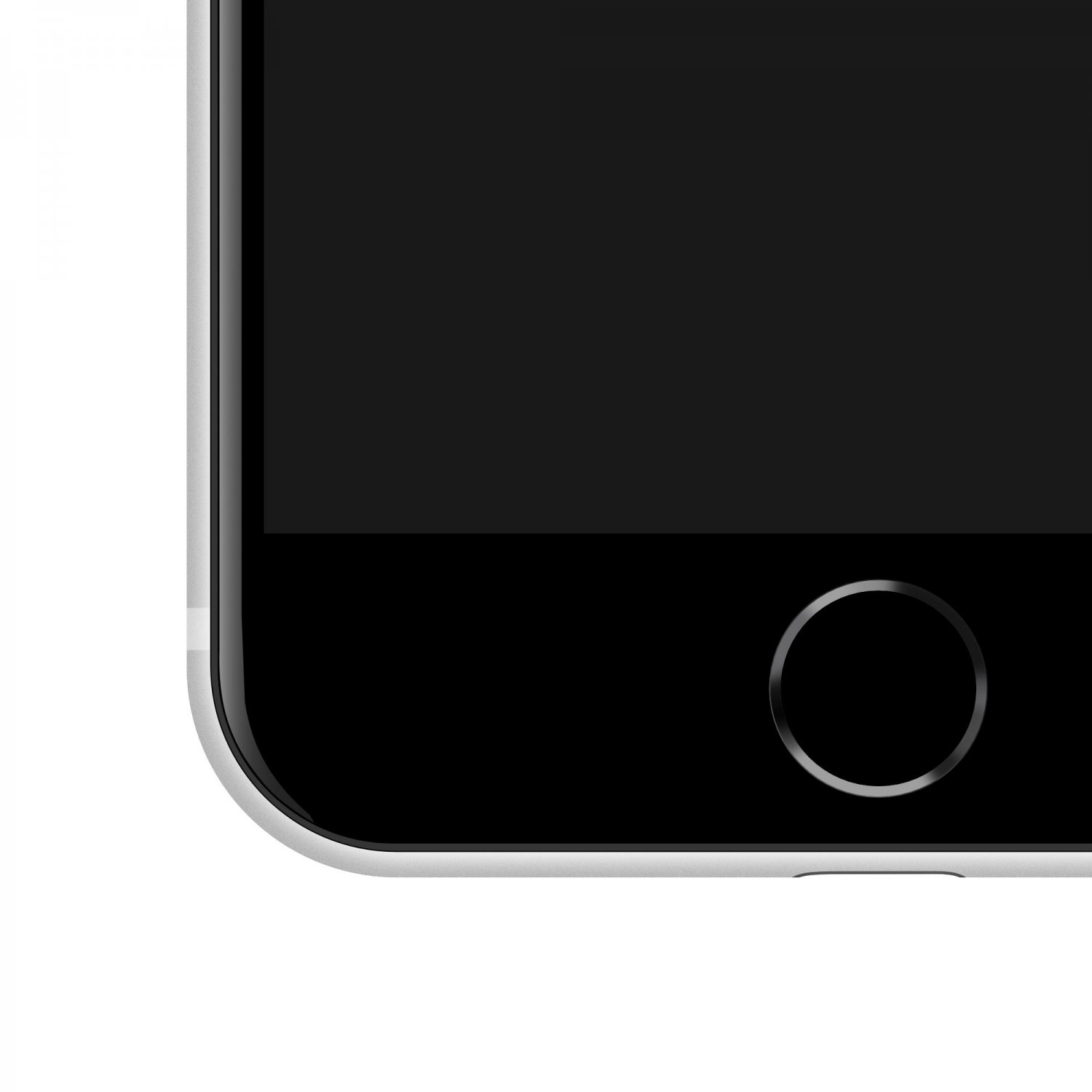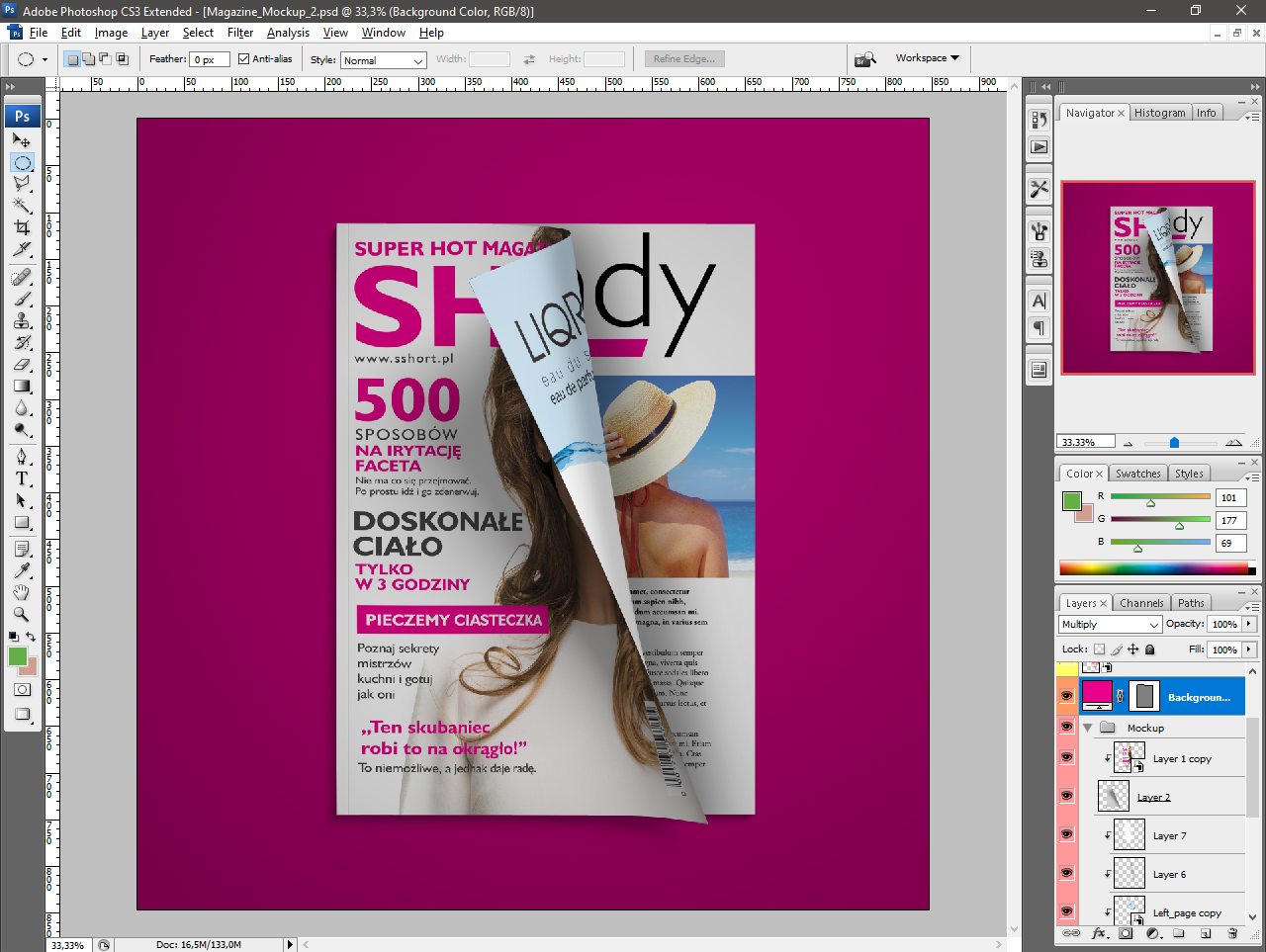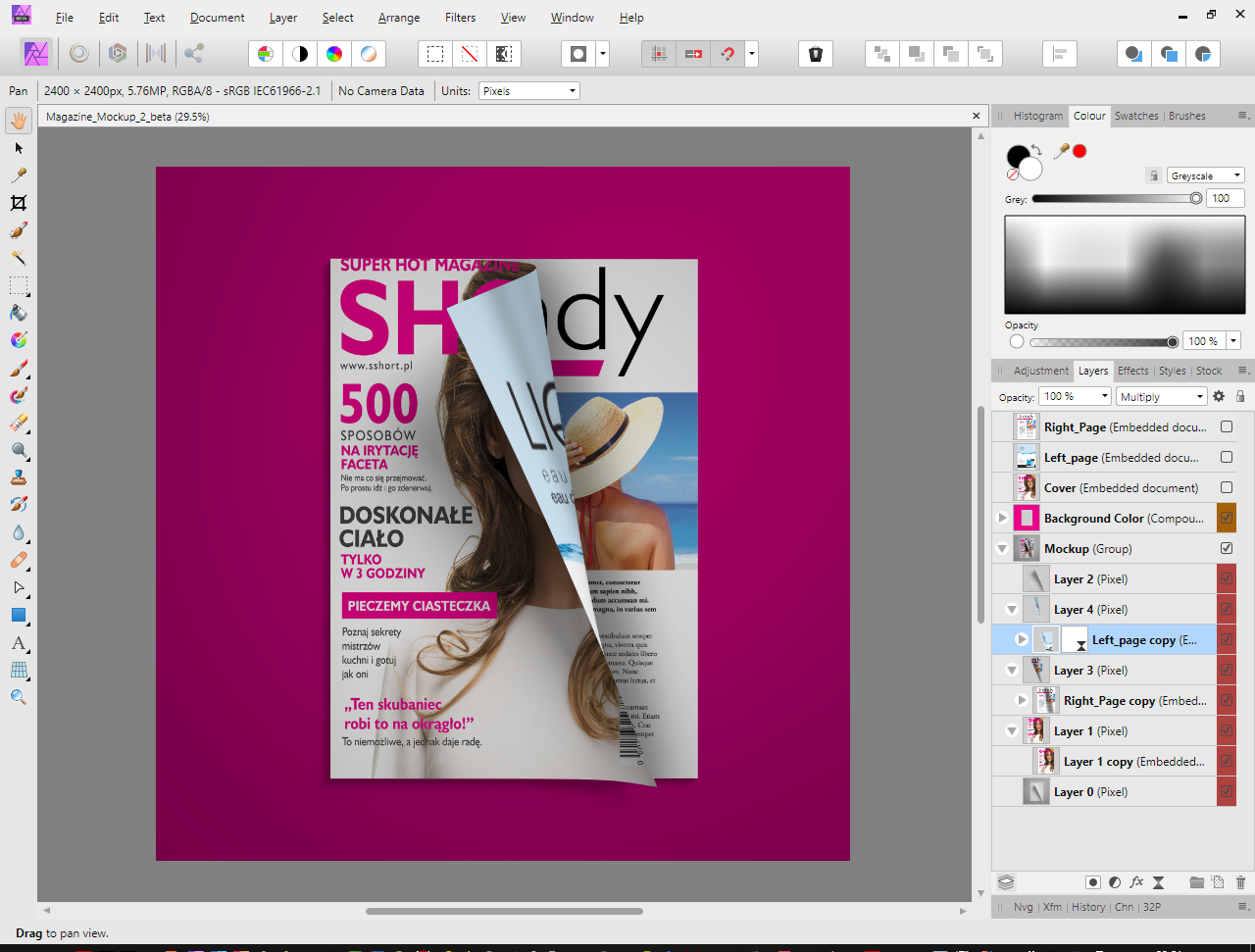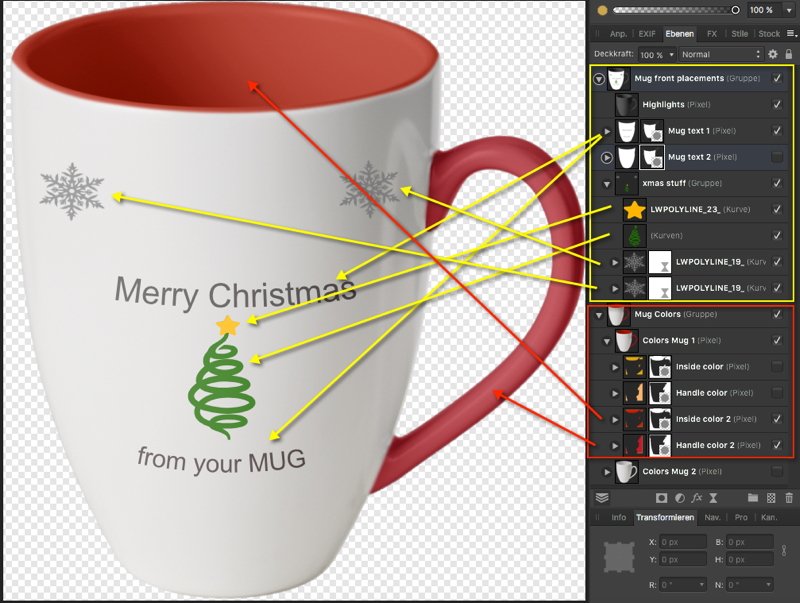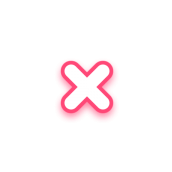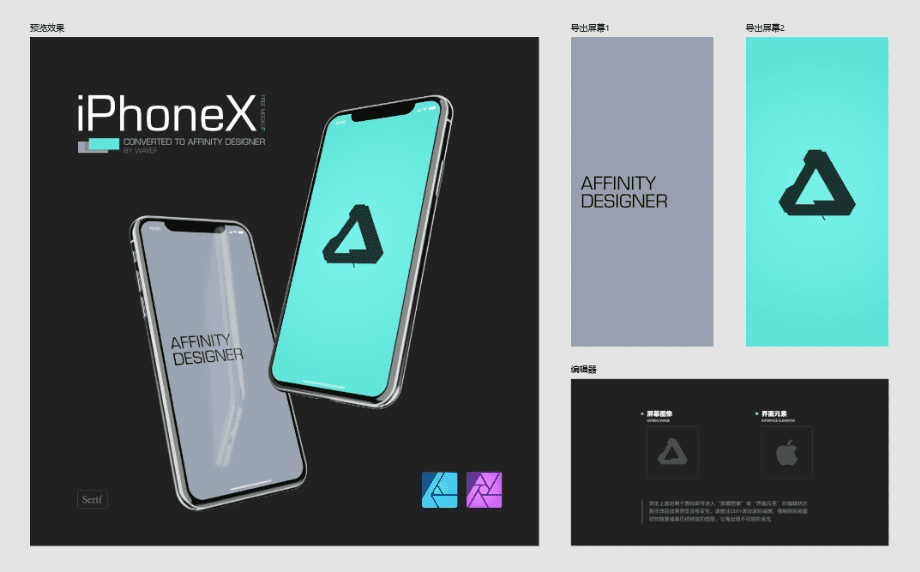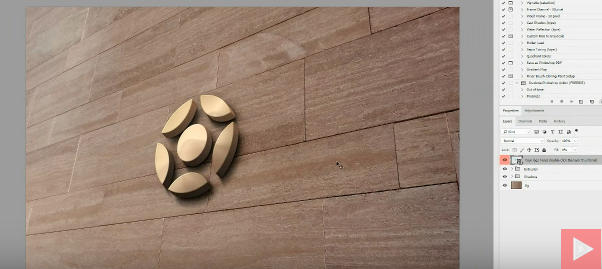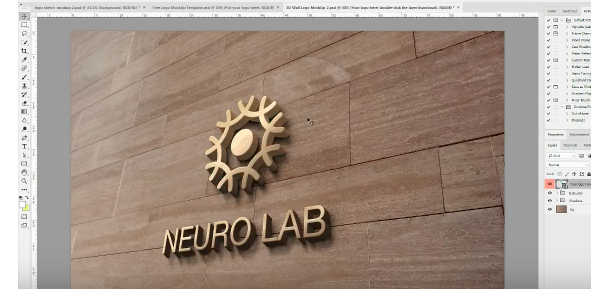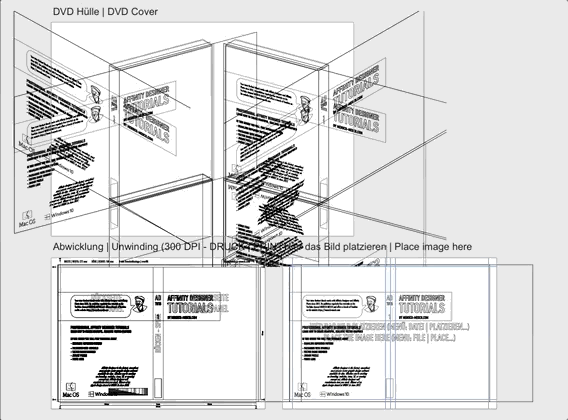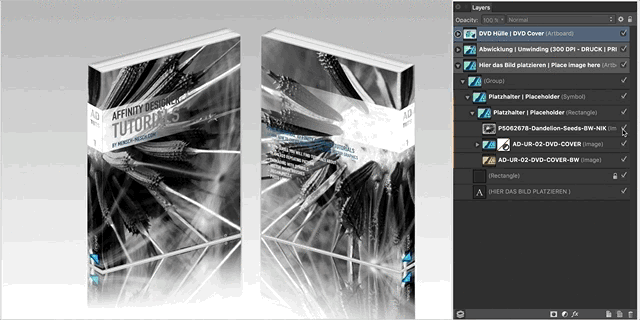Search the Community
Showing results for tags 'mockup'.
-
Hello, Is there any to do a live preview or i am not to sure the actual name of the feature on photo and designer, basically, you have 2 artboards, artboard 1 (A1) = design, artboard 2 (A2) = mockup (tshirt) so you do your designs on A1, and it automatically appears on A2, you can continue doing your design while it just showing live on A2. don’t if that makes sense but, i have seen someone using the said feature on Photo and Designer but i just can’t find a way to do it. please see attached photo for a better understanding, if i am not making any sense lol. thanks in advance, John.
- 4 replies
-
- mockup
- live preview
-
(and 3 more)
Tagged with:
-
What are the best file types that can be imported into Affinity? ex: I use a lot of mock ups from freepic like this one https://www.freepik.com/free-vector/minimalistic-business-card-template_7065430.htm#query=mockup&position=3&from_view=search&track=sph. Would a EPS or SVG file work better importing than PSD or Ai files?
-
-
Hi ! Everyone I imported a PSD mockup in Affinity Photo. In the begining i use it normally but after i save it, i can open it but i cant use smart object anymore. When i move embedded file, main mockup won't follow.
- 4 replies
-
- mockup
- mockups psd embedded document
- (and 3 more)
-
Hello all. This is a mockup for a YouTube channel I am working on every so often. Green is representative of nature along with some other things which is the reason for the color. If you would like to see more logos and branding I have done, they can be seen here https://www.behance.net/Statement-Design
-
Hello, I'm trying out Affinity Photo to see if I'm going to switch from Adobe Photoshop. I was going to try to make some mockups to start with, but I ran into a problem. In photoshop, I could open a layer in a separate tab to edit it there and then go back to the original file with the new changes. I looked around and googled some, but I couldn't find the option for it. Is it only mee who can't find it, or does it not exist in Affinity Photo?
-
I've downloaded mockups from several different places, its happened on multiple projects now and i dont understand where these white lines are coming from. While still using AF Photo, if i zoom in and out, the white lines move around, and they always show up in different places when i export multiple times. Where are these lines coming from why are they affecting most of the mockups i alter?
- 2 replies
-
- white lines
- mac
-
(and 3 more)
Tagged with:
-
Hi, I'm new user with affinity photo, so I didn't use previous version of the program. I'm triying to open a file (.psd) with smart objetc inside. In all cases, when I open the file in Affinity Photo, the smart object appears with a problem like here: Apparently, the program does not respect the proportions and display of the smart object. That is why it is not possible to modify it and work with the document. As you can see, the problem is the same with Affinity photo files , where the original document modifies the smart object as well: I suppose that the option should be work, like this https://affinity.serif.com/es/tutorials/photo/desktop/video/393648146/ I tried with different kind of files with smart objects, and always appears the problem. I can see that other people have the same issue: In Windows too: Could be possible to fix that? Thanks and have a nice day!
- 11 replies
-
Mockup perspective destroy after save my file to Affinity photo format. Thank you 😊 PSD Format Affinity Photo Format
-
Hi, Im a bit lost, because I got excited for a mock up feature which I've seen in the showcase video for affinity designer, but can't can't seem to find a tutorial video on the affinity learn tab nor youtube. All I found was mock ups done in affinity photo, which I didn't buy. Is affinity designer capable of what is shown in attached files or is this misleading advertising? I'm talking about proper perspective embedding. Thank you for answers in advance.
-
Hey everyone, I am creating an website just for mock-ups of affinity files. Every file that is uploaded must be free of any CC to ensure everyone can use the files without and issue. I will be uploading all of my mock-ups there and I will be allowing user submitted content to help grow the affinity mock up community. The site will be similar to graphic burger, mock up world, etc. I am personally looking for some people to help me test the website to ensure there is no issues before launch (end of August launch). I'm currently working on a custom post type and taxonomies for user submissions right now but everything has been going super smooth. If you'd like to help let me know!
-
My Affinity mockup store is now online!! I will add new mockups day by day. I hope you like and support my work.I appreciate your advice for new ideas. After visiting the store, please let me know what do you think in comments!Thank you! 😉Link ➞ https://tobiaschito.com
-
Dear developers, I downloaded this mockup pack, and I opened .PSD's in Photo, but mockups crashed. I tried in Ps CS3, and showed perfect. Here is the pack, it's free and please test it in Photo: https://mockups-design.com/free-magazine-mockup/ Update: I re-sorted layers, and here is a nearest version in latest Affinity beta (v647): https://1drv.ms/u/s!Ar9GB-v89284grQpdquL3Q9kABBFHA?e=K0l5i4 Missing Live Mesh Filter, or if can integrate to Live Perspective tool, thats will better: corners set perspective with move tool, and lines can change mesh when edit with node tool... Hm?
-
Hello. I've been looking at the new 1.8 version. I have Photo, Designer and Publisher, so it'll take a bit to review all the improvements. But I was interested in testing the PSD embedded support, because I have several PSD mockups that can be used now. I faced a problem when I was testing one of such mockups. I noticed that, if I import the mockup without setting the support for smart objects, the embedded file is imported as a rendered layer, but it keeps the original PS layer fx. Here is a pic ilustrating my point: But if I set the support for smart objects in APhoto, then I get a embedded file, but the layer effects are missing. Here you have the same file imported with smart objects enabled. Is it a bug, or am i missing something ? Thanks for reading.
-
Hello, I love new mockup import feature, I waited from years ago! Fantastic! I found a little bug: if PSD have more than one embed image object, then all embed image replaced when I change an embed image. Just try it: open a PSD mockup what include more than one embed image change an embed image see change ALL embed images. Please fix this, and this feature will perfect! Here is an example mockup, and try change embed images per bottle (link will live to sunday): https://1drv.ms/u/s!Ar9GB-v89284gqxqeZr5Cp8DErPdcg?e=9D4AKw
- 30 replies
-
- mockup
- embedded images
-
(and 1 more)
Tagged with:
-
Here's an example mockup for playing around over Xmas, so to say your individual customizable xmas style coffee mug. This APhoto mockup example has been mainly done with bitmap layers and contains an embedded/places APhoto mug file on top of a common mug on wood bitmap. Where the embedded APhoto mug is the main customizable portion of this mockup and can be changed to individual needs in terms of coloring or the mug front text and object placements. The above image shows the selected embedded/placed in APhoto layer and how to open that in order to edit it. Once opened certain things can be changed/edited inside that embedded file ... ... some predefined placed items like example text and xmas silhouettes have been placed as vectors instead (for easier modification). Note however that the main mug shapes and masks are bitmaps though, so the mug colors have to be changed with bitmap/raster color tools. The corresponding sample mockup file: xmas_mug_mockup.afphoto Have a nice Xmas time!
-
Free Mockup A2 poster design for Instagram posts Download it for free here.
-
- mockup
- affinity designer
-
(and 1 more)
Tagged with:
-
Hi to everyone! This is the Lightpad M by Roli, one of my favorite pad for music. I made also an animated and interactive version with HypePro 4 using the AD elements. take a look If you are familiar with Hype you can also get animation in HypeDocks Affinity Designer and HypePro are my favorite apps and I hope these companies work to better integrate exports. It would be great to use AD as a basis for animating objects. Thanks Michelangelo Roli_LightPad_M_AD_Template.afdesign.zip ------------------------------------------------------------ BTW, More project with AD file: Medusa and Isometric Mock-up
-
I've found this from a chinese affinity forum, it seems interesting so I ask the author sharing this source file with you He told me that it's modified from a totally FREE mockup which was created by invision. iPhoneX_FREE_Mockup.zip
-
- affinity designer
- iphone
-
(and 1 more)
Tagged with:
-
Hi guys Can please someone tell me how can I edit "smart object mockup" in AF? Like in this video for PS https://www.youtube.com/watch?v=DxTge8fHbW8 All mockup's that I have are made for Photoshop so they are using smart objects to place our designs so after I open mockup and try to edit them by opening that layer in new tab like I did in Photoshop nothing happens! I simply can not find way to edit that layer in separate tab which is crucial for my work! This really makes things a very hard for me because I use mockup's all a time and I can't just use "place image" option and add more layers that I will adjust on spot, because it make things a lot harder then to just edit "smart object" like I did in PS. If you could show me how can I do this in AF, that would be a life saver! Thanks
- 34 replies
-
- smart object
- mockup
-
(and 1 more)
Tagged with:
-
I want to create a 3D mockup for my portfolio, all the free files I find are on .psd and inside they have a layer where they say "Your design here (double-ckick on the layer thumbnail)" to open the placeholder layer so you can change and put your logo samples inside. All this is for Photoshop or for Illustrator.... but how can I do the same here on Affinity?
-
Hi, I would like to share with you a site where you can download lot of PSD Mockups (electronic, food, item) entirely for Free. All mockups have editable semi-transparent shadows and electronics mockups - iPhone, iPad, Surface also have fully editable screens. All resources available on Undesigns.net are royalty free for use in both personal and commercial projects. You don’t need to include any attribution or link to Undesigns.net. https://undesigns.net/
-

Distort / warp feature affinity designer
Guest posted a topic in Feedback for Affinity Designer V1 on Desktop
Dear serif. I am a logo designer. I bought affinity designer for logo designing. Every logo designer needs mockup But affinity designer doesn't have warp effect so you can't have mockups. The only way to use mockups is by buying affinity photo (50$). Dear serif. Be sure that i won't pay another $50 And if i didn't get the warp tool in the next update be sure that i will leave this program- 34 replies
-
- affinity designer
- mockup
-
(and 3 more)
Tagged with:
-

Skewing objects in Affinity Designer
Guest posted a topic in Tutorials (Staff and Customer Created Tutorials)
hi, I am making a mockup and I am trying to achieve the effect of skewing (not shearing) as shown in the image below the right edges of the picture is closer to the center than the left ones I am sure that this feature is right there in affinity designer waiting for us to use it because the image below is taken from the official trailer
















.thumb.jpg.9f60fc21b6acfb147a63c63062968996.jpg)
.jpg.d1250dfe08cdeb4791631a8cbef8e3d4.jpg)