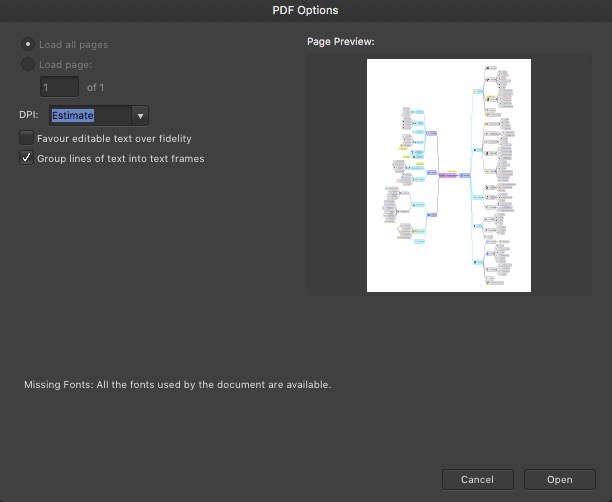Search the Community
Showing results for tags 'import'.
-
Hi! I couldn't find anything directly related to my question, so I figured I'd try to ask independently. I'm not new to AD (I LOVE IT, by the way), but I am new to AE, and I currently don't see any worthy equivalent to it (hoping you guys make it happen!)... So, as I'm getting more into Motion Graphics, my question is, how do I successfully export my AD work in to AE?? I saw it done on YouTube, but the guy was doing a time lapse vid, and didn't at all show how he seemingly seamlessly imported his vector work into AE. And I don't see ANYWHERE how to do this. I know there's got to be a way. Can anyone please help!? Thank you so much in advance.
- 2 replies
-
- after effects
- import
-
(and 3 more)
Tagged with:
-
Hallo dear people from affinity, first i have to admit , that i love your program. It allready has got a very complete and great toolset when it comes to refining images and photos and for sure is on one level with Adobe photoshop, just for an increadible smal amount of money.. After researching the toolset of this program for my architectural company, i still can say it is a great program. But there are areas of the program, that are just much slower , thinking of the workflow of a usual architectual company, and the way Architects have to deal with competitions. Especialy in this area, in this most important workflow for architects, the way we have to construct Plans, Affinity Photo is not on one level in comparison to Photoshop. So i hope very very much, that this can be improved. So please dear people of Affinity Photo, take my post to your develloperteam, and have a look at it. I know making Software is a complicated task, and even more, because you have to deal with compatibility tasks to other Companys, that for sure won´t like to help you (thinking of pdf files.... for example).. But even Germany has got about 130 000 Architects, and most of them at the moment depend on using Photoshop at some moment in Competitions, So just think of this market... . and maybe in a later release, we can get an improved workflow also for architects and not only for photographers... thanks.. so here comes a link to a video i recorded just to show you the workflow of Architects, using Affinity, compared to Photoshop..
-
If I want to save a pic I have to export it to Dropbox and download to Photos. Exporting to Pages is no help to me. I want to flatten a composite and then use it in another program. I just got Affinity Photo for iPad this week and the tutorial for drag and drop on iOS 11 shows importing multiple files to Home Page but I can't find how to add them from the Home page as layers. So far I have to keep going out to Dropbox and loading one at a time with Place. I couldn't load them as a stack.
-
I am still new to the Affinity suite having previously known PS pretty well. I have images (photos) to which I have made adjustments in Affinity Photo. I want to use those images in Affinity Designer. When I cut and paste or drag and drop the image into an existing Affinity Designer document, Affinity Designer crashes. It does it every time. I have tried with layers and having merged the layers, I have tried having rasterised the image but the same result - Designer just crashes. I am sure this worked earlier today. Can anyone help please - what am I doing wrong?
-
Just heard of your product. I am a part time photographer. I have Lightroom to edit my photos . This is the first year I want to make Christmas cards for customers. I noticed I can get a lot of borders, themed objects in Vector files online. Will Affinity designer allow me to import and work with Vector files combine them with JPG files and Export as a jpeg, PSD, and gif? Thank Shannon
- 1 reply
-
- file types
- import
-
(and 1 more)
Tagged with:
-
Hi guys, I found out, that this program - https://www.photopea.com/ - can open photoshop files much better and maybe even perfect, than Affinity Designer. I am little bit disappointed. Just saying. Otherwise I am currently missing just few features from Photoshop (e.g. importing video / gif files). Great software. Thank you.
-
Hi. Ive been trying to import luts into my app but I get a grayed out Dropbox icon. Please help! thanks in advance! im running on latest update of iOS 11 as of 17th October 2017. I’ve uploaded a photo as an example. I tried both MAC and windows version of the lut but it doesn’t work. Both appears the same as this just that the file name and size is different. All of the luts are cube files which I understand is a file type that can be used on affinity photo app on the iPad Pro. Thanks again!
-
First of all I think Affinity Photo for iPad is a great tool and one of a kind in the sense there's nothing that gets even close in App Store to the features you guys are providing. However I'm not entirely satisfied with the process how it works today. I understand this issue is partly because of Apple limitations on iPad platform but maybe there's something that could be improved on Affinity Photo side also and hence this feature request. As a photographer and traveler I want to travel light but still want to be able to process my RAW images and generate JPG export files easily. 1. I go on a site and take pictures with my DSLR and later import the photos to my iPad pro using Apple camera connection kit. (Ideally I would like to import directly to files or Affinity photo) 2. Once the photos are in iPad I would like to create a project with all of the imported RAW files without individually locating and adding them one by one. Could be something like import all photos from album "Last import" 3. I will do the edits to all the files I find are worth keeping and removing bad shots 4. I would like to batch export all RAW files to photos app (or files app) as JPG files
-
Can’t Open Canon CR2 Files
Astronomer posted a topic in Pre-V2 Archive of Affinity on iPad Questions
Hi, I have a 9.7” iPad Pro with iOS 11.01 and the latest version of Affinity Photo (1.6.5.61). I have a Canon 70D camera. I saved some RAW files to google Drive. I can’t “Import From Cloud” the CR2 files as they are greyed out. If I go to the Drive app and select “Open In”, I can choose Affinity Photo as an option, but absolutely nothing happens when I do this. Am I missing a step? Are RAWs from my camera not supported? Is there anything else that I can do? My hope was that I could use my iPad and Affinity for post work when I travel and avoid lugging a laptop, but I’m wondering if I may have made a mistake. Any advice and suggestions are greatly appreciated -
When I use "Import From Photos" the order of the albums seems to be very mixed up. I can not figure out how Affinity for iPad sorts the albums. Is there a way to customize it? Thanks. RL
-
I imported a AI file a co-worker gave m into Affinity Designer so I could export it as multiple PDF files since Affinity Designer is incredible with exporting multiple art boards. But when I imported the file, the art boards were labeled as Page 1, Page 2, etc. I had to rename all the art boards before exporting. If possible, could the original art board names on the AI file be used?
- 1 reply
-
- illustrator
- import
-
(and 3 more)
Tagged with:
-
Affinity beta on ios 11, text on imported files is getting rasterized and no longer editable. Opens as pixel layers.
-
After ios 11 update on ipad pro AFFINITY PHOTO wont import cloud files, no mater the type of file I choose.
- 6 replies
-
- ipad
- affinity photo
- (and 5 more)
-
After ios 11 update on ipad pro AFFINITY PHOTO wont import cloud files, no mater the type of file I choose.
- 5 replies
-
- ipad
- affinity photo
- (and 5 more)
-
Hallo everyone, I a not quite sure, theres a way to do this in affinity. I got a folder with several pdf´s, that where produced from autocad, and that have to be composed in affinity Photo to make a much more pleasent floor plan. The several pdf´s where Plotted from autocad, untill now get placed one after the other to the center of a Document, that refers in size to the pdf´s that of course have all the same size, and gets placed in the middle of the document using a dp1 of 300... due to the nature of the embedded pdf´ files i import, i do aply to each of them a layer effect "color overlay" (so the architects can care about the color much more precise inside of affinity photo) , and also due to the problems of the embedded vektors of the pdf´s, i aply the layer effect "outline", in the exakt same color of the color overlay i used before. This way the thin and uggly lines of the used colored triangles of the fillings dissapear for the embedded pdfs. now i do this one after the other with each of the pdf´s the architects wrote to one folder , untill every pdf is sitting on top of the other , using the layereffects and they are all centered to the middle of the document (which has the size of the first opend pdf and so gets the exact szise of the needed pdfs) .. This is the first step... 1. Question: Is there a way to record in a macro to open, place to the documents center , all needed pdf´s of one folder, and applay the layer efffects i have been talking about ? 2: Question: As usual the Architectural plans change very often in a competition untill you get your final result.. this takes much much time .... so.. is there a way, to produce a macro of all the now embedded pdfs, and tell affinity, to replace them by the pdf´s in a selected folder, and replace each pdf with the now actualised pdf´s, with their corresponding names ? and if there isn´t any, go on to the next embedded pdf, and look if there existes one with the corrresponding name, untill all layer with pdf´s are actualised with the new pdfs´s. and this by remaining all the layereffects, you put on your embedded pdf´s ? this would streamline the import and redoing process of my documents very very much and would spare dozenz of hours of work in an architectural workflow process.. here´s a screenshot of an example (not finished plan).. greetings Tom..
-
Hi everyone! First i’m loving Affinity Photo and am amazed at what i can do with it. One thing that bugs me though is figuring out the workflow from multiple raw files to end photo. I shoot mostly portraits so lighting circumstances are the same for multiple photos at a time. I basically have 2 things i’m wondering about depending on what is possible. Is it possible to apply the develop persona settings to multiple raw files? I believe you can do that with the desktop version by saving it as some sort of preset. I would love to know if this is at all possible on the iPad version. Otherwise feature request Another route would be to use Lightroom for the developing proces and then exporting it to cloud storage. I’ve tried tiff files but that generates 150 MB files from 25 MB raw files (exported as 16bit). Also tried jpegs but would prefer a file type without compression/data loss. Next thing i’ll Try is DNG. I would love to here your thoughts and suggestions! Thanks.
-
Allow import and export from Google Photos.
-
Hi there, I've been trying to import Photoshop .abr brush sets, into Affinity Photo for iPad, so far without success. I'm using an iPad Pro, latest vs. I've tried importing from the following locations: icloud Google Drive Dropbox All files are greyed out and not selectable. I can confirm I don't have Adobe Sketch installed, which I read in earlier posts was causing issues with importing brushes. Any suggestions would be appreciated! PS. It's a very impressive program, great job!
-
Hi Everyone, I have some Questions about the perfect Workflow for Architects, Working with affinity Photo at first. We are a big Architectural Company, using untill now Photoshop and CAD Programms like Autocad and Revit, to produce Plans for Architectural presentations. A well established Workflow exists, Printing PDF Files from Autocad, with the used Layers, that later on can be refined in Photoshop thinking of colors, effects ore retouching things. 1. We export the needed PDF´s to a folder 2. We use Photoshop , using the PdF´s as linked embeded Smart Objects (and Photoshop gives an option to place them pecisely as i will show in my screenshots...) 3 Whenever the Plan changes, and beleave me the Plan can change a dozen times :-( , we only have to print the changed plans, replacing to older pdfs with new ones, and ......... bang... the Phhotoshop document updates because the linked smart objects now use the changed pdfs. Well i know linked smart objects do not allready exist in affinity PHoto, but i can place embeded pdf´s which fullfills my wishes half the way... this has to come in later releases of affinity Photo... now, i reproduced this workflow in affinity which we wish to switch to in the future as far as i could.. First Problem: How can i tell the placed pdf´s, to get imported exactly where i wish them to... (as i can in photoshop using the dialog box while importing and as i show in the screenshots ) ? Scound Problem: If theres no way to place the embedded pdf file.... is the way, using snaps as i show in the screenshots of my affinity workflow the only and best way ? What would you suggest to streamline this workflow ? Third Problem: When i dont Change the embedded pdfs, and i Plot them , everything seems fine. But when i use a Layer Effect (color overlay) which the architects use to change the Colores of the layer to the exact Color without thinking of it in the CAD Program, I Can see, that the embedded PDF in Affinity gets visible lines inside the Colored areas... And they get printed Too.... thats a real big Problem. When i open the embedded Pdf, i still can see its not a pixellayer, but a group of very many colored vector shapes.. but never the less. I dont mind , what affinity uses in the embedded Object, but when theres a colored area, there shouldnt be lines in there in any way.. it makes it unsuable. Is there a Workaround ? maybe instead of importing pdf´s, better to use eps files from the cad programm ? any ideas ? This is realy important, it has to be a smart workflow, because if not, my company using some hundred of Photoshop licenses will not be able to switch to affinity. So pleas give us a solution.. greetings from Hamburg, Tom The attached Images show the workflow in PHotoshop, and the workflow in affinity and one immage showing the jagged lines inside the solid color, using the color overlay effect on one of the embedded objects. I could also send you an eample of the used footage if this helps. gruen_500.pdf
- 15 replies
-
When you use the Import on the Macro panel, it only looks for .macro files. But if the macro you want is in a library file and you don't want to import the whole library, it would be neat if the Macro import also let you access .macros files and then let you choose which macro to import from there. Likewise, importing into the library should allow you to select a .macro file and then select which library category to put it in. More generally, the difference between .macro and .macros files can be easily missed, leading to user confusion. In other words it's a usabiliy issue and intelligent coping with this is a Good Thing.
-
Hi I Purchased AD intending to migrate from CorelDraw not because this is a bad product but because AD is excellent and sells for a reasonable price in a time of greed and abuse of dominant position (Adobe, Microsoft, etc.) a path that Corel is stepping too. However I got extremely disappointed when unable to import in AD the many drawings I have in cdr and I need to use. Searching the forum I read many references to the subject from those I highlight this dialog: Posted January 26, 2015 by JeffrsnapIn Any chance of being able to import other formats in the future, such as .cdr, .dxf, .dwg etc? I have been working in Corel Draw for years, and have built up a huge library of client's artwork that I need to work with from time to time. I'm trying to move away from Corel draw now, and use Affinity as much as possible, but every time I need to edit an old drawing, I have to go back to Corel Draw, even if its to make a PDF that can be opened in AD... Posted January 26, 2015 by MattP Hi JeffrsnapIn, I think it has been mentioned before - it's definitely something we'd consider, we just need a little time... At present we're trying to flesh out our features a little to the level where we're happy, but when we have a little time we can try to add it Thanks, Matt Two and half years later we still have no cdr import and I quote the JeffrsnapIn words adding that, even using the pdf and other intermediate file formats the trick is far from adequate. For me this is not a minor issue neither for many other users in the forum, I can see. Can we have a clear statement about? Please! Best regards
-
Not a bug, more a wording issue (no drama ). I just cooked up a mindmap in SimpleMind, and as that doesn't have titling I usually "print" a map to PDF, then pull it into AD and add something manually. When I pull in the PDF, I get a warning which isn't: "Missing fonts: All the fonts used by the document are available" From a UI perspective it's generally advisable to only to display alarming text if there is cause. I would suggest to change that alert to "No missing fonts: All the fonts .." or just "All the fonts are available". Just a small detail.
-
- affinity designer
-
(and 2 more)
Tagged with:
-
Hi, I'm interested in buying this software for ipad. I've read that you need to use icloud to import photos into RAW. Is this still true or has it been solved with the new versions? I would like to import directly from SD. Thank you!
-
I'm about to pull my hair out. I just dropped a sizable chunk of change on this program only to have trouble doing the thing I need most: import vectors I drew on my iPad (in Autodesk Graphic) into a program that has the Combine Shapes feature. I've been exporting in both SVG and PDF format from Autodesk Graphic, and when I open it in Affinity, it's just a shape. If it's not possible to save paths in one program and open them in another, I'm probably going to put a hole through the nearest wall. PLEASE tell me this is somehow possible.