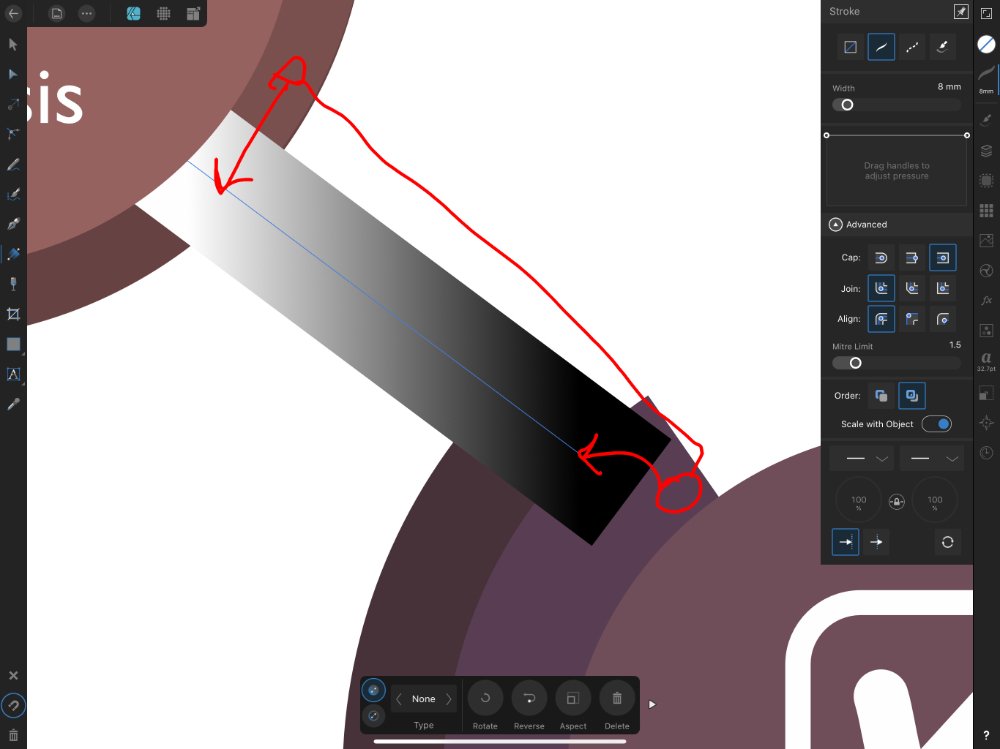Search the Community
Showing results for tags 'iPad'.
-
Really struggling with this one. Questions: (Designer - iPad) How should you apply gradients to line / stroke? ( The only way I was able to achieve the illustration below was by selecting a gradient in the swatches panel/colour studio). How do you then amend the gradient? Every time I select the gradient tool, it deselects the line. Thank you illustration below should make it clear what I’m trying to do.
- 6 replies
-
- ipad
- designer ipad
-
(and 2 more)
Tagged with:
-
Is there a way on the iPad version, to reset the Basic Brushes after they have been edited via the Brushes Studio? (Other than de-install / re-install the app).
-
Is there a way to export native designer files from the ipad designer app without using icloud? When I go to export a design, why is there no option to export it as a native file? why does it have to be converted to some other format?
- 4 replies
-
- ipad
- affinity designer
-
(and 2 more)
Tagged with:
-
I am having issues with hindi font converting to a completely different spelling in AD on ipad and the desktop version. I've downloaded several unicode hindi fonts and its always the same story. When on desktop, even if I copy and paste the word from google translate, it turns into something completely different. I've added screen recordings below to show the issue. This does not happen in other apps like procreate. Please help! I have a friend waiting on a logo. RPReplay-Final1597529365.mov RPReplay-Final1597529112.mov
- 2 replies
-
- font
- hindi font
-
(and 2 more)
Tagged with:
-
It’s a feature that is available in all painting apps. I believe it’s available in affinity for desktop as well. It would be very useful for people with minor OCD. 😅
-
Is there anyway we can get an info panel added in the next update? If the developers don’t understand why its critical: Colour correction to 10 + 245 Shadows and highlight are tricky to colour correct accurately on an ipad - if your screen it too bright - it can trick you into think the highlights are blown out. Too dark, and your shadows look as though the have no detail. It’s frustrating that this is not available for ipad. We need this as photographers on the go that want to travel light and with their ipad. I’ve been waiting for this addition for years. Any word on when this might be available? I’ve searched the forums and this is not a new call to action, but there seems to be no response as to if this is an update that will ever come.
- 3 replies
-
- ipad
- affinity photo
-
(and 1 more)
Tagged with:
-
Hi, I'm new with Affinity Designer, with the Ipad too. I'm trying to duplicate a brush but when I press the button duplicate after pushing the name of the original brush, nothing happens, there is not a copy of the brush, so I don't know how to continue. Is this a bug? I closed and reopened the Ipad just in case something changes but not... Thanks a lot if you have an answer.
-
Following the latest upgrade to Affinity Photo 1.8.4 (iPad Pro iPadOS 13.5.1) external LUTs can no longer be loaded. The file selection screen appears but the *.cube files are greyed out and not selectable. This suggests the filetype is not being recognised.
-
Hallo leider kann ich seit dem Update nicht mehr auf meine LUT Dateien zugreifen. Sie sind ausgeraubt. was kann ich machen. Gruß hermann
-
I want to take any image and make it into a stencil but I can’t figure out how to make the image only a certain amount of colors. That way, I can separate it out by each color for different layers of the stencil. For example, the image I have attached has blocks of color for shadows and highlights as well as completely different colors. I know you can select the tonal range in Affinity Photo but thats not really what I’m looking for. This may not be possible but I thought I’d at least ask. Any tips or help in the right direction would be greatly appreciated! Picture below is not mine, only for reference.
- 1 reply
-
- color change
- selections
-
(and 3 more)
Tagged with:
-
There should be a way to switch the way strokes react with the font as an object. Whether it recognizes the letter or the whole word/ phrase as a single object. I heavily dislike that when i increase the stroke size it covers the letters and they overlap instead of just increasing the stroke of the word/phrase as a whole. To get a similar Effect for logos and such i have to physically outline the words and create a solid filled object. This would also be good to stroke multiple objects together. Like a liquid type response, the closer the objects get the two strokes could like “melt” together. AGAIN, i don’t mean for this to be the only way it works, (i see the potential uses for the current application) but i just wish there was a way to select an object(font/word/phrase/letter)and switch how it reacts with other objects(font/word/phrase/letter) around it concerning stroke. *this being the ipad version, i have not dealt with the desktop app yet*
-
Hi everyone, I just bought Affinity photo on the iPad Pro and I was trying to insert an Arabic Unicode symbol to add it to a picture but instead of pasting it, a missing icon is shown. I don’t understand why Affinity photo don’t support that while others app on iOs like Procreate, Pixelmator or photoshop do...Can someone help me ? thank you.
-
I cannot find a way to open an image stored on my Google Drive from within Affinity Photo iPad. Please can someone guide me? TIA
- 4 replies
-
- google drive
- ipad
-
(and 1 more)
Tagged with:
-
Would it be possible to be able to access the ‘Show Touch’ option within the edit process. There are times when a video is being made to demonstrate a problem but then one doesn’t want this to be left on. Quite frankly it is distracting and annoying to have to leave the edit process to access the preferences to turn it off. I am sure that there are other preferences that users would like to access without closing an image.
-
Hi everyone! I started drawing on my iPad using the vector brush tool but now would like to convert these back to regular pencil strokes. Is this possible? Back story: I generally draw on my iPad using Affinity Designer and then finish up the artwork on my macbook using AI (sorry if this is sacrilegious!!!). When I draw brush vectors in AD on the iPad and then open the file in AI, instead of editable vector strokes, I get solid images that are masked in vector shapes. I didn't realize this until all of my images were drawn using the brush tool, thus wanting to convert them all quickly back into pencil strokes that I can move around on AI. Any suggestions? Thanks!
-
Hi, Suddenly my Affinity Photo app on my iPad Pro 11” has started to crash a lot when I try to develop RAW files from my Sony a6600. I have tried rebooting the iPad, I have tried to delete the app and reinstall it, I have lots of memory left (170+ GB) and no other app than maybe the photo gallery open at the same time, but it makes no difference if it’s open or not. If I’m lucky I can edit one photo and manage to save that, but then after that it becomes dreadful to save changes, because it takes several attempts before it will save another photo. Please see attached video of how it goes. Are there other people with same issues? And please, Serif devolpers, can you please fix it?? I had just become very fond of this photo editing tool, but at this point, I don’t want to use it anymore. Best regards, Betina FullSizeRender.mov
- 2 replies
-
- development
- fail
-
(and 2 more)
Tagged with:
-
I am using an iPad Pro 11. Affinity version 1.8.3. I was drawing this morning when Affinity ran into a glitch and the app closed its self. When I reopened the app all my brushes were gone.. even the ones I had made. I restarted the iPad and still. No brushes.. what happened to my brushes. Especially the ones I spent my time in and made.
-
I’m having quite annoying issues trying to understand how stroke style is applied to new strokes. Basically, having set a stroke style in the style panel, I need new strokes made with the pencil tool to have that style assigned, but I really can’t find a way. Of course I could draw the shape and apply the style then, but this slows a lot the workflow. How can I gain control of which style new strokes will have?
-
Could you add an iOS app extension? When we find an image in Apple Photos, or Files, or Dropbox, or Google Drive, or lots of others, an app extension would make it much easier and faster to switch to Affinity Photo and start editing it.
- 8 replies
-
- ipad
- app extension
-
(and 1 more)
Tagged with: