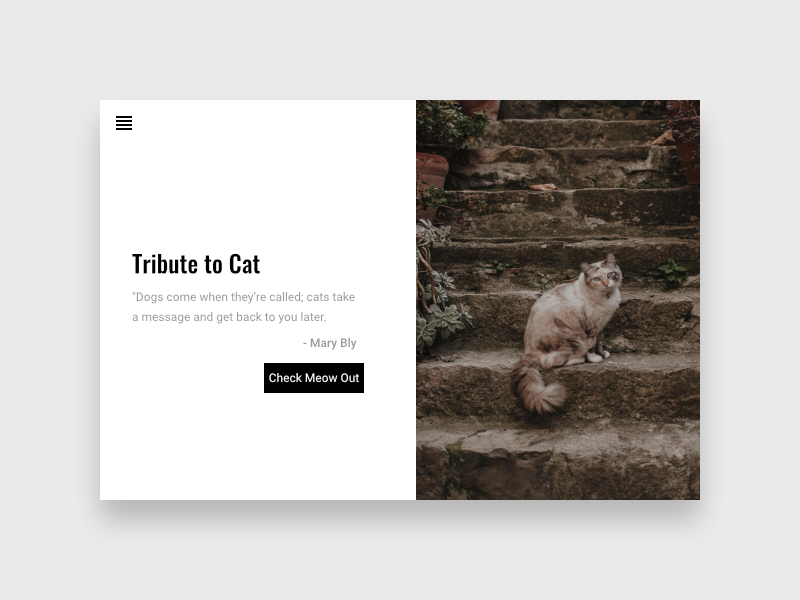Search the Community
Showing results for tags 'iOS'.
-
Is it possible to import/export Swatch Palletes for the iPad Version of Affinity Designer (or Photo, for that matter)? I have purchased several commercial products that include colors that I cannot install on iPad version. Yes, the makers of these products need to maybe take the iOS crowd into consideration. But my question is: it that even possible for them to do?
- 4 replies
-
- ipad pro
- affinity designer
-
(and 1 more)
Tagged with:
-
Hey everyone! It would be great if there was an option within the export persona to make, for example, this: Group A (Group) Group 1 (Group) Shape 1 (Vector) Shape 2 (Vector) Group 2 (Group) Shape 3 (Vector) Shape 4 (Vector) Group 3 (Group) Shape 5 (Vector) Shape 6 (Vector) Group 4 (Group) Shape 7 (Vector) Shape 8 (Vector) Group B (Group) Shape 9 (Vector) to that: Group A (Group) Group 1 (Pixels) Group 2 (Pixels) Group 3 (Pixels) Group 4 (Pixels) Group B (Group) Shape 9 (Pixels) Best wishes, Shu
-
Hey everyone! When I want to export layers, most of the time, I need the full file resolution. Exporting like that would be much more efficient if there was a shortcut for using the document bounds for the current slice or an option for automatically assign document bounds for new slices. Best wishes, Shu
-
Hey everyone! It would be useful if there was an option to only show the selected slice. Personally, I need to export slices at full file resolution and having hundreds of slices on top of each other overlaps their header, so I cannot read it. Besides that, I ran into performance problems at about 100 slices, which may be somewhat better without so much overdraw. Best wishes, Shu
-
Hey everyone! It would be great if there was a way to rearrange the UI (tools and icons like layers or symbols). Also, including tools like gaussian blur, that can be added as optional tools on desktop, would be great. Best wishes, Shu
-
Hey everyone! It would be useful to be able to hide the menu on the lower part of the screen (especially in full screen mode). I know it hides when I move there, but most of the time I don't know if I need to move there since it's blocking the view. Best wishes, Shu
-
Hey everyone! This exists in Photo, it would be useful in Designer as well. Best wishes, Shu
-

Rename layer with double tap
shushustorm posted a topic in Feedback for Affinity Designer V1 on iPad
Hey everyone! It would be much faster if double tap on a layer would let you rename it. Best wishes, Shu -
Hey everyone! In the top right corner, the color picker can be dragged to increase and decrease brightness. Personally, I am disabling the UI a lot (button next to color picker) and it would be helpful if there was an option to disable this feature to prevent unintentional color change. Best wishes, Shu
-
Hey everyone! It would be useful to be able to name symbols. Best wishes, Shu
-
Hey everyone! Right now, rastering layers can be a tedious task, which I noticed when I needed to rasterize >100 locked layers, because - only one layer can be rasterized at a time - rasterizing removes layer locks. This behaviour is the same for Designer and Photo on iOS as well as on macOS. It would be useful if multiple selected layers could be rasterized and if the layer lock could be preserved. Best wishes, Shu
-
Hey everyone! It would be great if there was an option to lock and unlock all children (may be groups themselves) of a group. While I posted this in the Designer for iPad subforum, this could be very helpful in the other versions of Affinity software as well. Personally, I just think it's most useful in Designer, since the number of objects and layers can add up quite a lot. Best wishes, Shu
-
i have a feeling that i accidentally deleted a pre-installed brush under pencils and charcoal brushes of affinity designer for ipad pro. I counted all the brushes of pencils and charcoal and there were 20 pre-installed brushes there. Did i just deleted a brush? Please let me know how to restore it. Thanks.
-
I’m using a combination of AD and Keynote to design and prototype an iOS mobile app. For those that have successfully used AD for this purpose, what size device screen do you use for your art boards? Should I stick with one size of a small screen (phone), and one of a large screen (tablet)? Should I also include both portrait and landscape orientations? Or am I making this more complicated than it should be? Thanks!
-
I'm trying to locate assets files for iOS 11 (or 12) UI development. It's probably too soon for 12, but I've gathered that Serif has put out an asset library for iOS 11. Unfortunately, it was posted on a blog which seems to no longer be functional; the URL redirects to the Affinity home page. (That URL is https://affinity.serif.com/blog/free-stuff-celebrate-our-bumper-2017-with-these-downloads/ .) I've spent quite some time searching and have been unable to find it anywhere else. Can anybody tell me if it's still possible to get it, and where?
-
I’m having issues of constant crashing on IOS. This is making me lose progress every time it crashes. The program crashes so often , probably after 5-10 seconds of work but sometimes up to a few minutes. Not sure what’s happening. I tried to upload my file but the forum kept failing upon download . Please help. I’m new to vector so maybe I’m doing something wrong. Running 9.7” iPad Pro Thank you, Joseph
-
Hi, everybody, first, I want to thank everybody at Affinity for their awesome work. I’m loving my Affinity Photo for iPad, especially when I’m on the go. The biggest thing I’m missing, however, are keyboard shortcuts. Especially these: Cmd, Shift, Alt and Ctrl for manipulating with objects. For example, really often I want to resize object from center holding Cmd key and I’m not able to do that. 10x faster move with Shift+Arrows Shortcuts for (Un)Grouping and other basic stuff Shortcuts to show/hide guides and grid Since many people use their iPad Pros with Smart Keyboard, it would be really nice to have this option. Are there any plans to implement shortcuts in future releases? Thank you.
-
Maybe this is obvious, but I needed some time to figure it out. In Affinity Photo for iOS, You can - either save a native file to iCloud Drive (default) - export a different file format to a storage provider of Your choosing - OR use drag and drop to place a native file whereever You want. Why is this important? It speeds up my workflow. I use AP on an iPad to sketch illustrations. I then take them further on the Windows desktop, which has pCloud as main cloud storage. Using the files app I can drop a copy of any sketch file into pCloud on the iPad, and once it has synced I can open it directly in Windows. This should work with Dropbox or any other storage provider that is available on both platforms.
- 1 reply
-
- cloud storage
- file exchange
-
(and 3 more)
Tagged with:
-
Affinity Photo workbook for iOS?
Trxr posted a topic in Pre-V2 Archive of Affinity on iPad Questions
New user here and I have been going through the video tutorials. These are great, but I’m finding myself with a lot questions - For example, retouching has multiple techniques and settings that can’t fully be explored in a 10 min video. Anyone try using the workbook for the iPad? How helpful have you found it for the tablet version of Affinity Photo? Naturally some of the buttons and functionality will work differently, but I’m hoping it will go into the depth of content needed to fully understand this software. Thanks, Trxr -
-
- ios
- app design
-
(and 5 more)
Tagged with:
-
I’m on iOS 11.1 on iPad Pro 10.5. Not sure if I should update to 11.2.6, b/c of all of the reported issues. There seem to be some pretty dramatic screw-ups in that update. But the App Store won’t let me purchase or download Affinity unless I’m on 11.2.6. Is there a way for me to download an older version for iPad that’ll work on 11.1? I’m really interested in this app! Thanks in advance!
- 12 replies
-
- download
- compatibility
- (and 8 more)
-
Is it just me, or do others find the iPad version and its interface confusing, compared with the desktop version? There doesn’t always seem to be enough visual feedback, such as a visible brush circle, and perhaps sometimes that’s because there isn’t a brush selected or the wrong kind of layer is being used. If the user doesn’t know this, a lot of trial and error “work” is needed to fix things - or not! Some form of status panel could be very helpful, together with better feedback on the photo being edited.
-
Hello! I have been trying to add an outline on a selection but nothing appears. I make a square selection, then create a new pixel layer, then I’m adding an outline effect with the settings as shown on the screenshot below and nothing appears. I have tried anything, even reinstalling the app in case there was something wrong with it. The weird thing is that I had done it in the past and it had worked fine but it’s been more than a month now that I can understand what is wrong. On the screenshot you can see the settings and please let me know if I’m doing something wrong. (Ipad pro 12.9) Thanks!
- 10 replies
-
- ios
- affinity photo
-
(and 2 more)
Tagged with: